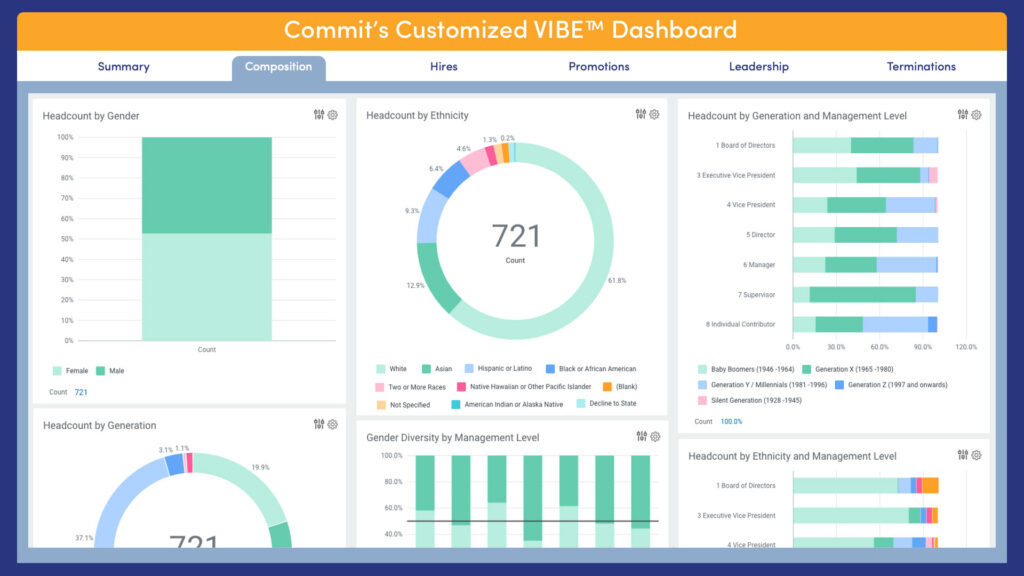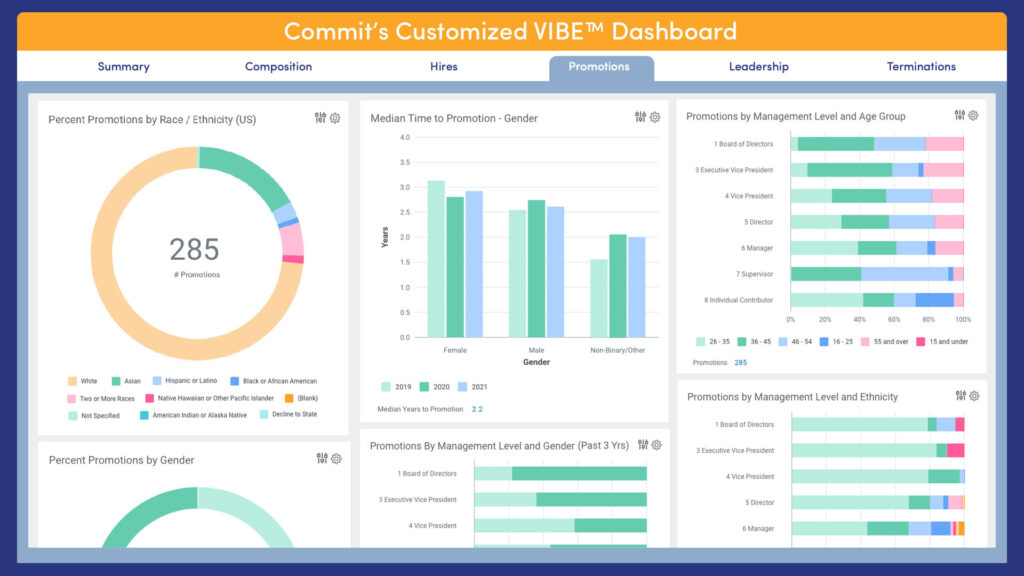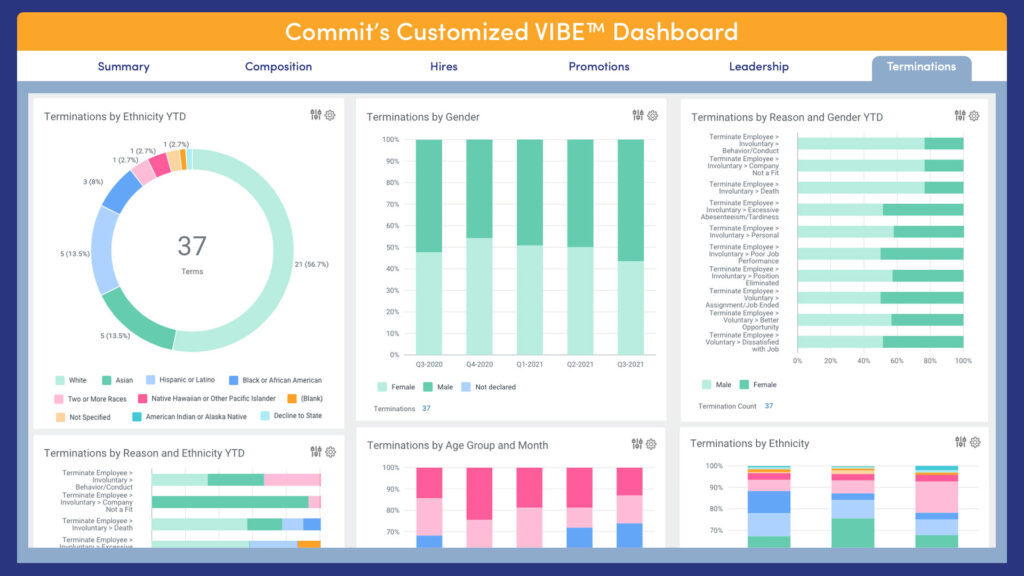Diversity Dashboards
Understand Your Diversity Story
You already know that workplace diversity is important.
Our custom Workday® Diversity, Equity & Inclusion Dashboards have been carefully crafted for both ease of use and thoughtful reporting that show the current and historical trends of your company’s DEI efforts.
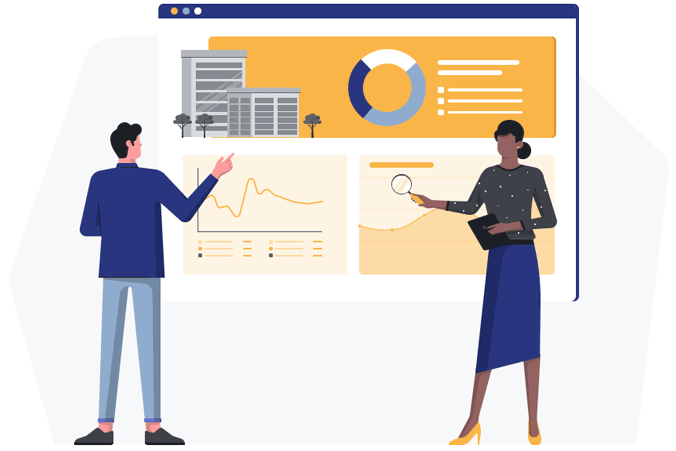
How do the Dashboards work?
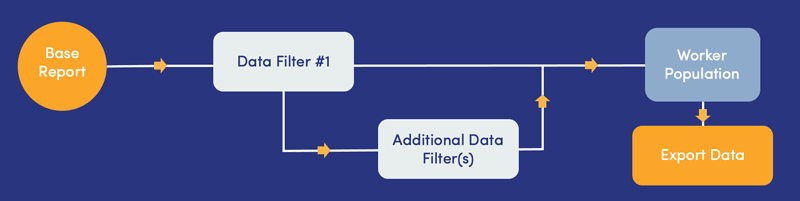
Commit’s DEI Dashboards provide 36 base reports, with plenty of room to grow as your needs evolve.
Choose from over 100 data filters such as Age Group, Tenure, Ethnicity, and more. Apply as many filters as necessary to isolate the desired Worker Demographic. Then export the worker list to Excel at any point.
All without touching your keyboard.
Sample Reports
The standard dashboard features six feature-rich tabs that gives you an instant snapshot of your organization.
Prior to configuration, you have the option to select either historical or current data.
Need both? No problem.
Reporting Categories
Summary
Your organization’s trended hiring, promotion, and retention diversity metrics at a glance.
Composition
High-level view of current total headcount displayed by Gender, Ethnicity, Generation, and Management Level.
Hires
Track the demographic data of your hiring trends. Snapshot views of quarterly, YTD, and trended data.
Promotions
Understand your historical promotion trends and identify potential flight risks before they happen.
Leadership
Observe the composition of your leadership in real time, across all management levels from a top-down view.
Terminations
View termination reasons by worker demographics to identify high-level termination patterns.
Why Customize VIBE?
Currently, VIBE comes with 19 pre-configured reports. While additional reporting capabilities may come later, your organization doesn’t need to wait for an update to access the DEI data you need now.
Our team will partner with you to adapt the VIBE reports to your needs, as well as tailor additional reports and benchmarks to your organizational goals.
Let’s Get Started
What happens after Go-Live?
The majority of Workday customers find that they still need help after Go-Live. From ad-hoc support to roadmapping projects, we can continue engaging as your Application Management Support Partner.
AMS is a natural continuation of our partnership and expert Workday support.
Need a deeper level of engagement?
If your team requires help completing workbooks, testing, or adjusting configuration, we can find the right Workday Expert to add to your roster.
We can provide both part-time and full-time resources to help get your implementation across the finish line.