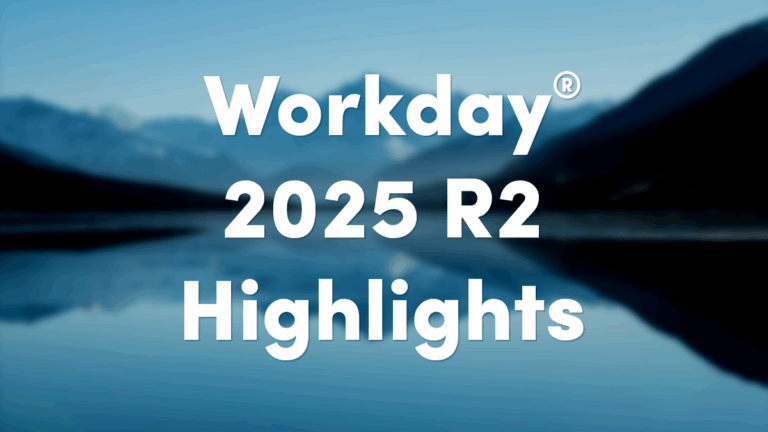The Public Cloud is the preferred platform for deploying new customers to the Workday ecosystem. It offers many advantages and allows Workday to provide faster innovation and quicker time-to-value for their customers. Existing customers are now being migrated to the Workday Public Cloud so they can realize the benefits.
Before jumping into your cloud migration, let’s look at the basics to better understand the why Workday is moving to the Public Cloud and what you need to do to/what you can expect when you migrate from your current private cloud data center to the public cloud.
COMING UP! A Workday Public Cloud Migration Webinar
Commit is co-hosting a webinar with Workday all about this process on February 20th.
Why Workday is Migrating to the Public Cloud
Workday has partnered with hyperscalers to deploy customers to the public cloud. As the preferred platform, the Public Cloud will host all Workday tenants to allow Workday to continue to deliver unique value to their customers—regardless of size, region, or industry—and provide more opportunity for innovation.
Some of the major benefits of moving to the Public Cloud are:
With the Public Cloud, Workday customers can maximize technologies, such as AI services and Machine Learning capabilities, which provide advanced analytics, intelligent automation, and predictive insights.
Who is Affected?
All Workday customers hosted on Private Data Centers will eventually be moved to the Public Cloud. Workday first began migrating targeted accounts in late 2023 and will continue selecting customers to move until everyone has completed the migration.
Here are the criteria of customers who can expect to be migrated:
How You Can Prepare
We highly recommend that customers be proactive in contacting Workday to schedule their own migration timeline. If you wait too long, Workday may schedule a time for you that is not optimal for your cyclical events.
Migration Date Self-Assessment |
Considerations |
|---|---|
|
There are several business events that you’ll need to consider when selecting your migration date. | |
|
Additional Considerations |
To get started:
How Commit Can Help
Commit is here to make the preparation for your migration to the Public Cloud as seamless and simple as possible. While every project has its own considerations, here is our general project timeline and high-level overview of what to expect throughout your migration.
Phase Project Timeline
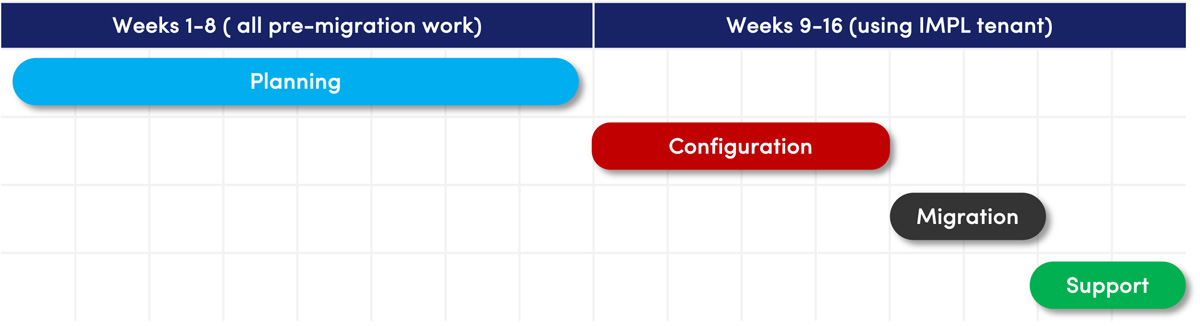
Planning
Configuration
Migration
Support
Next Steps
It is important to get ahead of your Public Cloud Migration and understand the steps you will need to take to prepare for the move. Having a clear plan of action and the right partner to guide you through your migration will make this move as smooth as possible with minimal interruptions. (painless instead of smooth?)
Commit is here to help! From a detailed phased project plan to internal and external communication plans and templates, we have it all covered.
Additional Workday Resources
- Workday Community: Public Cloud Migration
- Workday Community: Why the Public Cloud?
- Workday Podcast: The Benefits of Moving to the Public Cloud