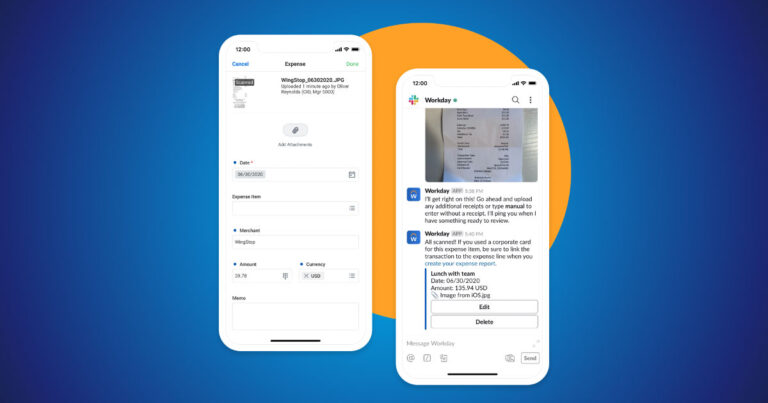Workday Expenses gives organizations a user-friendly experience and enterprise-grade functionality to accurately capture, monitor, and control employee spending.
It provides employees with a fast and intuitive way to capture and submit expenses while giving back-office teams a flexible solution to enforce spending policies and identify cost-saving opportunities.
Key Benefits
Effortless Expense Management
With Workday’s user-friendly web and mobile applications, you can submit and approve expenses anytime, anywhere, from any device.
Employees can simply email or scan receipts to auto-populate expense reports. Workday AI then reads and interprets the data to create quick expenses, saving time and increasing accuracy. Your team can also submit expenses directly through the tools they use every day, such as Slack and Microsoft Teams.
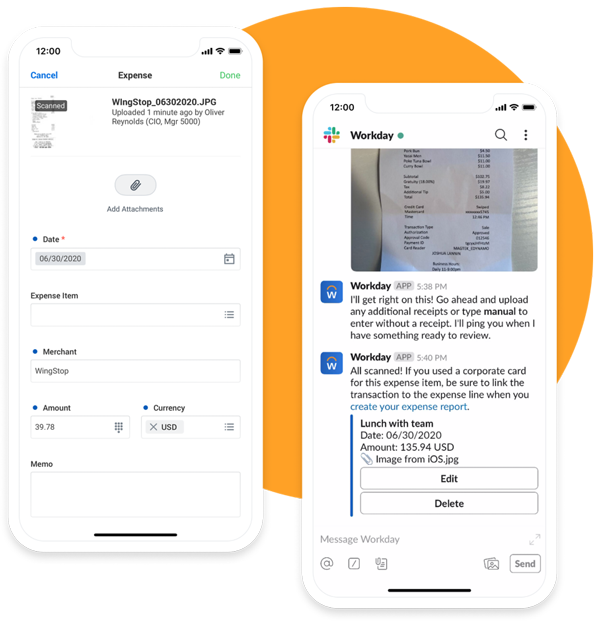
Spend Control and Oversight
Say goodbye to manual paper processes and configure expense workflows and approvals with ease. Implement spend authorizations and freezes to manage and track spending.
Every transaction is recorded for audit transparency, and embedded analytics inform managerial approvals and business decisions. Workday AI also automatically identifies potential expense report risks such as duplicates, incorrect items, and amount anomalies.
Global Compliance
Workday’s single global expense management application reduces complexity and costs by natively handling international tax rules and regional reimbursement requirements. The global core accommodates local customs and rules, including allowances, currencies, per diems, and vehicle mileage rates.
Actionable Insights
The Workday Expenses hub provides access to frequently used tasks, unexpensed receipts, and key reports, which are essential for developing spend policies and negotiating with vendors. All approved expense transactions are immediately available, providing real-time visibility into actual versus budgeted spend.
You can also drill down into relevant business dimensions, such as spend category, worker, customer, vendor, and region, and take action immediately.
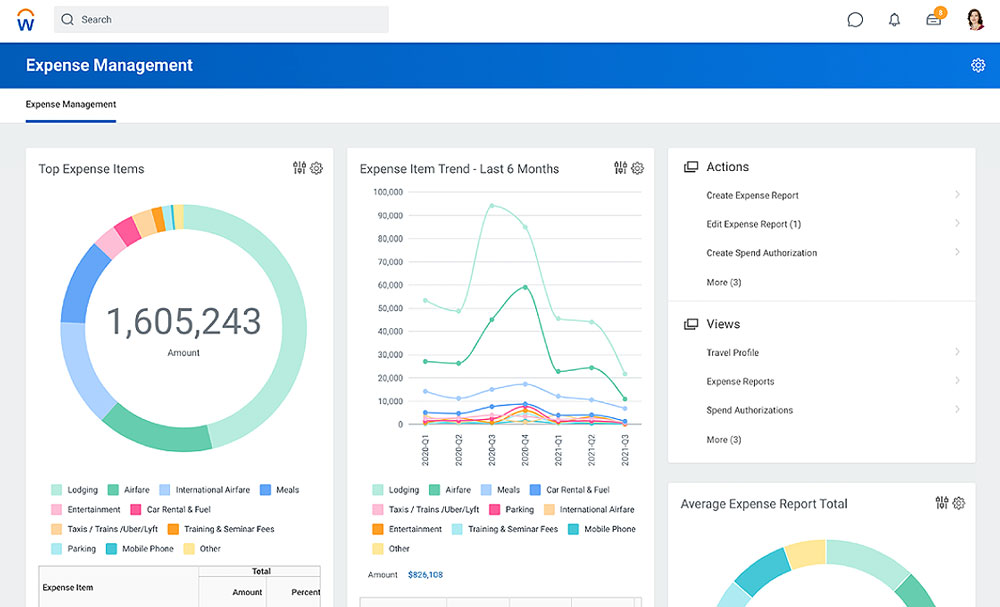

Integration with Workday Financial Management and HCM
Workday Expenses integrates seamlessly with Workday Financial Management and Workday Human Capital Management (HCM). This integration provides a clear view of total spend, a deeper understanding of the financial implications of employee spending, and quick and easy deployment of Workday Expenses to your workforce.
Your organization also benefits from other Workday features, including worker profiles, organization structures, business processes, and embedded management reporting.
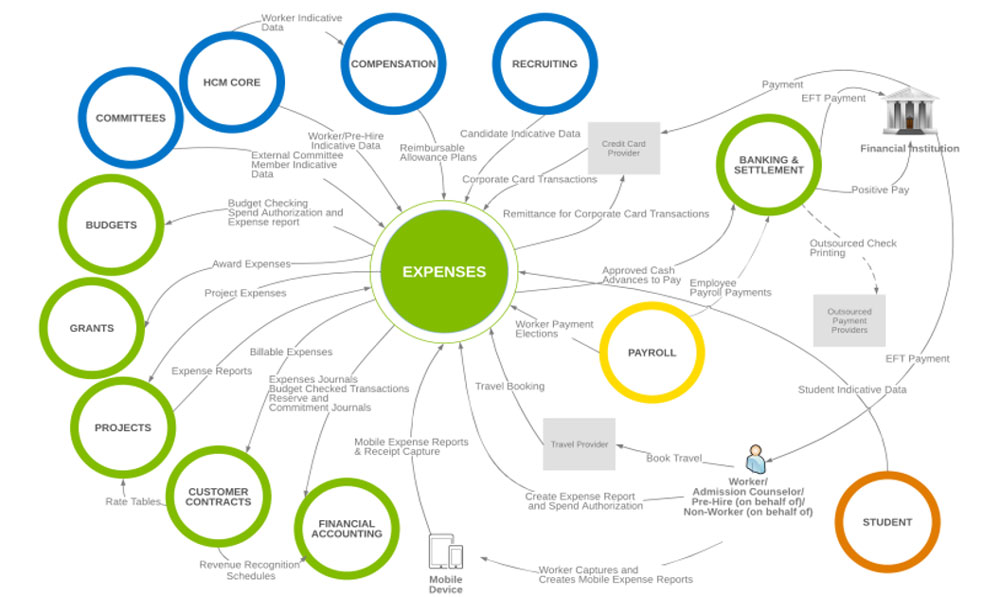
Streamlined User Experience
Every project has its own unique requirements and considerations. While Commit is dedicated to partnering with every customer’s unique journey, here is our approach to Workday Adaptive Planning deployments at a high level.
Self-Service
An intuitive, consumer-friendly user experience enables your workforce to easily and accurately enter or upload expenses, as well as submit or approve expense reports with minimal training. Workday AI further simplifies the process by identifying or suggesting expense items.
Mobile Readiness
Using their iOS, Android, or web-enabled device, every worker can quickly enter their spending on the go for more timely and accurate expense reports. They can also upload receipts directly from their mobile devices or email receipts directly from their inbox. Workday AI automates mobile processes with smart defaulting of expense items and automatically creates expense reports from scanned receipts.
Unified Platform
Workday’s underlying global core, business process framework, security rules, and workforce information provide a consistent and centralized foundation for all your critical business processes.
Expense Protect: Intelligent Expense Auditing
Workday is leaning into AI to streamline processes and create more efficiency for users. With Expense Protect, an intelligent audit tool seamlessly integrated with Workday’s unified core, users get a comprehensive, real-time review of 100% of their expense reports.
Benefits
How it works
Upon submission of expense reports, Workday evaluates them in real-time, providing a risk assessment and flagging any anomalies.
Note: A minimum of 10,000 expense reports is necessary to utilize Expense Protect.
Getting Started with Expenses
Workday Expenses combines an intuitive user interface with robust enterprise capabilities. Paired with the AI capabilities of Expense Protect, expense reporting has never been easier and more accurate.
Ready to simplify expense reporting?
Commit is here to assist!