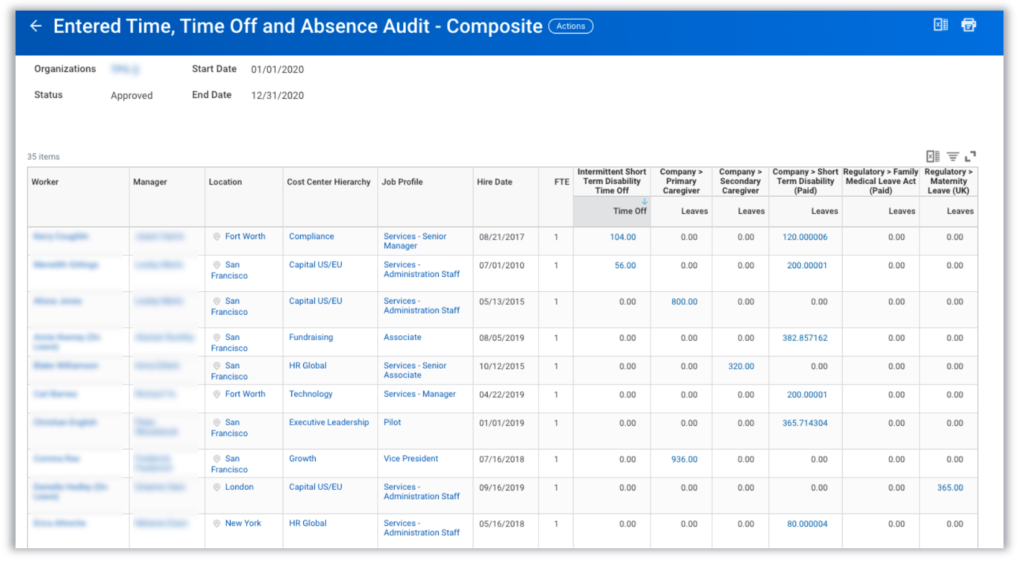Reporting was likely one of many key reasons why your organization chose to implement Workday®. For some organizations, custom reporting needs are afterthought during implementation. At Go-Live, clients find themselves in a new system, but lack some of the critical reports they need to make the most of their investment in Workday.
Does your team spend hours pulling data out of Workday to then have to manipulate it in Excel? Have you ever been told it is not possible to get certain data on a report because it is stored in a different data source? Have you ever needed to compare data cross time periods, organizations, and/or other elements that seem to make it too complex?
More than likely, you’ve been there. The good news is — Workday Composite Reports can help.
Composite Reports can help you streamline day-to-day operations and analysis by allowing you to consolidate and compare data from multiple sources into a single report. Composite Reports are built using an enhanced report designer that allows you to format and calculate columns much like you would in Excel, reducing or even eliminating the need for manual intervention.
Composite Reporting can be used to deliverer drillable, detailed financial statements that compare plan vs. actual data. You can measure organizational health by comparing headcount and turnover throughout the course of time. Using another example, let’s say you want to audit Worker Time. You’re interested in reported time blocks, but you also want to see any time off and or leaves a worker may have in a given time period. Many Workday customers use three separate reports to perform this audit — with a Composite Report, you can get all this data on a single reporting, saving you time and effort so your team can focus more time on making decisions rather than gathering data.
Here’s an example of an Absence & Time Composite Report that combines multiple data sources, in action.