Did you know you can add custom options to your Related Actions menus? If you are referencing a large report or digging for data, this may help in elevating your Workday!
A custom report can be leveraged to immediately get you the information you need, and it can be used for any object in your system!
Additional Data History (for Custom Objects)
The delivered Additional Data tab on a Worker Profile group is a nice snapshot of current Custom Object data, but maybe you would like to see historical data, or look at the history with other data provided for the worker?
While you could add a custom report to the Job (or other) Worker Profile Group, many times this becomes too busy to look at. Having another quick way to get to the data is by making that reporting available on the Related Actions menu can be super helpful!
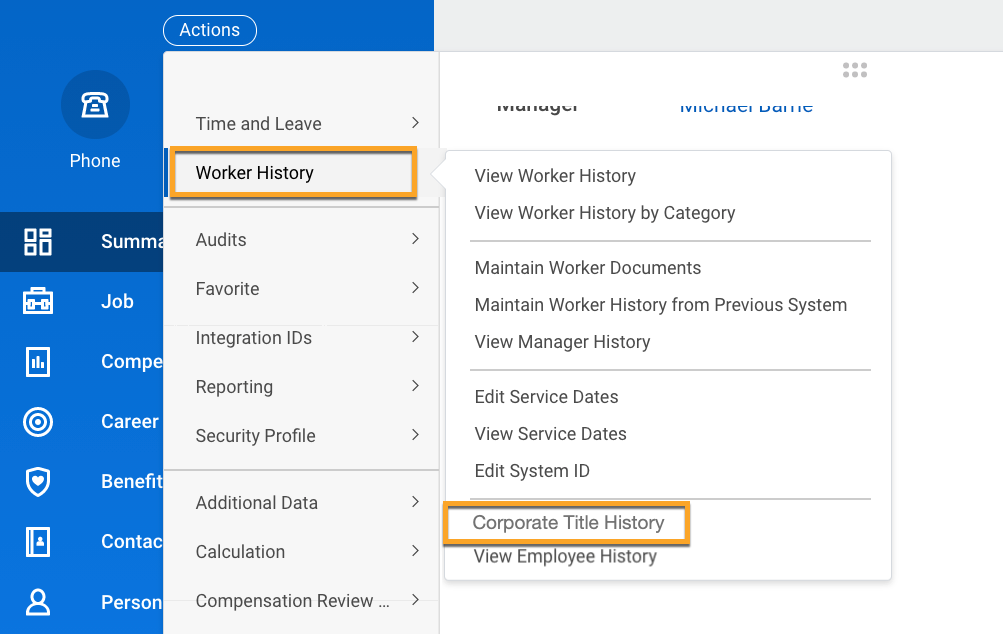
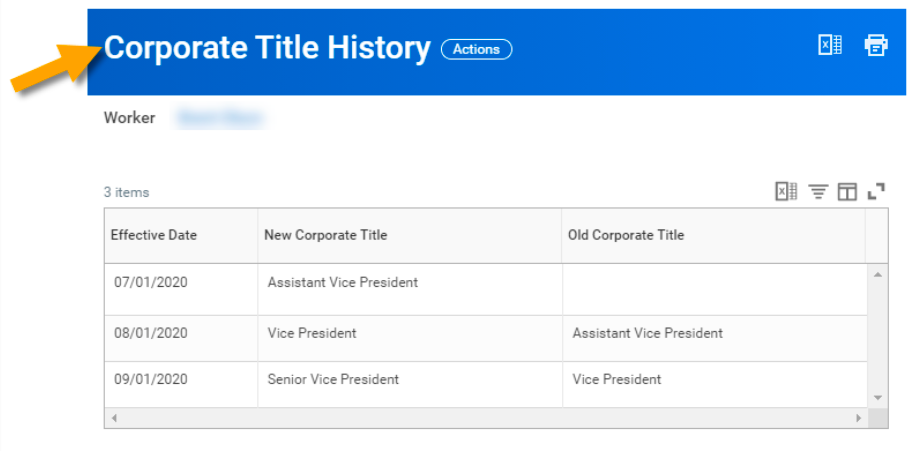
Configuration
1. Build a report that prompts for the object whose related actions you want to customize.
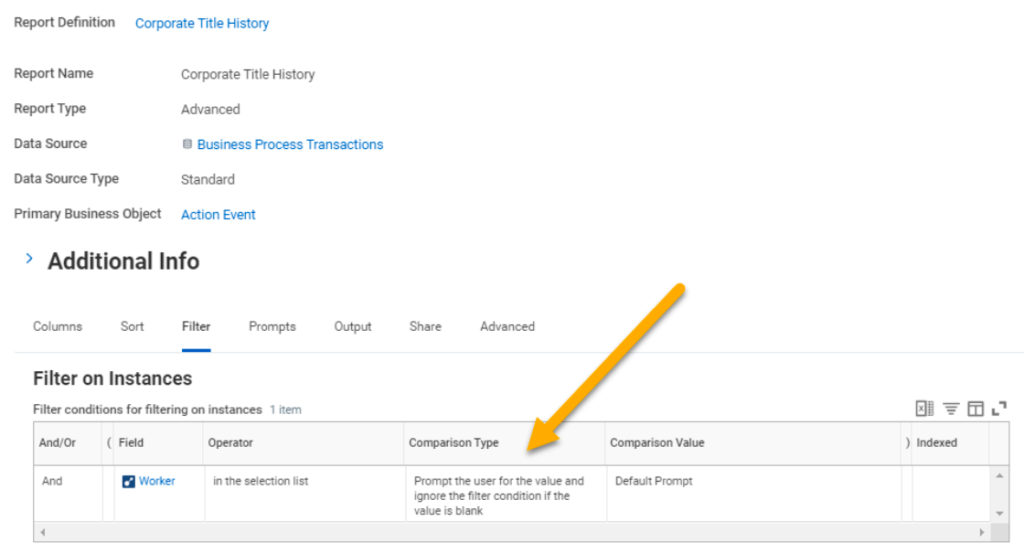
2. Add the report to a menu using the Maintain Custom Reports on Menus task. You can even select a specific menu category.
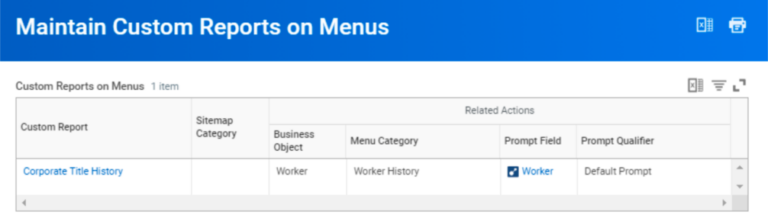
When done, the new report will be available from the Relation Actions > Worker History menu.





