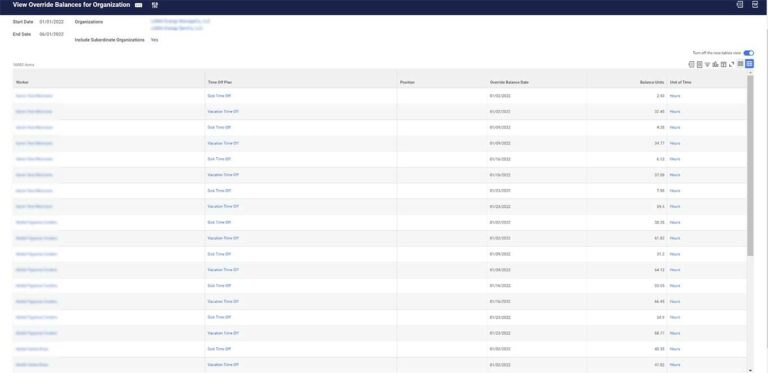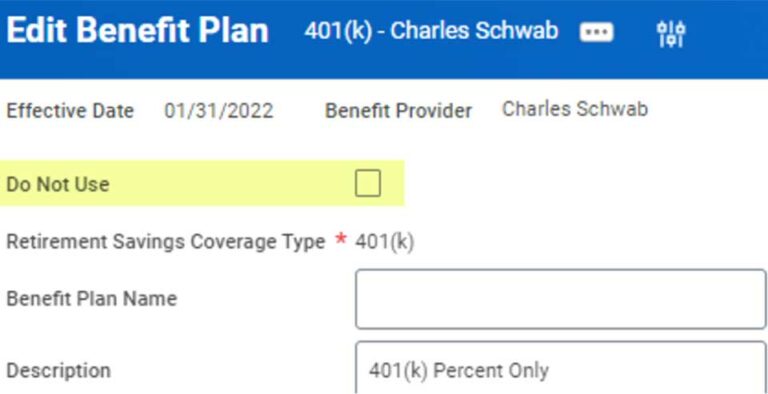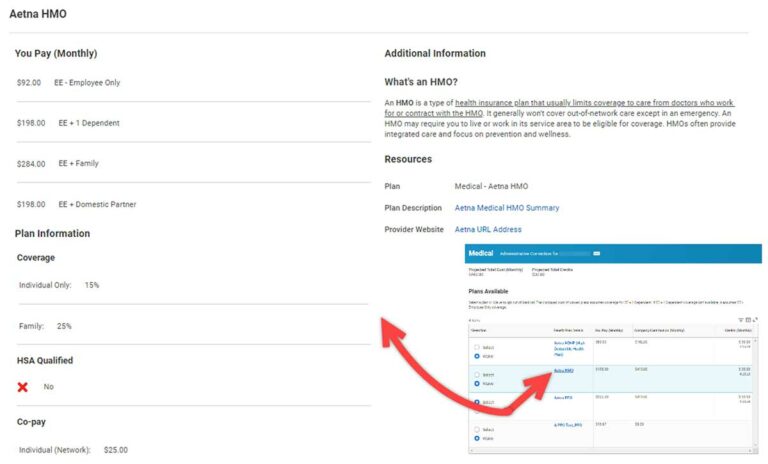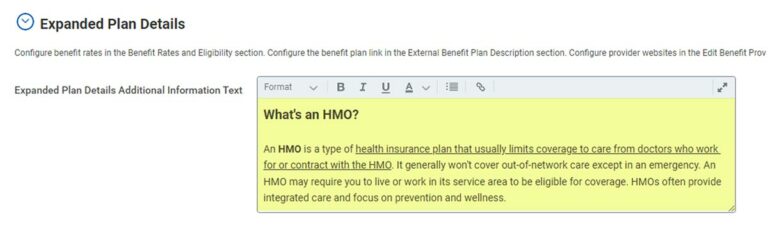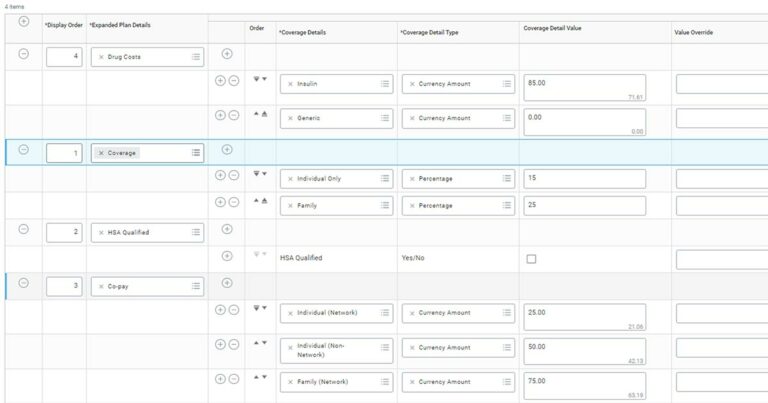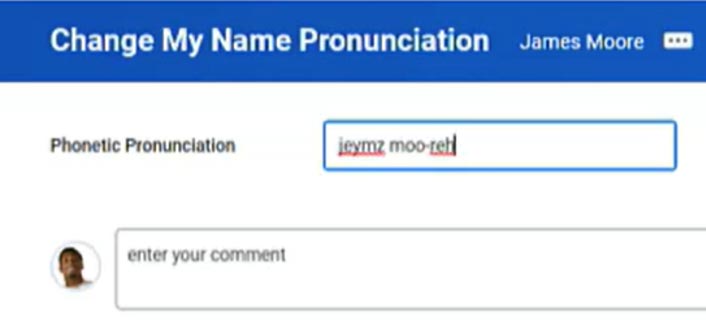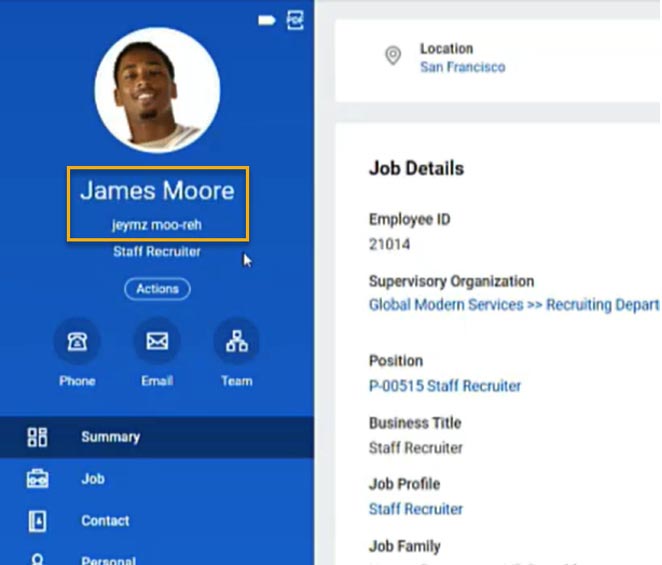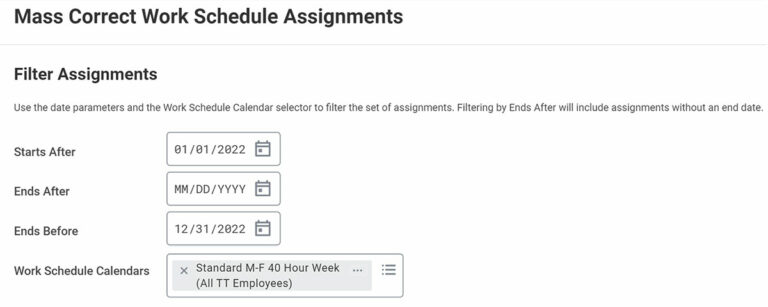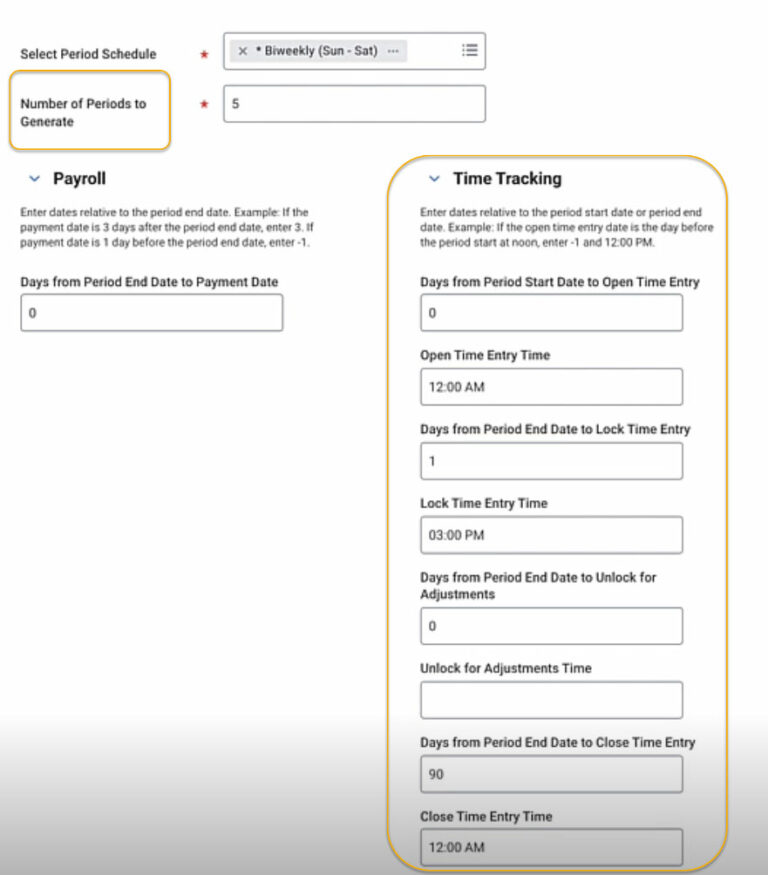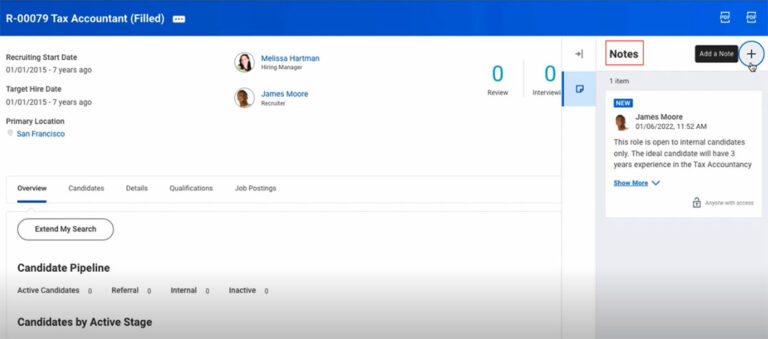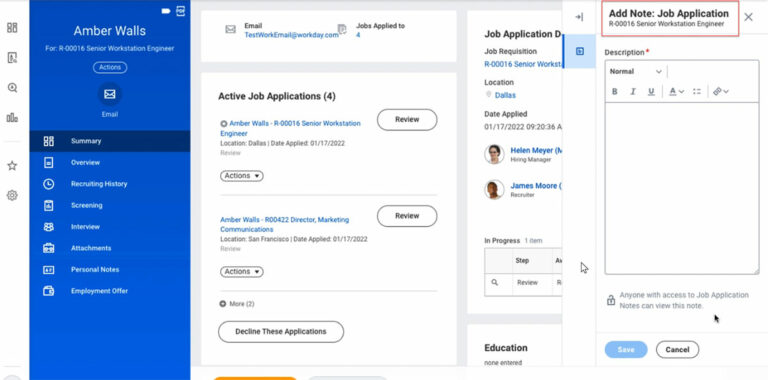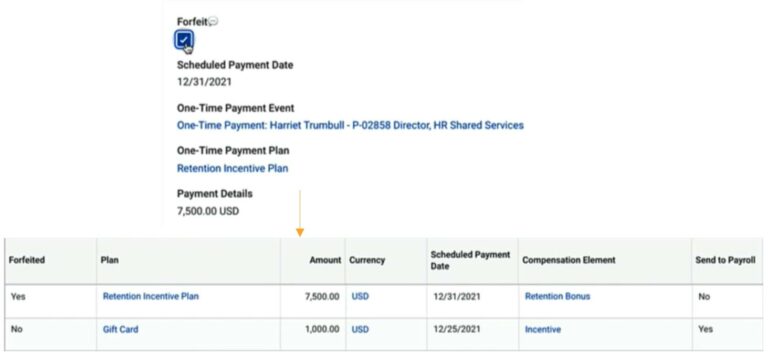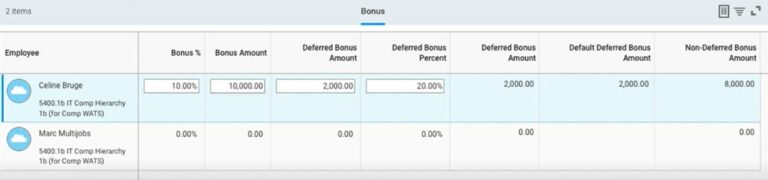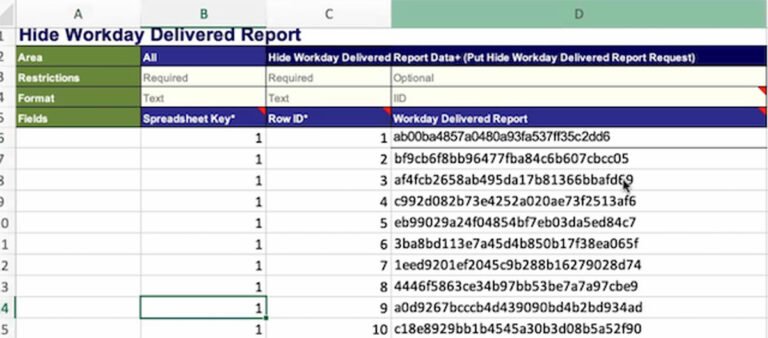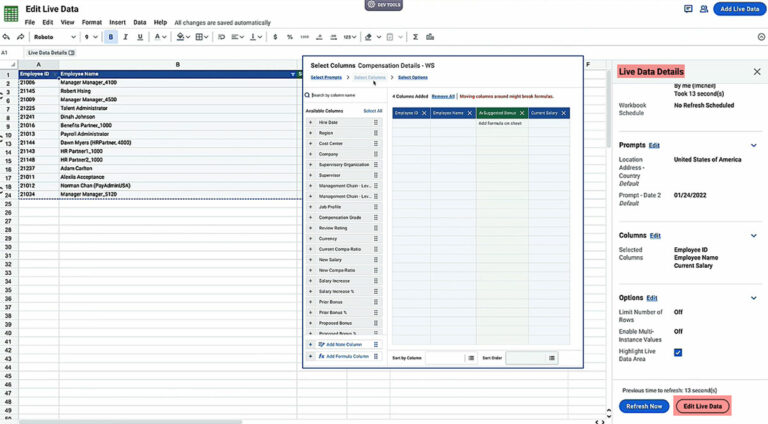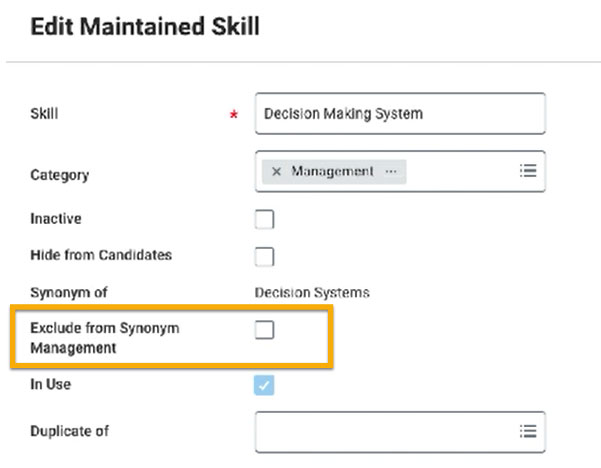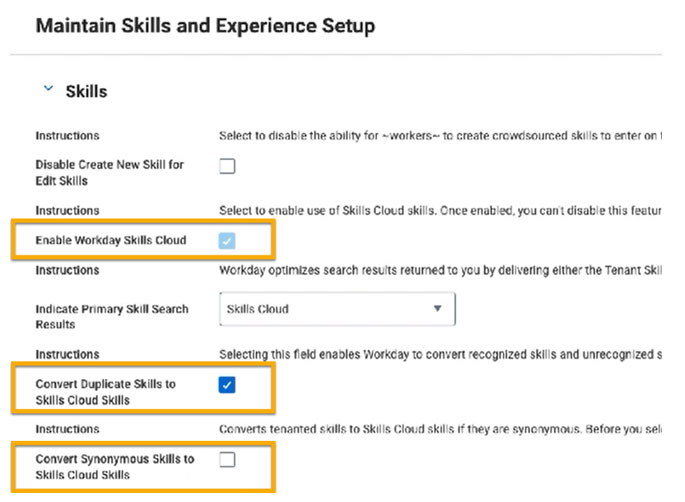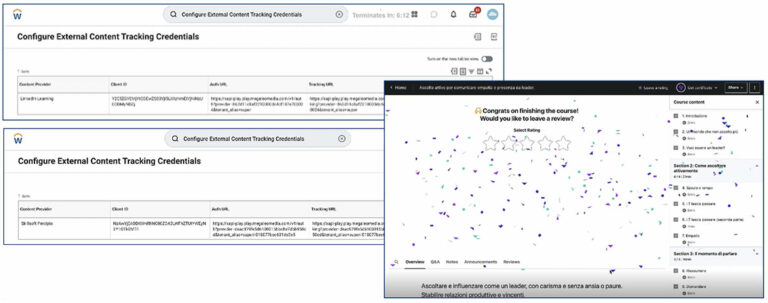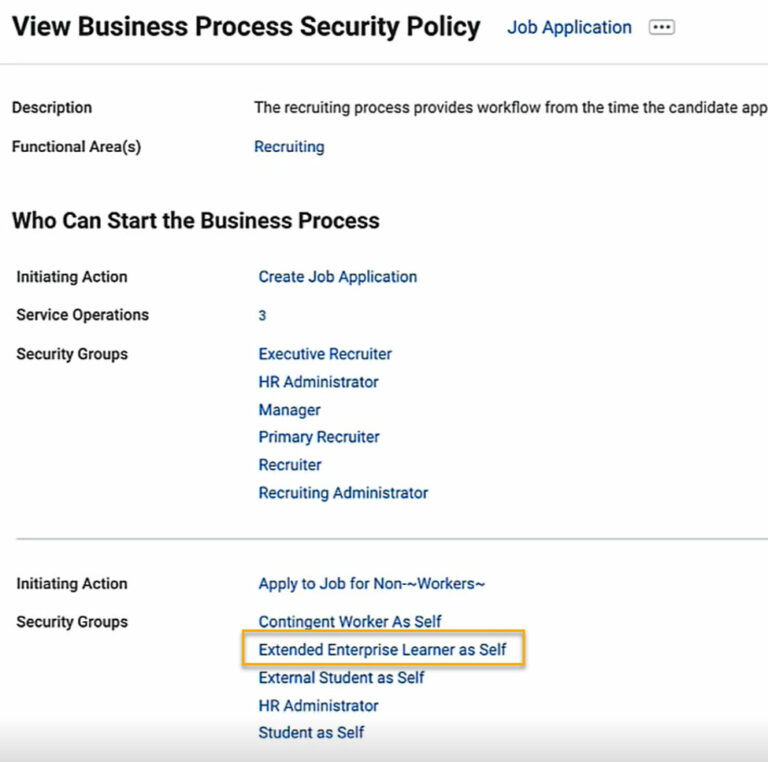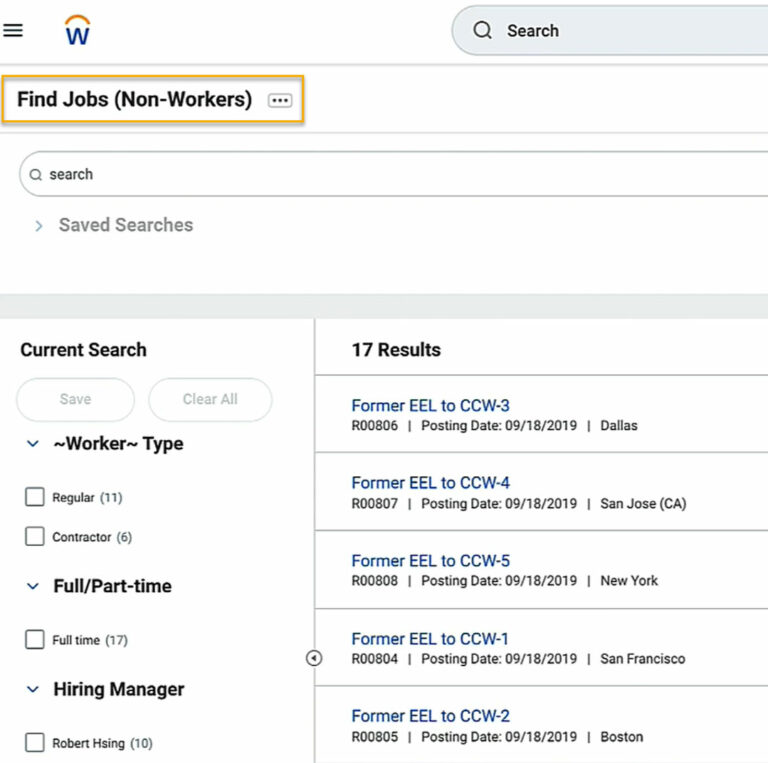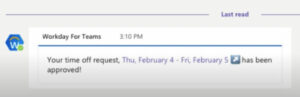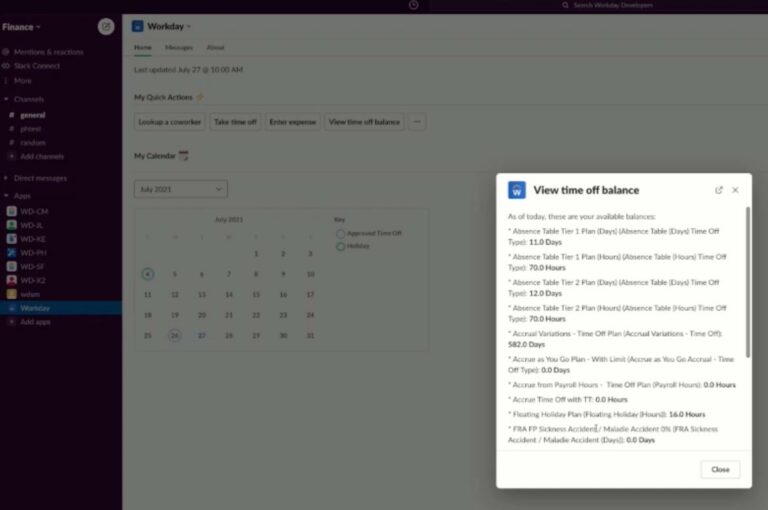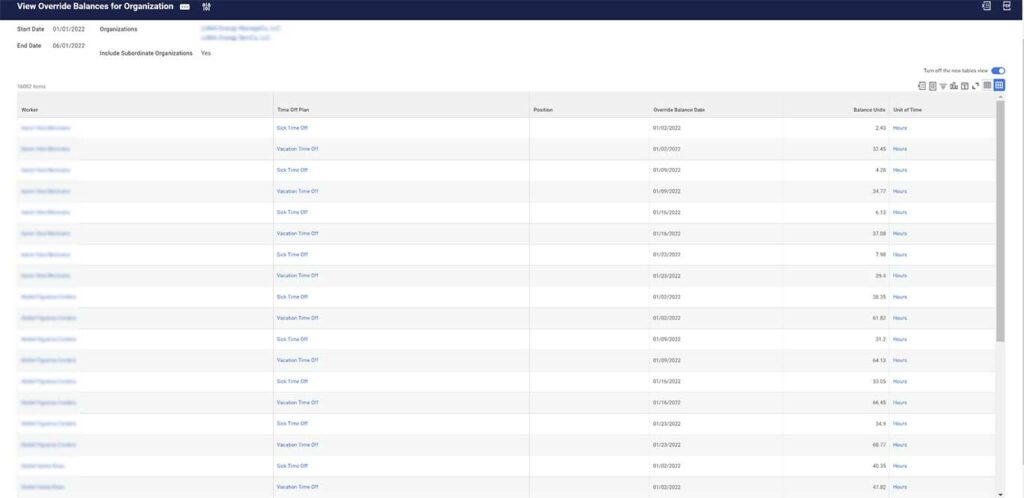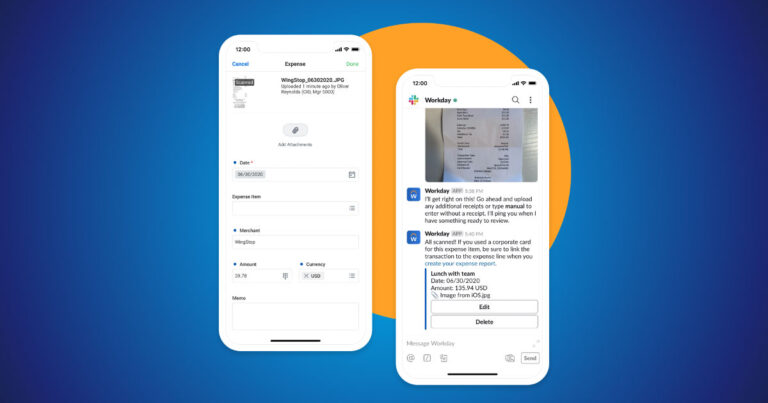Workday 2022 R1 is Here!
This latest release is chock full of useful (and accessible) new features. Below, we’ve highlighted our top 2022 R1 updates for each functional area.
Have questions? Don’t hesitate to reach out. The Commit team is available to answer your Workday questions.
Want to keep up with the latest Workday news?
Subscribe to our newsletter!
Absence
Time Off Plan Override Balance Reporting
New Reporting to track Override Balances by Org & Worker
Automatically Available
Why this is important: This enhancement will allow for better reporting on time off override balances, enabling organizations to report on all workers with a time off plan balance override by organization.
- This is secured to the Worker Data: Time Off (Time Off Balances) domain
- End Date
- Organizations
- Start Date
- Time Off Plans
Benefits
Hide Benefit Plans
Hide benefit plans that your organization no longer uses
Availability: Set Up Required
Level of Effort
Why this is important: This update eases some long-standing pain points among large organizations with many benefit plans, or organizations who have been using Workday Benefits for years. The ability to hide benefit plans streamlines available selections, making it less likely to make an incorrect selection with an out-of-date plan.
- When you select the Do Not Use checkbox for a plan, Workday appends (Do Not Use) to the plan name in search results and reports. Workday no longer displays the plan in search prompts, but you can search for the plan by its name or use the prompt All Benefit Plans Marked Do Not Use (where available) to find the plan detail.
Benefit Election Decision Support
Helping employees make informed decisions
Availability: Set Up Required
Level of Effort
Why this is important: At last, Workday provides a better way to deliver and present critically important benefit plan information to employees to assist them in the election process.
Additional customization with free text options
This update also provides Administrators with the ability to customize and further demystify the benefit selection process. Organizations can now tell employees in their own words what each plan is.
- Free text field for a plan description
Additional customization with free text options
Admins can now add additional plan information to the selection screen, rather than asking users to click through extra plan documents for crucial information.
- Free text field for a plan description
HCM
Vaccination and Workplace Test Tracking
Track vaccination status and test results for workers in Workday
Availability: Set Up Required
Level of Effort
Why this is important: In December 2021, Workday released vaccination and test result tracking functionality to help organizations keep up with any regulatory requirements. Initially designed to meet needs concerning COVID-19, Workday has made the functionality customizable to track vaccinations or test results of any kind.
To learn more about this update, visit our in-depth article on Workday’s Vaccine Management solution.
Name Pronunciation on Profiles
Allow employees to include name pronunciation information on their worker profile
Availability: Set Up Required
Level of Effort
Why this is important: Workday continues to add features to provide organizations the ability to expand their diversity and inclusion framework. This update helps to foster an inclusive and respectful environment by ensuring employees’ names are pronounced correctly.
- Enter their phonetic name pronunciation
- View a person’s phonetic name pronunciation on the profile
Payroll
Retro Differences from Current Tax Authority Change
Payroll can now process pay differences for retro events from a different tax authority
Availability: Automatically Available
Why this is important: Different tax authorities are very common in the payroll world and can change very frequently. As a previously unsupported event, tax authority changes caused unnecessary manual work when it came to retro. Now that it is supported, these changes and calculation differences become automated.
- When there’s a supported retro event in a previous tax authority, Workday will calculate the differences to bring forward to the current pay period
- The retro result will now detail the different tax authority from each payroll result included in retro
- Workday requires adding override to tax authorities on retro results when tax authorities don’t match
- When including retro in an on-demand, you will receive an alert if the retro results have different tax authorities
- You can now override worktags to match the previous source authorities in retro
- When viewing retro reports, you can now view source tax authorities
Pay Result Mass Action Report
Workday now provides a comprehensive report to analyze payroll results.
Availability: Automatically Available
Why this is important: The new Payroll Calculation Processing Report now serves as a one-stop shop during payroll processing. It greatly reduces processing time and analysis for one-off transactions and allows you to pinpoint specific payroll results with improved filters.
- The previously named Find Pay Calculation Results is now called Payroll Calculation Processing Report
- You can now take actions on multiple payroll results across periods and pay groups at the same time
- These actions include Cancel, Cancel Complete, Complete, Hold, Recalculate, and On-Hold
- You can now filter on these pay results by Batch ID, Countries, Orgs, Period, Result Status, and Worker
Time Tracking
Manage Work Schedule Calendar Assignments
Update Work Schedule Assignments Quickly & En Masse
Availability: Set Up Required
Level of Effort
Why this is important: This update is especially helpful for customers with a large hourly/time tracking population that work in shifts or don’t have constant working schedules.
Workday now makes it much easier to update work schedules for these large populations; this will increase the speed and ease of updating schedules for worker populations who often change the hours or days they are working.
- Report can be secured to specific security groups to:
- Modify work schedule calendar assignment dates for groups of workers & different organization types
- Assign and unassign schedules all at once
- Remove calendar assignments for inactive calendars so they can be deleted, which can improve system performance
Period Schedules for Time Tracking
Automate Period Schedule Creation with Important Time Dates
Availability: Automatically Available
Why this is important: This update will take out the tediousness of having to create individual periods in Time Tracking Period Schedules.
Customers can now automatically generate these periods with time entry dates, which can speed up administrative processes involving hourly employees year to year. This can ensure that employees are tracking their time according to company policy and statutory law.
- Open Time Entry Time
- Lock Time Entry Time
- Unlock for Adjustments Time
- Close Time Entry Time
Recruiting
Job Requisition Notes
Workday adds notes to the Job Requisition overview and Job Requisition Workspace that can be shared with members of the Recruiting process
Availability: Set Up Required
Level of Effort
Why this is important: Job Requisition notes encourage collaborative hiring across roles by enabling users to have conversations as well as track recruiting activity and hiring decisions in Workday.
- Side Panel included on the JR composite view
- Side Panel included on the Job Requisition Workspace
- Ability for members of the recruiting team to collaborate with each other on open job requisitions
- Reduces the need for 3rd party software and collaboration outside of Workday
Candidate Job Application Notes
Workday adds notes to the candidate profile at the job application level that can be shared with members of the Recruiting process
Availability: Set Up Required
Level of Effort
Why this is important: Candidate Job Application Notes encourage collaborative hiring across roles by enabling users to have conversations as well as track recruiting activity and hiring decisions in Workday.
- New collaboration panel on the candidate profile
- Ability to add candidate notes for different job applications
- Ability for members of the recruiting team to collaborate with each other within the candidate profile
- Reduces the need for 3rd party software and collaboration outside of Workday
Compensation
Forfeit One-Time Payments in Termination
This release makes it easier to forfeit one-time payments with a future dated payment date
Availability: Set Up Required
Level of Effort
Why this is important: You can choose to forfeit future-dated payments during the termination process, helping to reduce manual effort and ovoid overpaying terminated workers.
- This step will show all future-dated One-Time Payments in comparison to the termination date
- From here, you can choose whether you would like to forfeit the payment
- OTP will show here if Payment Date is after the Termination Date, and the OTP is marked with “Send to Payroll”
Deferred Bonus Overrides
Workday provides increased flexibility when planning for a Deferred Bonus during a Compensation Review process
Availability: Set Up Required
Level of Effort
Why this is important: Compensation Planners will now be able to choose how much of the bonus award will be deferred on an individual-by-individual basis.
- Planners can now choose a certain amount or percent of the bonus award they would like to be deferred
- Deferred Bonus Amount
- Deferred Bonus Percent
Reporting
Hide Workday-Delivered Reports
Mass hide Workday-delivered reports not in use
Availability: Automatically Available
Why this is important: Mass-hide Workday-delivered reports will reduce the amount of time it takes to hide each report individually. Additionally, removing these reports helps keep the tenant clutter-free and working at optimal speed.
Note: You can only un-hide reports using ‘Hide Delivered Workday Report’ task.
- Use the Put Hide Workday Delivered Report integration system to hide multiple reports with a single load
- Utilize Hide Workday Delivered Report to make sure correct reports are hidden
Worksheets Live Data
Live Data Details provide additional customization
Availability: Automatically Available
Why this is important: Worksheets Live Data Details enables users to complete flexible data analysis in a more efficient and secure environment.
- Easily add and remove columns and prompts based on live data availability
Talent & Performance
Skill Synonym Management
Automatically convert synonymous tenanted skills to ‘Skills Cloud’ skills
Availability: Set Up Required
Level of Effort
Why this is important: Skills Cloud improvements continue to decrease associated maintenance of skills data as well as confusion among end-users.
- Currently, Skills Cloud can convert duplicate tenanted skills. This functionality has expanded to include synonymous tenanted skills.
- Users can exclude certain tenanted skills from this automatic synonym conversion by editing a Maintained Skill and selecting “Exclude from Synonym Management.”
Learning
Cloud Connect for Learning
Completion Tracking for LinkedIn Learning, Udemy Business, and Skillsoft Percipio
Availability: Set Up Required
Level of Effort
Why this is important: You can now more accurately track completion data for LinkedIn Learning, Udemy Business, and Skillsoft content automatically & in near real-time.
- Rather than manually using the existing ‘Mark Complete’ button, external content completion will automatically be tracked with this feature
Transcript Transition for Extended Enterprise Learners
Apply to internal jobs as an EEL
Availability: Set Up Required
Level of Effort
Why this is important: This feature eases the transition between external and internal positions for extended enterprise learners. All learning records and talent certifications will seamlessly remain under a single Workday account.
- EEL’s learning transcripts and talent certifications will be easily transitioned to their new role
Integrations
Slack and Microsoft Teams Updates
Edit and Delete Time Off Requests in Slack and Microsoft Teams
Availability: Set Up Required
Level of Effort
Why this is important: Workers can now edit and delete time off requests directly in the Slack or Microsoft Teams applications!
- This new functionality saves time and improves the user experience
- Note: To use either the Slack or Microsoft Teams integrations, you must sign the Innovation Services form and opt in using the Innovation Services Opt-In task
HTTPS OAuth 2.0 for Outbound EIB and Document Delivery Service
File Delivery to HTTPS REST Endpoints with OAuth 2.0
Availability: Automatically Available
Why this is important: Increased data security when delivering outbound files using HTTPS OAuth 2.0
- This allows for greater flexibility and security for transports
- New Tasks when creating and editing EIBs
- Create HTTP/SSL Transport Protocol task
- Edit HTTP/SSL Transport Protocol task
- Update to Outbound EIBS with HTTP/SSL Delivery Method
- New fields when selecting OAuth2.0
Note: You must secure your HTTP REST URI using OAuth 2.0. Workday delivers the outbound file using the token values configured for your URL. Outbound EIB and Document Delivery Integration Service only supports the Bearer token type
- Web Service Invocation Type of OAuth 2.0 Support for GET/PUT integration system web services
H2 Functional Area (change to h2)
H3 Name of Update
H4 Subheading
Availability: Set Up Required
Level of Effort
Why this is important: Lorem ipsum dolor sit amet, consectetur adipiscing elit, sed do eiusmod tempor incididunt ut labore et dolore magna aliqua.
Ut enim ad minim veniam, quis nostrud exercitation ullamco laboris nisi ut aliquip ex ea commodo consequat.
- List 1
- List 2
- List 3
As always, you can find more information about the 2022 R1 update on Workday Community.