Workday® Skills Cloud Keeps Getting Better
It is safe to say that Workday’s Talent Evolution has begun! Skills data can be put in a lot of places currently, and we are fast hurdling towards a “skills everywhere” future. For the purposes of this blog post, we will be diving into the Workday Skills Cloud itself and the new features available that can directly impact your organization’s human capital management, talent acquisition, and career pathing.
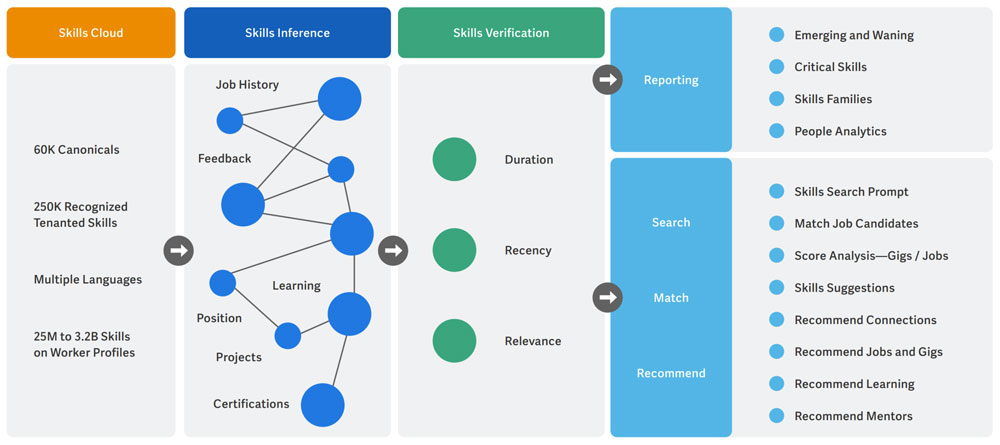
It’s important to note that Career Hub and Talent Marketplace, machine-learning-driven career path features, REQUIRE Skills Cloud to be enabled.
Skills Cloud remains the gatekeeper to a treasure-trove of cool new functionality in the Talent & Performance functional area; and there is no sign of Workday slowing down. For all intents and purposes, it appears Workday will continue to innovate and add to Skills-based features. Thus, it might be time to take a hard look at enabling Workday Skills Cloud if you haven’t already done so.
We expect to continue seeing new features in the Workday Skills Cloud space. Real time skills data management looks to be a long-term investment for Workday. Let’s review some of the things that have happened recently.
Skills Cloud Translations
For users that have their preferred language set in Workday to one of the languages listed below, they will see Skills Cloud skills populate in that language. Skills Cloud continues to expand its global reach.
Skills for Job Profile Report
Historically, you have been able to place Skills on Job Profiles. Recently, Workday provided a new report for guidance on what skills you might want to place on your job profiles based on 3 things:
This resource is incredibly valuable when organizing your job catalogue and potential career paths from a high-level. The catch here is that you will still need to validate/manually place these skills on your job profiles or load via EIB.
Skill Synonyms and Skill Duplicates
First came the ability to merge existing Maintained/Crowdsourced Skills with Skills cloud skills. This means if skills cloud sees the exact same skill within itself and within your tenant, they will combine to avoid duplicates. Any duplicates will be removed from Maintained Skills/Crowdsourced Skills and solely represented by the Skills Cloud skill.
Skill Synonyms is a newer, but similar, feature. Workday will analyze your existing Maintained/Crowdsourced Skills, determine if they are synonymous with existing Skills Cloud Skills, and remove the Maintained/Crowdsourced version to be solely represented by the Skills Cloud version.
Workday defines synonyms as skills that are technically different words/phrases/spellings that are semantically similar or have the exact same meaning (think acronyms, misspellings, similar phrases with missing words/additional words, or true thesaurus synonyms).
These features are opt-in, so you are more than welcome to avoid either if they are a cause for concern.
Skills Verification
Perhaps the most exciting and promising new addition to Workday Skills is Skills Verification. A gap with skills data in the past is the self-reported nature, and lack of a measurement of proficiency.
Workday’s response to this was the addition of Skill Leveling/Skill Rating, and Skill Endorsement.
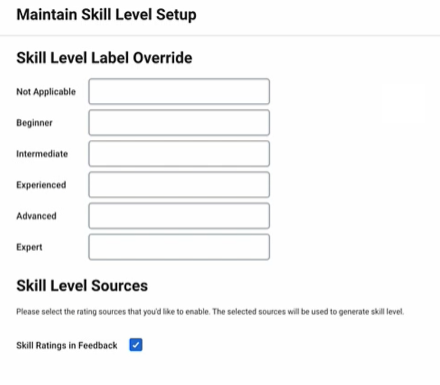
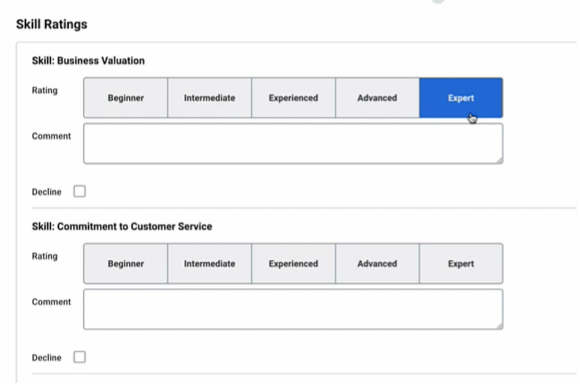
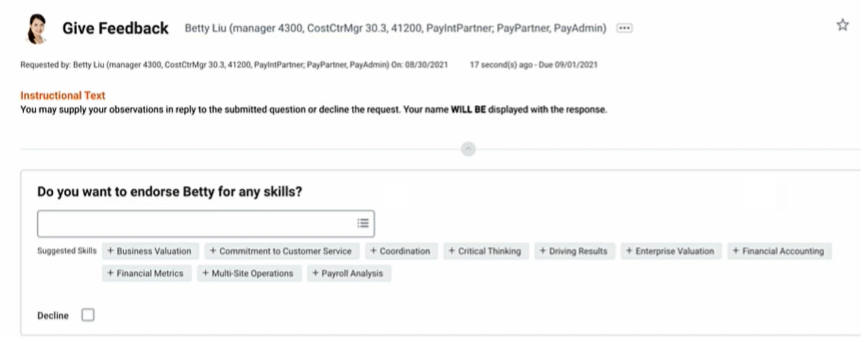
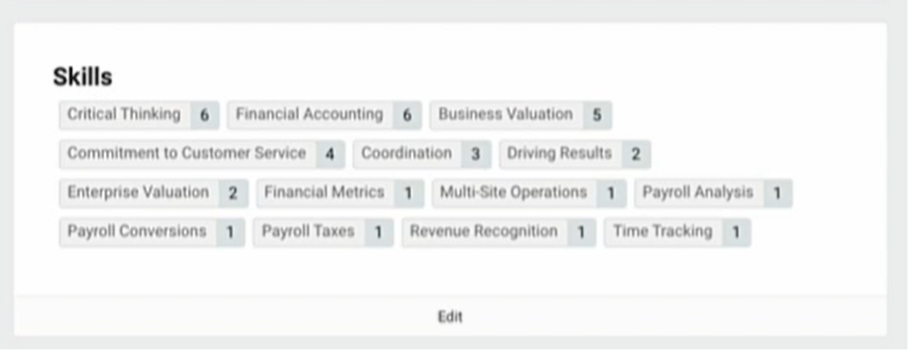
In addition to these two avenues for skill verification existing, both Skill Leveling/Rating and Skill Endorsing are reportable and can be placed on a worker profile.
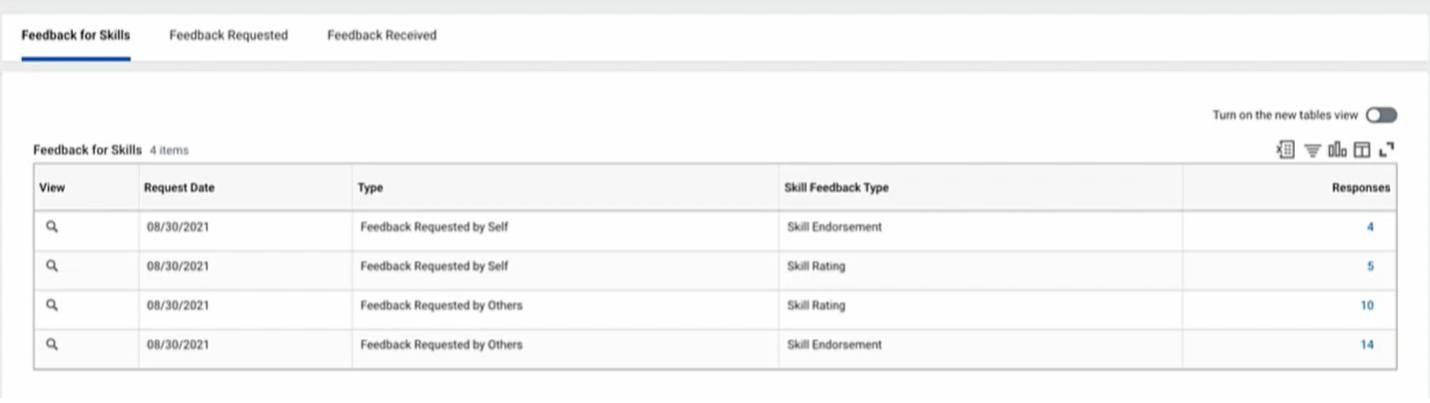
Likely, this is only the start for Skills Verification. Workday is posturing to continue to develop and release different avenues for verifying and quantifying the skills of your workforce.
Workday is doing a lot of interesting and innovative new things in the skills space, and it doesn’t appear that they have any intention of stopping. It is very easy to get overwhelmed here, but what’s important to keep in mind is that strategically leveraging skills data is a journey and a long-term roadmap item to build upon in phases.
Step 1 is enabling Skills Cloud. We’d be happy to help.





