If you spend a lot of time around data processing, you’ve likely heard of Workday Prism Analytics – and for good reason!
It is currently the best answer to any data problem that doesn’t have a natural Workday solution.
What is Workday Prism Analytics?
Prism is the Workday tool that gathers data from all your external systems, then calculates it into a dataset that Workday understands. This gives you the power to amplify your current reporting and processes all under one Workday roof.
The data you need to access often lives in a lot of different places:
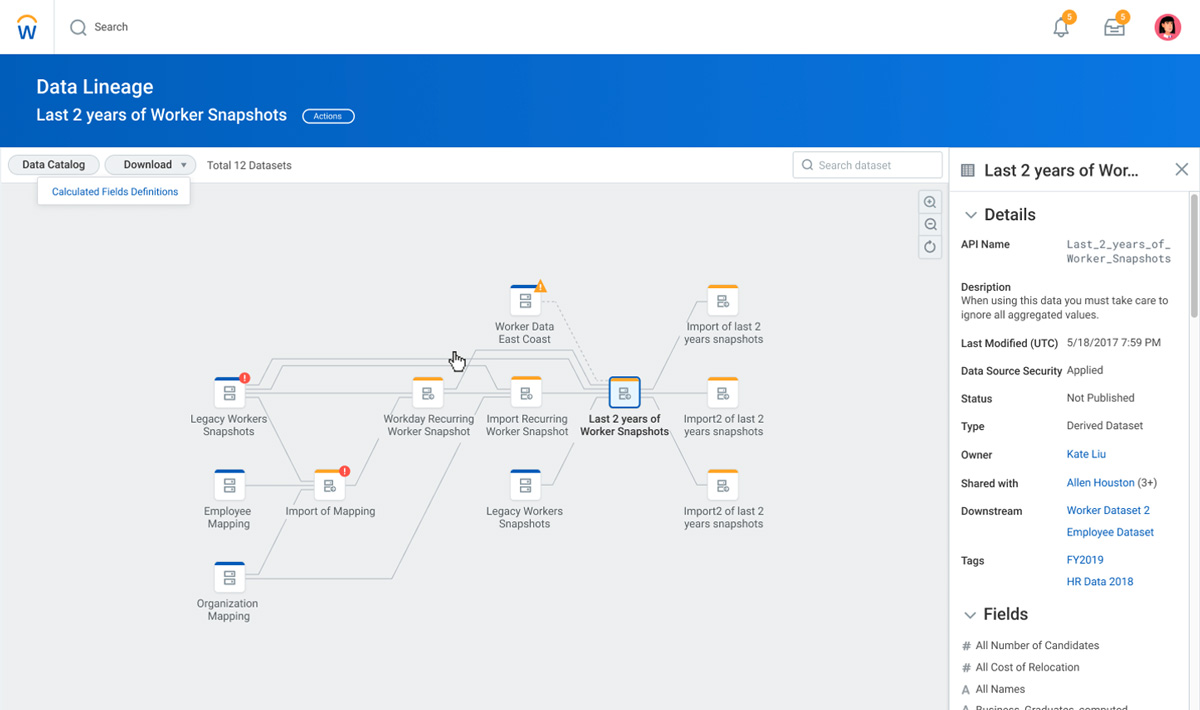
Luckily, Prism is the unifier. Prism takes this data of all shapes and sizes – from all different sources – and combines them in a way that lines up perfectly.
To better understand what gaps Prism fills, ask yourself these questions:
If you answer “no” to any of these, keep reading!
Use Cases
While Prism allows you to achieve almost any reporting result under the sun, here are some of the more common scenarios we’ve seen.
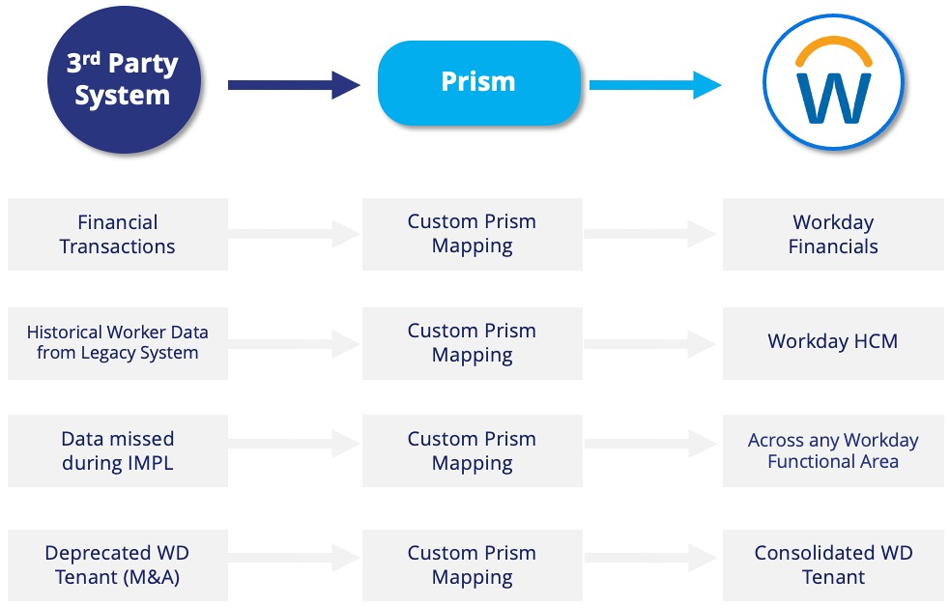
How it Works
It’s important to think of Workday Prism Analytics as a complex, customizable toolkit and not a singular out-of-the-box solution. This allows you build exactly the workflow you need to get your data into one place.
Regardless of where our data lives, or what format it’s in, the process for using Prism follows these three phases:
1. External Data is ingested into Prism tables
- This can be a manual process where you directly load into the tool or automated/scheduled through API touchpoints. A Prism table is a defined data structure that governances data ingestion to correct loads with incorrect data formats.
2. Prism manipulates your data
- Prism has built in functions and calculated fields to blend your data and create condition rules for data manipulation. Prism automates current data transformation processes with Prism logic.
3. Data is published to create a Workday data source
- The result of Prism is a data source with its own security. This data source can now be used to create amplified reports or populate Workday EIBs to launch other tasks in Workday.
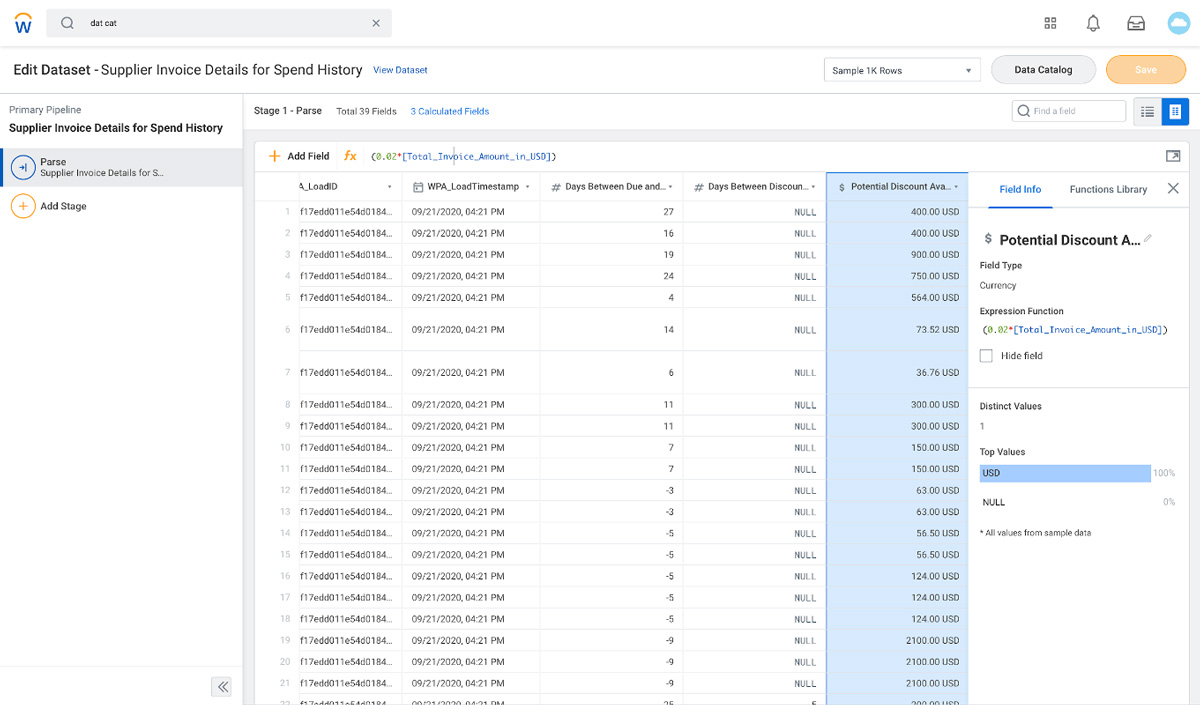
How Prism Analytics Helps
By simplifying workflows and consolidating data across multiple systems into one platform, you get immediate ROI on your Workday investment.
You no longer need to spend time editing your data and manually identifying trends, key metrics, and key calculations.
Prism Analytics does that for you, so you can decide what to do with that information – instead of trying to figure out how to gather it and report on it.
Common Pain Points that Prism can solve:
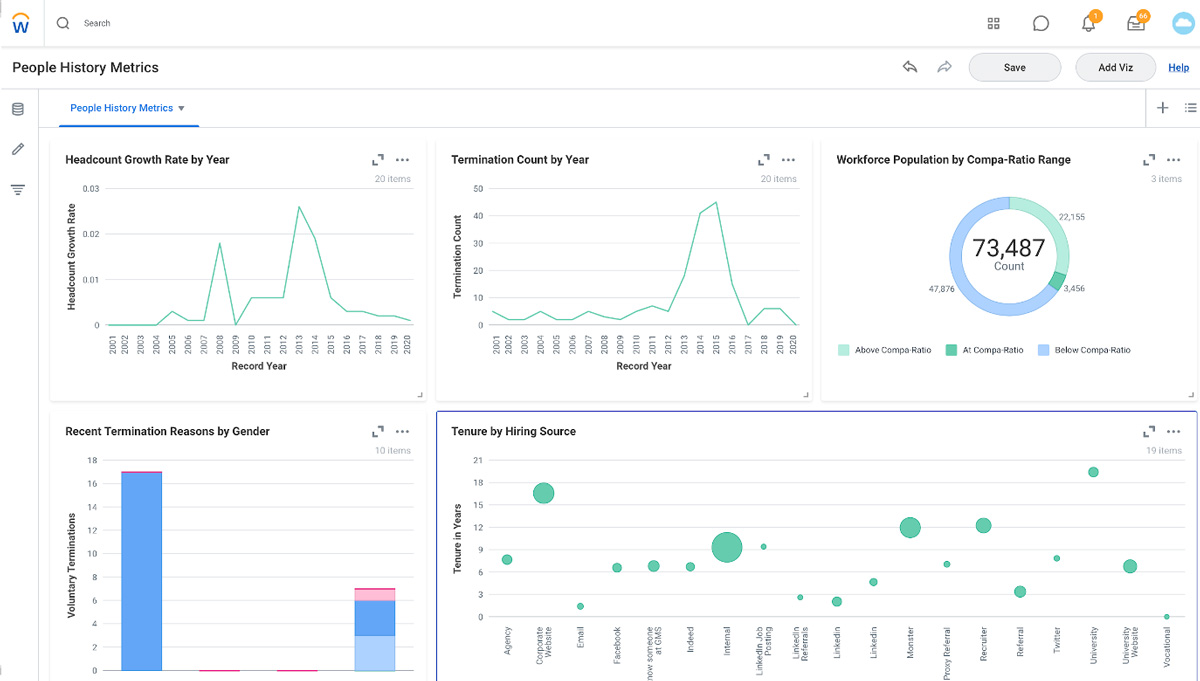
Getting Started with Prism Analytics
- Assess Needs – Start by identifying your organization’s specific data challenges that Workday’s Prism Analytics tool can address. This is an important step during the design stage of a Prism Analytics implementation.
- Map your data – how easy is it currently to extract your data with the current fields needed for reporting?
- Understand the volume of your external data and the number of data sources needed – this is where the complexity lies.
- Understand your data transformation calculations and the different variations.
- Prism Analytics is a separate SKU from Core reporting. Reach out to your Workday Representative for pricing details.





