Enrollment events for workers and benefit administrators just got a little easier!
In the 2023 R2 update, Workday released Custom Enrollment Validations. This long-awaited feature is a game-changer for your benefit enrollment events. Benefit Administrators now have the ability to build custom conditions to warn or stop users during an enrollment event. Here are some examples regarding how this can be used:
What has changed
Previously, conditional rules could only be placed on the Change Benefits, which limited the ability to communicate crucial benefit information. This update provides Benefit Administrators the flexibility needed for more accurate enrollments and a more educated workforce!
Creating the Validations
Custom validations can be configured via the Maintain Custom Validations report. They can be configured on Benefit Coverage Types, Benefit Election or Benefit Employee Enrollment Event:
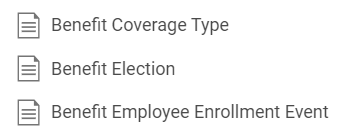
Click the New Validation button to create a critical or warning custom validation, customizing the message displayed to workers:
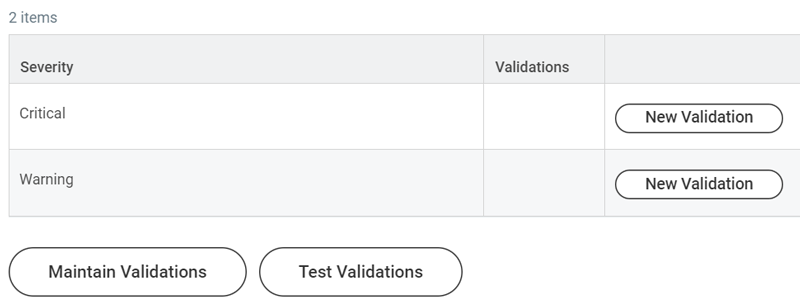
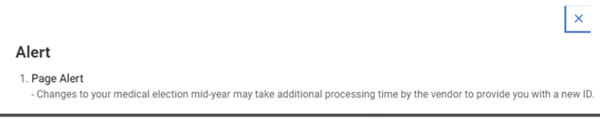
Additional Report Fields
New report fields are now available – which should spark some ideas on how these validation rules can be used for your organization’s needs.
On the Enrollment Offering business object:
On the Benefit Election business object:
Additional Information
Please keep these validation behaviors in mind when using this functionality:
We are excited about this update and see many potential uses of this new functionality, benefiting Benefit Administrators and your employee population alike!
For users with access to Workday Community, you can review the What’s New post about this update for even more information.





