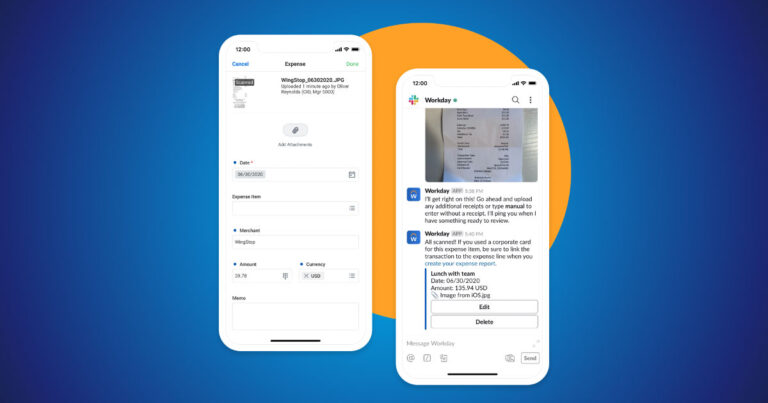Workday® 2024 R2 is here!
We’re proud to present our top highlights for the Workday 2024 R2 release!
Have questions? Don’t hesitate to reach out. The Commit team is available to answer your R2 questions.
Want to keep up with the latest Workday news?
Subscribe to our newsletter!
Financials
Supplier Accounts Hub
Central workspace for the accounts payable team to access all frequently used tasks, reports, and metrics
Availability: Set Up Required
Level of Effort
Why this is important: This update enhances usability by centralizing the navigation to commonly used tasks and reports. You also get additional reporting tools to track key performance indicators and metrics
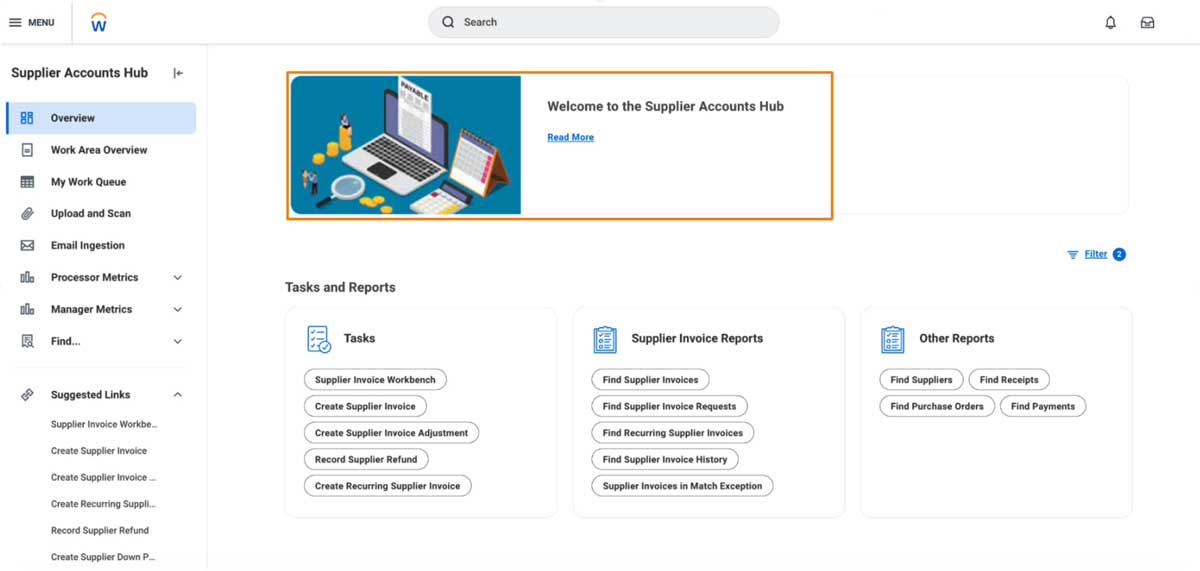
Clear Open Accounts Receivables with Customer Payments
Record $nil customer payments to more efficiently match multiple items in a single transaction
Availability: Automatically Available
Why this is important: Improves the user experience and helps you more accurately search for customer invoice numbers when creating customer payments from bank statement lines
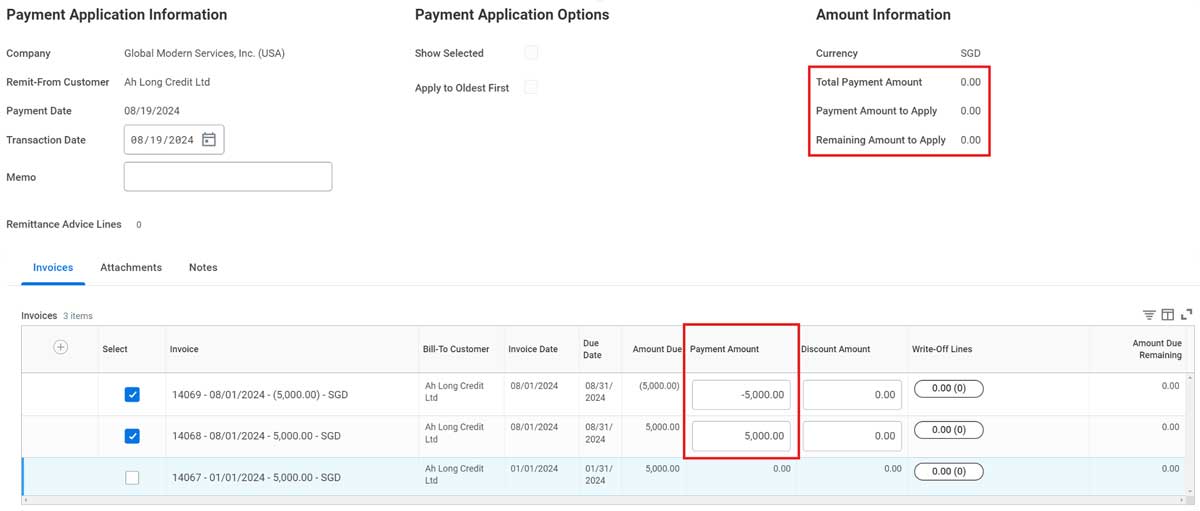
Manual Intercompany Matching
Ability to manually match/unmatch intercompany journal lines across multiple companies, optimizing the reconciliation process by highlighting transaction amounts from the task
Availability: Set Up Required
Level of Effort
Why this is important: Enhances accuracy in the reconciliation and reporting process of complex intercompany transactions.
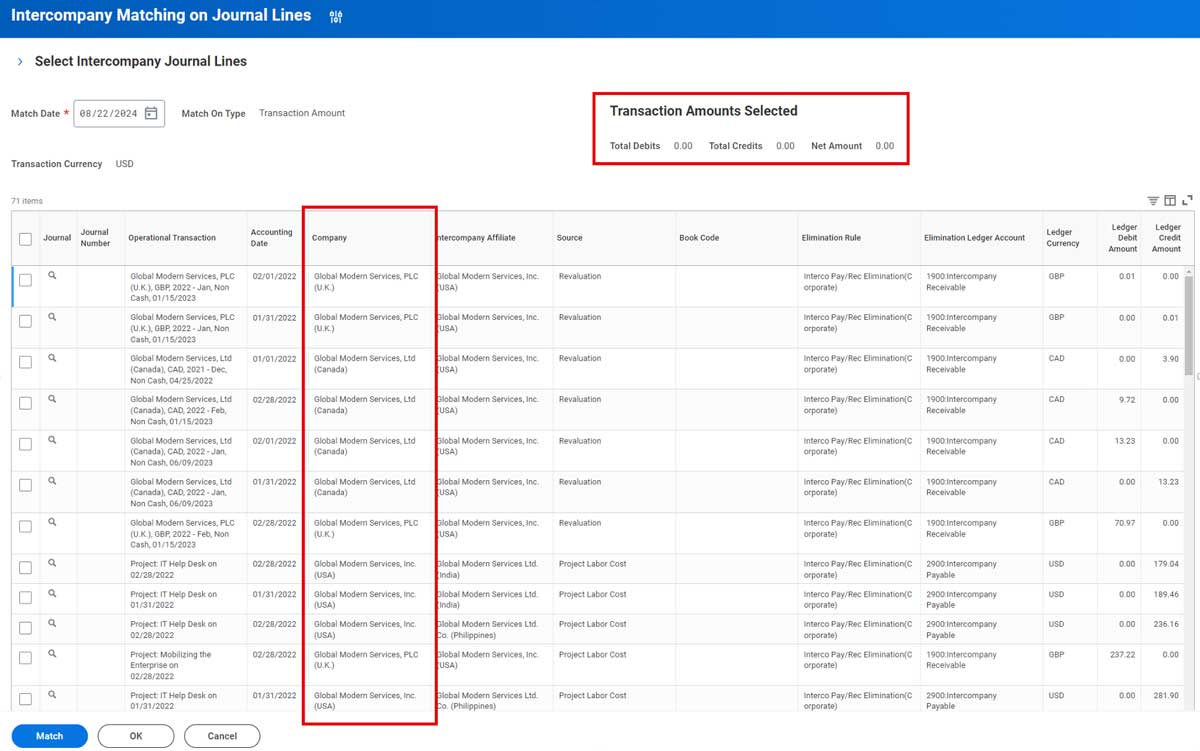
HCM
Consolidated Hire Business Process
Enhancements to Hire Business Process using Consolidated Template
Availability: Automatically Available
Why this is important: Streamlines the Hire process by consolidating business processes necessary to complete an employee hire. The decrease in manual effort provides more efficiency and ease of process.
The following subprocesses can now be added to the consolidated template for Review and Approval for the Hire Business Process:
Payment elections can also be added for a worker during the hiring process
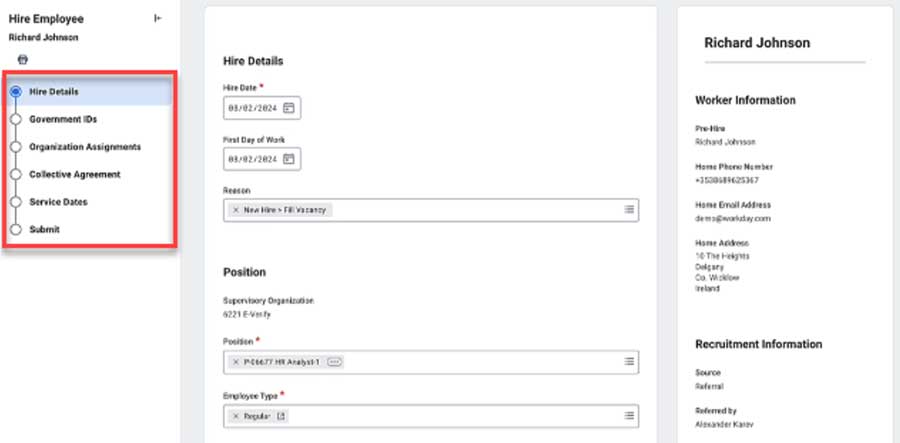
Change Job New User Experience for Workflow Steps
Updated Change Job User Experience for increased efficiency
Availability: Automatically Available
Why this is important: This update streamlines the Change Job experience for users and provides consistency through new page layouts. This allows your organization to work more effectively and quickly through the Change Job process.
This update comes with:
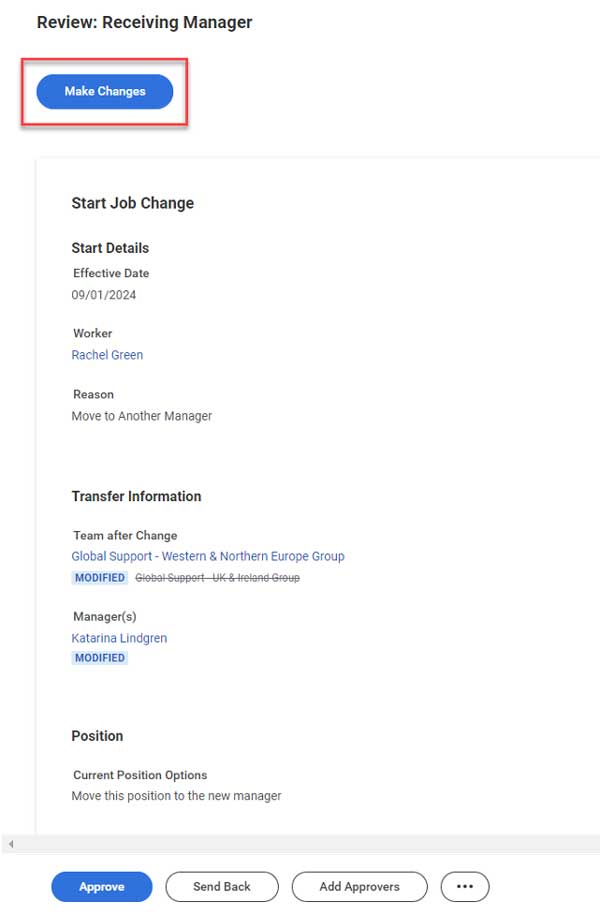
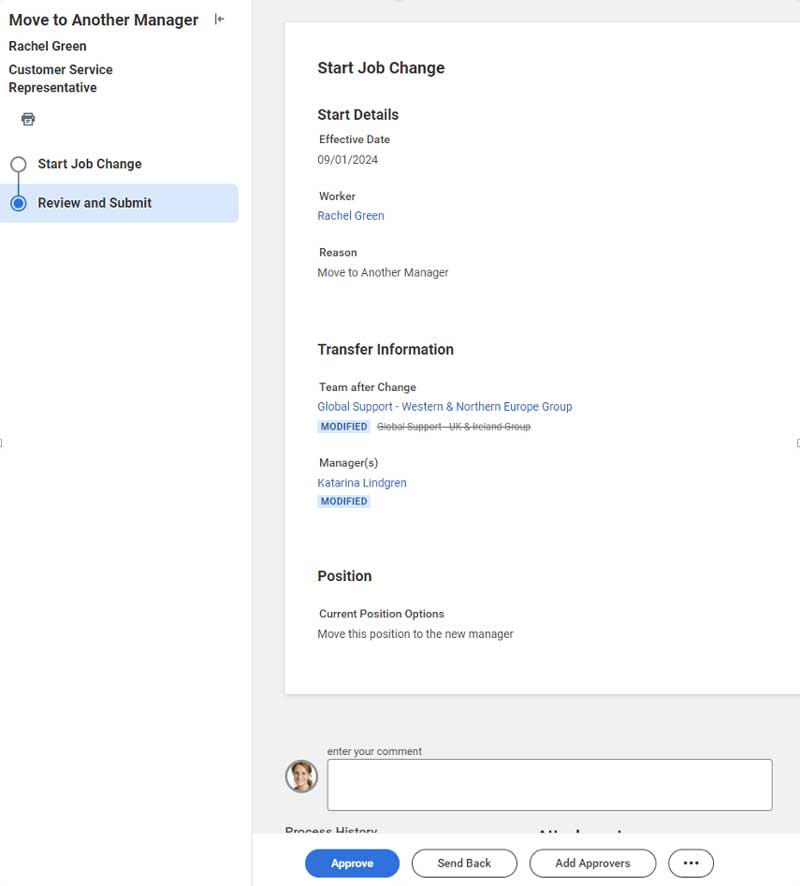
Job Profile User Interface
Improved user experience enhances multiple fields
Availability: Automatically Available
Why this is important: The new job profile interface is easier to use, thus consolidating the process and allowing you to add more detailed data.
Job Profile maintenance is now more efficient
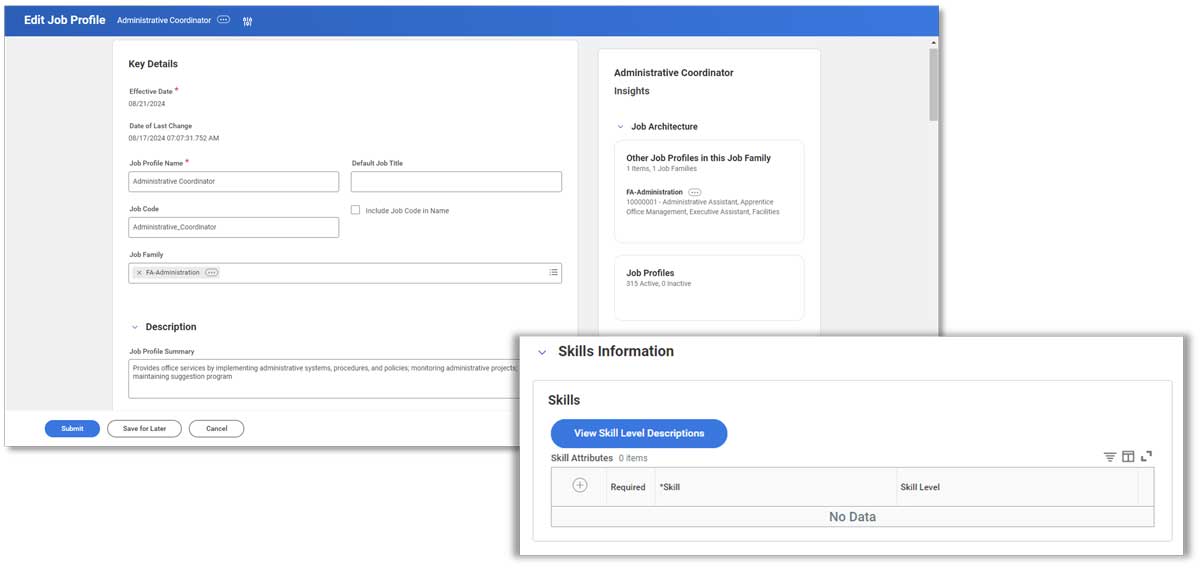
Manager Insights Hub
One-stop shop for daily Manager needs
Availability: Set Up Required
Level of Effort
The Manager Insights Hub is a huge tool to help Managers navigate their many tasks and to-dos while keeping track of their team members. This enhancement will surely increase efficiency and timeliness across the board.
Configure the Manager Insight Hub based on your organizational focus
Manager Insights Hub Sections:
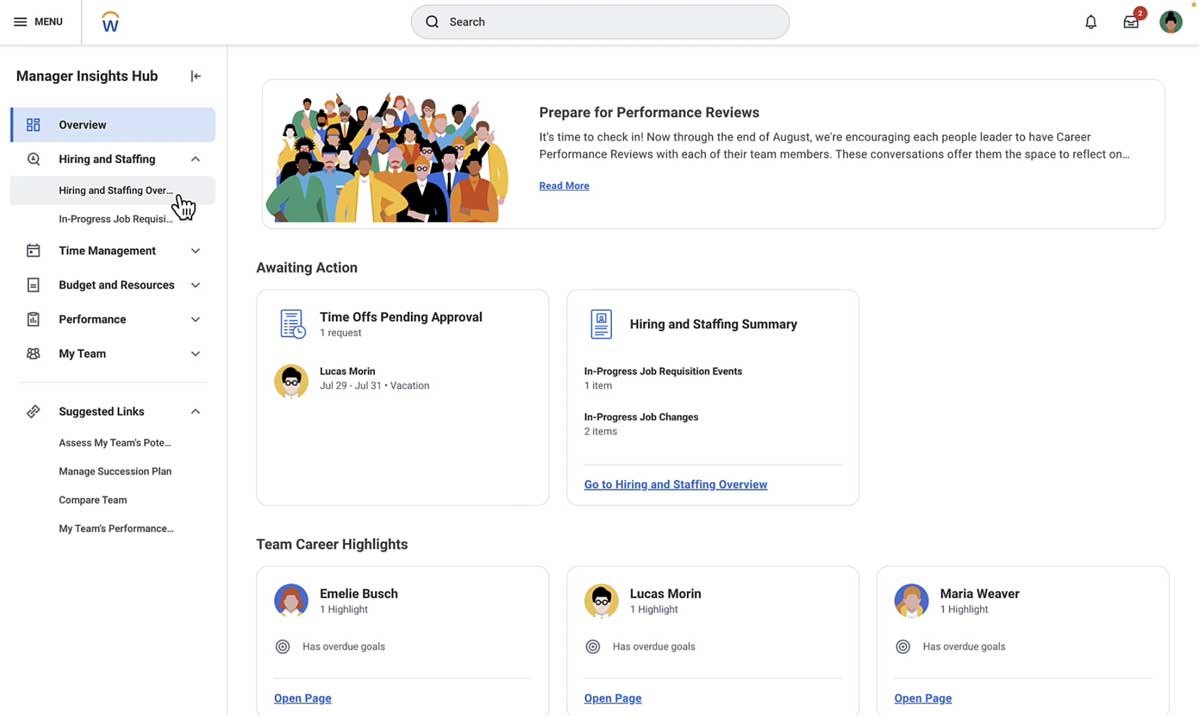
Absence
Accrual Expiration
Accruals can now have a custom expiration override based on the accrual date
Availability: Set Up Required
Level of Effort
Why this is important: Rather than having all time expire at once, certain accrued time can forfeit in different time periods. An example use case would be for workers accruing based on their hours worked. Hours accrued based on Overtime can be separated from hours accrued based on Regular time so that the Overtime accrued hours stay on the plan for a longer period before forfeiting.
Accrual Expiration Override
Manual Accrual Expiration Overrides
Reporting updates have been made to more easily track expiration of accruals
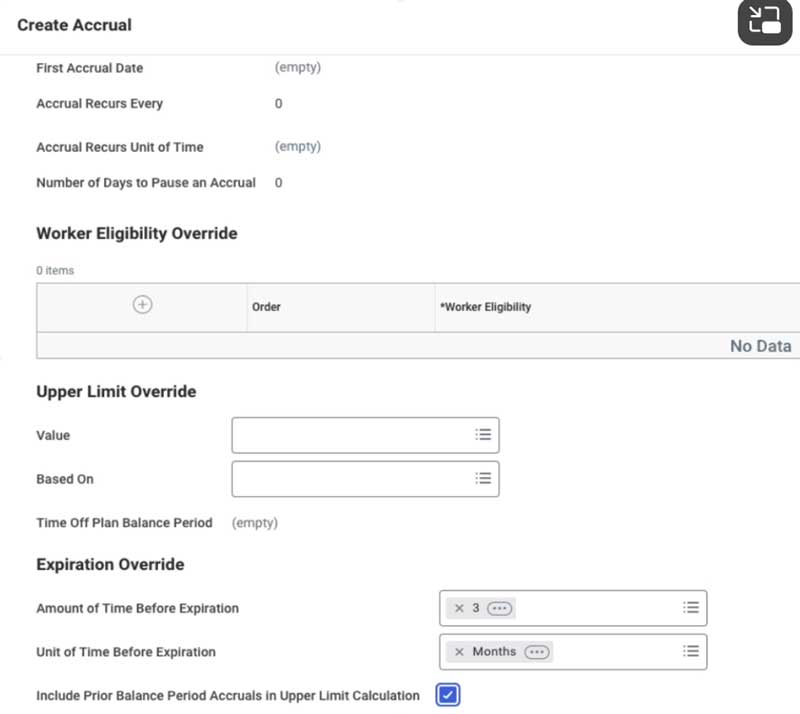
Adaptive
Archived Versions
Improved processing time and data preservation on locked versions
Availability: Automatically Available
Why this is important: Users can now make updates to their models with significantly less risk to impacting legacy versions.
What is an Archived Version?
Archived Version Functionality
What about my current “Calculate Formula Values” Version?
OfficeConnect Enhancement
Write Back from OfficeConnect to Adaptive Planning
Availability: Set Up Required
Level of Effort
Why this is important: This allows planners to create OfficeConnect reports in Excel that also allow for editing of the plan without having to log back into Adaptive.
New Features
Prerequisites
Steps
Predictive Forecaster
Use Machine Learning to generate a baseline forecast
Availability: Set Up Required
Level of Effort
Why this is important: Predictive Forecaster seeds plan versions with ML-generated data, which serves as a reliable starting point for budget managers.
Predictive Forecaster Methodology
ML Algorithms Available
Time Tracking
Automatically Submit Time
Time can now be scheduled to automatically submit on a regular cadence instead of utilizing Mass Submit Time
Availability: Set Up Required
Level of Effort
Why this is important: This saves you time and effort and increases efficiency in managing the submission of time by eliminating the need to schedule the submission of time for each period and the need to manually select the list of workers.
Time Tracking Administrators are now able to automatically submit time on behalf of several users at once
Reporting Updates
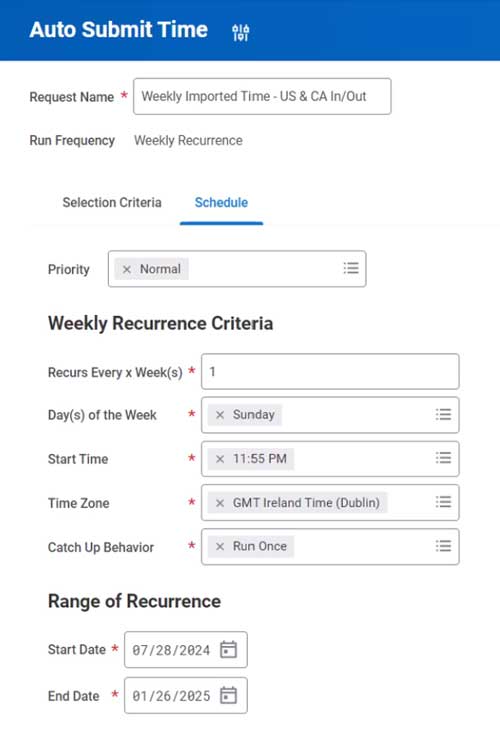
Enter Time by Period
The default time entry calendar view can now be configured to the time tracking period
Availability: Set Up Required
Level of Effort
Why this is important: Workers and managers are now able to seamlessly transition between the time off and time tracking calendars. Periods can also be setup to view more than a week a time as well aa enter absence directly onto the timesheet.
Ability to Request Absences directly from the time calendar
Additional Considerations
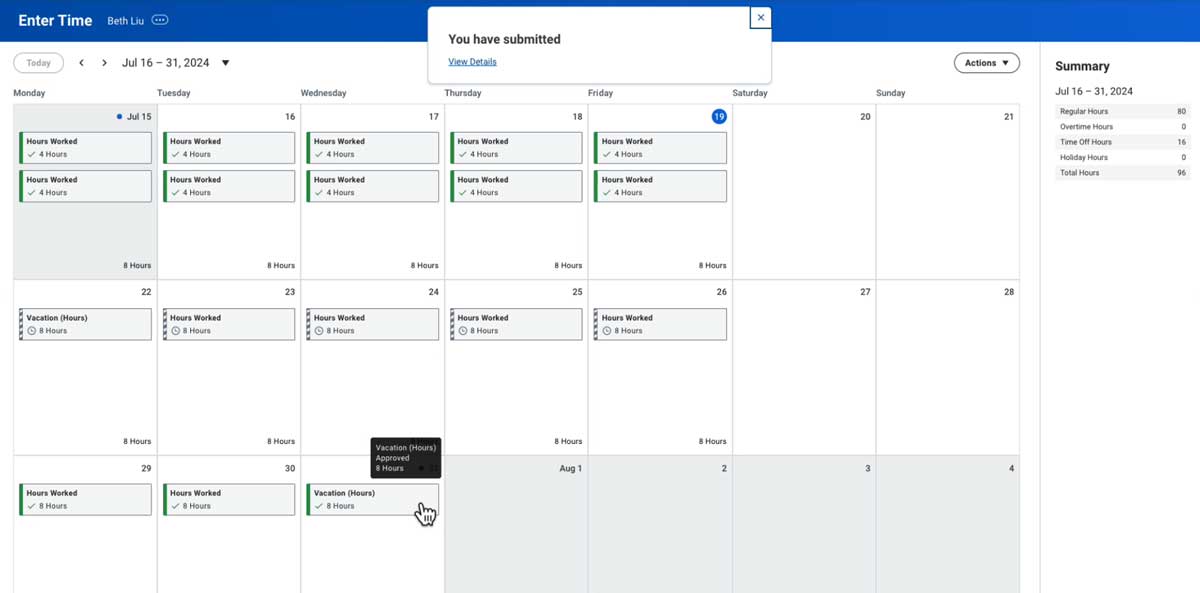
Benefits
Benefit Elections User Experience Redesign
Cards framework is expanded throughout Benefits module
Availability: Automatically Available
Why this is important: This will impact the end user’s experience in how they view their benefits. While the navigation remains the same, the view is changing so it would also be a good idea to update any training materials.
A worker’s view of their current benefit elections will be updated in the following places:
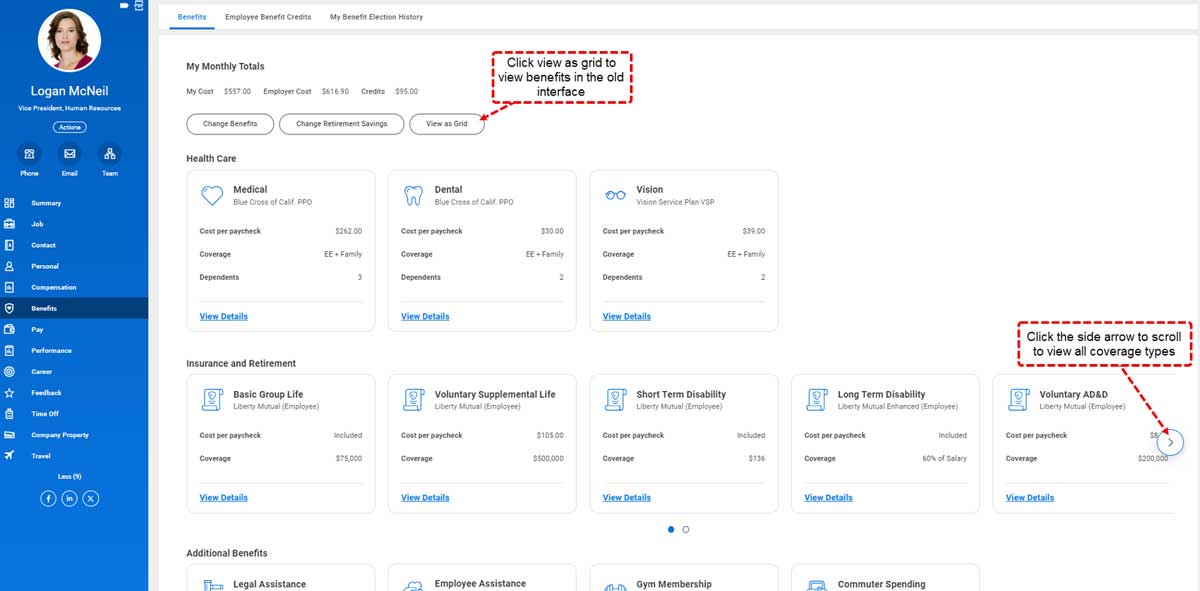
Benefits Messaging
More flexibility with sending messages for benefit tasks
Availability: Set Up Required
Level of Effort
Why this is important: This feature adds some much-desired flexibility and customization options when sending benefits notifications. This can also help increase employee engagement and help improve open enrollment participation.
New Send Benefits Messages task
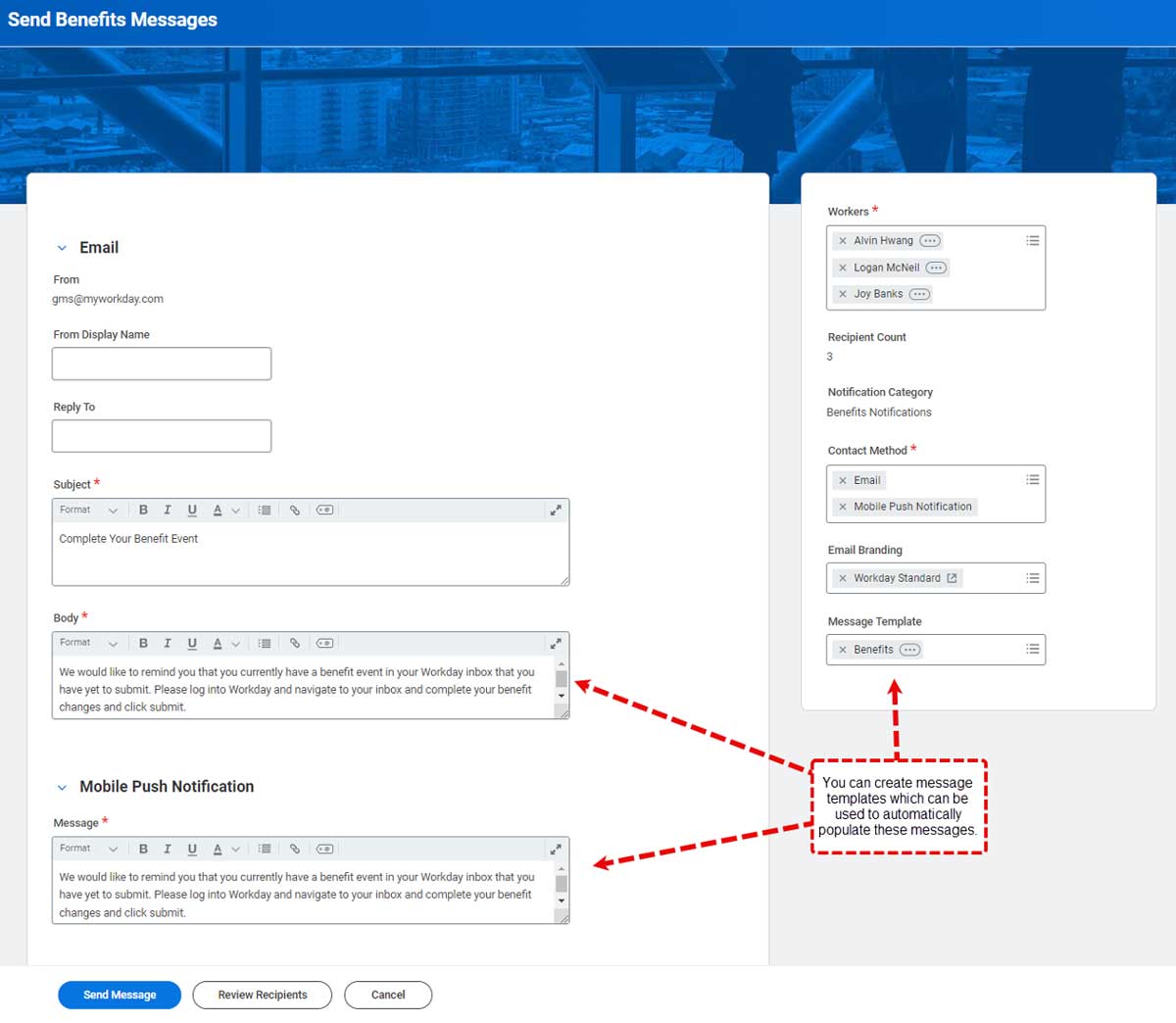
Retirement Savings Auto Contribution Increase
Allow workers to opt in to automatic contribution increases
Availability: Set Up Required
Level of Effort
Why this is important: This feature was designed to help employers comply with Secure Act 2.0 legislation and supports auto increases for contributions to retirement plans.
New configuration options on percentage-based retirement plans:
New options in an enrollment event:
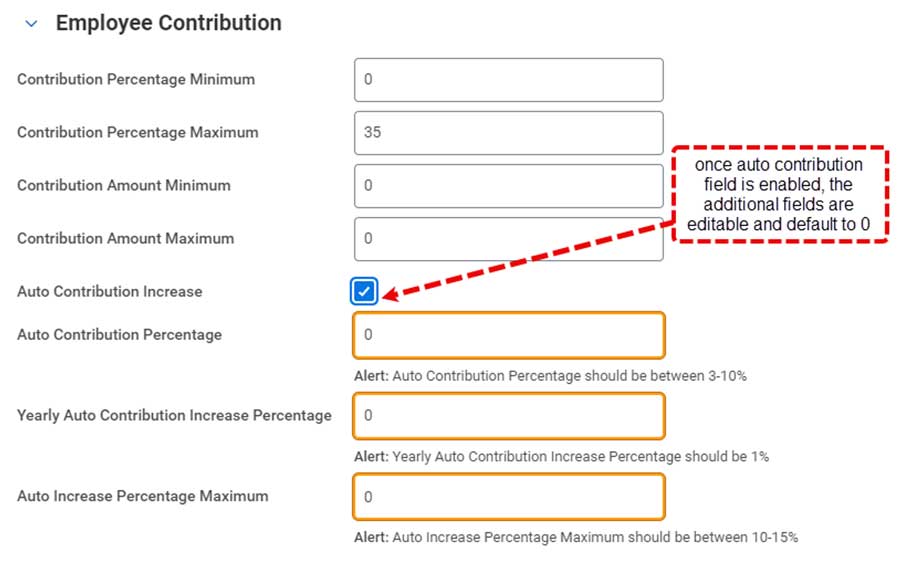
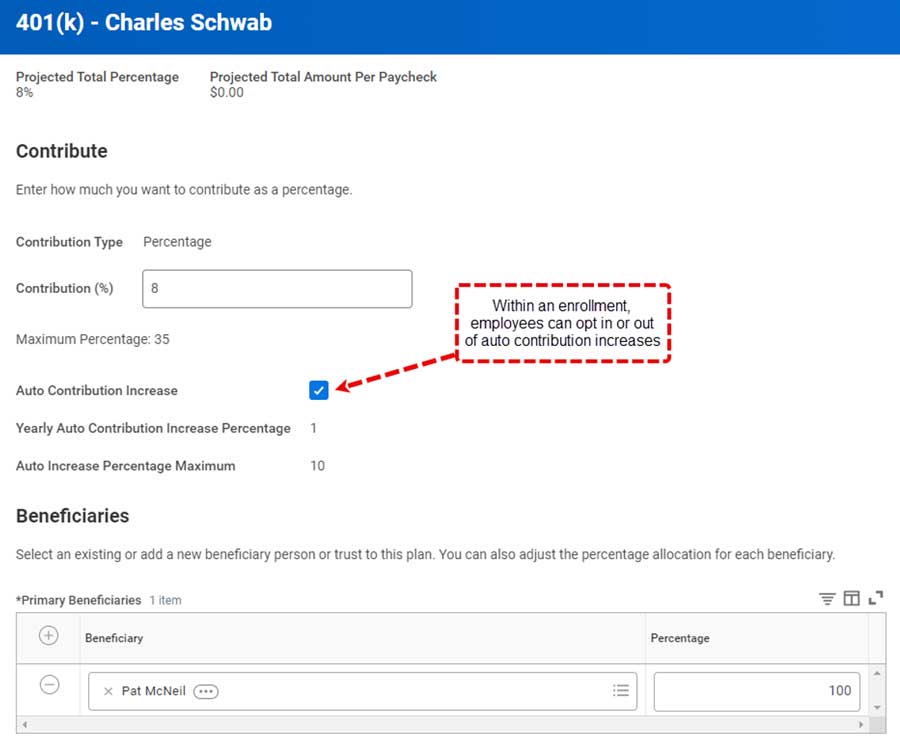
Payroll
Arrears Balances for Employee Self Service
Workers can now access their current arrears balance through employee self-service and the Benefits and Pay Hub
Availability: Set Up Required
Level of Effort
Why this is important: Reduces effort on payroll administrators and provides two points of access for workers to review their pay and arrears balance details.
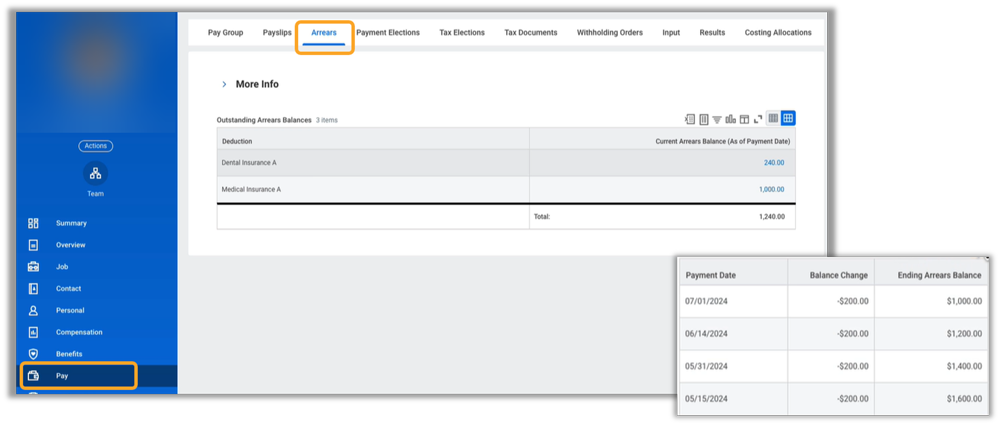
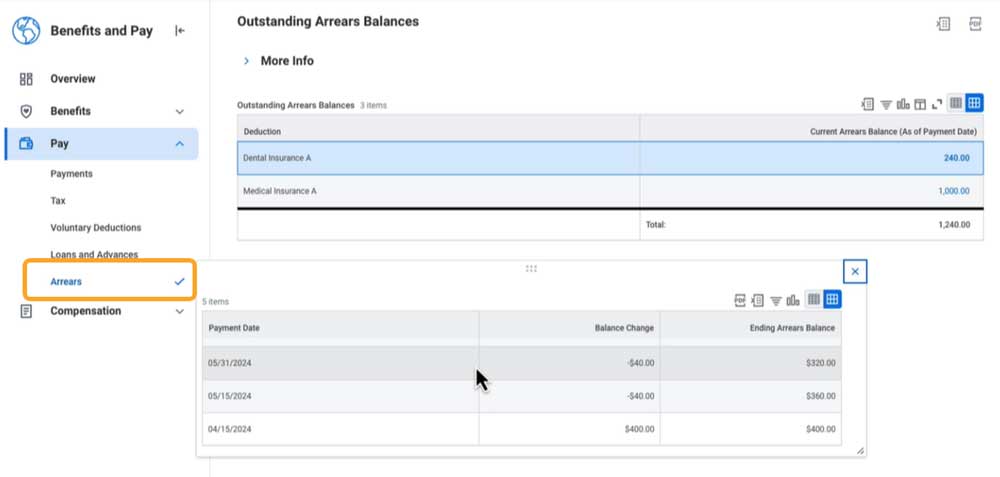
Custom Validation for On-Demand Payments
Provides additional support for On-Demand Payments by allowing useage of customized validation rules
Availability: Automatically Available
Why this is important: This gives you the ability to configure customized validation rules will result in fewer errors when creating On-Demand Payments
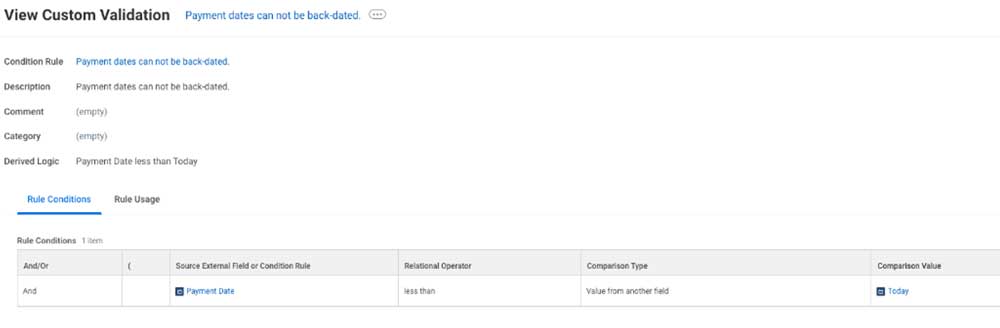
Retroactive Pay with Different Tax Authorities for On-Cycle Payroll
Tax Authority Changes are now supported on current on-cycle pay results
Availability: Set Up Required
Level of Effort
Why this is important: The new feature helps you to comply with tax requirements and save time and manual effort by not requiring the retroactive payments to go to an off-cycle payment.
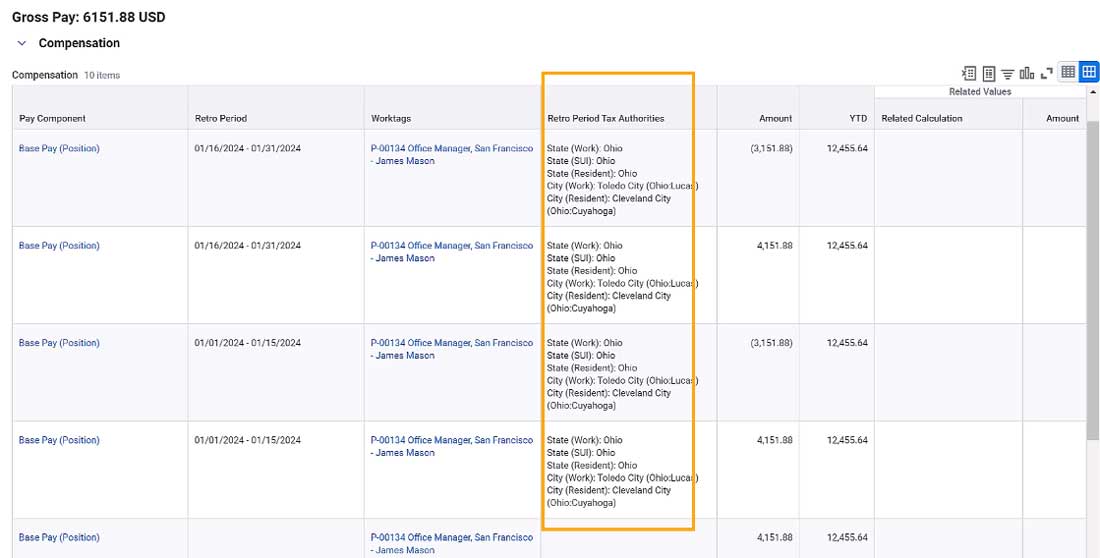
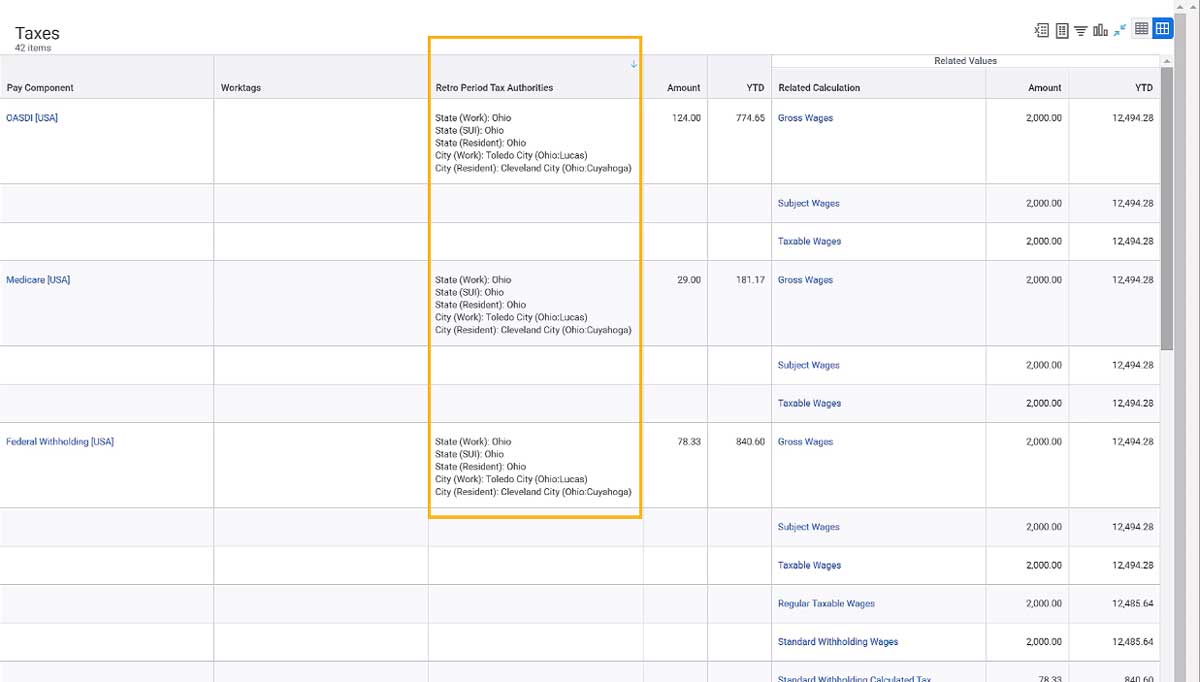
Compensation
Manager Experience for Change Job
Workday makes it easier for Managers to update a Worker’s compensation during a Job Change
Availability: Set Up Required
Level of Effort
Why this is important: This feature reduces manual data entry and improves accuracy when changing compensation for a worker. Our new compensation change templates also provide you with the ability to configure a more simplified compensation process that fits your needs.
Enhanced User Interface
Optional Machine Learning Recommendations
Compensation Change Templates
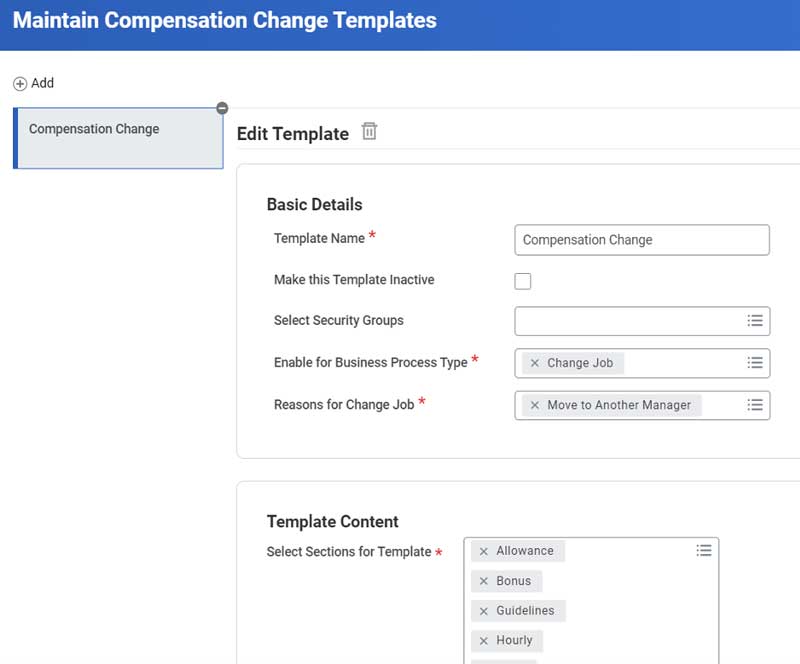
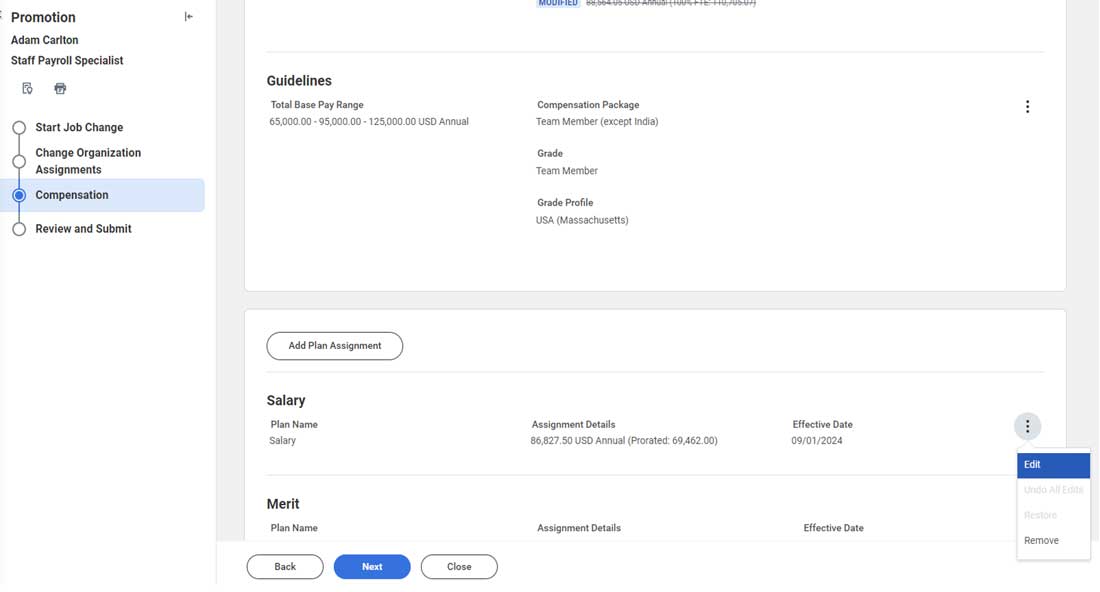
Segmented Security for Non-Funded Plans
Ability to segment access to non-funded compensation plan assignments
Availability: Set Up Required
Level of Effort
Why this is important: You can now create customized security segments for additional compensation plan types, allowing you to further customize visibility into compensation plan assignments.
You can now segment security for the following compensation plan assignments:
Percent-Based Commission Plans
Easier to meet global business needs with percent-based commission plans
Availability: Set Up Required
Level of Effort
Why this is important: You can now use an On Target Earnings structure that sets commission target as a percent of a compensation basis.
You can now create a Percent-Based Commission Plan
New Report Fields on the Commission Plan business object
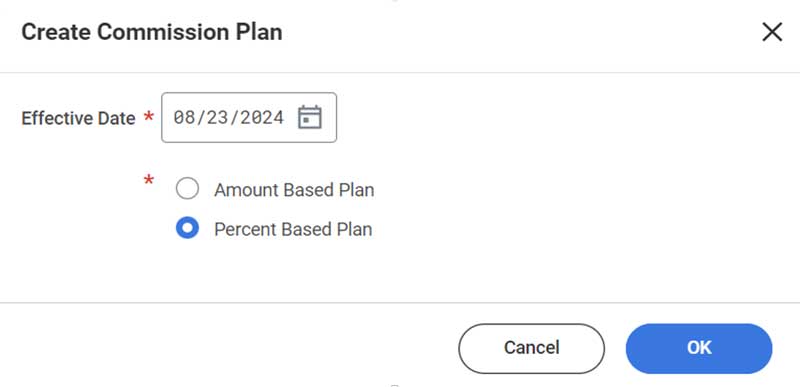
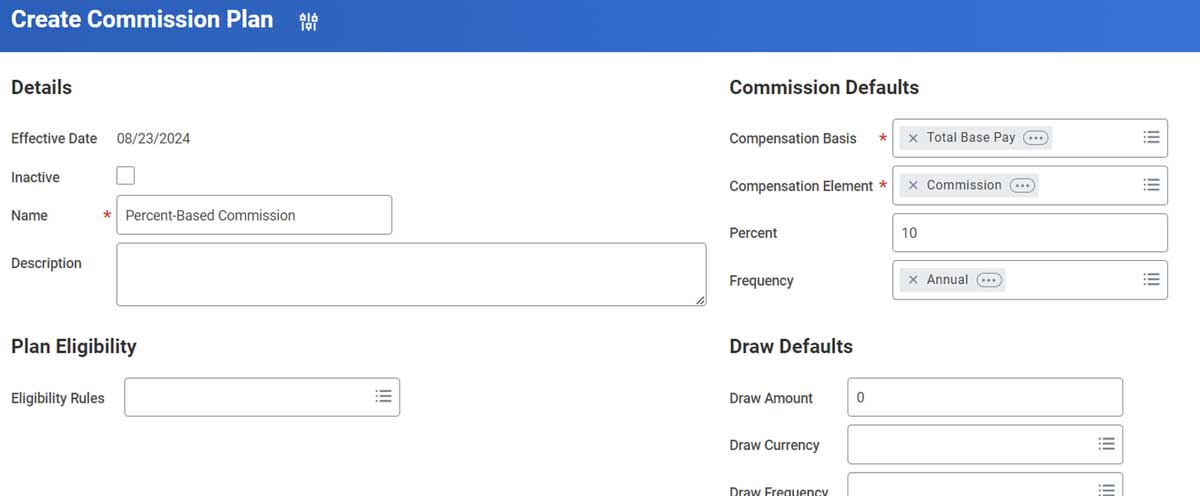
Cross App & Security
User-Based Security Group Membership Workflow
Update Multiple Users from a Single User-Based Security Group
Availability: Set Up Required
Level of Effort
Why this is important: Ensures appropriate compliance with security, while also streamlining the process of maintaining and approving changed in security group membership.
With this release, you will be able to enable the new Update User-based Security Group Membership task
This update includes the following configurations to review and consider:
Default Buttons now BLUE
Updating the default colors of Primary buttons from Orange to Blue
Availability: Automatically Available
Why this is important: It’s important for users to know where the primary actions are on a page and be able to appropriately navigate through the system
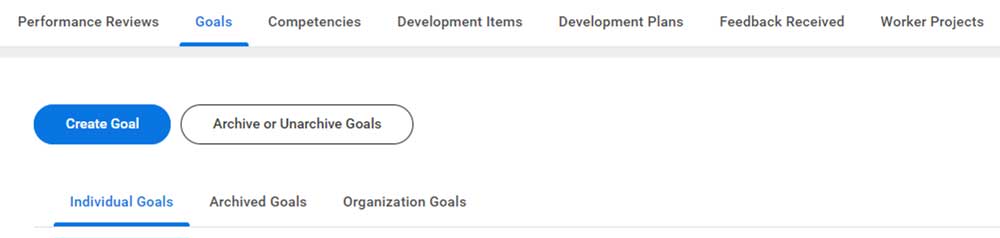
Related Actions Icon Enhancement
Workday releases an updated Related Actions icon to improve accessibility
Availability: Automatically Available
Why this is important: These new color and shape changes improve accessibility and provide contrast and clarity to the user.
Related Icon button is now blue and oval
New color and style is enabled by default
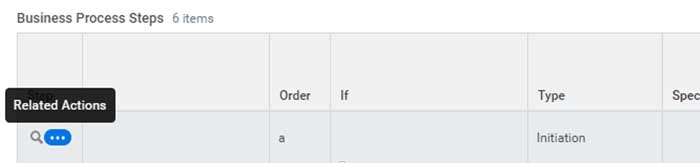
Global Navigation Menu Categories
Enhanced Global Navigation Menu for Custom User Experience
Availability: Set Up Required
Level of Effort
Why this is important: This feature enhances the user experience by making the home menu page customizable, ensuring that users can navigate Workday as efficiently as possible.
Administrators can now access the Configure Global Navigation Menu task
Menu Items Display Change
Reporting
Freeze Report Columns
New Functionality for Tabular Data in Reports
Availability: Automatically Available
Why this is important: This feature gives end users more controls over how tabular report data displays. It also makes it easier to understand the context of data on reports that have many columns and require horizontal scrolling.
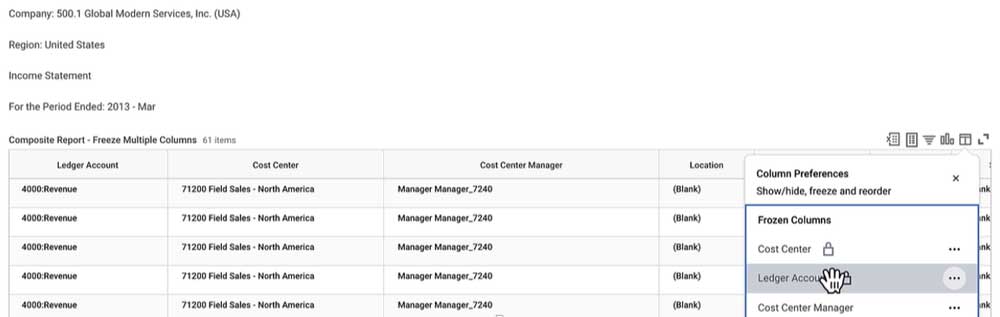
Schedule Live Composite Reports
Scheduling of Composite Report
Availability: Automatically Available
Why this is important: This feature enables you to interact with report results directly in your browser instead of generating a CSV, Excel, or PDF output. Keeping the report results in Workday also makes your data more secure.
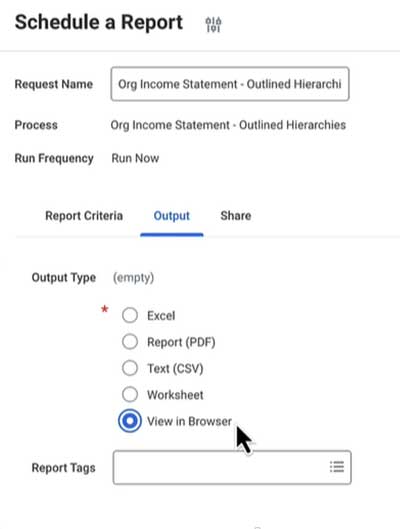
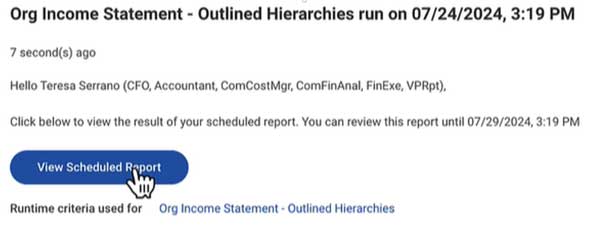
Configurable Population Views in People Analytics
New Customizable Options for the People Analytics module
Availability: Set Up Required
Level of Effort
Why this is important: This release helps you find and act on insights specific to selected populations. Distinct populations require different action plans, so seeing the data separately is more valuable to you.
Define Meaningful Worker Populations
How do you Define?
Talent & Performance
Goals User Experience Redesign Multi-Management of Goals
Bulk Updates on Multiple Goals
Availability: Set Up Required
Level of Effort
Why this is important: This update increases efficiency by enabling workers and managers to update multiple goals at once.
Ability to create, delete, edit, review, and approve multiple goals at once
Users with access to the Individual Goals and Archive Goals initiating actions on the Manage Goals business process security policy will have a Bulk Update button.
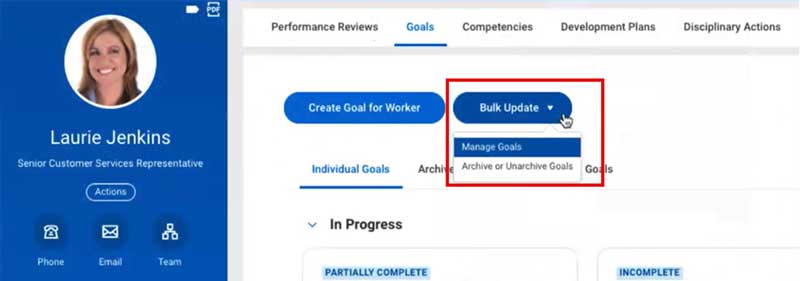
Skill Assessments
Structured Skill Assessments Enabled for Assessors
Availability: Set Up Required
Level of Effort
Why this is important: Reporting on skill assessments can help inform your workforce planning and strategic talent initiatives. Worker skill assessments and self-assessments can facilitate better career growth conversations between workers and managers.
Assess Skills Business Process
Reporting and Analytics Enhancements
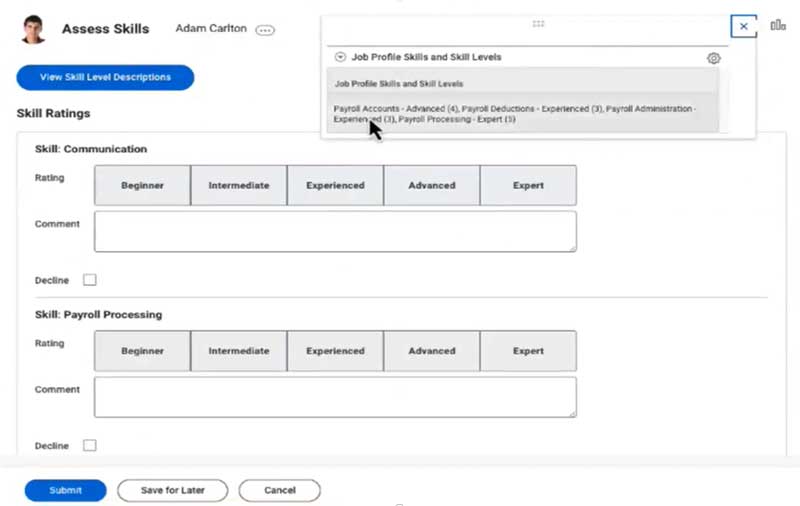
Career Hub Explore & Career Path Builder Skills & Skills Interests Matching
Improved Matching Results for Workers Seeking Opportunities
Availability: Automatically Available
Why this is important: This update enhances the accuracy of skills and skills interest matching in Career Hub, helping your workers more effectively identify and pursue career opportunities aligned with their abilities and goals.
Improvements made to skills and skills interest matching results for suggested job profiles
Suggested skills assortment and appearance
Recruiting
Job Description Generation
Create Job Descriptions Using Generative Artificial Intelligence
Availability: Set Up Required
Level of Effort
Why this is important: Creates a more efficient way to generate consistent, high quality job descriptions. Having more accurate job descriptions will help attract high quality candidates.
Job Descriptions can be generated with Generative Artificial Intelligence using these data points:
New Generate with AI Button on Job Description fields within these tasks
Job Description Generation is supporting in the following Languages:
Undo Move For Multiple Candidates
Return Multiple Candidates to Previous Stage in the Job Application Process
Availability: Automatically Available
Why this is important: Reduces manual effort for recruiters when correcting accidental moves for multiple candidates.
A New Mass Undo Job Application task is available to undo moving multiple candidates to new stage, returning them to the previous stage
External Career Site Job Applications
The Job Application flow has been updated to make it more intuitive for candidates
Availability: Automatically Available
Why this is important: Workday delivers several improvements to the application flow based on candidate feedback.
Default Country on My Information Page
Miscellaneous Updates
Learning
Branding for Learning
Customize your LMS by adding banner images and header text to the Learning home page
Availability: Set Up Required
Level of Effort
Why this is important: This update offers a more customized learning experience for your end users. The ability to add custom banners and header text will enhance the visual appearance of your Learning Homepage.
Configure Tenant Branding for the Learning Home
Ability to replace the Workday delivered ‘What will you learn today?’ header
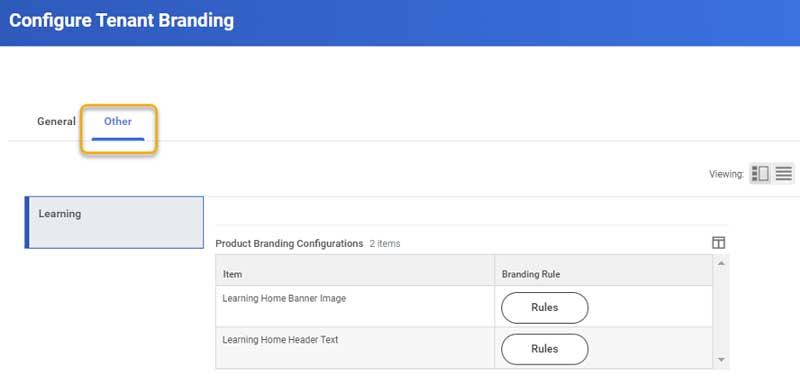
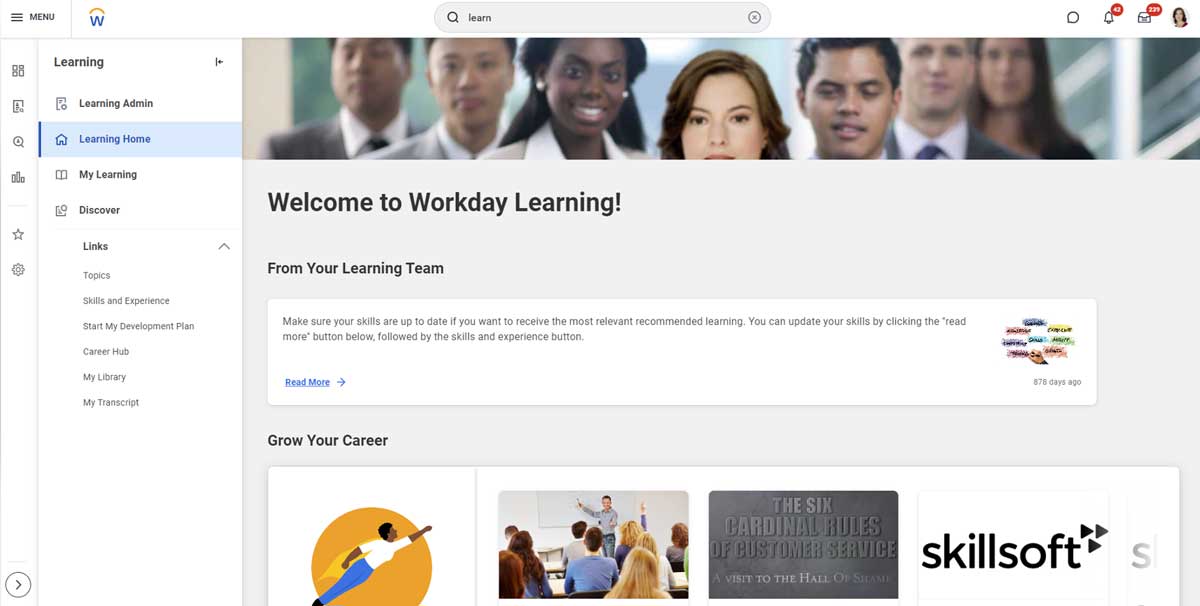
Assignments Visible on Learning Content
New Assignments tab allows Administrators to view, filter, and manage assignments directly from the content overview page
Availability: Automatically Available
Why this is important: This enhancement makes it easier than ever to track and manage learning assignments directly from the familiar content overview page. Being able to report on and waive assignment records from the Assignments tab will make the process more efficient and streamlined for Administrators.
The Assignments tab makes it significantly easier to review & track learning assignments for a specific course
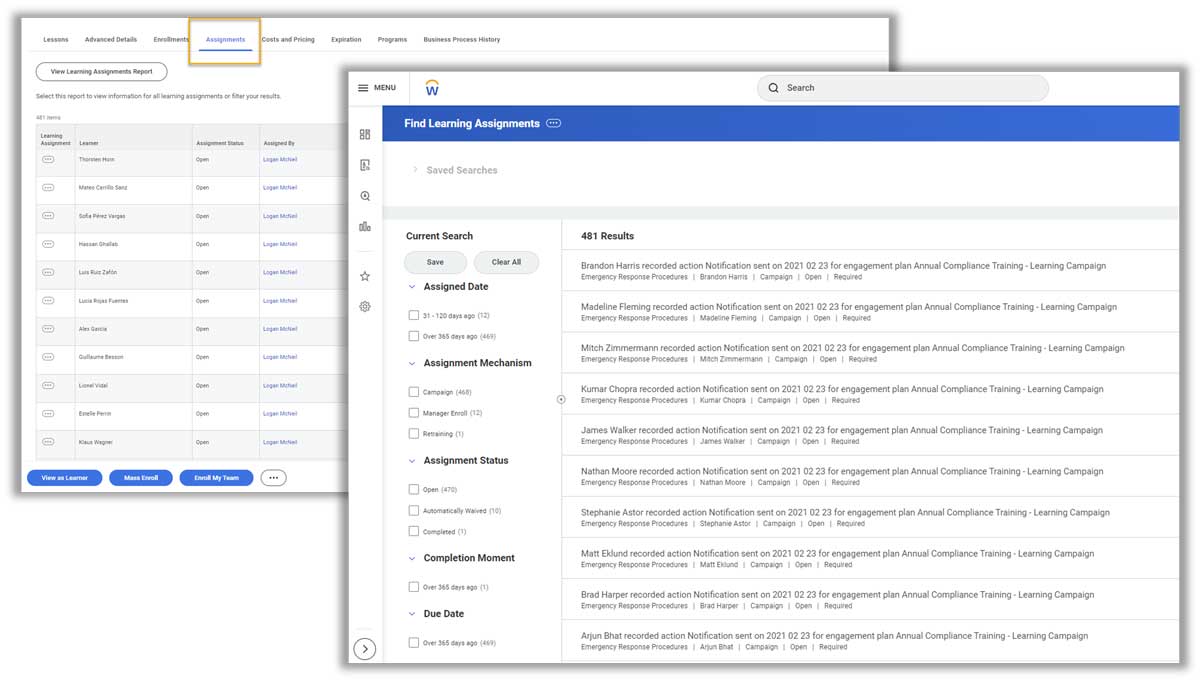
Ability to Waive Learning Assignment directly from the course overview page
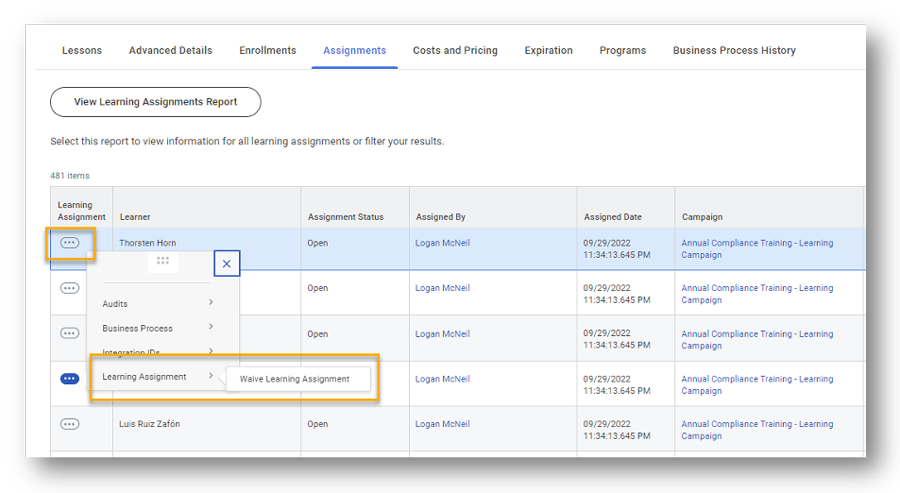
Virtual Classroom Integration with Zoom
Seamless Zoom Integration for Virtual Classroom Learning
Availability: Set Up Required
Level of Effort
Why this is important: This integration will improve the learning admin experience for scheduling virtual classroom lessons in addition to enhancing the overall experience during virtual classroom lessons.
Automatically create & manage Zoom meetings for virtual course offerings
Integrations
Pre-Hire Data
Purge Pre-Hire Data
Availability: Automatically Available
Why this is important: This update helps your organization maintain compliance with data protection and GDPR requirements by efficiently cleaning up large volumes of extraneous data. This reduces the risk of data breaches and ensures that only necessary and relevant information is retained, enhancing overall data security and privacy.
Business Benefits
Changes
Processing Errors Header for Web Services
Handle Import Processing Errors Header for Web Services
Availability: Automatically Available
Why this is important: This update gives you more control over how your Import web services handle exceptions, allowing for custom validations and improved error management. By setting the header appropriately, you can ensure that your services process data more reliably, although it may impact performance. This flexibility is crucial for maintaining data integrity and ensuring smooth operations, especially in complex integration scenarios.
Business Benefits
Changes
Data Changes on Demand REST API
Flexible requests for payroll interface pay groups on demand from Workday to your third-party payroll systems
Availability: Set Up Required
Level of Effort
Why this is important: This enhancement allows vendors to pull dynamic data changes for Full Pay Groups and full data sections (or targeted/specific workers and fields) from their end (without the restraints of a WD Integration Setup). They can pull data via the REST API whenever they like.
Business Benefits
Changes