What does the ‘My Tasks’ Inbox do?
With the 2022 R2 update cycle, Workday® has released a new feature called “My Tasks” that provides major updates to the Workday Inbox for the first time in years. If your organization is not ready to take on such a significant change, fear not – this is an opt-in feature that requires configuration to deploy.
With My Tasks, Workday has reimagined the Inbox to allow for a more streamlined experience for users who tend to have large amounts of action items within their inbox.
The new collapsible navigation panel still has traditional inbox features like Custom Filters and Sort by Newest, Oldest, and Due Soonest.
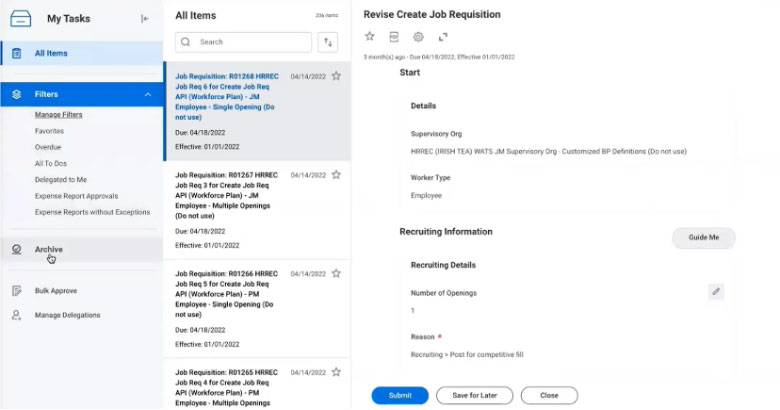
Additionally, you can:
We’ll walk through capabilities of each of these features in greater detail below.
In addition to the feature enhancements, My Tasks also comes with a slight layout redesign of the Workday Inbox and allows you to deploy this update by security group. As a result, you can enable My Tasks for all users or only roles (such as administrators) who would most benefit from this feature.
Get the Latest Workday News,
Straight to your Inbox
Sign up and receive our latest Workday newsletter
New Features Highlights
Display Density
Choose between either Simple or Detailed display densities concerning the preview description of the inbox item.
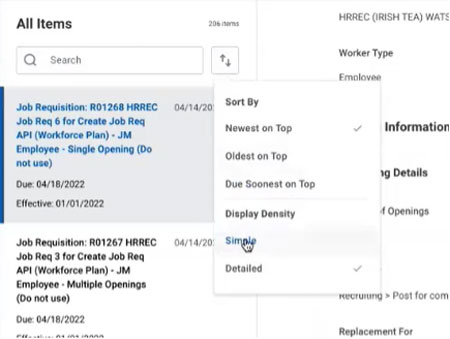
Bulk Approve
This allows workers to review all inbox approvals that are eligible for bulk approval, select the appropriate processes, and submit multiple approvals at once all from one pop up screen. Workers will have the ability to leave comments or click into the event details to review before submitting for bulk approval.
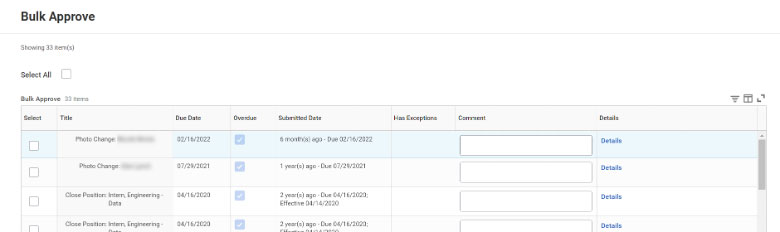
Manage Delegation
Links workers directly to the existing My Delegations report where they can see any delegation settings for themselves and if enabled, enter a new delegation request.
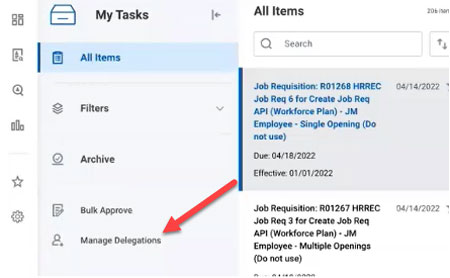
Search Feature
By far the biggest improvement to the inbox is the ability to search for specific items. Using the search bar, users can find exactly what they are looking for by entering in key words such as the business process type, the subject’s name, or task name.
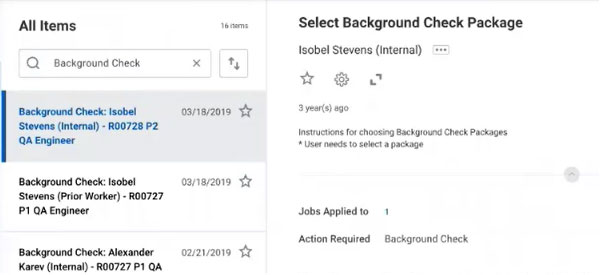
For many users, the inbox is at the heart of their Workday experience. If you’re looking to improve that experience for workers in your organization, My Tasks is must add from the 2022 R2 updates.
Have questions about Workday’s HCM Module? We’re here to help.





