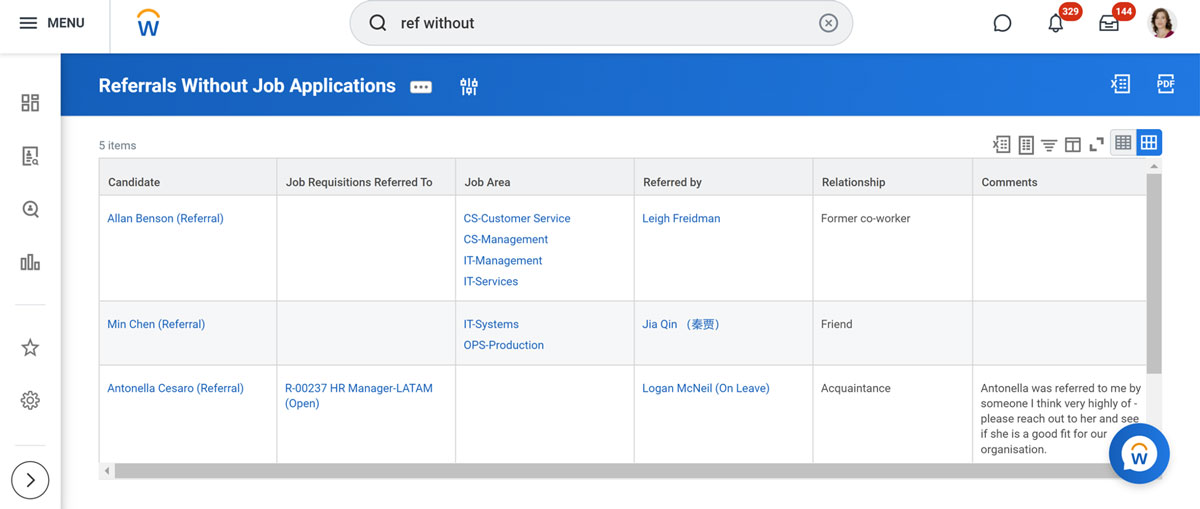Recruiters rely on large amounts of data to help stay on top of their candidate pipeline and open job postings.
Here, we have gathered a list of some of our favorite reports to help recruiters streamline their talent acquisition process using Workday. This list includes both Custom Report definitions that you can download and build, as well as a list of helpful reports that already exist in your tenant!
Download our Custom Report Definitions for the Workday Recruiting module!
You will receive definitions to all our custom reports via email.
Custom Reports
Open Job Requisitions by Manager
Report Type: Custom Advanced Report
What the Report Does
Quick and easy report to view job requisitions by hiring manager. Allows the user to select any attributes they want to include in the report.
Use Cases
Download the Custom Report Definitions
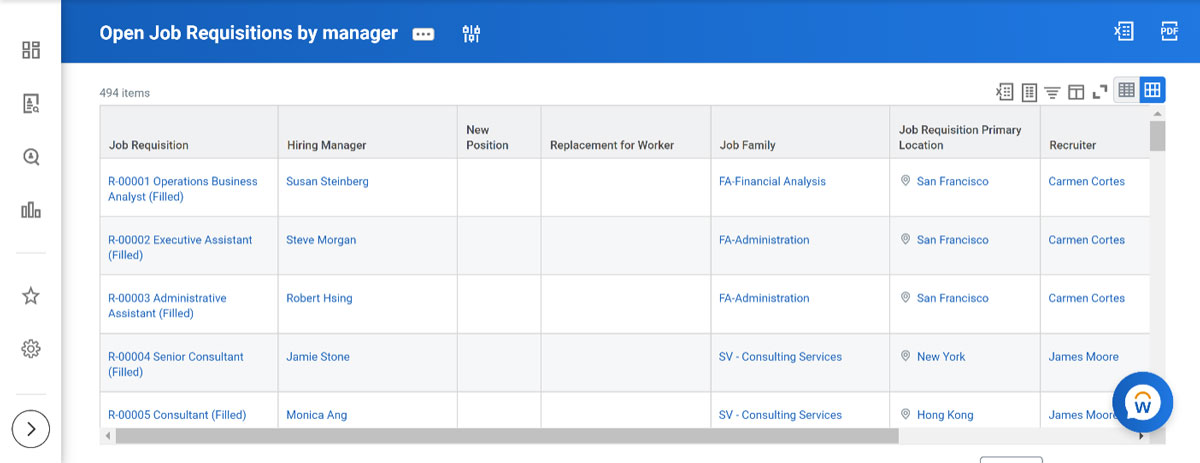
Candidate Applications Within the Last 7 Days
Report Type: Custom Advanced Report
What the Report Does
A good report to show recent candidate activity. This report allows more recency of candidate applications as opposed to a data dump of all active candidates.
Use Cases
Download the Custom Report Definitions
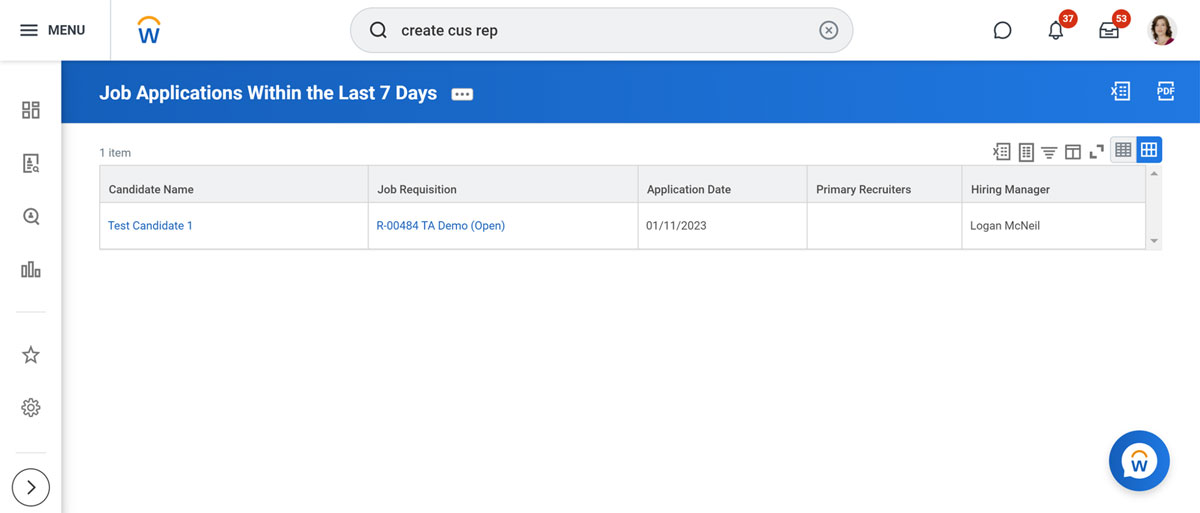
Candidate Home Account Audit
Report Type: Custom Advanced Report
What the Report Does
Allows the user to audit candidates that may or may not have created a candidate home.
This report is helpful when a candidate has a pending task and does not know how to access it. Typically, they will need to create a candidate home account.
Use Cases
Download the Custom Report Definitions
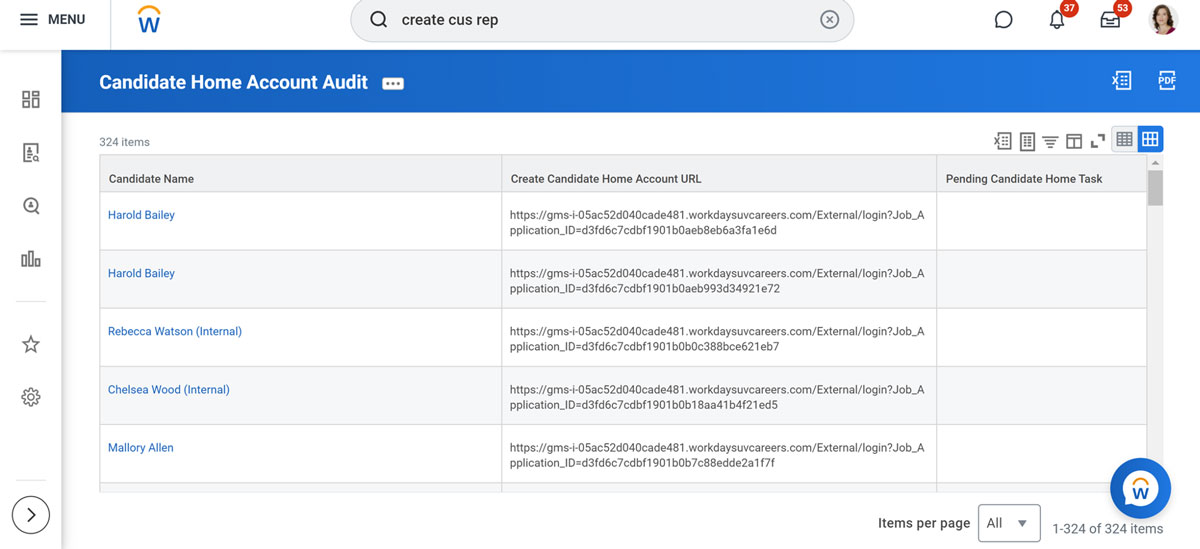
Workday-Delivered Reports
Candidate Pipeline
Report Type: Workday-Delivered
What the Report Does
This report allows the user to view the number of candidates per req by recruiting source and can be very helpful in identifying which sources candidates come from most often.
Use Cases
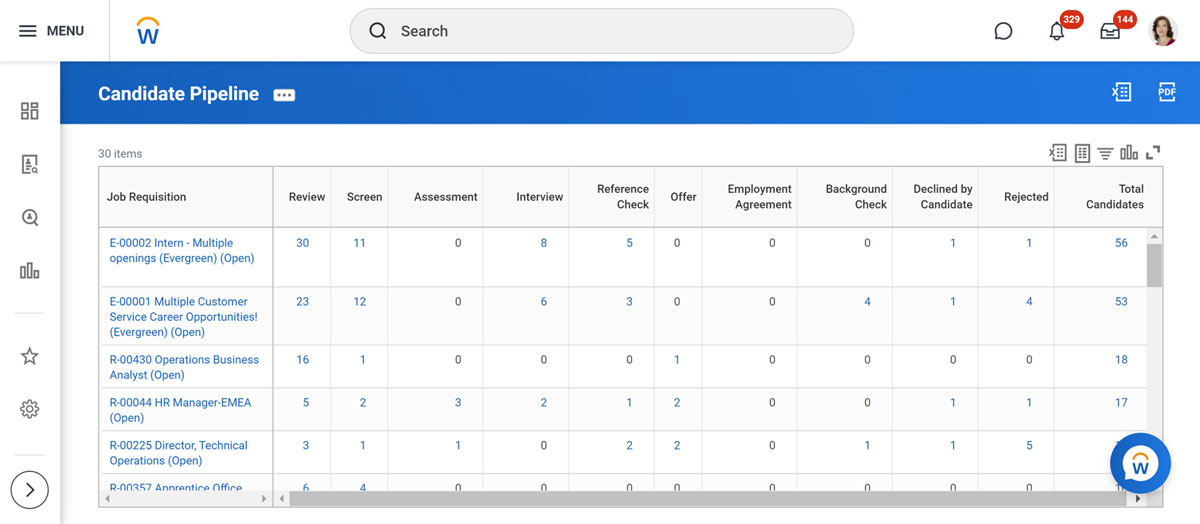
Job Requisition Aging
Report Type: Workday-Delivered
What the Report Does
This report allows you to view the age of open requisitions by recruiter and drill into the details of those requisitions.
Use Cases
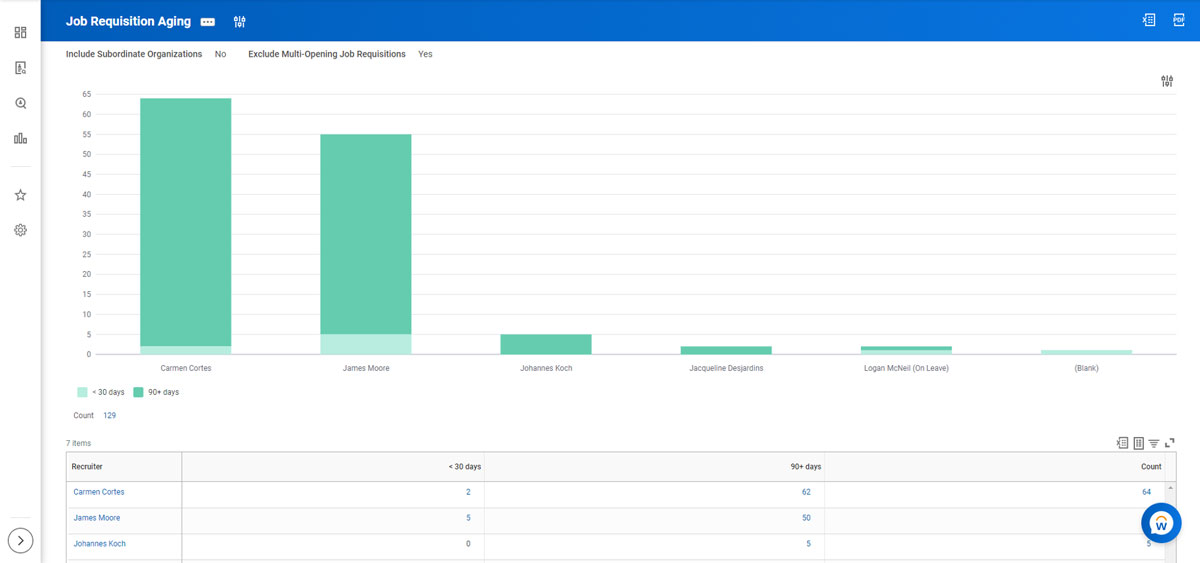
My Recruiting Jobs
Report Type: Workday-Delivered
What the Report Does
A really good view of all requisitions that are assigned to the user depending on their role. Typically, recruiters will use the Job Requisition Workspace, but for people like HR and Managers who may not have access to that report, this report will be their bread and butter.
Use Cases
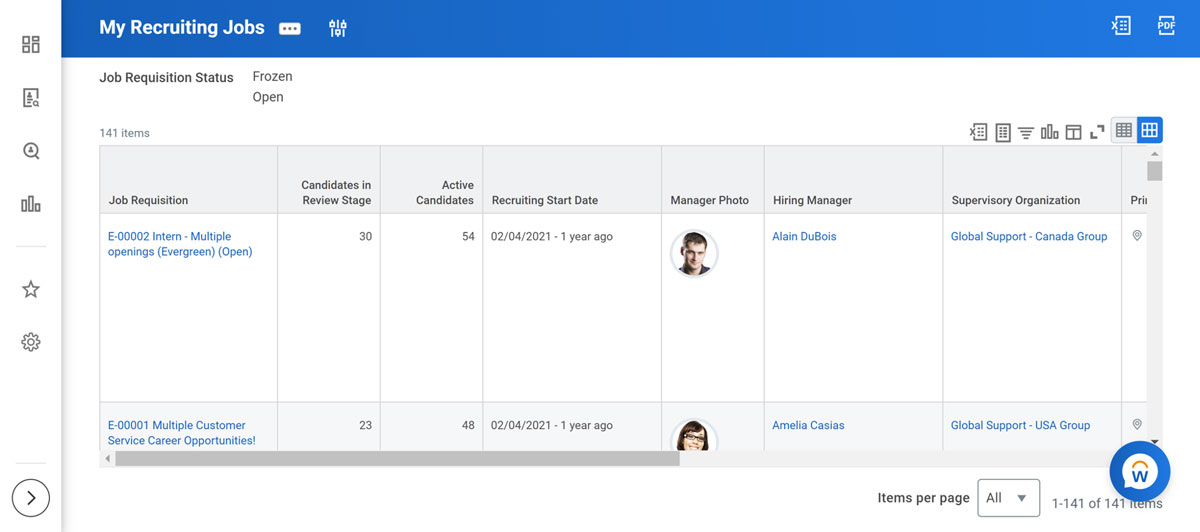
Referrals Without Job Applications
Report Type: Workday-Delivered
What the Report Does
This is a great report to check on any referrals that have not followed their referral link and applied to the job they have been referred for.
Use Cases