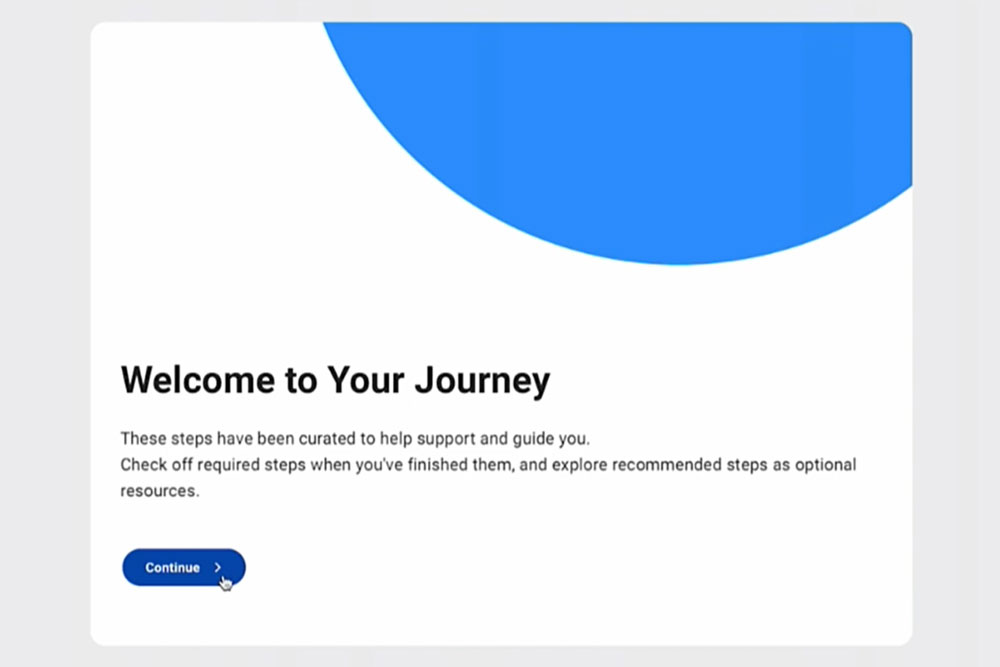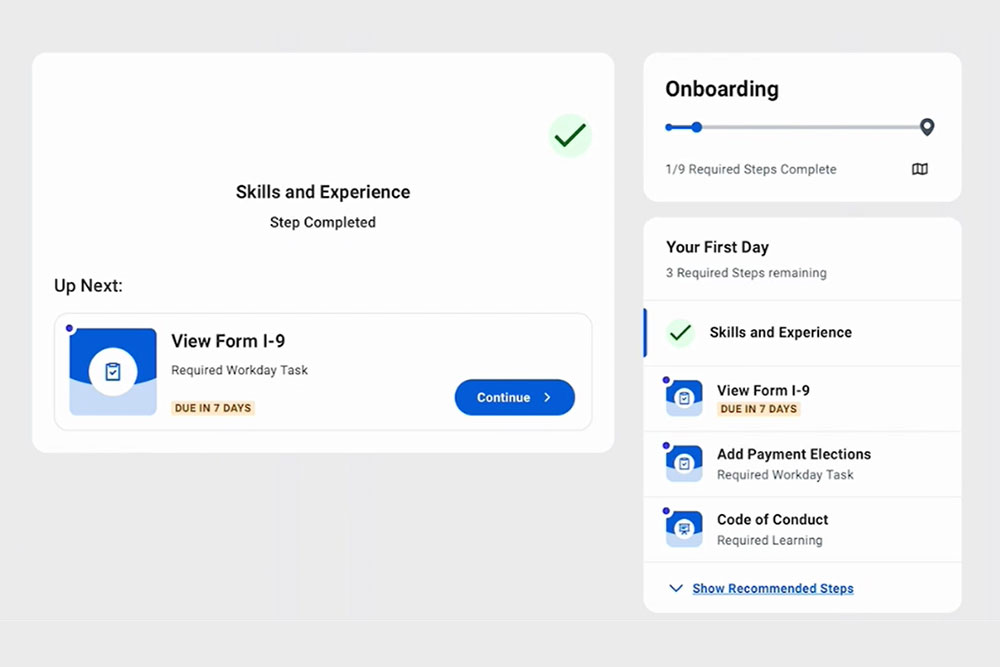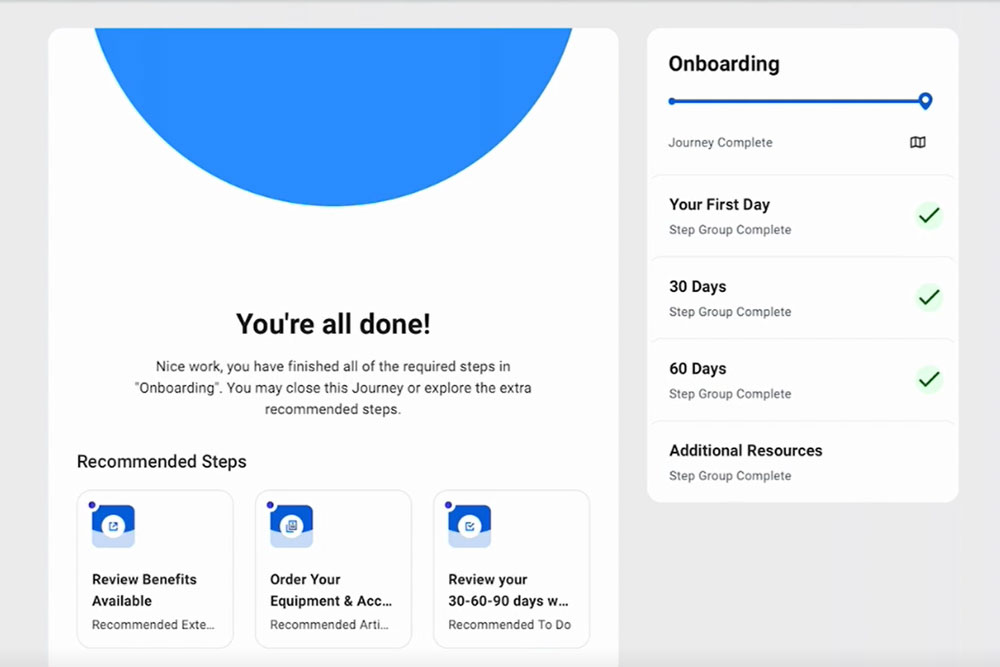What are Journeys?
Before diving into the enhancements of each of these new features, let’s take a step back to give a quick overview of the Journeys functionality in Workday®.
Journeys are customizable pages that live within the home landing page for an end user and can include items such as tasks, links, announcements, suggested trainings, and video content. Each item is organized and completed in Journey Steps.
Journeys are designed to help fill in some of the gaps for important events in a worker’s life cycle where functionality did not previously exist. Often, Journeys are deployed to prepare workers for upcoming events or changes they are experiencing, such as onboarding, becoming a manager for the first time, or going through open enrollment. Another nice feature is that they can be extremely targeted, allowing for distribution to anywhere from one individual to the entire organization.
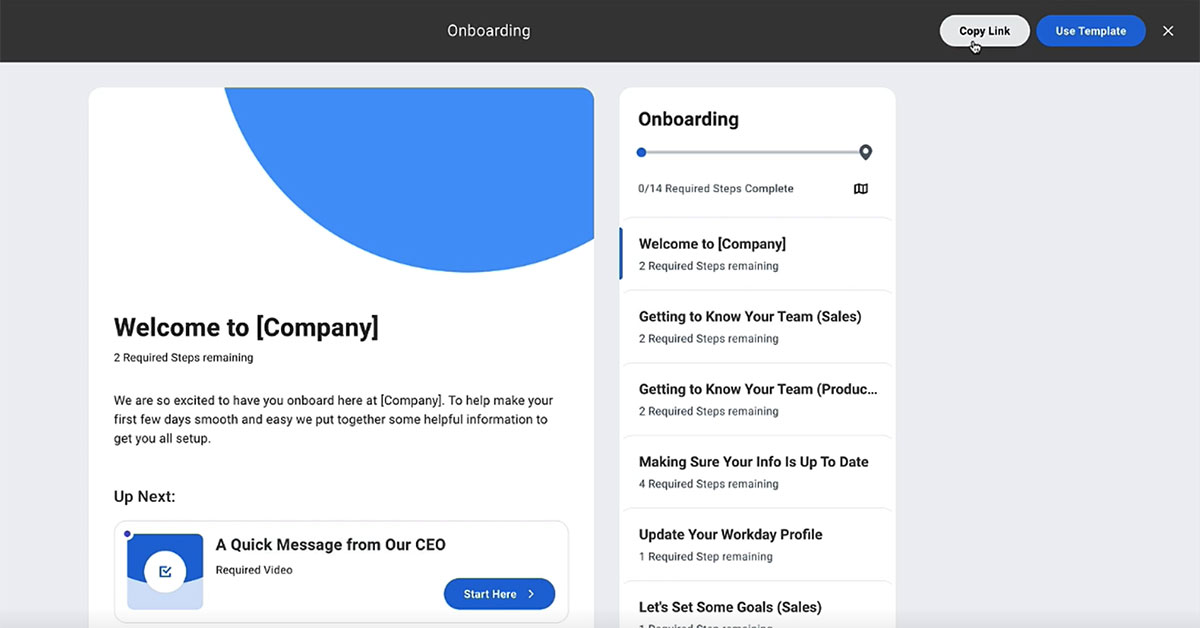
Note: Your organization must subscribe to Innovation Services to use the Journeys functionality.
Now that we’ve given an overview of Journeys, let’s dive into the three new features and how they improve the overall functionality.
New Additions to Workday Journeys
Workday has put significant energy and focus into the Journeys functionality in recent years.
With the 2023 R1 update cycle, Workday released three new features concerning Journeys that are aimed to make the functionality more user friendly and drive adoption amongst organizations. These updates are comprised of:
While all three of these updates are significant, it is important to note that only the Journeys Segmented Security on Category update would require configuration and is not automatically available.
Before diving into the enhancements of each of these new features, let’s take a step back to give a quick overview of the Journeys functionality in Workday. Journeys are essentially customizable pages that live within the home landing page for an end user, and can include items such as tasks, links, announcements, suggested trainings, and video content. Each item is organized and completed in Journey Steps.
Journey Templates
With Journey templates, Workday is rolling out three delivered options (Onboarding, Open Enrollment, and First Time Manager) to build or customize a new Journey.
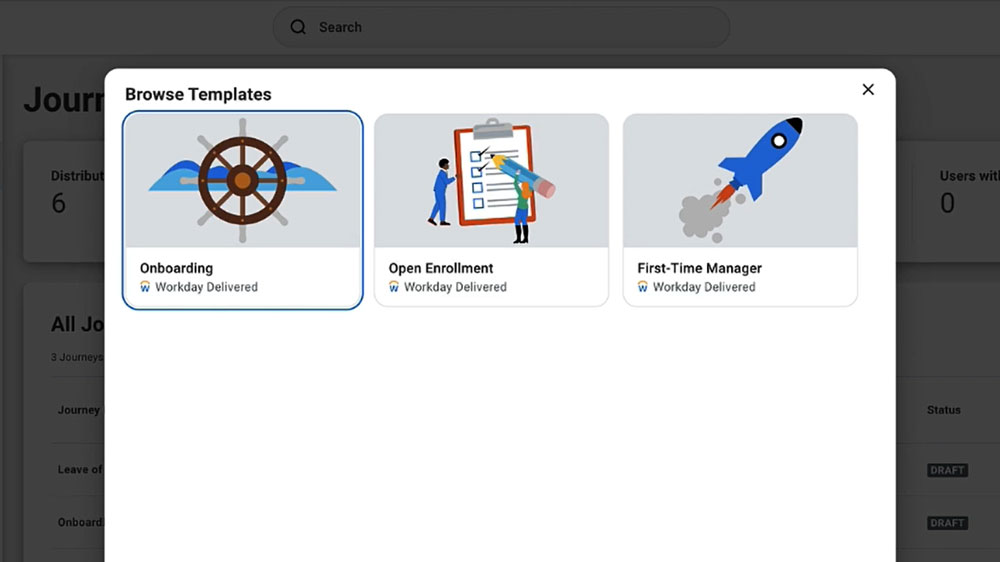
Before this update, Journeys needed to be created entirely from scratch and there was little guidance offered in terms of best structure or format. All three templates can be edited or customized to fit your organization’s needs.
To get a better idea of what the delivered templates might look like, Workday has also added features to allow for the templates to be previewed from an end user view and shared within your organization to gather feedback.
The overall goal here is to help make adoption to Journeys less cumbersome and daunting for an organization, while helping simulate some ideas for deployment.
This update is automatically available. It is important to mention that these templates are optional starting points. If none of them meet the framework of what your organization needs, a Journey can still be built from scratch.
Guided Journeys
Guided Journeys encapsulates a number of updates made to the Journey’s UI from an end users’ perspective. This list of updates includes:
Early adopters of Journeys may have noticed that the layout and interface were confusing to some users and led to mixed results. This set of updates is aimed to make the experience more user friendly and allow the user to get the most out of the Journeys functionality.
These improvements are also automatically available and will be a part of the functionality moving forward for all Workday users.
Journeys Segmented Security on Category
With the last Journeys related update, Workday is allowing for segmented security to be deployed in terms of which users can create, edit, and distribute a Journey. Similar to segmented security in other areas of Workday, user access can be configured and controlled by categories.
This update will require configuration, which includes creating the categories, segment security groups, and adjusting domain and business process security policies. Once configured, it is designed to help allow the necessary users to be involved in the creation process of a Journey to ensure it meets the exact goals while restricting access to other Journeys that are outside of their jurisdiction.
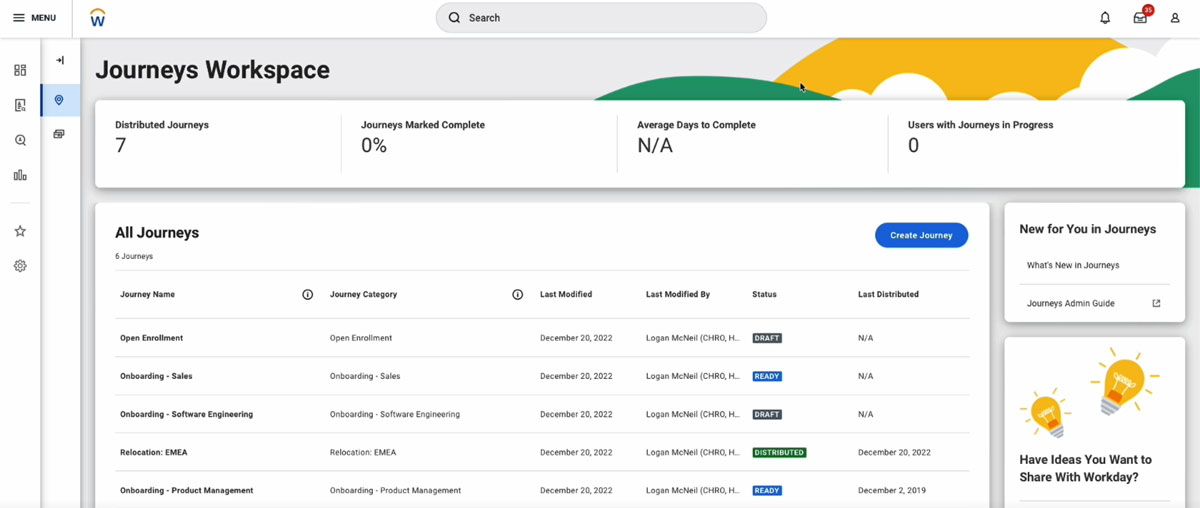
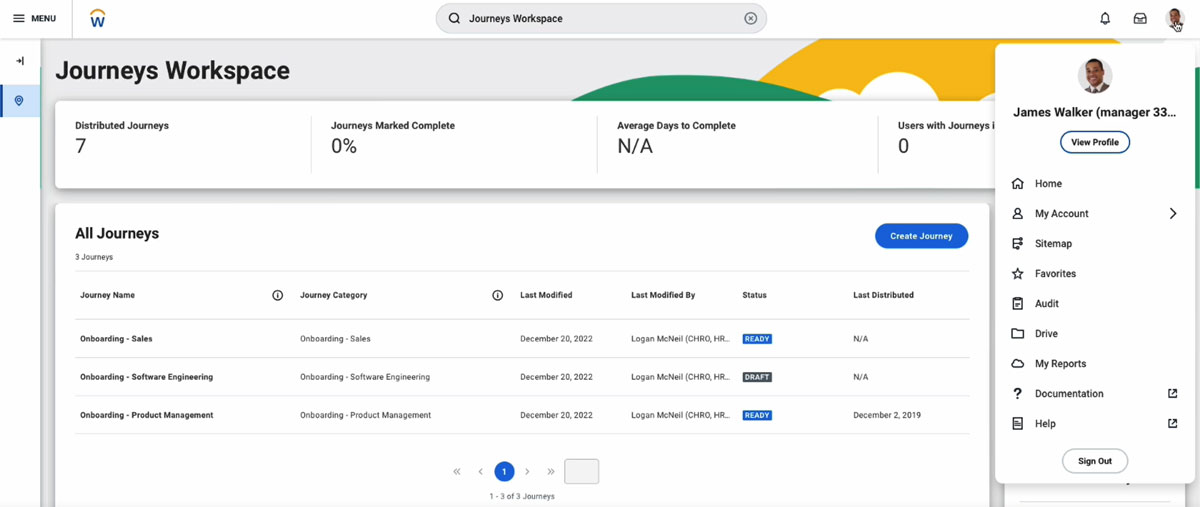
Given the unique capabilities and applications it provides for organizations, Journeys is a functionality that we expect Workday to continue to focus on improving and pushing for wider adoption. If your organization has been considering exploring using Journeys, these updates provide a great opportunity to jump in.