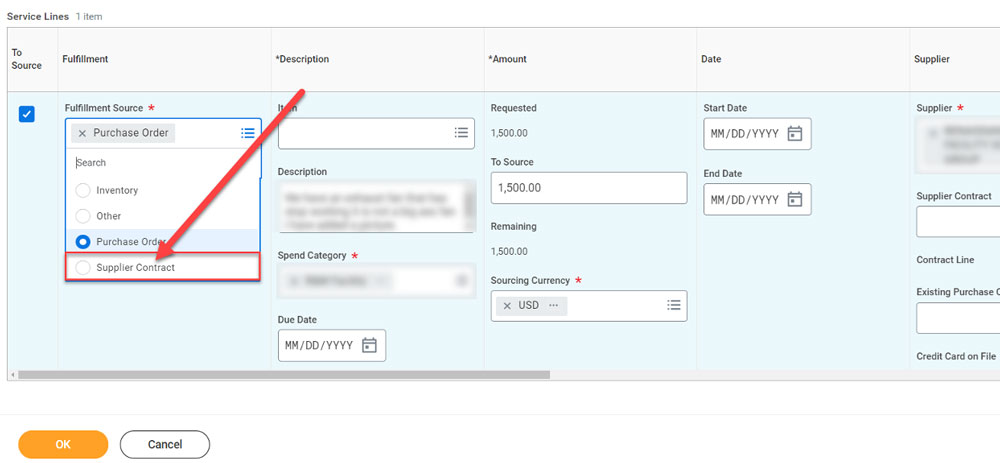Workday® 2023 R1 is here!
We’re proud to present our top highlights for the Workday 2023 R1 release!
Have questions? Don’t hesitate to reach out. The Commit team is available to answer your R1 questions.
Want to keep up with the latest Workday news?
Subscribe to our newsletter!
Absence
Additional Fields for Leave Types
Child Disability Indicator
Availability: Set Up Required
Level of Effort
Why this is important: This indicator can be pulled into reporting, leave entitlement calculations, leave of absence rules, and leave eligibility rules
- When selecting additional fields when creating or editing a leave type, Child Disability Indicator is now available
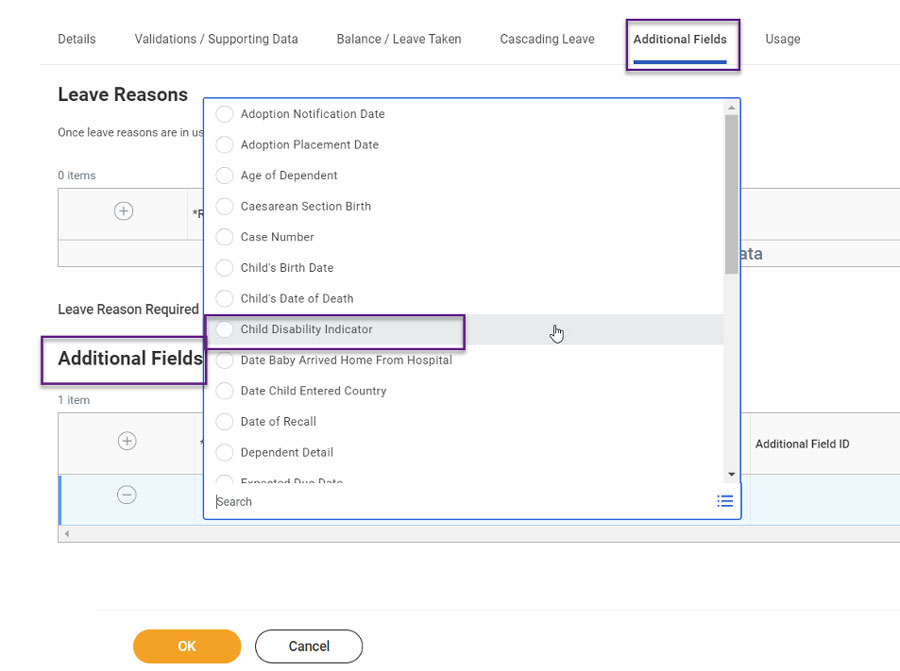
Rounding on Automated Accrual Adjustments
Choose a Round Option for Calculation
Availability: Set Up Required
Level of Effort
Why this is important: Automated accrual adjustment rounding reduces the need for manual intervention post-adjustment.
- When editing or creating a front-loaded or as of date accrual, you can choose a rounding option on the Calculation tab
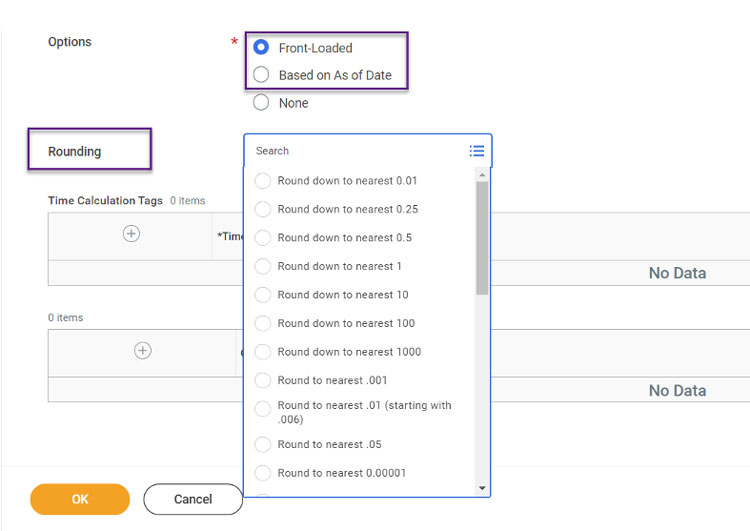
Benefits
FEGLI Tasks & Reports (US Federal Use)
Federal Employee Group Life Insurance
Availability: Set Up Required
Level of Effort
Why this is important: Allows Workday users to maintain and view required coding and appropriate mapping for FEGLI plans.
- Certain coding is required for FEGLI plans, including if the US Federal employee is eligible for participation, waived coverage or elected coverage
- New functionality also allows users to map FEGLI insurance types to insurance plans
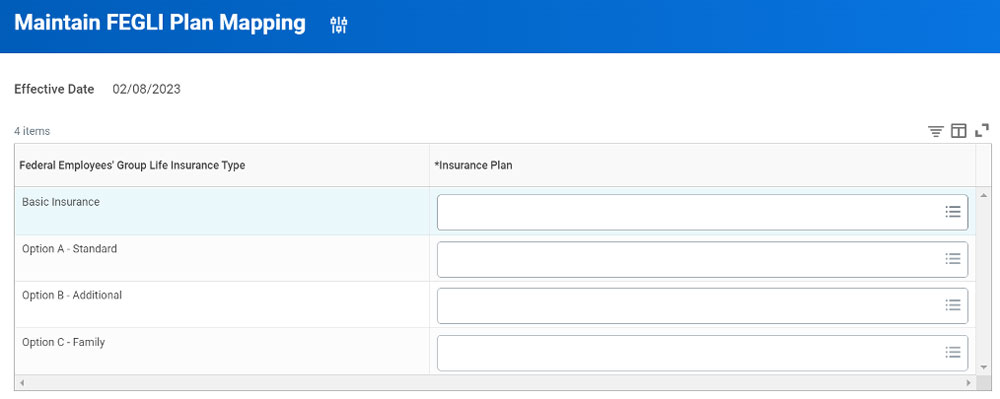
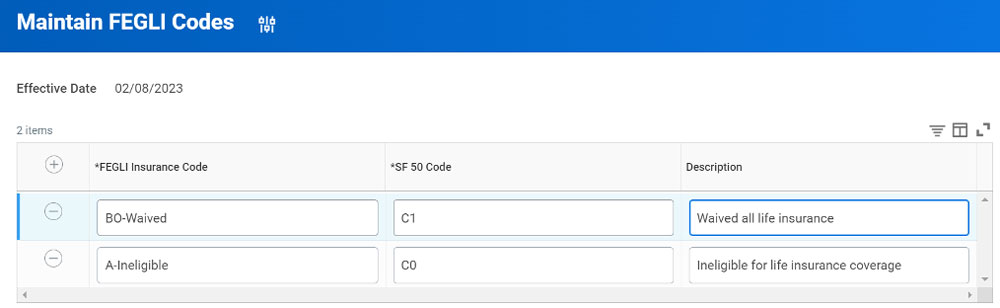
Insurance – Multiples of Dependent Coverage
Expanded Coverage Option
Availability: Set Up Required
Level of Effort
Why this is important: This plan set-up mostly impacts Federal Employee Group Life Insurance (FEGLI).
FEGLI Option C dependent life insurance is available for employees to enroll to cover eligible family members, noting if elected, all eligible family members are automatically covered.
Employees may elect one, two, three, four, or five multiples of coverage. Each multiple is equal to $5,000 for a spouse and $2,500 for each eligible dependent child.
- Allows employee to elect multiples of coverage (i.e. 1x, 2x or 3x salary)
- May tie in dollar amount of coverage per multiplier for spouse & child dependents if a multiplier election is made
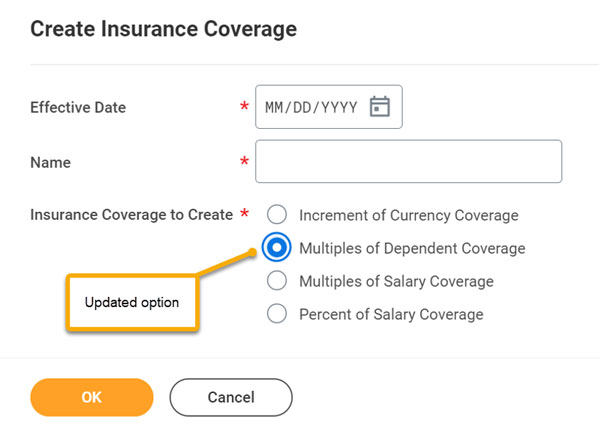
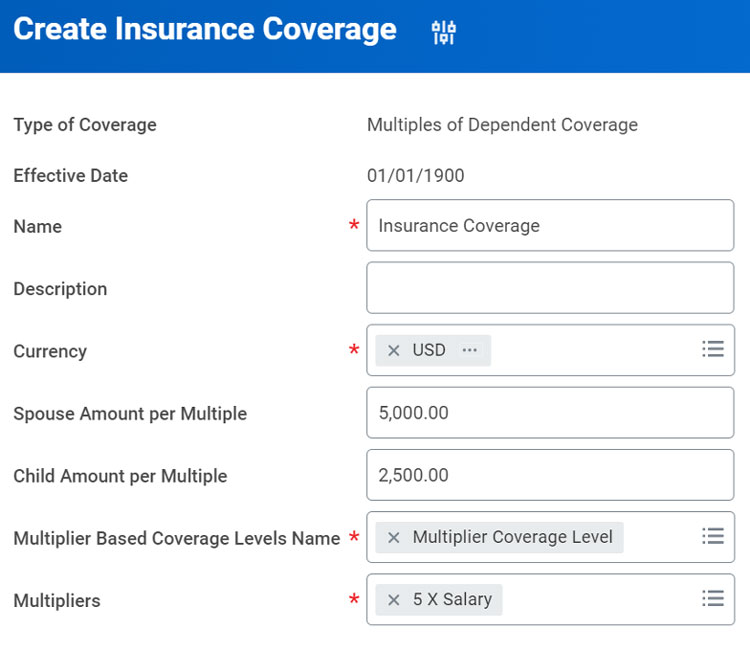
Age Adjustment Policy Enhancement
More flexibility in coverage amounts
Availability: Automatically Available
Why this is important: Age adjustment is now a more fitting name due allowing coverage changes above 100% based on age. This allows more flexibility in Workday based on your plan design.
- All Age Reduction instances have been renamed to Age Adjustment in the following tasks:
- Create Benefit Plan
- Edit Benefit Plan
- Users have more flexibility in adjusting coverage due to age, now accommodating percentages greater than 100
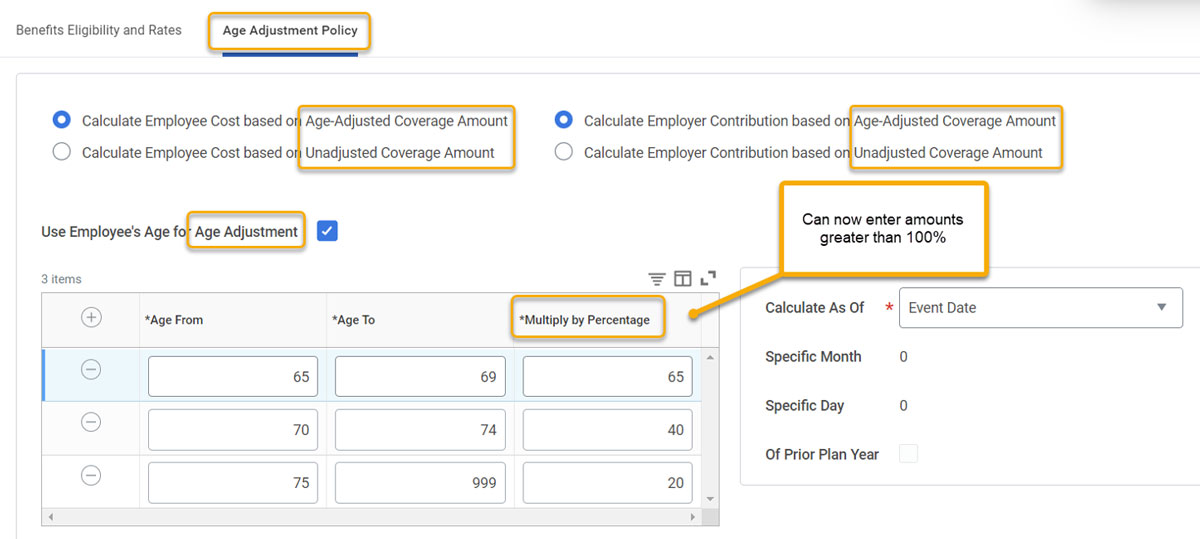
Benefits and Pay Hub
Incorporating ‘Expanded Benefit Plan Details’ into Hub
Availability: Automatically Available
Why this is important: The ‘Expanded Plan Details’, while a great addition when released to provide employees with a more realistic look at their coverage details, were only visible within benefit enrollments.
This update allows users to click into benefit plans when viewing benefit election details on their own profile or in the Benefits & Pay Hub.
(Technically, you don’t need the Hub to enjoy this new feature – navigating to current benefit elections via self-service should include the plan details when clicking on the plan name.)
- Links are also available when viewing current benefit elections
- For more information on configuring this Hub, please visit our Benefits and Pay Hub guide
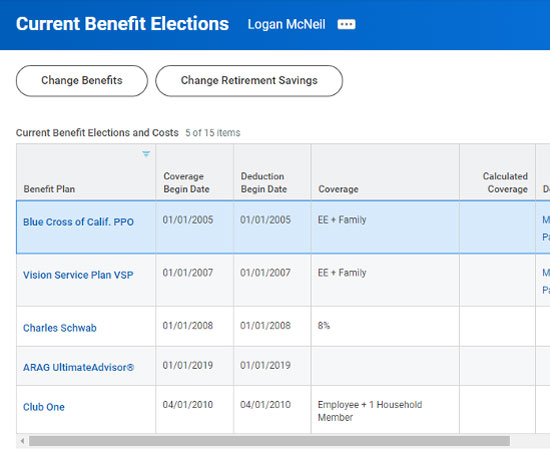
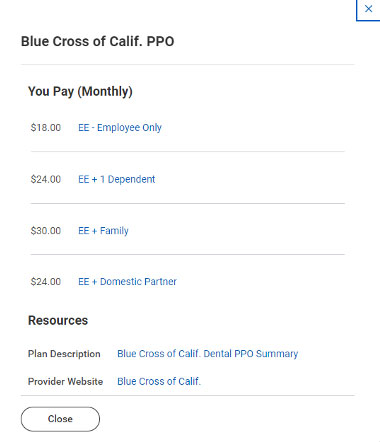
ACA Software Partner State & IRS Reporting
Transmission Features for 3rd Party Vendors
Availability: Automatically Available
Why this is important: These updates are intended to make working with ACA software partners a more efficient process, enabling them to access certain relevant data points when using Workday.
Transmission status updates are a nice addition, but the best update is Workday locking IRS transmission data automatically if an external vendor sent it once already. CIC+ is the most well-known ACA software partner.
- Transmission of ACA is locked automatically when External ACA Federal Transmission is enabled on the 1094-C Company Configuration and Workday receives confirmation that the data has been transmitted from the ACA Transmission Status Report
- 3rd Party Partners can mask SSNs when printing 1095-Cs
- The Get ACA Employee Data web service includes primary home address data and address changes
- External links can be saved and reused
- Any new links are provided in the ACA Transmission Status Report
HCM
Journey Templates
Workday is releasing 3 new Journey templates
Availability: Automatically Available
Why this is important: Workday continues to improve the Journey functionality with several updates this cycle making it a bigger part of its platform.
With this update in particular, Workday is aiming to make the setup for Journeys easier and a less daunting of a processes.
The new delivered templates gives organizations solid building blocks to dip their toes into the Journeys functionality or improve their existing templates.
- Templates can be previewed, edited, and sent as a link for review
- Onboarding
- Open Enrollment
- First-Time Manager
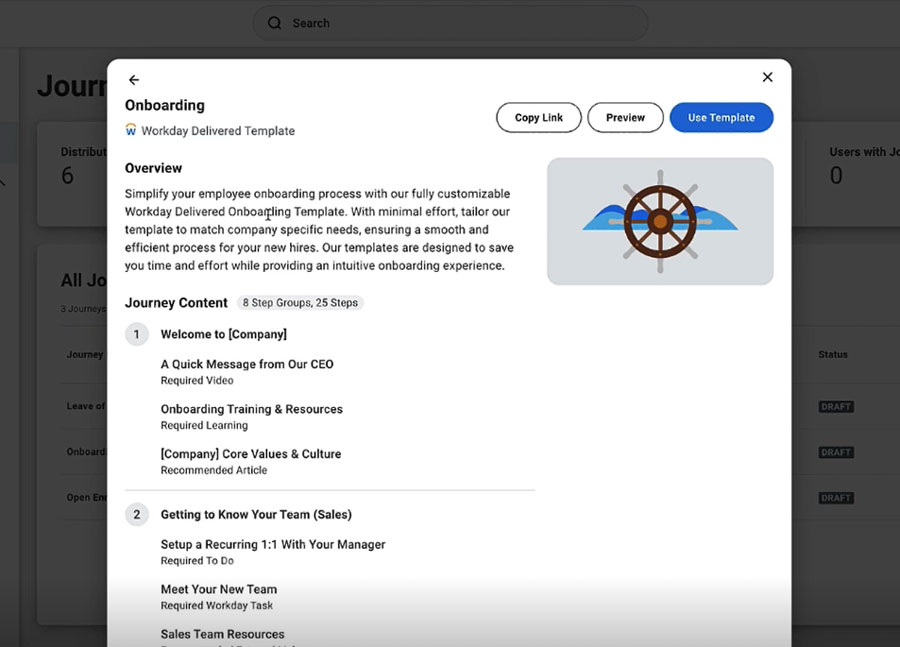
Guided Journeys Experience
Layout and user interface enhancements for Journeys
Availability: Automatically Available
Why this is important: Based on conversations with earlier adopters, Workday was finding that certain aspects to the Journeys functionality could be overwhelming or confusing to end users.
With this update Workday is attempting to squash some of these problems with updated page layouts and interface. All of this is a part of Workday’s goal of making Journeys more at the forefront of their software.
- New page to explain the purpose of a journey
- Previously was a dismissible card at the top of first Journey step group
- Designed to be less overwhelming and allow for each step to be viewed individually
- Tasks are now popups inside of the Journey interface instead of links outside
- Confirmation that a step has been completed and what is coming next
- Confirmation that a Journey is completed and there are no more steps to do
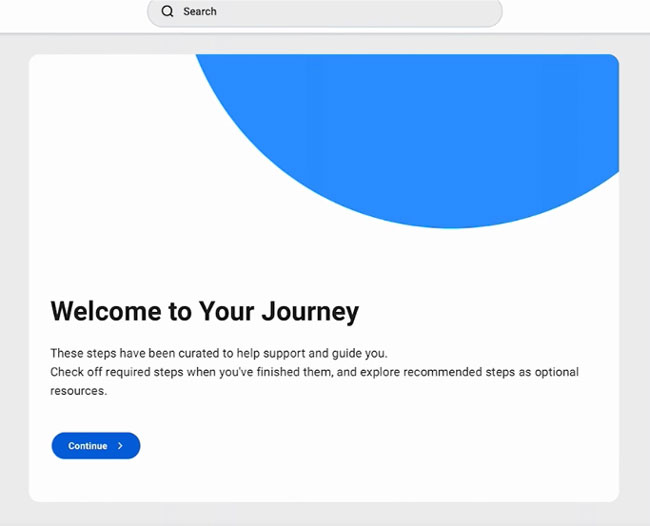
Launch Change Job From Worker Profile
“Start Job Change” now available as a profile card
Availability: Set Up Required
Level of Effort
Why this is important: With the 2023 R1 Update, you are more easily and intuitively able to launch and start specific job changes set up via the Job Change templates.
Users now have less digging to start job changes by launching directly from the worker profile.
- Utilize the existing functionality of the Change Job Templates to allow for easier and more efficient business title, location change, and job changes
- Enable and utilize a profile card to start job changes from the worker profile as opposed to navigating and digging through the related actions off of a worker
- Use specific Change Job task help-text directly linked to the profile card
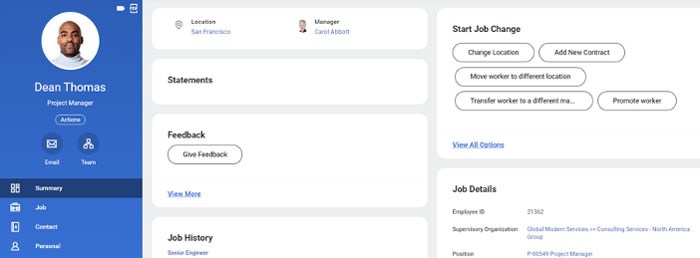
Payroll
Aggregate Federal Standard Withholding Wages
Configuration and Additional Considerations
Availability: Set Up Required
Level of Effort
Why this is important: Workday now supports the aggregation of federal standard withholding across multiple pay results in the same period.
- Aggregate Federal Withholding Wages
- Supports background calculations
- Calculates the full tax for the period, then subtracts the value of what was already withheld for the period
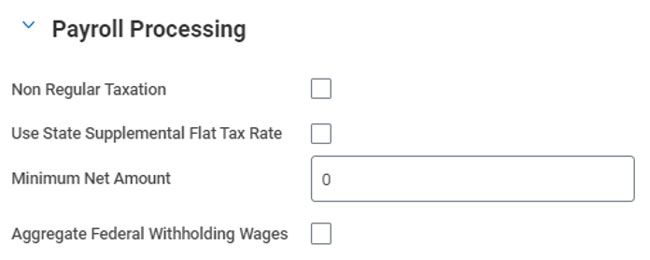
Model My Pay
Admin Support for Recent Self-Service Feature
Availability: Set Up Required
Level of Effort
Why this is important: Workday delivers a new Model Pay for Worker task, in case workers are having issues with the self-service task or your organization does not intend to enable the self-service task.
- Allows workers to model effects of hypothetical changes to earnings, deductions, or taxes
- Controls which earnings, deductions, and tax elections to enable for modeling
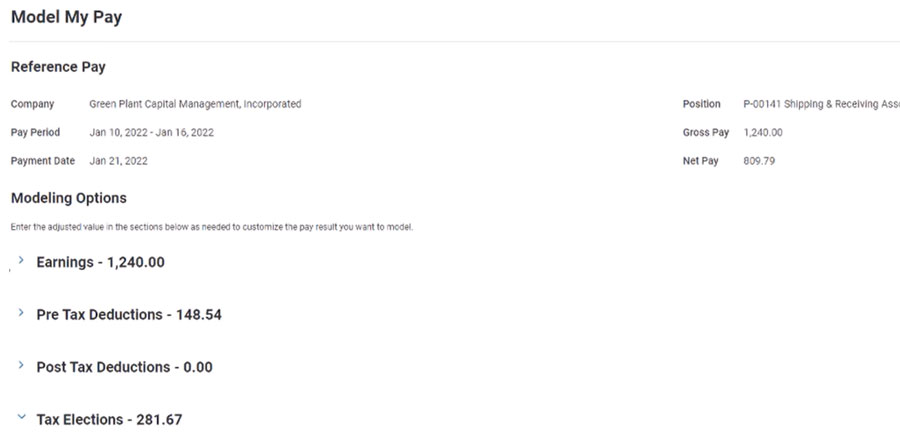
Time Tracking
Time Accumulator
Intuitive updates to the Time Accumulator framework
Availability: Set Up Required
Level of Effort
Why this is important: This is a significant improvement to the Time Accumulator, as these updates now allow us to configure how time displays in a consolidated total once workers cross a threshold.
For instance, if an employee works for more than the defined limit in an Accumulator, we can change this time to display as Overtime rather than Regular time.
This is relevant especially to locales with periodic working limits or monthly overtimes.
- Add or deduct time calculation tags from accumulators.
- Retroactively run accumulator calculations for eligible workers as of date.
- Configure indicator levels to identify workers approaching/exceeding defined thresholds with cards.
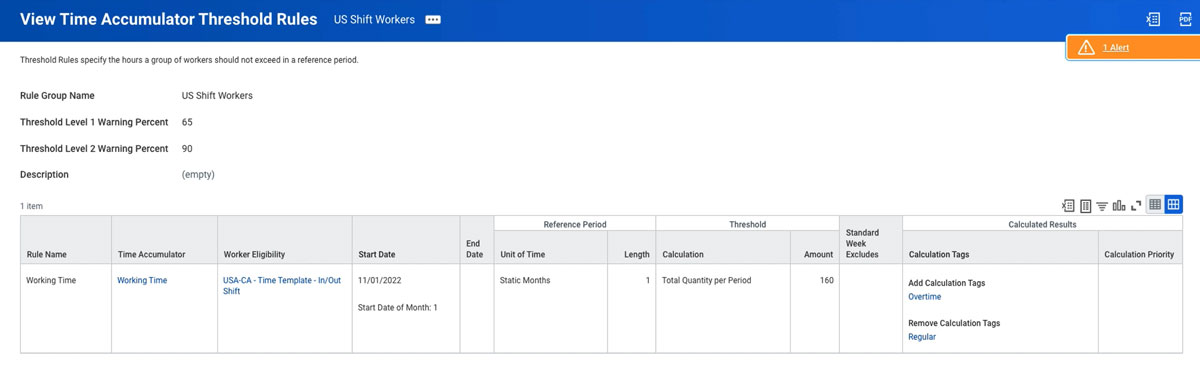
Edit and Approve Time
A consolidated report for managers & all things time tracking
Availability: Set Up Required
Level of Effort
Why this is important: This is an immensely helpful report that can act as a command center for the time entry process.
Managers or timekeepers can reference this report for time audits, act on incomplete or incorrect time, and finalize timesheets before payroll processing all within a one stop shop.
Ultimately, this will help speed up the end-to-end payroll process and keep time approvers engaged within the system to ensure a successful and accurate payroll process.
- View a singular page for time entry from workers & organizations
- Sort workers with time alerts & audit all time
- Add new time or modify existing time entries needing correction
- Submit, Approve, Send Back, or Deny time entries
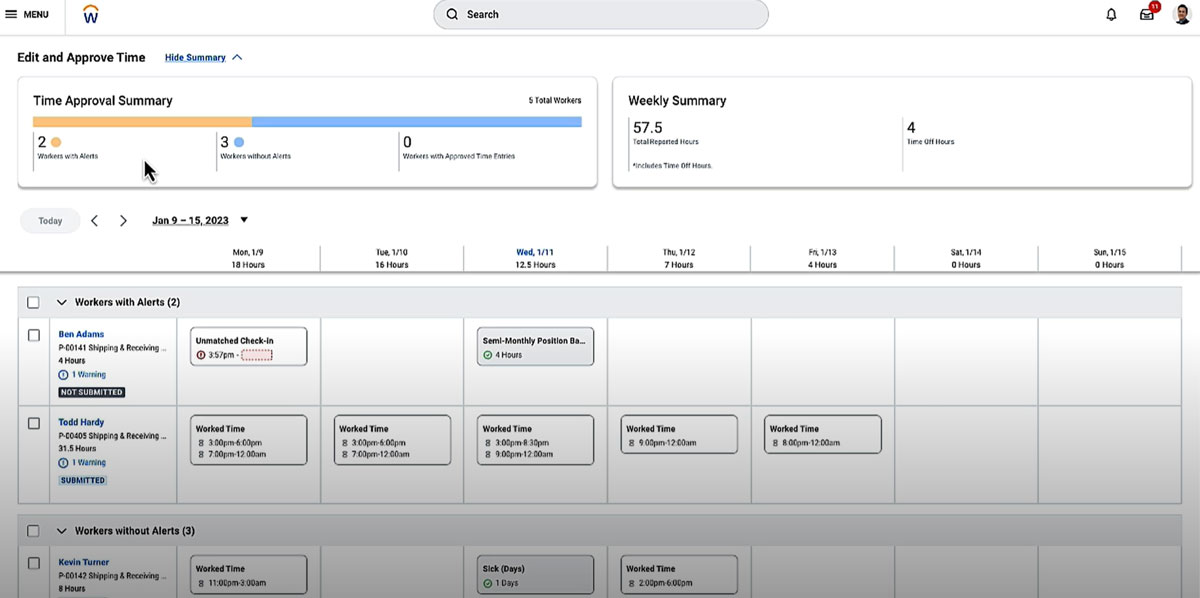
Recruiting
Add Documents to Offer/Employment Agreements
Attach documents ad-hoc to the Offer/EA business process
Availability: Set Up Required
Level of Effort
Why this is important: Admins can now send candidates ad-hoc documents without needing to hardcode them into the system.
- Allows the user to send ad-hoc documents to candidates
- Gives the user an easy way to send the candidate confidential documents
- The “Add Documents” step can be added to a review document step
- DocuSign/Adobesign is not currently supported
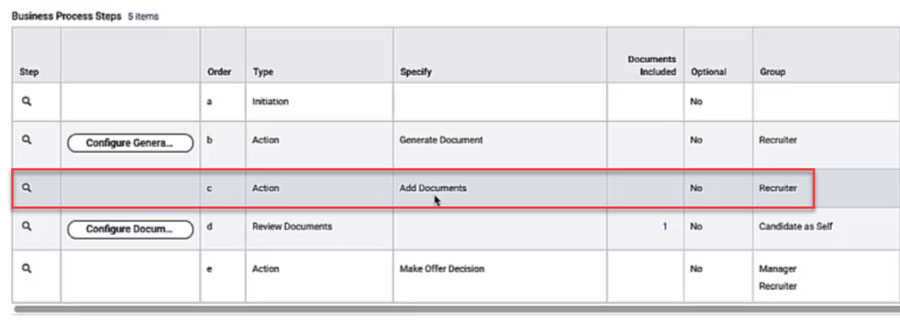
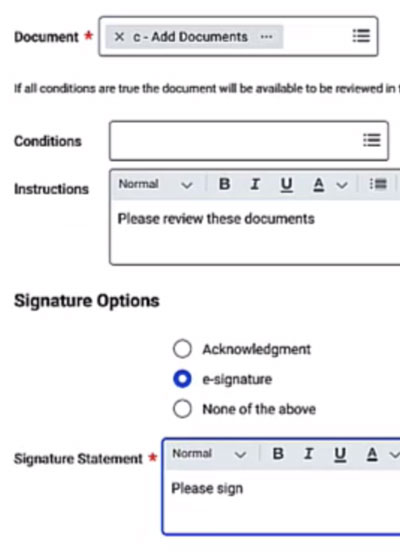
Internal Mobility
Workday continues to improve the internal application process for current workers
Availability: Automatically Available
Why this is important: Workday improves upon the internal apply process making internal mobility an easier process.
- New feature providing employees with a centralized hub to access job postings, job alerts, and referrals, as well as a new report where they can manage all applications and complete relevant tasks
- IMPORTANT: Career Worklet will be deprecated for 2023 R1
- Allows the user to more easily search for job openings and view postings
- Streamlined application process to one page and default details from the worker profile
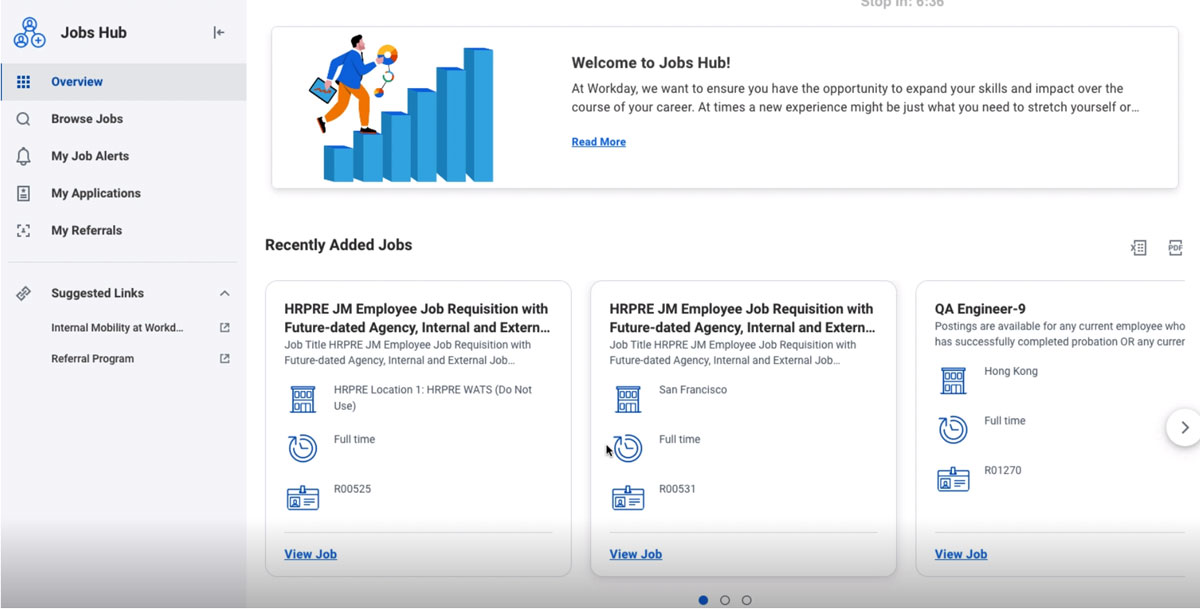
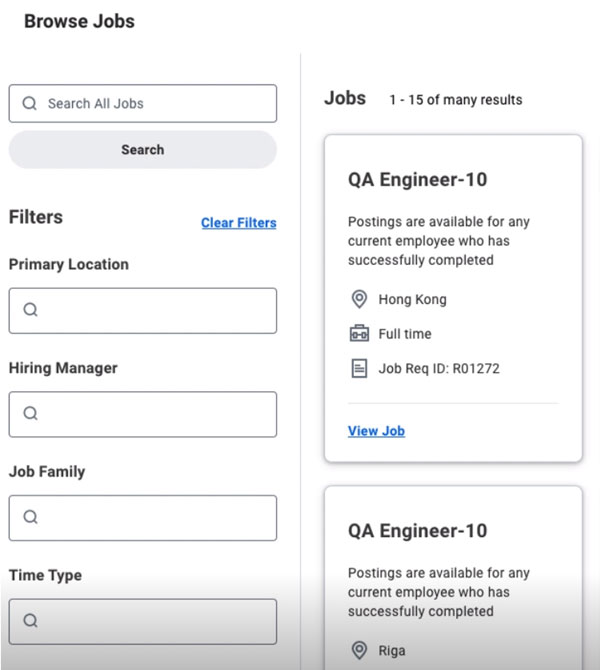
Compensation
Eligible Earnings Override for Stock
Extends Eligible Earnings Override to Stock Planning
Availability: Set Up Required
Level of Effort
Why this is important: Similar to Bonus Planning, you are now able to plan for and provide Stock Award percentages based on a custom Eligible Earnings Override value.
- During a compensation review, Workday will calculate awards based on your configured Eligible Earnings Override
- You can assign an Eligible Earnings Override amount for an employee, and the stock award percent will be calculated based off this custom amount
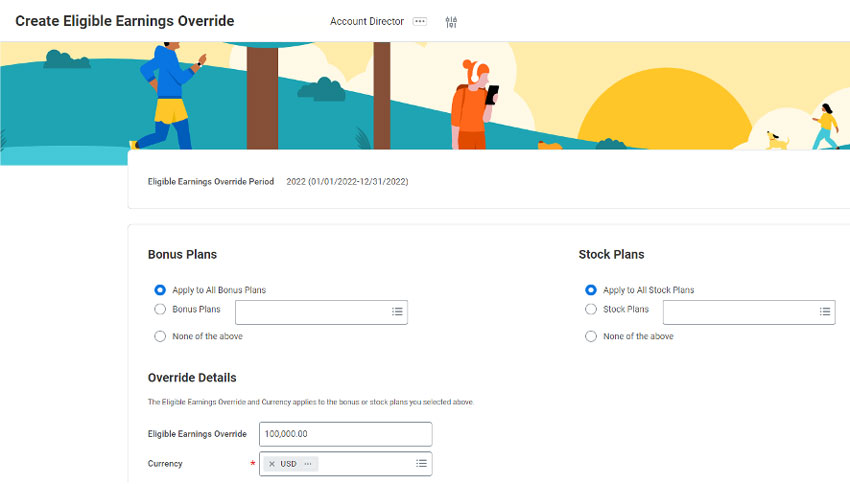
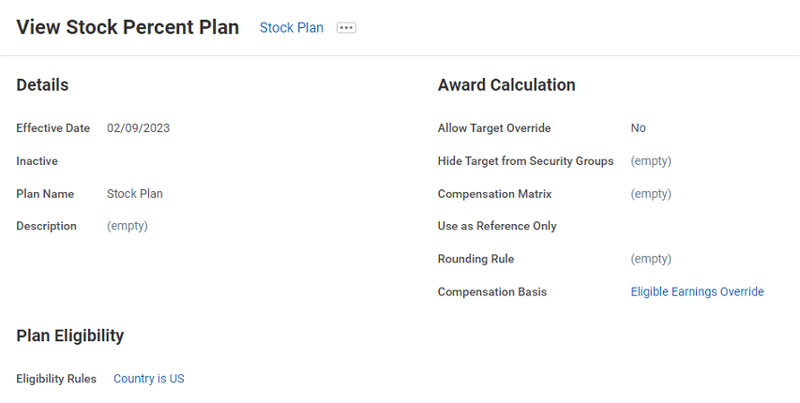
Compensation Review Statement Generation & Delivery
Additional employee visibility control for Compensation Statements
Availability: Automatically Available
Why this is important: This update provides greater flexibility when releasing compensation review statements.
You can now select to make statements visible to an employee or group of employees on an ad-hoc basis.
- You can use this task to make statements available to employees prior to the employee visibility date or effective date of the process
- You can make a statement available to specific employees, specific organizations, or all employees in the process at once.
- You can only make updates with this task prior to the employee visibility date of the process. Once this date is hit, you will not be able to use this task to hide the statements from employees.
- You can now release compensation review statements on or after the effective date.
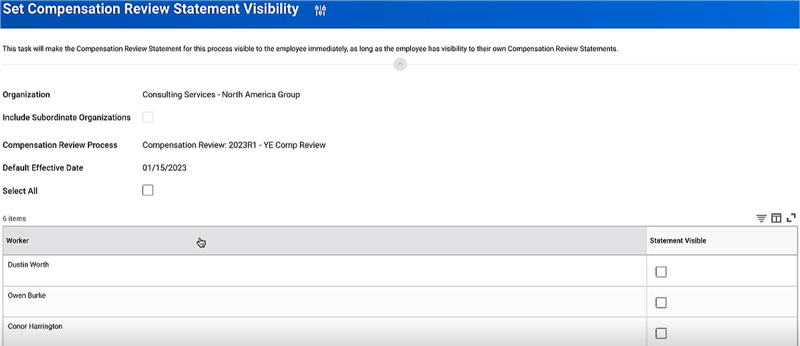
Reporting
Multi-Instance Fields on Discovery Boards
Expanded Opportunities for Business Insights
Availability: Set Up Required
Level of Effort
Why this is important: Workday has empowered reporting and analytics teams to visualize new trends in HRIS data and further support organizational change.
- Displaying lists of worker skills.
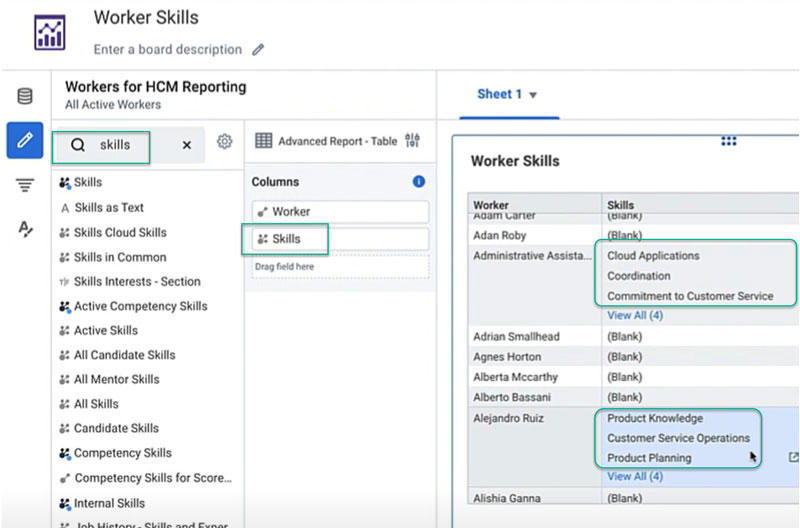
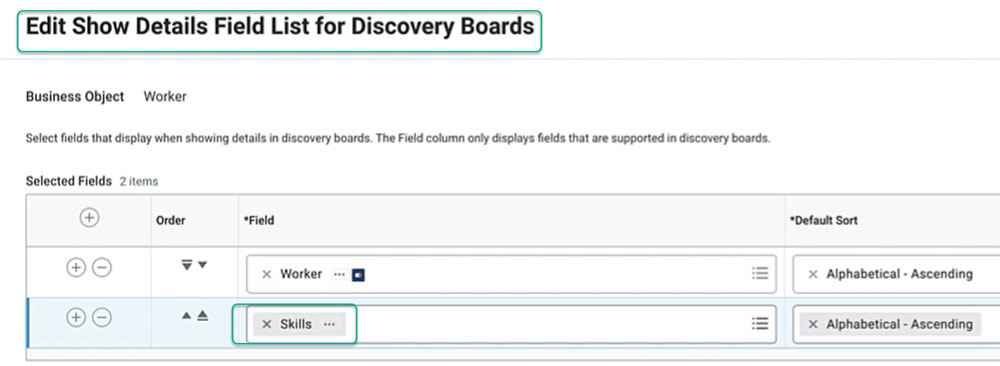
Multiple Hierarchy Support in OfficeConnect for Financial Mgmt
Alternate Top-Level Hierarchies
Availability: Set Up Required
Level of Effort
Why this is important: This update is one of the highest voted brainstorms for OfficeConnect for Financial Management.
Utilizing multiple hierarchies allows for a more flexible reporting strategy, particularly for multi-national businesses and distributed teams.
- Reporting on different hierarchies in dimensions such as companies, ledger accounts, and cost centers.
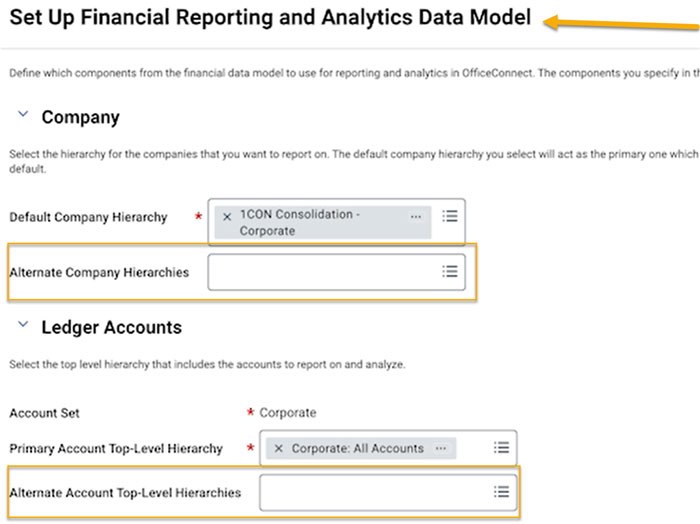
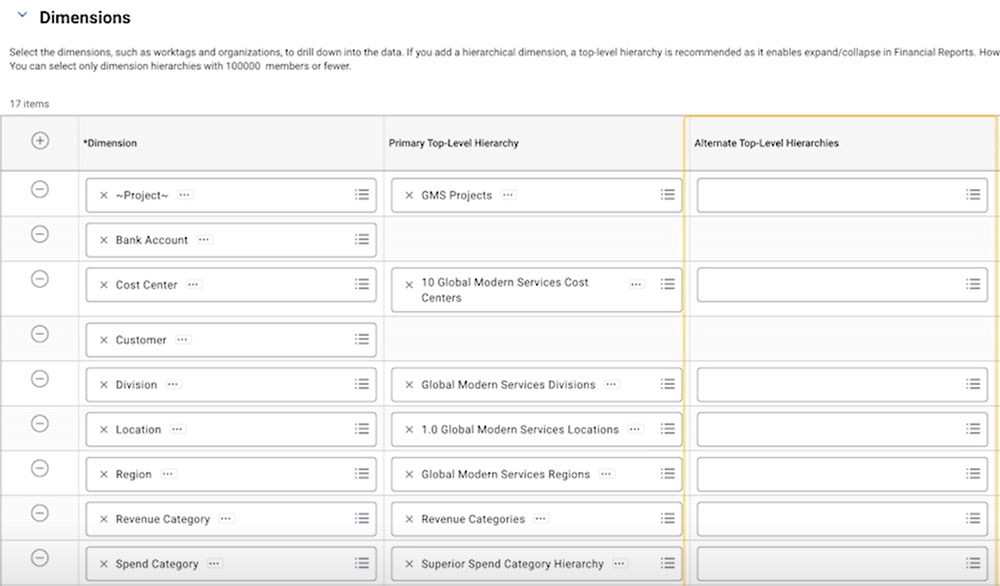
Effective Date Support in OfficeConnect for Financial Mgmt
Configurable Static and Dynamic Effective Dates
Availability: Set Up Required
Level of Effort
Why this is important: This update bolsters accuracy in reporting on historical data and analysis of business trends as companies/entities were/are organized in hierarchies.
Flexible effective date election is an essential feature for high-growth companies experiencing organizational change
- Financial Analysts can answer questions like:
- What did my cost centers look like at the end of last year? And how did that impact expenses for my department?
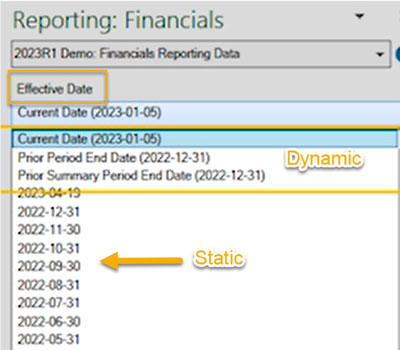
Talent & Performance
Career Hub for Mobile
Now accessible on Android, iPad, and iPhone
Availability: Automatically Available
Why this is important: Previously, Career Hub’s reach and accessibility was limited as it was not available via Workday mobile.
Now, users can access and engage with Career Hub and their personalized one-stop-shopping career development from their phone. This update is especially helpful for clients who have high engagement or sole engagement through Workday mobile.
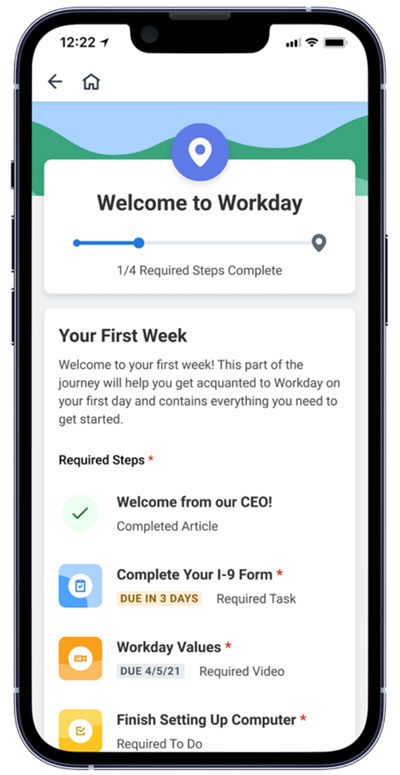
Skills on Job Profile Workbook
Placing skills on job profiles is now faster & easier
Availability: Automatically Available
Why this is important: There is immense value in placing skills on job profiles; specifically for auto-population & more robust skill suggestions for associated downstream objects.
But depending on the size and structure of your job catalogue, this process can be a significant effort. These enhancements are intended to reduce that manual effort and make identifying relevant job profile skills easier.
- Workday has added sections beyond effective date, namely Required Skills, Optional Skills, and Suggested Skills from source.
- This feature works in tandem with previously delivered report Workday Suggested Skills for Job Profile.
- Also added is the ability to audit changes and revert updates.
- Multi-instance skill report fields are listed in order of relevancy from our 3 sources (Job Profile Text, Job Requisition Text, Job Requisition Skills)
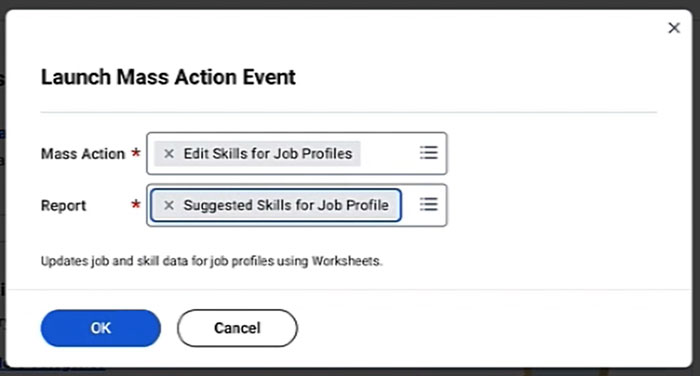
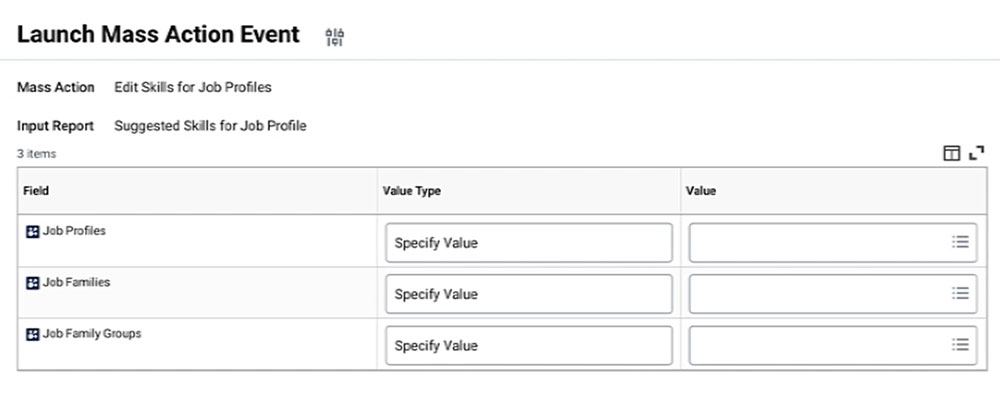
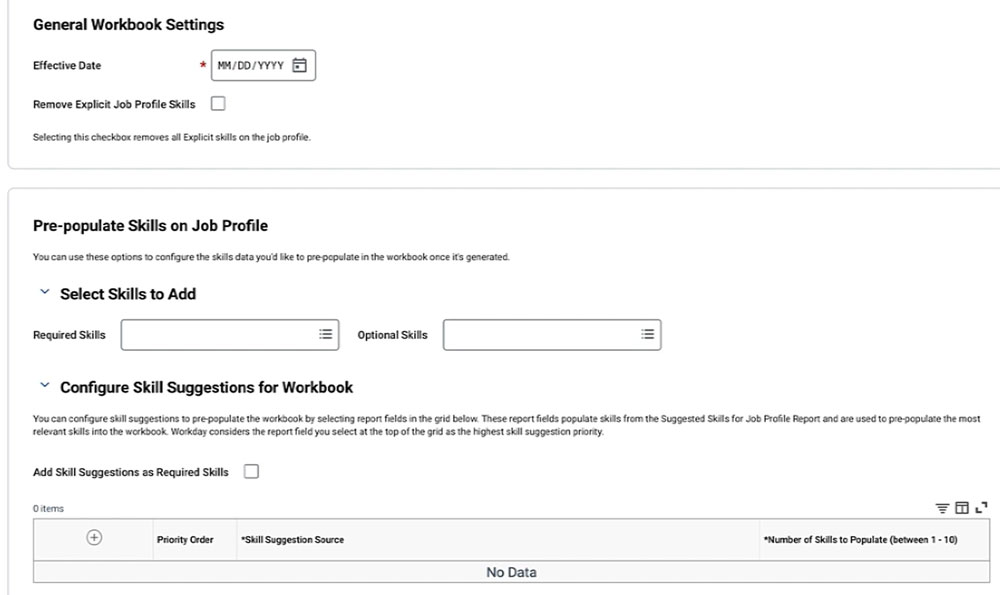
Skill Level User Interface Modal
Increased visibility and interaction with skill levels & sources
Availability: Set Up Required
Level of Effort
Why this is important: Quantifying how “much” of a skill workers have has dominated the conversation since the inception of Skills Cloud.
Skill Leveling & Skill Sources where popular recently released features, but it was not incredibly easy to interact with them as an end-user.
This update aims to increase the visibility into these elements and interaction with them, so the skill data gather is more holistic and up-to-date.
- Workday has updated the UI and pop-up when a user clicks on one of their skills
- From the new Skill Level User Interface Modal, users can update their skill self rating, view skill ratings from others, and view skill ratings from external sources.
- Workday also provides visibility into how the overall skill level is being calculated within your tenant via the Skill Level Breakdown
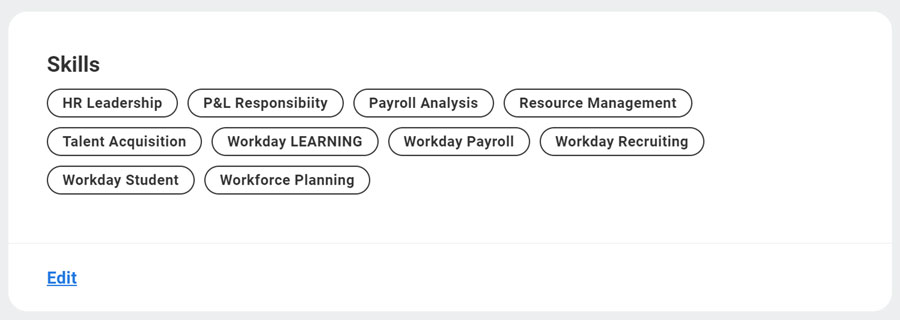
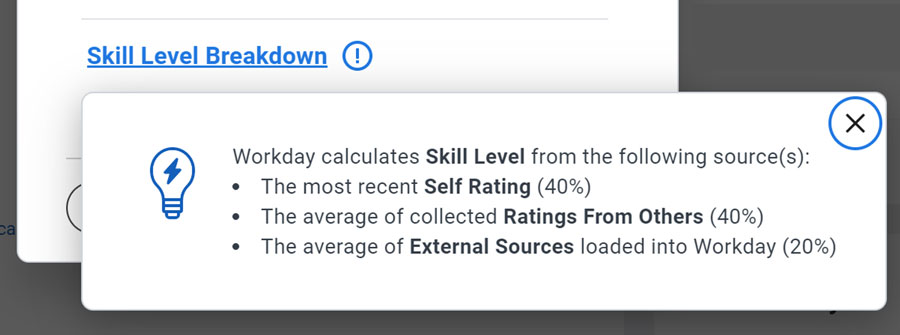
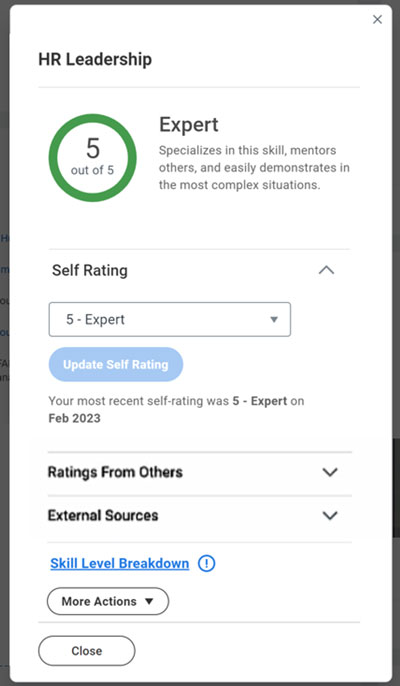
Learning
Virtual Classroom Integration with Microsoft Teams
Attendance Synchronization
Availability: Set Up Required
Level of Effort*
*If the MS Virtual Classroom is not yet configured, full set up required is High
Why this is important: This update builds upon the 2022R2 integration with Teams by delivering automated attendance tracking.
This integration enhancement will sync all attendance records for workers who access the MS teams link for the instructor led training.
- Make attendance management and tracking more efficient for your organization
- Name and attendee duration details are sent/received from MS Teams
- Opt-in to the integration for meeting attendance records to automatically flow into Workday
- For optimal performance, the learner should access the MS teams link with the same email that’s tied to their Workday account
- Attendance will sync every ~1 hour without Instructor intervention
- Ability to set what is considered minimum, partial, and no attendance
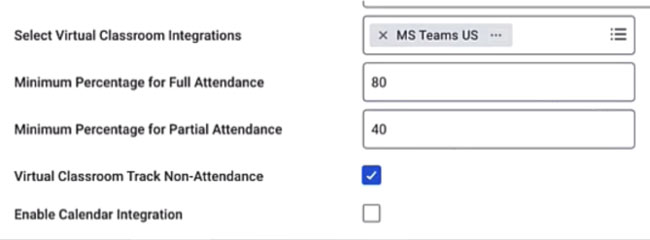
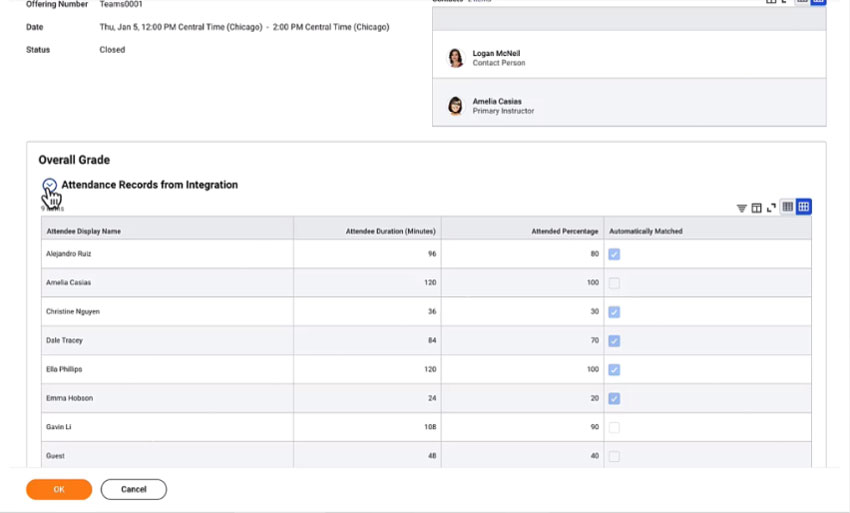
Report Field to Link Enrollments to Assignments
Report on learning enrollments and their associated assignment details in one place
Availability: Automatically Available
Why this is important: Previously, it was impossible to create a link from the Learning Enrollments business object to Learning Assignment details.
Being able to connect these learning records will make it much easier to track and consolidate learning data and completion reports.
- Combine and centralize Learning data reports using the new Learning Assignment link to include enrollments and associated learning assignment data in a single report
- Ability to create calculated fields that look up specific enrollment’s assignment details
- Ability to add the Learning Assignment business object to custom reports referencing the Learning Assignments data source
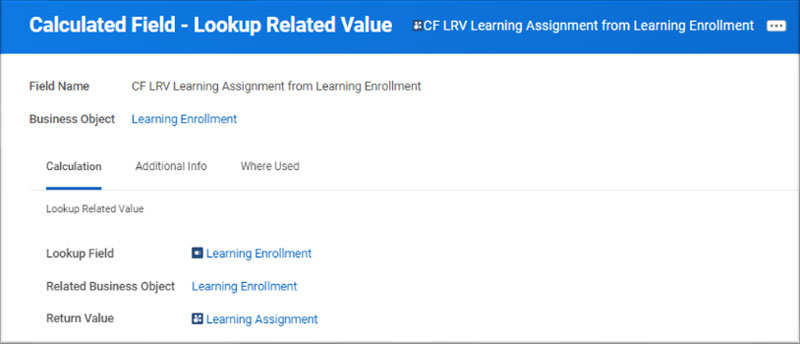
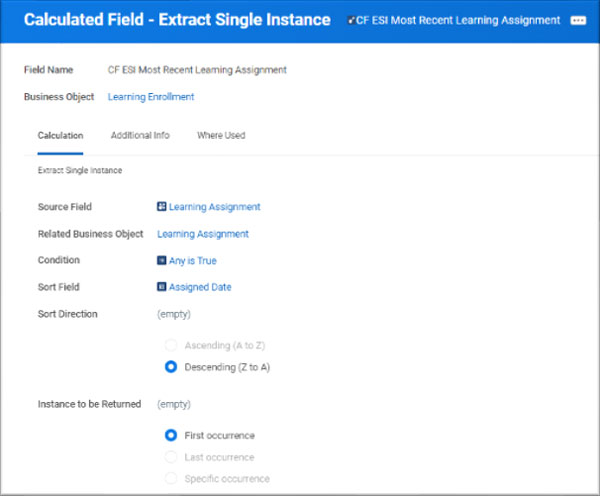
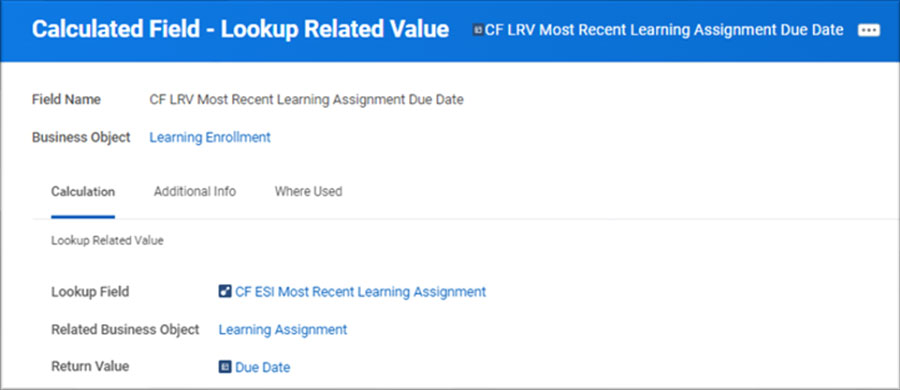
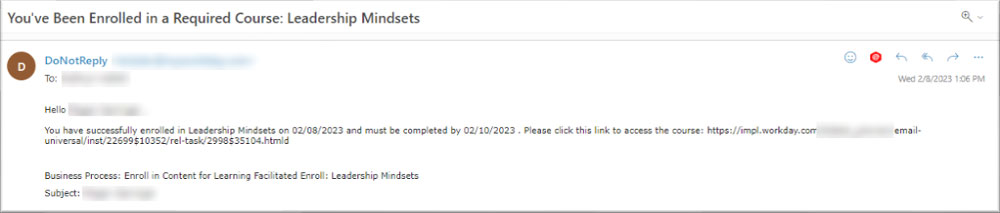
- Add the Learning Assignment as a business object in the report definition
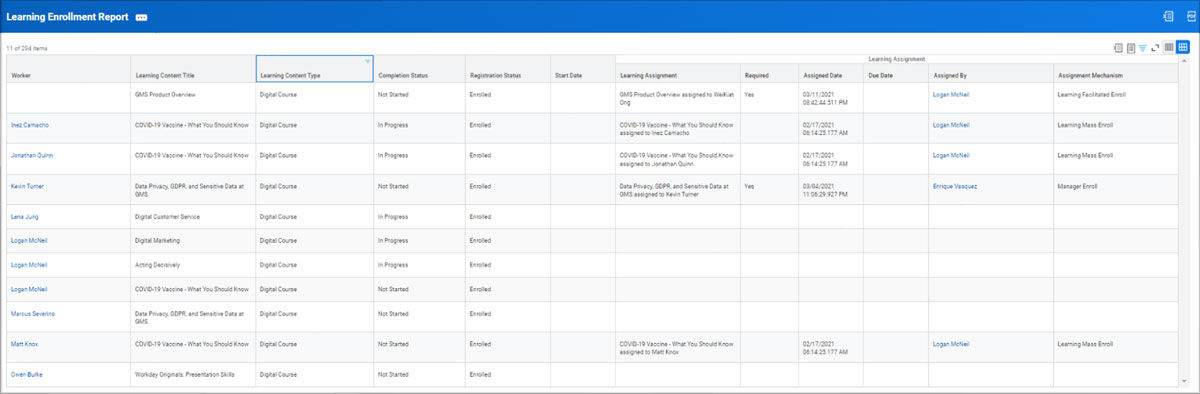
Security & Cross App
Send Emails From Multiple From Addresses
Improved customization of emails sent from Workday
Availability: Set Up Required
Level of Effort
Why this is important: Streamline Communications from Workday, Tailor your emails to suit your business needs, and Improve visibility of outgoing email.
- Use Case: A new company is acquired and created in Workday. You can choose to send emails to the acquired company using their email unique email address
- Use Case: Configure condition rules on business processes, such as Customer Invoice Event, to send Invoices from two different addresses
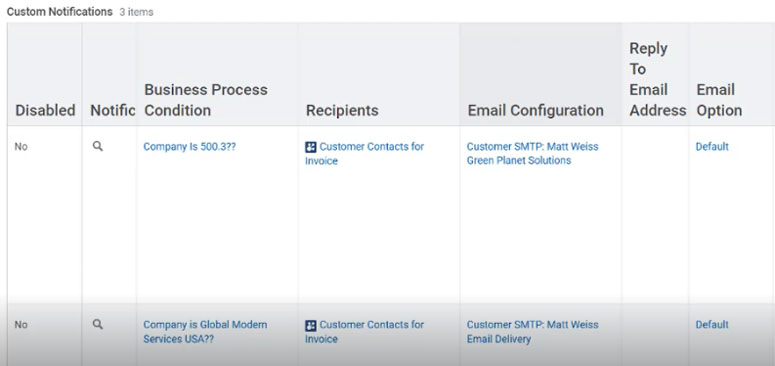
Help Article Discovery Board
A Visual Analysis of your Article Library
Availability: Set Up Required
Level of Effort
Why this is important: Easily access data-driven graphs and visuals that chart the performance of your Knowledge library.
- Total Number of Article Versions
- Average Article Version Helpfulness
- Article Version Performance
- Most Helpful Article Versions
- Most Viewed Article Versions
- Last Updated Article Versions
- Article Version Helpfulness Based on Views
- Article Version Helpfulness by Category
- Article Version Helpfulness by Publisher
- Article Library Overview
Integrations
Object Transporter 2.0
Workday introduces an updated object transporter tool
Availability: Set Up Required
Level of Effort
Why this is important: Workday updates a new version of the OX tool. OX 2.0 migrates faster and supports more migration options such as security, custom objects, and circular dependencies.
- To migrate using Object Transporter 2.0, an active customer central administrator or customer central user account is required with access to the relevant tenants
- User account must also have Migration Administrator permissions in the source and target tenants.
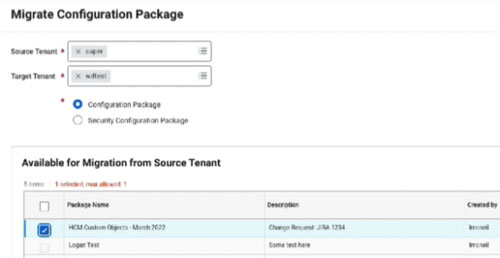
Payee Phone Number for Payment Integrations
2023 R1 Banking and Payments Integration Updates
Availability: Set Up Required
Level of Effort
Why this is important: Supported payment integration templates can now output payee phone number to comply with country requirements.
- Core Connector: Payments Outbound V2 (Enhanced Performance)
- WPN – ISO 20022 V3 (Enhanced Performance)
- To comply with additional country requirements to include phone number in payment files
- Additional fields added to Payments > Receiving Party Data section of integration template
- New Payee Primary Phone Number report field on Payee business Object secured to new domains.
External Payroll Documents Deletion
New Functionality and Task now available
Availability: Automatically Available
Why this is important: Workday delivers a new Mass Delete External Payroll Documents task.
- External Payroll documents can now be deleted up to 1000 documents per each document category
- Categories
- External Payslips
- External Tax Documents
- Other External Payroll Documents
Financials
Business Process for Ad Hoc Project Transactions
Ad Hoc Project Transaction Event
Availability: Set Up Required
Level of Effort
Why this is important: By adding validation rules and approvers, users can ensure the accuracy of ad hoc project transactions that stakeholders create.
- Condition rules can be added to BP steps to ensure the types of ad hoc project transactions that get submitted
- Approval steps can be added to make sure additional stakeholders can review ad hoc project transactions prior to getting completed
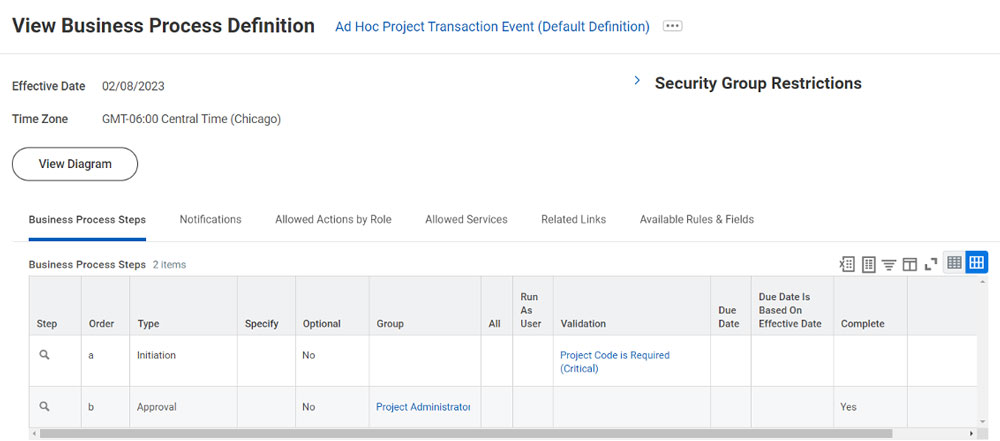
Cancel Reasons for Supplier Invoices
Enable Reasons for Canceling Supplier Invoices
Availability: Set Up Required
Level of Effort
Why this is important: Pre-specified reasons can be associated with supplier invoice cancellations, providing efficiency in terms of reporting.
- Users can set up possible cancel reasons for supplier invoices
- A particular cancel reason can be associated with supplier invoice at the time of cancellation
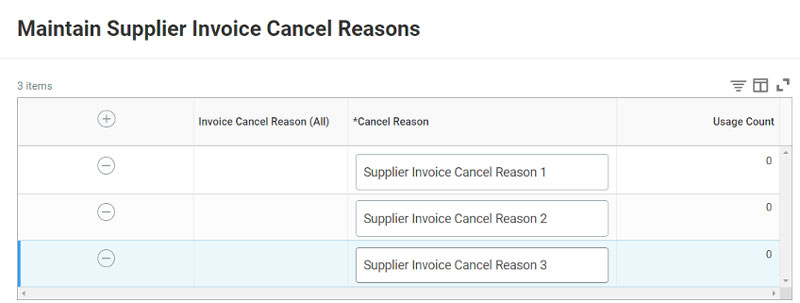
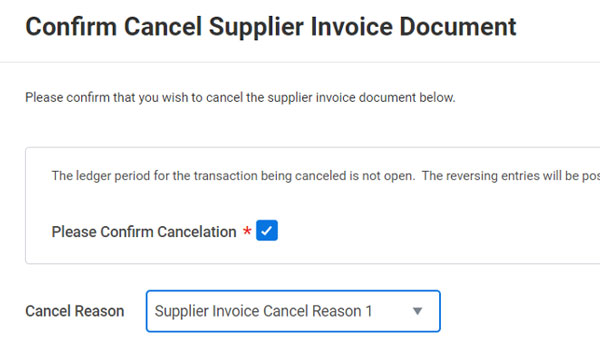
Create & Edit Purchase Item Business Process
Purchase Item Event
Availability: Set Up Required
Level of Effort
Why this is important: By adding validation rules and approvers, users can ensure the accuracy of purchase items that stakeholders create.
- Condition rules can be added to BP steps to ensure the types of purchase items that get submitted
- Approval steps can be added to make sure additional stakeholders can review purchase items prior to getting completed
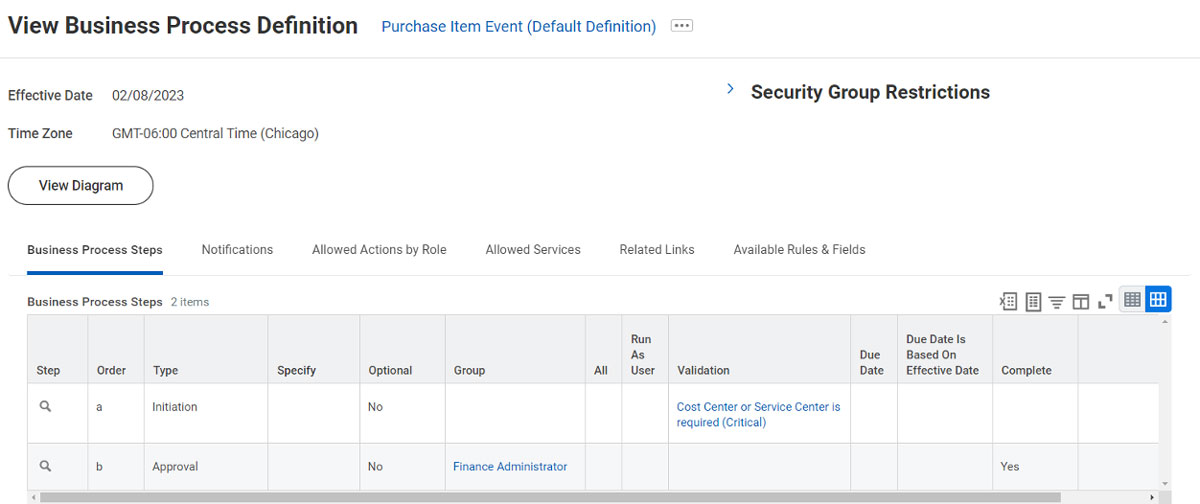
Create Supplier Contract from Requisitions
Source Requisitions Directly into a Supplier Contract
Availability: Set Up Required
Level of Effort
Why this is important: By allowing supplier contracts to originate from requisitions, more paper trail can remain on Workday, improving the traceability of supplier contract process.
- Users can now source requisitions directly into a supplier contract
- This update provides greater visibility into the origin of supplier contracts