Workday® 2024 R1 is here!
We’re proud to present our top highlights for the Workday 2024 R1 release!
Have questions? Don’t hesitate to reach out. The Commit team is available to answer your R1 questions.
Want to keep up with the latest Workday news?
Subscribe to our newsletter!
Financials
Create Customer Payments/Deposits
Automate process from bank statement lines
Availability: Set Up Required
Level of Effort
Why this is important: This update reduces the manual effort to record payments and deposits and reconciling them to bank statement lines loaded from bank integrations.
Effective 3/9/2024, Workday will automate the process of recording customer payments with remittance advice and customer payments from the bank statement lines
Set Up Required:
Note: If no action is taken bank statement lines will not generate any payments
Auto Apply Consolidated Invoices
Automate process to apply payments to consolidated invoices
Availability: Set Up Required
Level of Effort
Why this is important: This update improves finance efficiency by streamlining manual tasks and eliminating workarounds.
Effective 3/9/2024, Workday will allow to automatically apply customer payments to consolidated invoices
Set Up Required:
Note: Cross-currency payments and Multi-currency on-behalf-of payments are not supported
Customer Transaction History
Report on history of all transactions for a customer payment
Availability: Set Up Required
Level of Effort
Why this is important: These new report fields on this business object provide further reporting insights:
- Total Payment Applied: Retrieves the total payment applied during the transaction process.
- On-Account Amount: Retrieves the amount placed on account during the transaction process.
- Overpayment Amount: Retrieves the overpayment amount during the transaction process.
Effective 3/9/2024, Workday enables you to report on the history of all transactions for a given customer payment for a specified period, improving your business operations.
Set Up Required:
New Fields
Note: If you don’t create a custom report, you will not be able to view the new transaction details of customer payments
HCM
Hire Business Process Enhancements
Revamped User Interface on Hire Employee Task
Availability: Set Up Required
Level of Effort
Why this is important: Completing a hire can be a time-consuming task that varies from company to company. With this new update, Workday centralizes pre-hire and recruiter information within the Hire Employee Task. In addition, the ability to control which fields appear based on domain security streamlines the hire process for end-users in a variety of roles.
New Field Groups
Un/Hide Fields (Pre-Hire Contact and Recruiter Info)
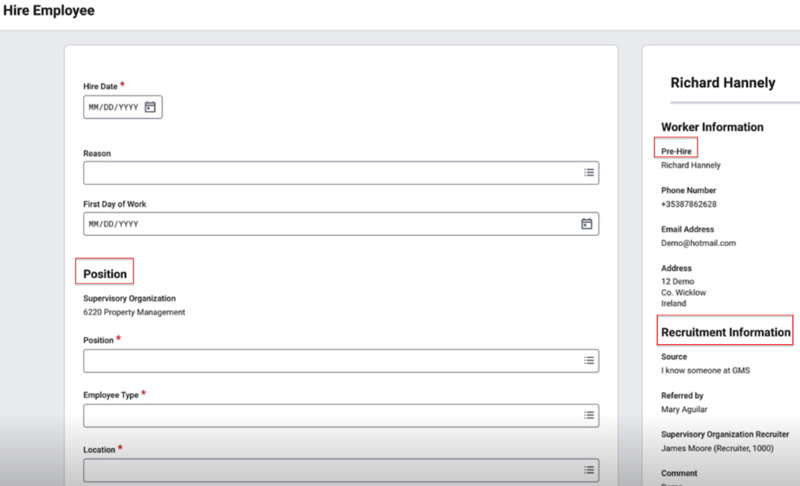
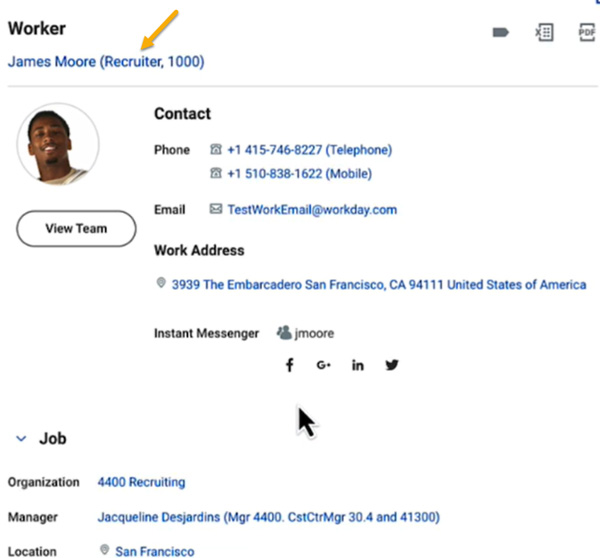
Consent for Personal Information
Active Consent Preferences for Personal Information
Availability: Set Up Required
Level of Effort
Why this is important: Active consent for collection of personal information instills trust amongst the workforce. Moreover, disclosing how personal information will be utilized often leads to higher reporting rates and thus improved data quality.
Consent is an Ongoing Process
Configuration and Reporting
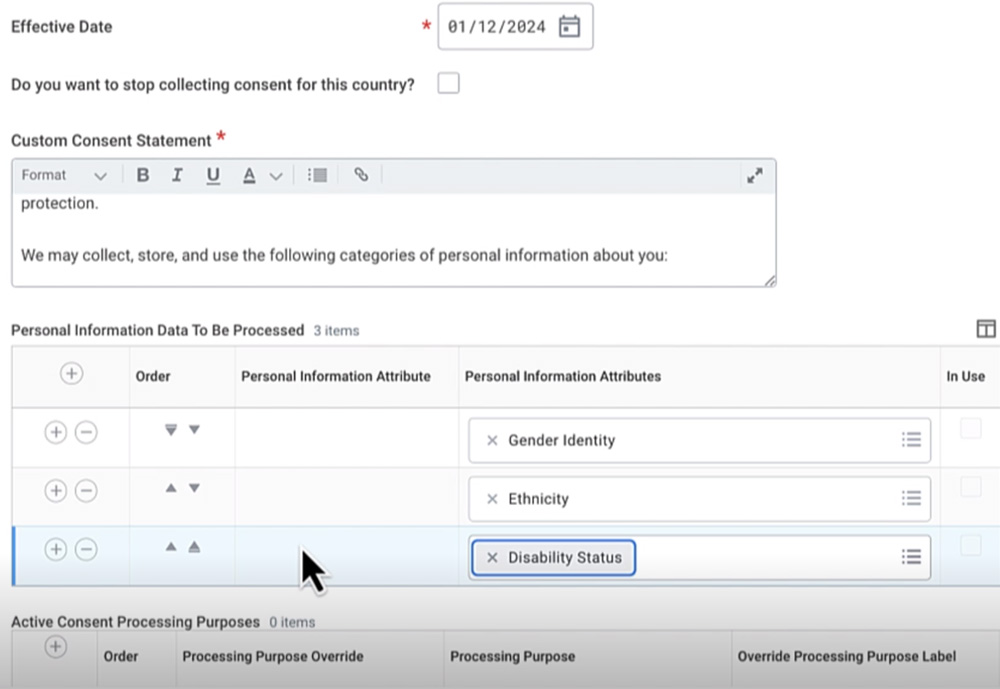
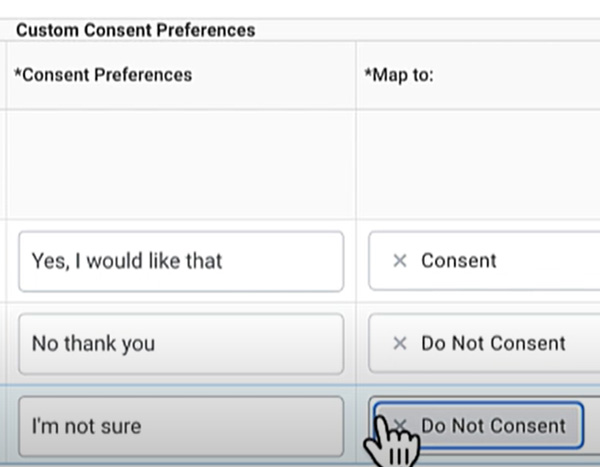
Job Profile Business Process
Managing Job Profiles at Scale
Availability: Set Up Required
Level of Effort
Why this is important: Businesses are increasing leveraging job profiles to simplify complexity in their organizational structure. With this exciting update, Workday introduces the Job Profile business process. Standardizing this process in Workday will lead to improved data quality and reduced manual effort.
What does this mean?
Configure Optional Fields in Manage Job Profile Process

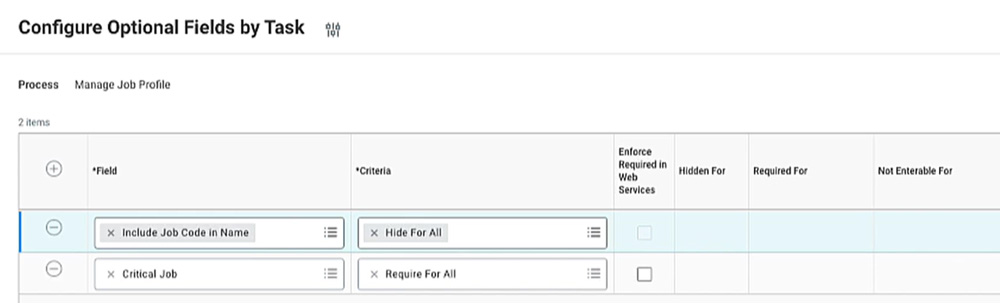
User-Based Security Framework
New Workflow Enabled Task
Availability: Set Up Required
Level of Effort
Why this is important: With this update, Workday improves data security across tenants by enabling a configurable workflow of approvals for changes to user-based security. The new comment function allows users to keep track of business needs as they relate to security changes.
Approval Process
Auditing
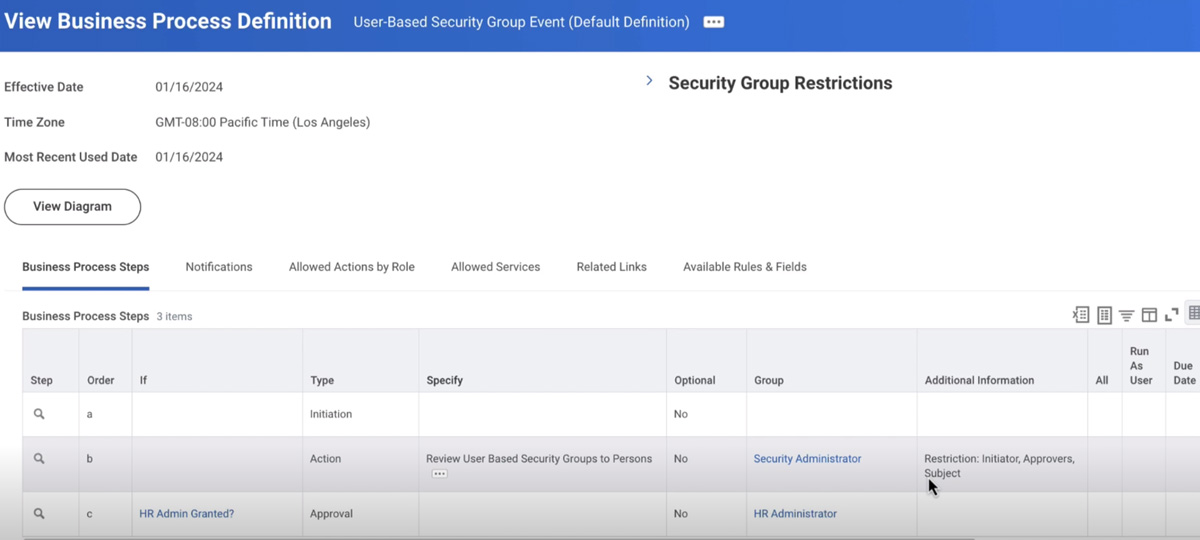
Absence
Worktags on Time Offs
Flexibility with more details for time off requests
Availability: Set Up Required
Level of Effort
Why this is important: This will be hugely impactful for organizations that need to attribute specific details to time off requests to allow for actions such as labor costing, more granular reporting and auditing, and more flexible allocations of resources. Moreover, this will undoubtedly increase efficiency in compliance from a regulatory/statutory perspective.
Customers with the new Absence Calendar can now attribute the following worktags to time off requests:
This allows both employees and managers to add detail for absence events, which opens a myriad of possibilities in terms of custom reporting, pay calculations, and the eventual customization of approval routings per worktag.
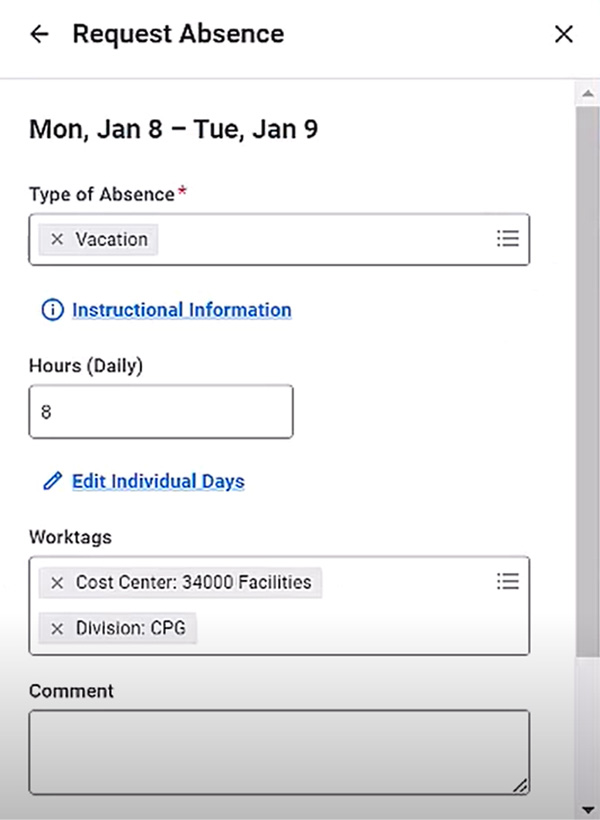
Termination Impact on Time Off
Automate the Removal of Time Off after Termination
Availability: Set Up Required
Level of Effort
Why this is important: Feature releases that automate internal processes obviously increase efficiency and enhance the end user experience. However, the major value here is found in the reduction of internal labor costs due to less manhours used for manually removing these time off requests. Coupled with this, Workday is allowing customers to maintain compliance & accuracy with their time off payouts.
Prior to 2024R1, many organizations had to manually clean up time off requests that occurred after a termination.
With this release, Workday delivers a Service step that automatically removes invalid time off entries after termination.
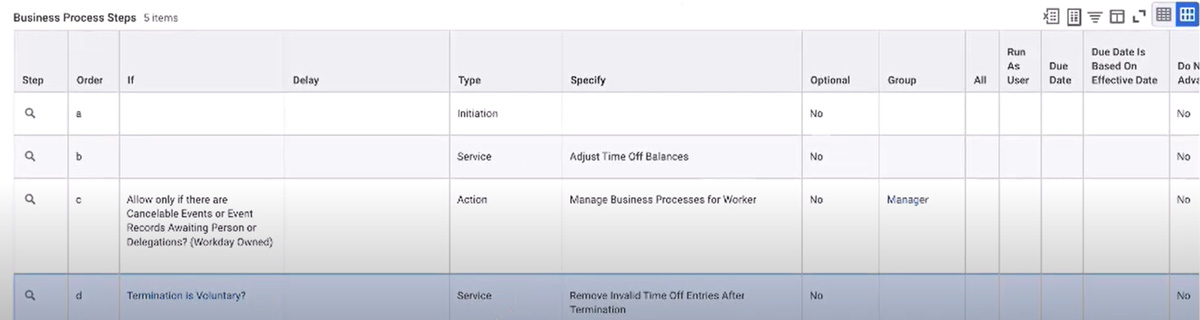
Time Tracking
Time Calc Effective Date Support
Apply effective dated changes to Time Calculations
Availability: Set Up Required
Level of Effort
Why this is important: This is quite possibly the most impactful update to Time Tracking in recent memory. Workday is allowing the flexibility to make changes to existing and newly created time calculations as of a desired date (which can align with a pay period). This will reduce the margin of error across other modules (such as payroll) when applying policy changes or making corrections & will also empower customers to understand the timeline of historical changes.
Workday is finally mirroring the effective date feature found in Absence & Payroll within the Time Tracking module.
Prior to this, customers needed roundabout methods to apply changes to overtimes, shift differentials, and other time calculations as of a specific date.
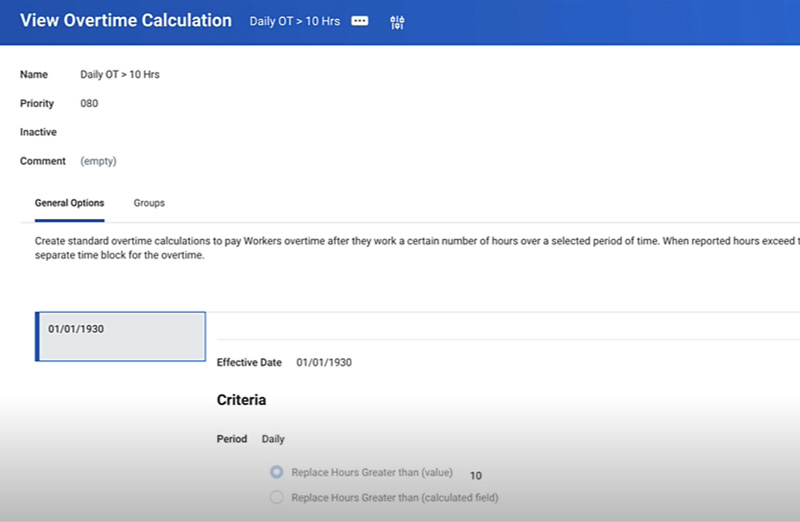
Enter Time by Period
Allow Time Entry for Entire Pay Periods in a Consolidated View
Availability: Set Up Required
Level of Effort
Why this is important: A period-based time entry calendar will be found especially intuitive by customers who are on biweekly or semi-monthly payrolls and allow employees to submit by period. Rather than going week to week, users can now enter all their time for the pay period in a simplified view. This will reduce confusion (particularly with semi-monthly periods) about when the cutoff for the pay period is for time entry.
Workday is creating a new time entry calendar that simplifies the user experience. This will augment the end user experience and speed up the overall time entry process.
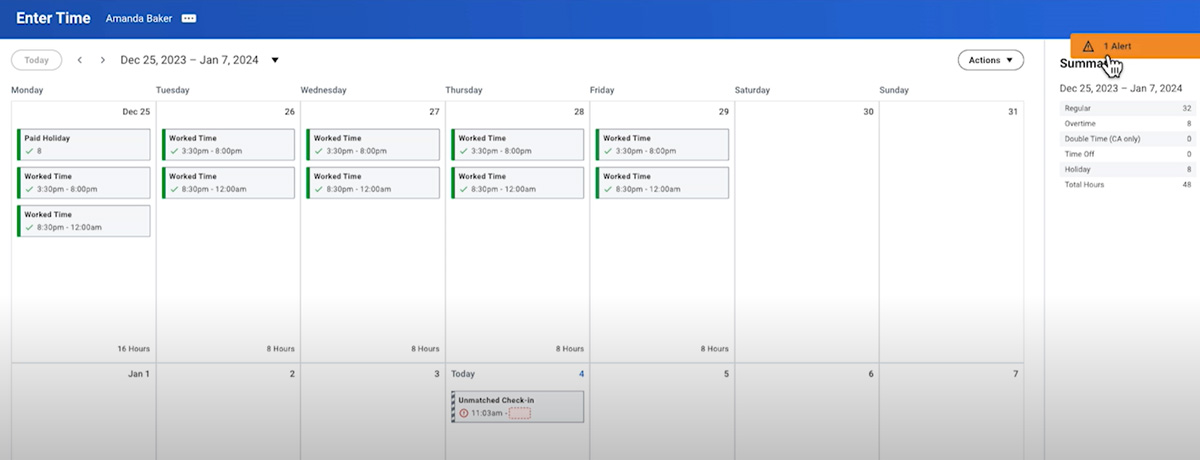
Set Default Projects
Simplify Project Tracking within Enter Time by Type
Availability: Set Up Required
Level of Effort
Why this is important: Customers utilizing Projects & Project Tracking will enjoy the enhancement to the end user experience with this feature. By allowing Projects to default on a weekly basis, managers can ensure their teams have a simplified and streamlined time entry process; this will increase efficiency, ensure projects costs are accurate in payroll and financial accounting, and augment the overall employee experience.
With 2024R1, Workday is enhancing the Enter Time by Type task with the ability to prepopulate a Project during Time Entry
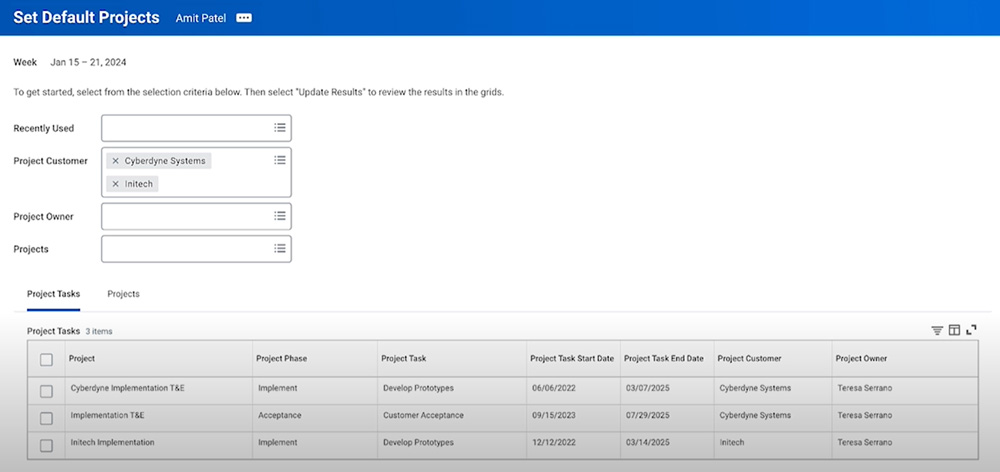
Benefits
Benefit Worklet Deprecation
Workday Retires the Benefits Worklet
Availability: Set Up Required
Level of Effort
Why this is important: Action will be required for many organizations who have still been using the Workday Benefits worklet. Don’t be among those who are unaware of this update! Fortunately, setting up the Benefits & Pay Hub instead does not involve much effort.
(More effort may be involved for global organizations with security considerations or organizations who had a lot more information than normal stored in the Benefits worklet)
Effective 3/9/2024, Workday will no longer include the Benefits worklet on desktop
Notes:
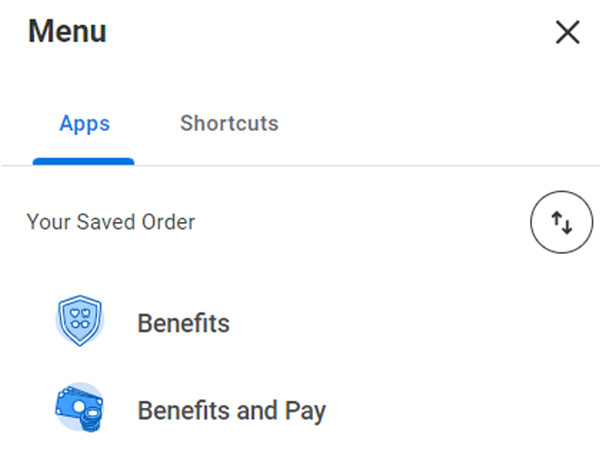
Medical Election Decision Support
New tools for users and administrators for medical enrollment
Availability: Set Up Required
Level of Effort
Why this is important: Medical coverage is typically the most important choice an employee makes when enrolling in benefits. Workday’s ability to generate data and provide analytics to employees will be a valuable tool during enrollment, allowing users to make more informed decisions.
For employees:
For administrators:
Notes:
Payroll
Prior Period Tax Adjustments
Prior Period Tax Adjustment Calculator to reduce manual effort
Availability: Automatically Available
Why this is important: The new Prior Period Tax Adjustment (PPTA) calculator will help to effortlessly calculate tax and wage differences due to retro tax authority changes in completed periods. This provides greater efficiency when adjustment for wages or taxes is needed due to retroactive tax authority changes.
PPTA is accessible through the related action icon of an original completed pay result
PPTA Calculator streamlines processes for retro tax authority adjustments
If multiple pay results need to be adjusted, always start with the earliest completed period first
PPTA can be used anytime you are retroactively adding, changing, or deleting the following for a Worker:
Considerations before using PPTA:
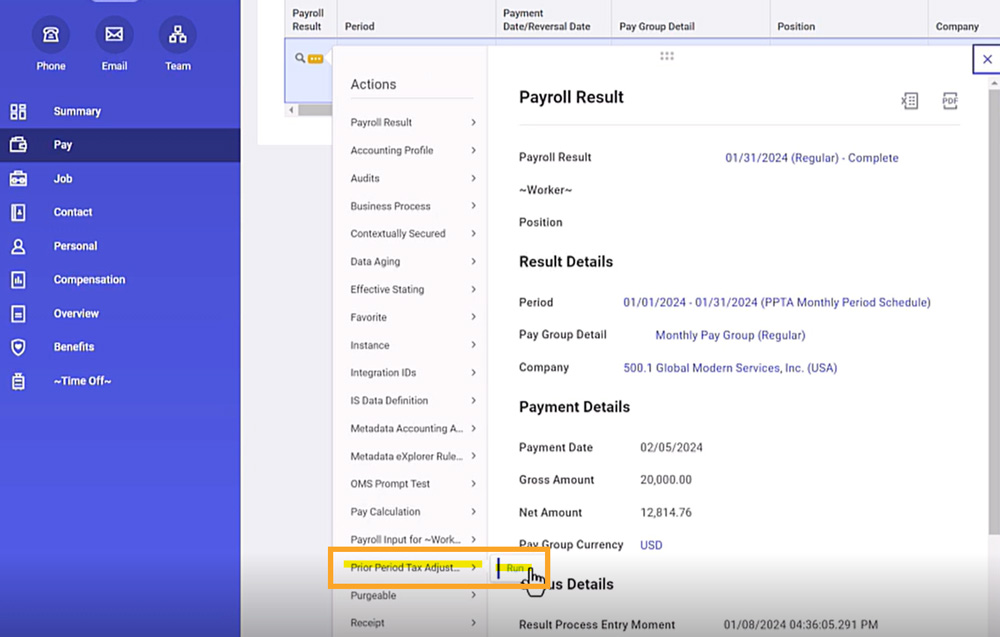
Payroll Insights
Real-time smart tool for reviewing payroll results
Availability: Set Up Required
Level of Effort
Why this is important: Payroll Insights provides a real-time prediction and evaluation tool to analyze payroll results based on historical payroll result patterns. This feature helps to reduce the amount of time and effort spent manually reviewing and identifying payroll exceptions.
Multi-faceted filtering capabilities:
New Tasks:
New Reports:
Configuration:
Notes:
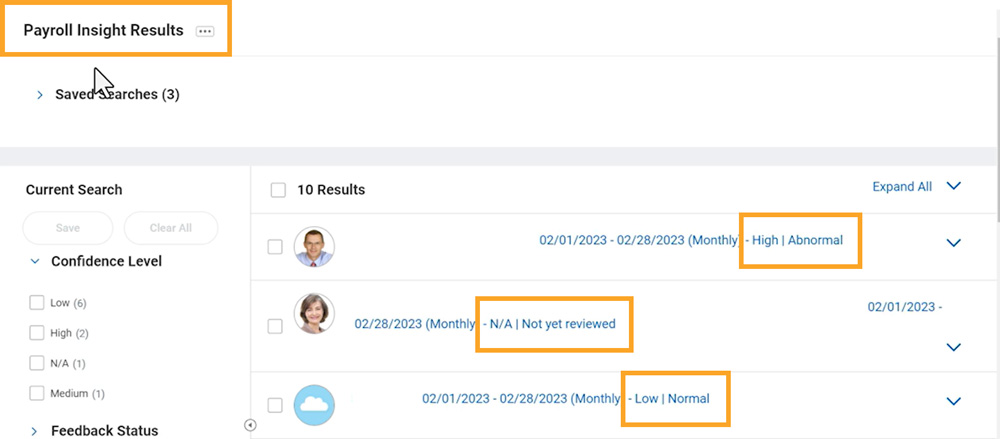
Payroll Third-Party Payments
Generate and Settle Payments for Deduction Recipients of IWO and Court Orders
Availability: Set Up Required
Level of Effort
Why this is important: Utilizing the normal payroll processing and settlement methods, Workday can now identify, process, and produce payments to deduction recipients. Previously, customers were required to handle these payments manually, outside of the payroll process, or rely on third-party vendors to complete the payments. Customers can now produce these payments internally with Check Printing or utilize their existing bank integrations. For clients that are currently managing the maintenance of their IWOs this feature is a time and cost saver.
Workday can now process payments for IWO and Court Orders:
Previously, customers had to rely on manual processes or third-party vendors to produce IWO and Court Order Payments.
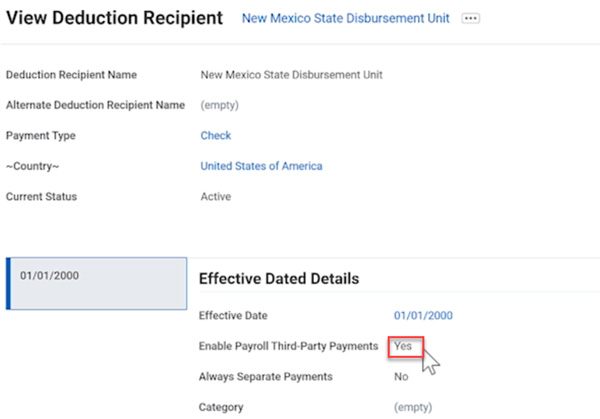
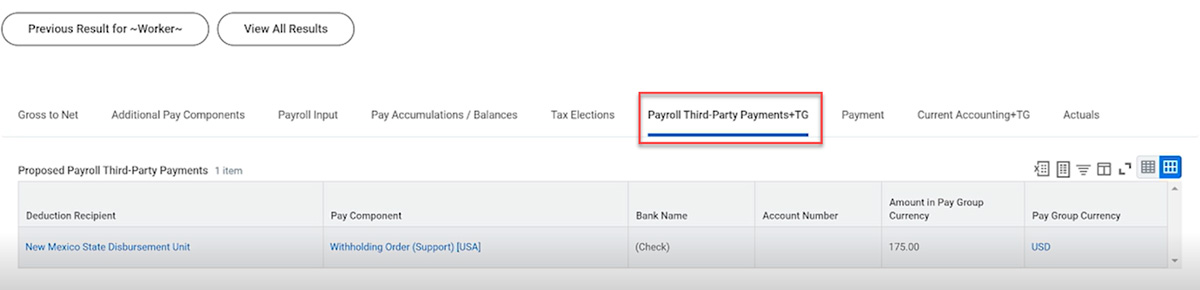
Compensation
Workday Docs for Layouts
Workday Docs for Compensation Statement Layouts
Availability: Set Up Required
Level of Effort
Why this is important: As one of the more highly anticipated updates, you can now completely customize your compensation review statements without the need for any outside reporting tools. Once created, you will be able to more easily make updates to your compensation review statements year over year.
With Workday Docs, you can now create a custom Compensation Review Statement layout within Workday
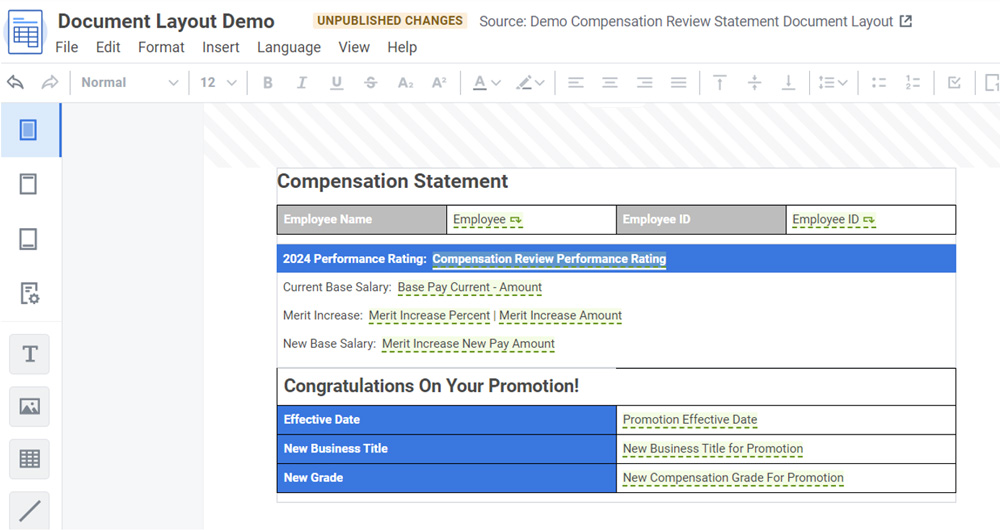
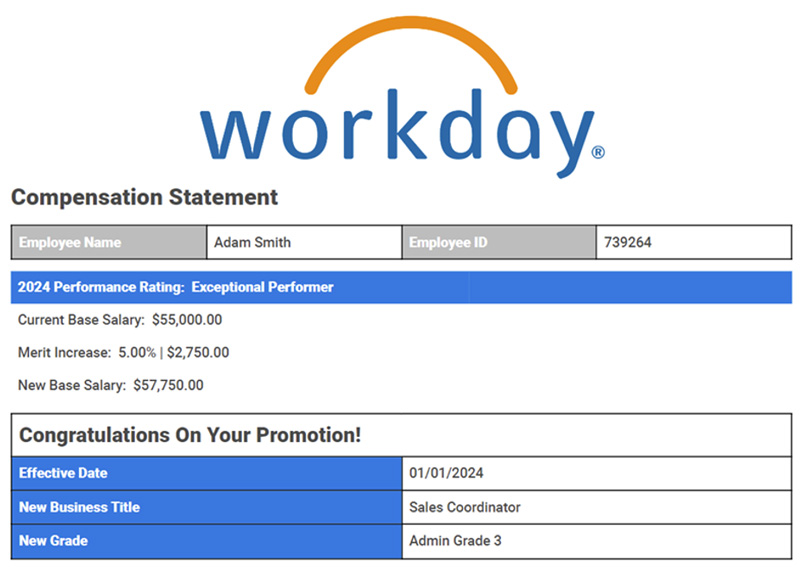
Total Rewards Statement Redesign
Design for Increased Customization
Availability: Set Up Required
Level of Effort
Why this is important: The updated design of Total Rewards Statements will allow you to customize how you show employees their compensation. The updated design will allow employees to more easily understand their compensation, and how it is broken out into different components
Redesigned Layout
New “Create Total Rewards Template” task
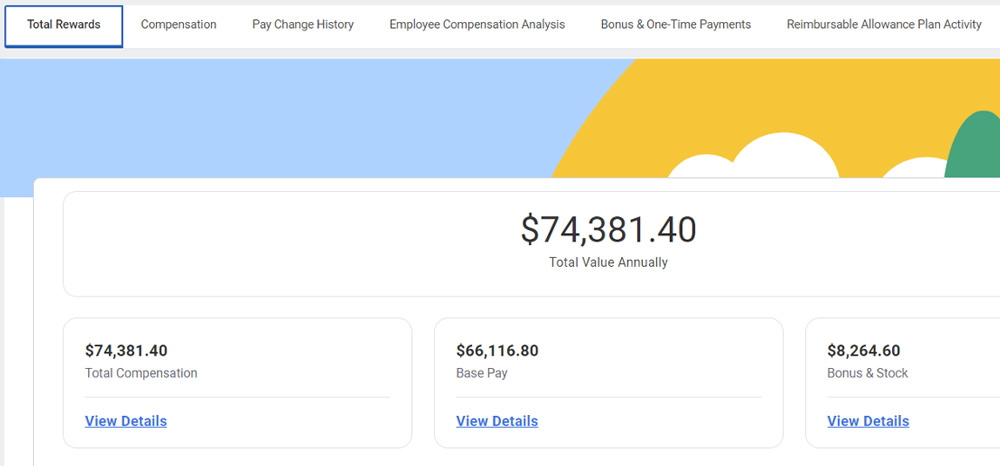
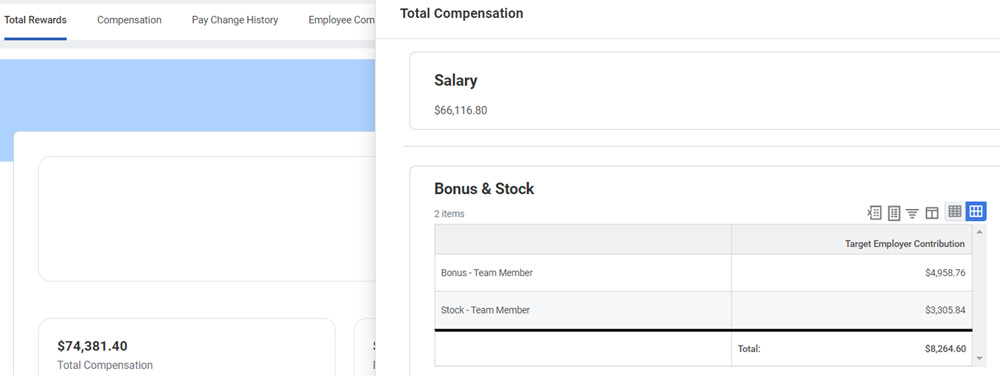
Percent-Based Calculated Plans
Manage Complex Percent-Based Compensation Plans
Availability: Set Up Required
Level of Effort
Why this is important: Calculated plans can now be included in salary-dependent Primary Compensation basis calculations for workers managed by Basis Total. New display text for Calculated Plans with ceiling calculations or percentage calculations.
Target Percentage or Ceiling Amount:
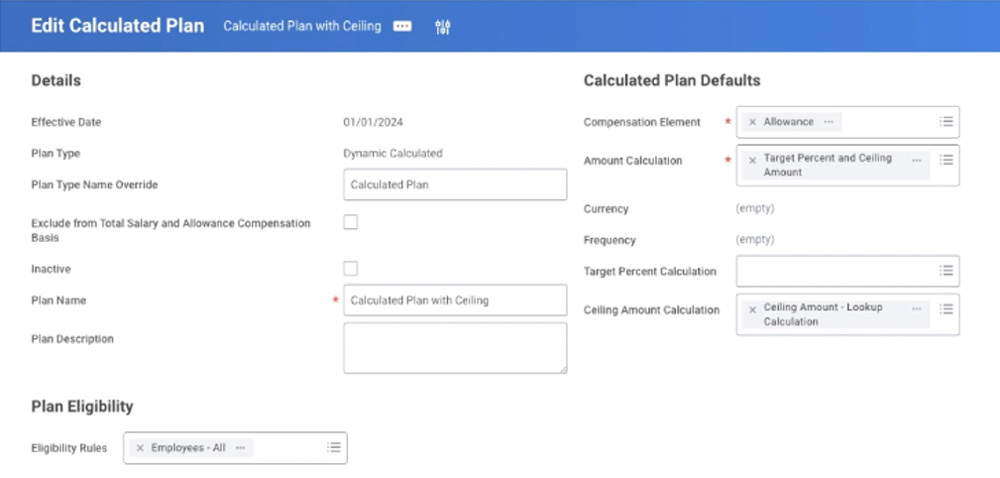
Dynamic Plan Type Display
Dynamic Compensation Transactions
Availability: Set Up Required
Level of Effort
Why this is important: By only seeing what is relevant to a specific employee when processing a Change Job or staffing transaction, can decrease manual error while also condensing what the processor sees and maximizing efficiency.
Propose Compensation Change:
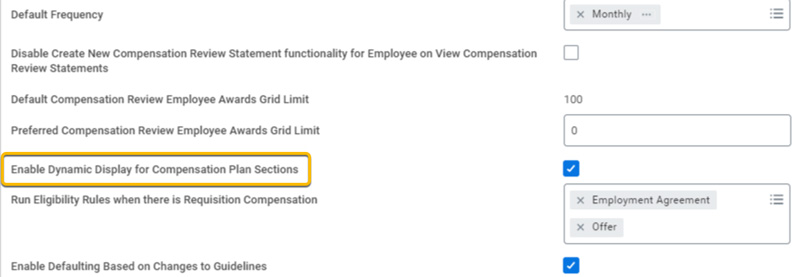
Grid Profiles for Compensation Review
Grid Configuration Profiles
Availability: Set Up Required
Level of Effort
Why this is important: Flexibility within the Compensation Review Grid Configuration allows Planners to view fields that are more relevant to the participants in the process.
Grid Profiles & Conditional Calculations:
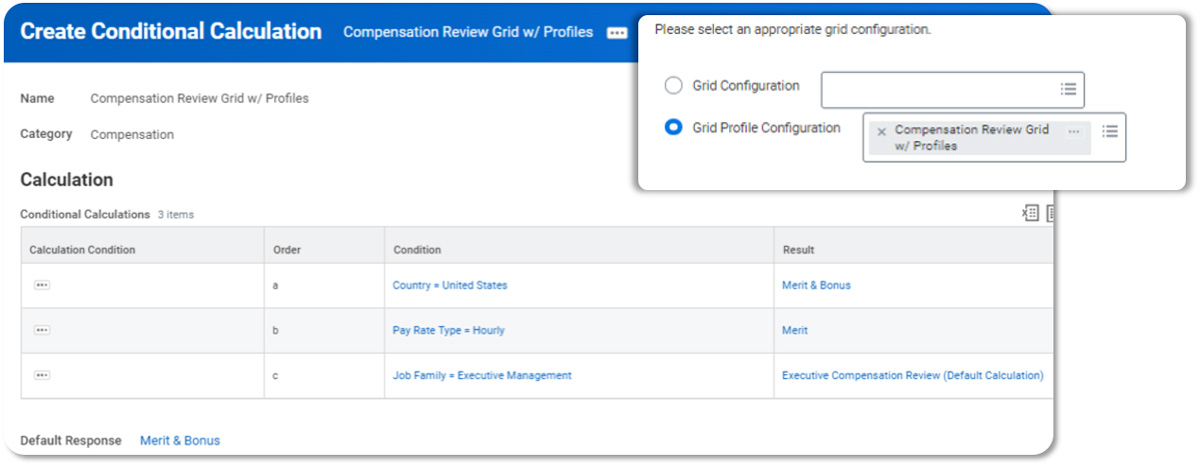
Reporting
Workday Docs for Layouts Expands to Advanced Reports
Increased Customization Options
Availability: Set Up Required
Level of Effort
Why this is important: Creating personalized documents at scale can be a time-consuming and complex task. With this update Workday simplifies the process by enabling advanced report data fields and condition rules in document layouts. The user-friendly editor panel highlights the affected areas as you configure logic into your documents.
Include Data Fields and Condition Rules From Advanced Reports:
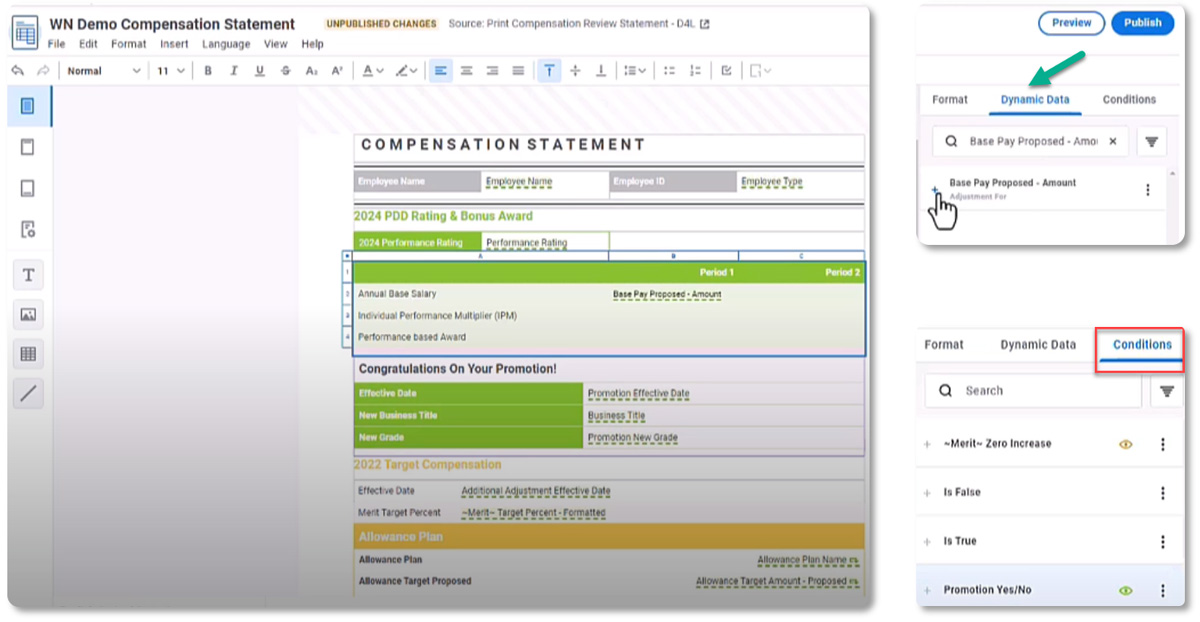
Composite Report User Experience Enhancements
Improvements for Report Admins
Availability: Automatically Available
Why this is important: While composite reports are the most technically difficult report type to configure, they are also highly sought after because of their ability to combine multiple data sources and perform complex calculations.
As a follow-up to last cycle where the visibility of rows was a focus, the centralized menu functionality now expands to columns. This update will reduce time to delivery and maintenance.
Centralized Column Configuration
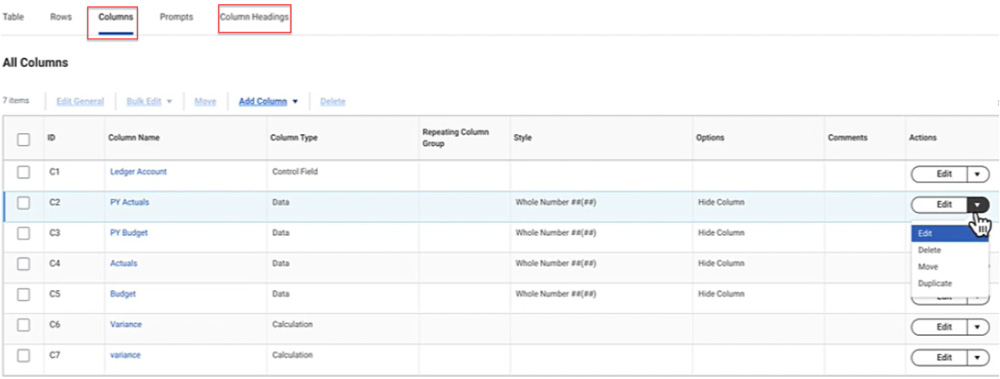
Updated Discovery Boards Configuration Panel
Additional Features
Availability: Automatically Available
Why this is important: The revamped discovery boards configuration panel includes expanded display options and improvements to menu functionality. This update allows report admins to further curate the end-user experience and optimizes the configuration process.
Show Details and Drill By (Per Viz)
Display Options
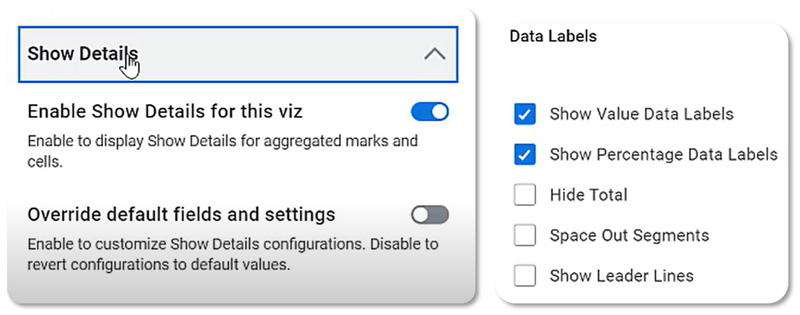
Talent & Performance
Dynamic Talent Pool Membership
Dynamic Membership Caching
Availability: Automatically Available
Why this is important: Dynamic talent pools will now be automatically updated with new members that meet the talent pool criteria while removing individuals that no longer fit the criteria. This new update can maximize efficiency to effectively know who is a member of the talent pool without manual intervention.
Frequent Membership Updates
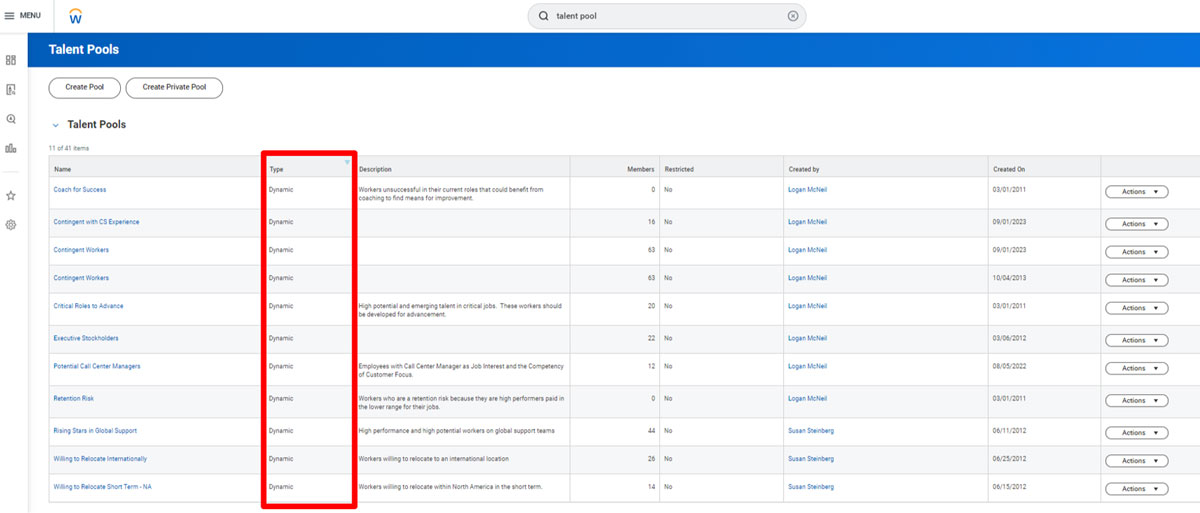
Save Jobs to Career Hub Plan
Jobs & Career Plan
Availability: Automatically Available
Why this is important: Saving Jobs to a Career Hub Plan can increase personalization within the Career Hub. In the past, users were not able to save these jobs to their Career Hub Plan increasing search redundancy and an inefficient way to Career Plan, with the new release Jobs can be saved to the employee, and they can further apply directly from the Hub.
Career Hub and Talent
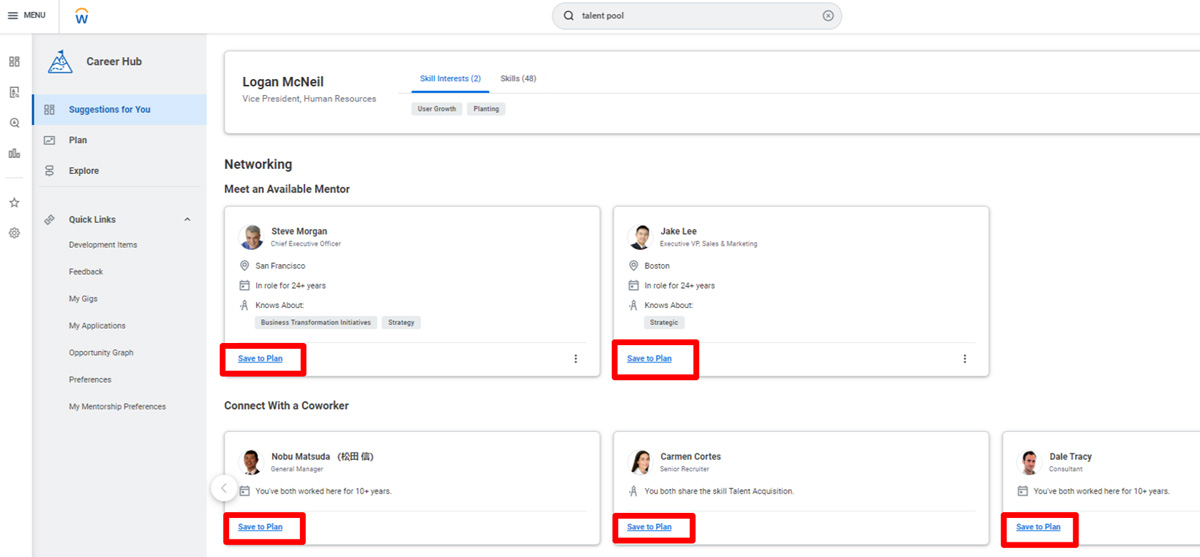
Gigs Rebrand to Flex Teams
Choose your own Custom Labels
Availability: Automatically Available
Why this is important: Rebranding Gigs to Flex Teams allows further control on customization within Talent. Switch to the new Flex Teams wording or keep a Custom Label to continue displaying Gigs.
Clarity on Value of Gigs & Flex Teams
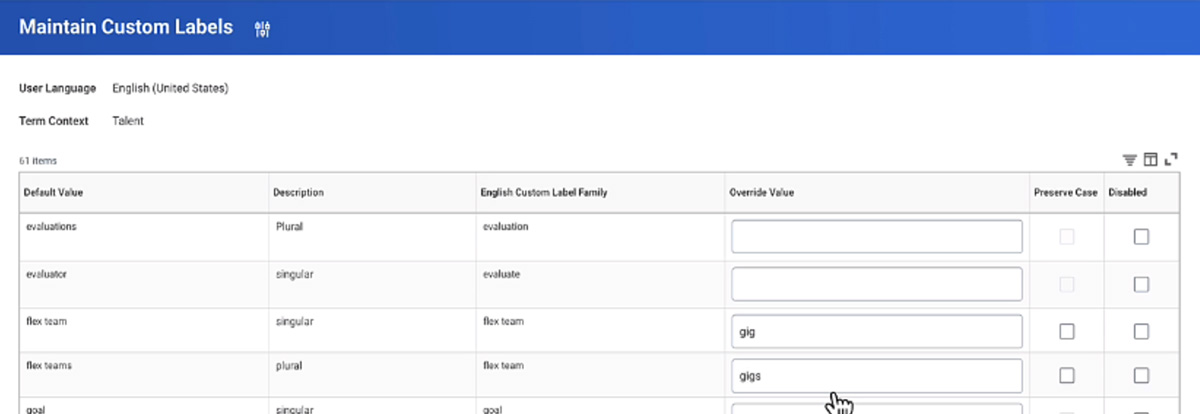
Recruiting
Candidate Rating
Ability to calculate ratings based on chosen criteria
Availability: Set Up Required
Level of Effort
Why this is important: Allows Recruiter to review and disposition candidates quicker within the candidate grid and make informed decisions especially with high volume requisitions.
A candidate’s score is derived by the formula (Data Mapping Score/Maximum Score) x Weightage.
Candidate Rating Templates

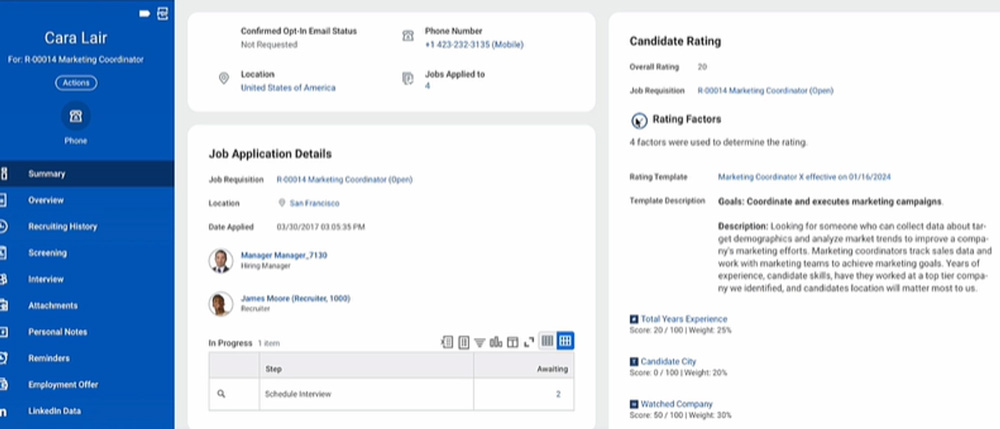
Candidate Conversational Messaging
This update provides two-way messaging between candidates and recruiters
Availability: Set Up Required
Level of Effort
Why this is important: Prior to this update, the recruiter was able to message a candidate via SMS, but Workday did not allow a response back. With this release candidates can now have conversations with recruiters via SMS, improving overall efficiency with candidate communications.
Conversations can involve several team members and a candidate using SMS threads within the context of a job application.
This also provides cross-team visibility of candidate conversations
Candidates can participate in Candidate Conversational Messaging for SMS if they:
NOTE: This update requires purchase of the SMS SKU
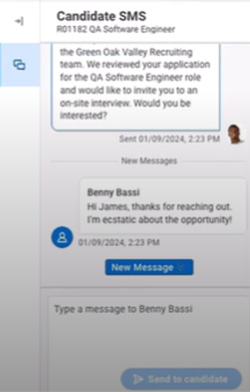
Learning
Select Offering Redesign
Updated UI for Learning Admins and Managers
Availability: Automatically Available
Why this is important: The additional information that’s visible on the course offering table and the new tasks available when mass enrolling learners will significantly improve the Select Offering flow.
More relevant information and performance improvements available when enrolling learners in offerings
Ability to mass enroll learners directly into course offerings
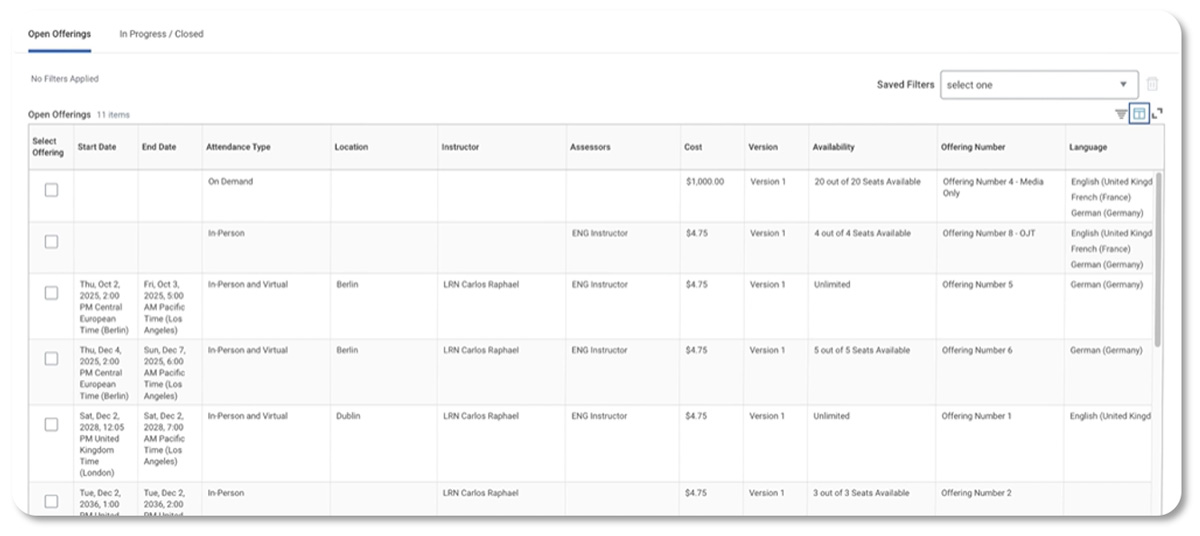
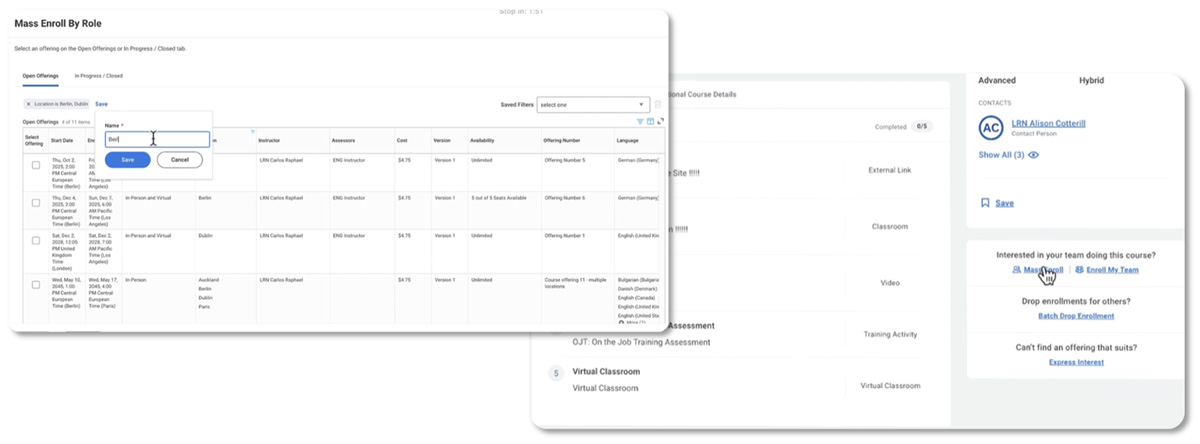
Get Learning Courses Web Service
Simplify mass content creation with data generated web services
Availability: Automatically Available
Why this is important: Previously, it was impossible to use web services to generate an EIB template with data. This made it extremely difficult for clients to make minor edits to courses in mass. Now, with the ability to populate the spreadsheet with course data, it will be much easier to edit learning content. The data will also aid in creating data for inbound integrations.
The new web service allows Admins to generate Excel files from course data to simplify the mass content creation process
Easily update existing learning content in mass
Email Analytics for Learning Notification Types
Track delivery and engagement metrics for campaigns
Availability: Set Up Required
Level of Effort
Why this is important: Provide more insight for Learning Admins when tracking learning email delivery and engagement. These metrics will streamline the ability to increase learner participation.
Monitor workers’ engagement with learning campaigns
Simplify compliance tracking for required training
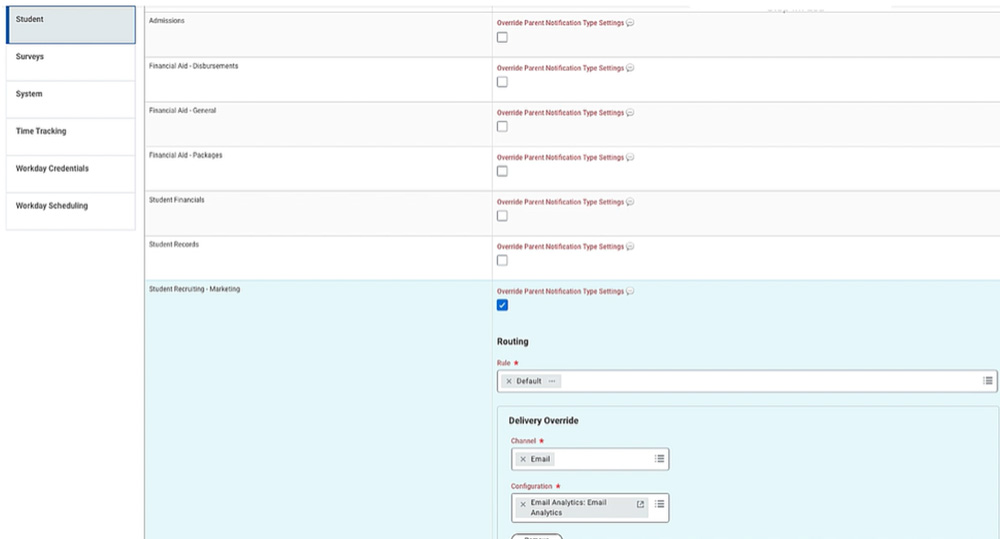
Integrations
Generate EIB Spreadsheets
Using Data for Bulk Import Web Services
Availability: Automatically Available
Why this is important: Enables the execution of multiple Put and Submit requests asynchronously via the Web service, enhancing overall performance.
EIB Spreadsheet
Reassign Business Process Steps
From Non-Workers Web Service
Availability: Automatically Available
Availability: Set Up Required
Level of Effort
Why this is important: Web service now supports enabling the reassignment of business process tasks from a non-worker to another individual. Additional testing may be necessary for this feature, and it could have an impact on your training materials.
BP Step Web Service
Miscellaneous Integration Updates
There are several useful Automatically Available integration updates
Availability: Automatically Available
Why this is important: Workday has made a number of Automatically available integration updates for different functional areas
Integrations – Integration Force Failure Button
Banking – Accounting Journal Connector now supports Alternate Ledger Currency in Journals
Third Party Payroll – Restrict Constrained Security Groups Access to External Payroll Documents
Third Party Payroll – Override Pay Group WID Field Integration Attribute





