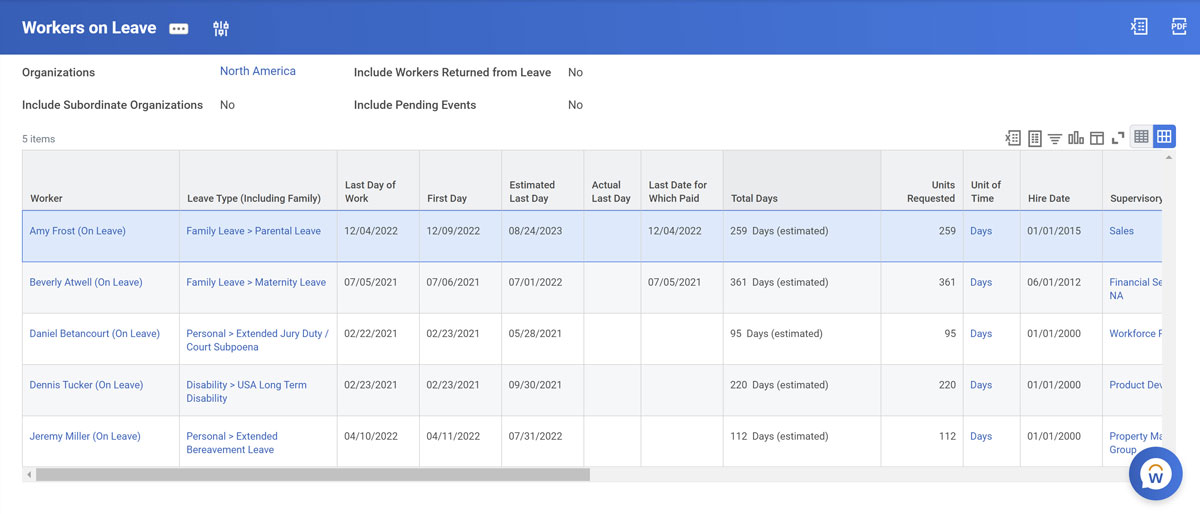Workday Absence administrators can take advantage of several powerful Workday-delivered reports. Workday’s Absence and Time Tracking modules are often used in tandem – so be sure to also visit our article on our go-to Reports for Workday Time Tracking!
We’ve also added some of our favorite Custom Reports to the mix – check them out and download the report definitions below!
Download our Custom Report Definitions for the Absence and Time Tracking Modules
You will receive definitions to all our custom reports via email.
Custom Reports
Time Off Plan Audit
Report Type: Advanced Custom Report
What the Report Does
This report is an intuitive and consolidated view of time off plan details per employee.
It allows you to prompt for a single time off plan or multiple time off plans and displays information on employees’ accrual rates in the current period, amounts accrued YTD, and their current balances.
Information on employees’ custom organization memberships and continuous service dates can be added to the report, which helps audit accrual rates in tandem with company policy and any accrual rate exceptions that were made via custom organization membership.
Use Cases
Download the Custom Report Definitions
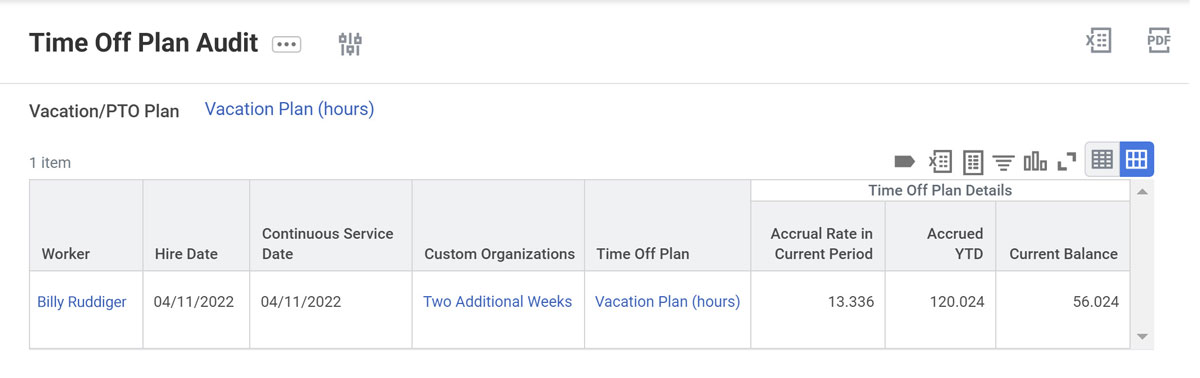
Time Worked + Time Off in Period
Report Type: Advanced Custom Report
What the Report Does
This is a useful report that combines both absence and time tracking data for workers into a convenient, consolidated view per week.
You can prompt by any date range you’d like. For instance – if you wanted to audit all time worked in tandem with time off taken in the month of December, you can see that information on one line per worker, summarized neatly.
Use Cases
Download the Custom Report Definitions
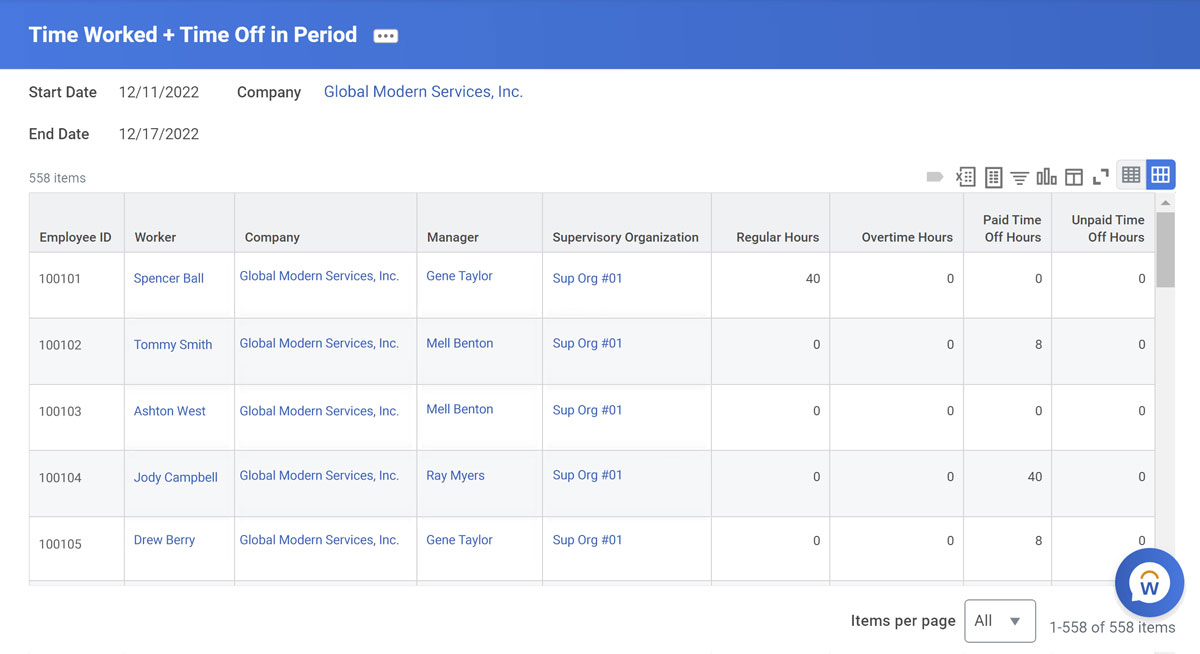
Workday-Delivered Reports
Time Off Results by Period
Report Type: Workday-Delivered
What the Report Does
This report is a must-have for troubleshooting or auditing time off on a per-period basis. You can view information like how much an employee accrued for PTO in a specific month, or how much sick time off they have taken year to date.
You can also prompt for specific time off plans a worker is eligible for and select periods to view (like every biweekly period this year, or every month next year).
Use Cases
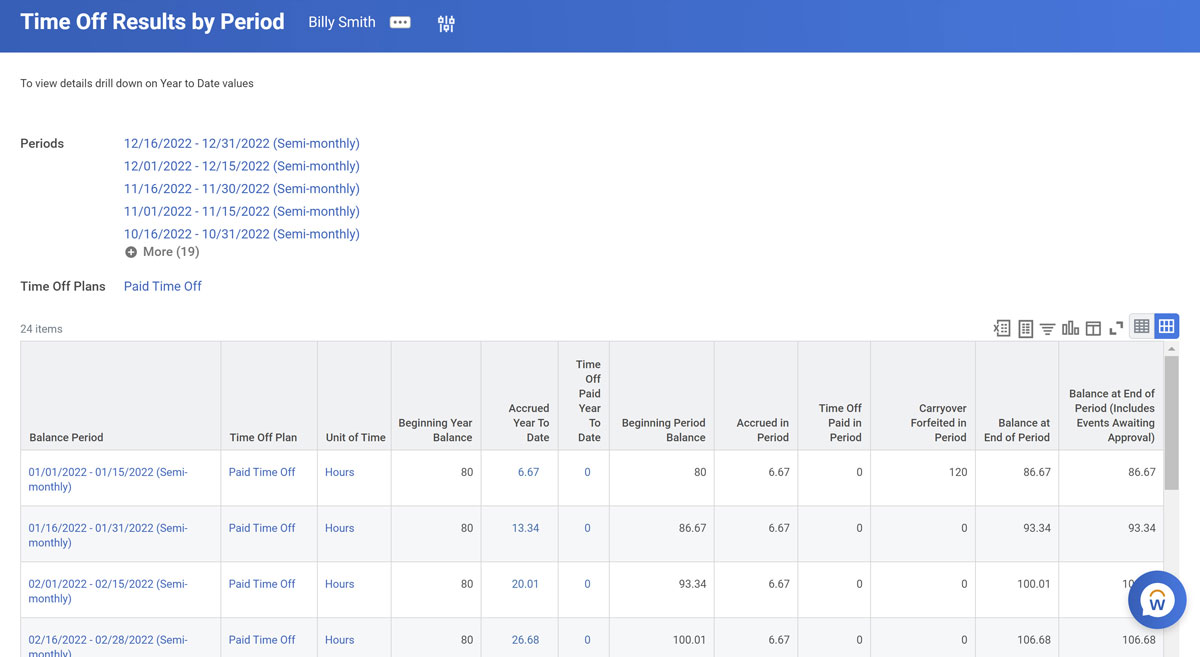
Time Off Balances and Liability by Organization
Report Type: Workday-Delivered
What the Report Does
The Time Off Liability report allows you to see the dollar-cost of each employee’s remaining time off in relation to the company’s liability for it.
For instance, if John Doe has 100 hours of PTO remaining, this report is super helpful in telling us the cost of those 100 hours to the business.
If the worker is salaried, it will de-annualize their salary into a per-hour rate of pay, and calculate the overall cost of those hours. If a worker is hourly, it will simply take their hourly rate of pay multiplied by those hours.
Use Cases
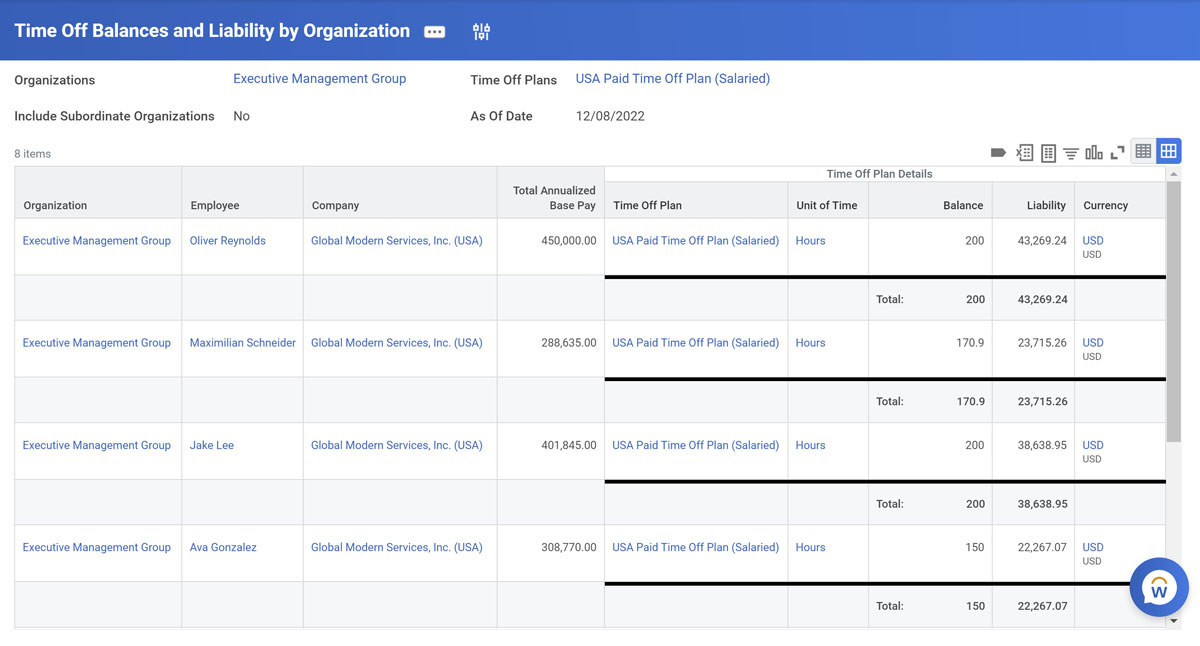
Workers on Leave
Report Type: Workday-Delivered
What the Report Does
The Workers on Leave report allows you to pull in any workers who are either currently on leave or check on workers who were previously or will be on leave as of a prompted date range.
You also can audit workers who returned from leave within that date range or choose employees who have pending leave events that have yet to be approved.
There is a convenient “Organizations” prompt that lets you audit workers on leave within specific companies, cost centers, locations, or pay groups.
Use Cases