The Workday Compensation Review Process
Workday’s Compensation Review Process is a collaborative tool that allows for the planning and approval of the Workday Merit Process, Bonus Process, and/or Stock Award Process. This is a central part of Workday’s Advanced Compensation Module.
The Compensation Review Process uses shared participation, which allows participants to propose employee awards during the process without moving the business process forward, enabling improved collaboration between participants.
By default, Compensation Reviews calculate a pool or budget amount using a bottom-up approach. Workday uses the plan definitions to calculate the individual employee target amounts for each award type. From here, Workday adds the individual employee target amounts to determine the estimated cost and initial pool amounts.
Alternatively, you can decide to use a top-down approach, which allows you to enter a custom organization budget amount for each award type.
Download our Checklist for Compensation Reviews
You will receive an email with access to all our Workday checklists!
Touchpoints
Workday’s Advanced Compensation module has many Touchpoints to other functional areas throughout Workday, such as Payroll, Performance, Benefits, and Recruiting.
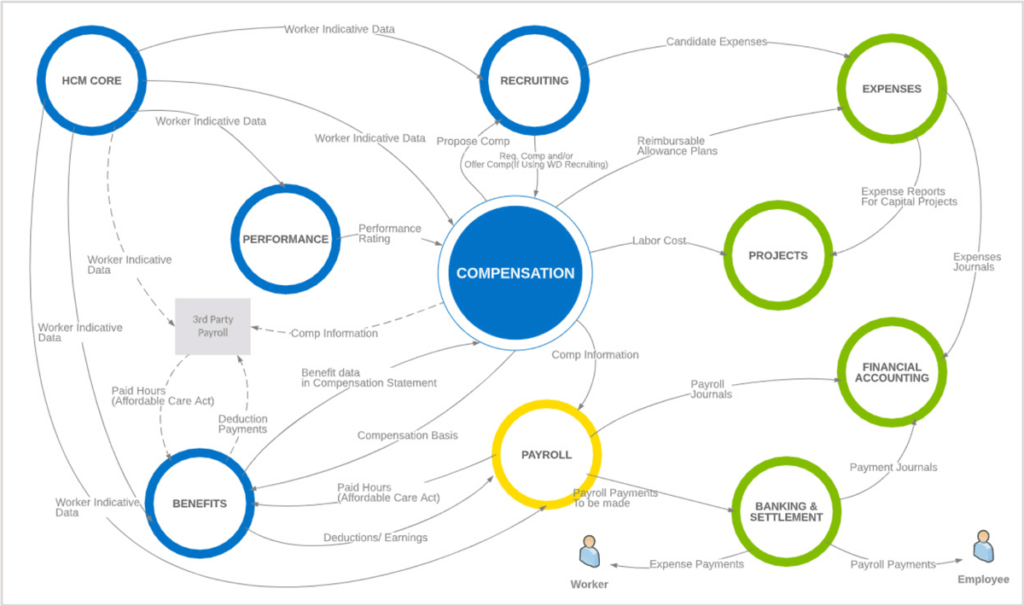
Workday Compensation Management – Overview
In Workday, Compensation Management can be broadly categorized into three distinct areas:
- Define Compensation – Compensation Plans such as Merit, Bonus, and Stock plans are defined and created in Workday, along with an eligibility rule for each. Once defined, compensation plans are assigned to employees.
- Change or Award Compensation – You can change or award compensation through an ad-hoc compensation change, or through the Compensation Review Process.
- Compensation Analysis – You are able to analyze worker compensation through Workday reporting. You can simply report on employee compensation or utilize salary benchmarking to look at employee salaries compared to the market.
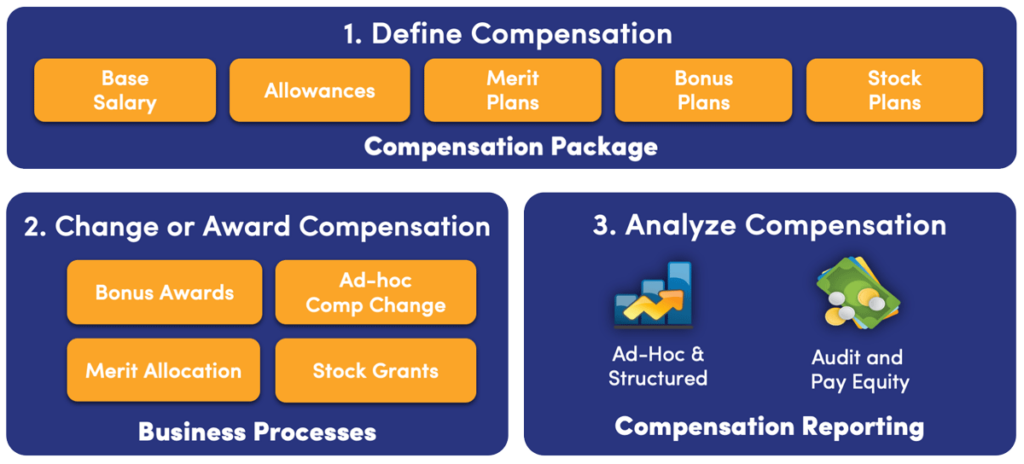
Event Definitions
Each of these award types can be processed separately or included as part of a consolidated process:
Merit: Process by which eligible employees are reviewed for an increase to their base pay
Bonus: Process by which eligible employees are reviewed for a payment in addition to their regular pay
Stock: Process by which eligible employees are reviewed for a stock grant in addition to their regular pay
Compensation Review Process
The Compensation Review Process will send out inbox tasks to all Managers (Compensation Planners) with direct reports who are up for review. As soon as a manager submits the awards for their direct reports, the next level manager will then be able to propose awards for their direct reports as well as their indirect reports.
The process will continue to roll up the organization hierarchy until it reaches the top. The shared participation aspect of the review process allows an employee’s awards to remain editable throughout the entire process and can be approved or modified by every manager level they roll up to.
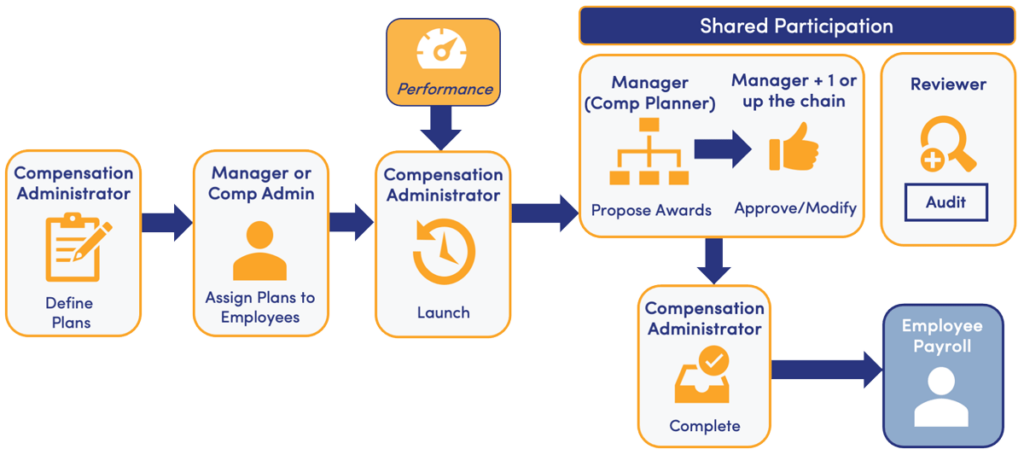
Configurable Grid
The Configurable Grid is a report set up in Workday to display during the Compensation Review Process. This customizable report is meant to display both contextual fields and editable fields together on the same page to help inform Managers when proposing employee awards. The configurable grid will display in the compensation planning tasks, along with the budget for each award type.
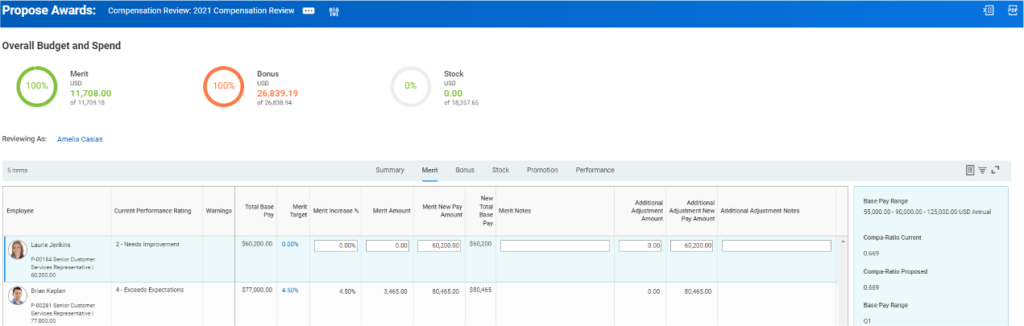
Finalize Compensation Review
Once the Compensation Administrator finalizes and completes the review, a compensation event for each award type will be created on the worker profile. For merit increases, a worker’s base pay will be updated to take the merit increase into account and become effective on the Compensation Review Process effective date.
For bonus awards, a worker will receive a bonus payment on or after the Compensation Review Process effective date, depending on how the Payroll Earning is defined in Workday. Stock Awards will not be paid out through Workday, as this will need to be done through a third-party application.





