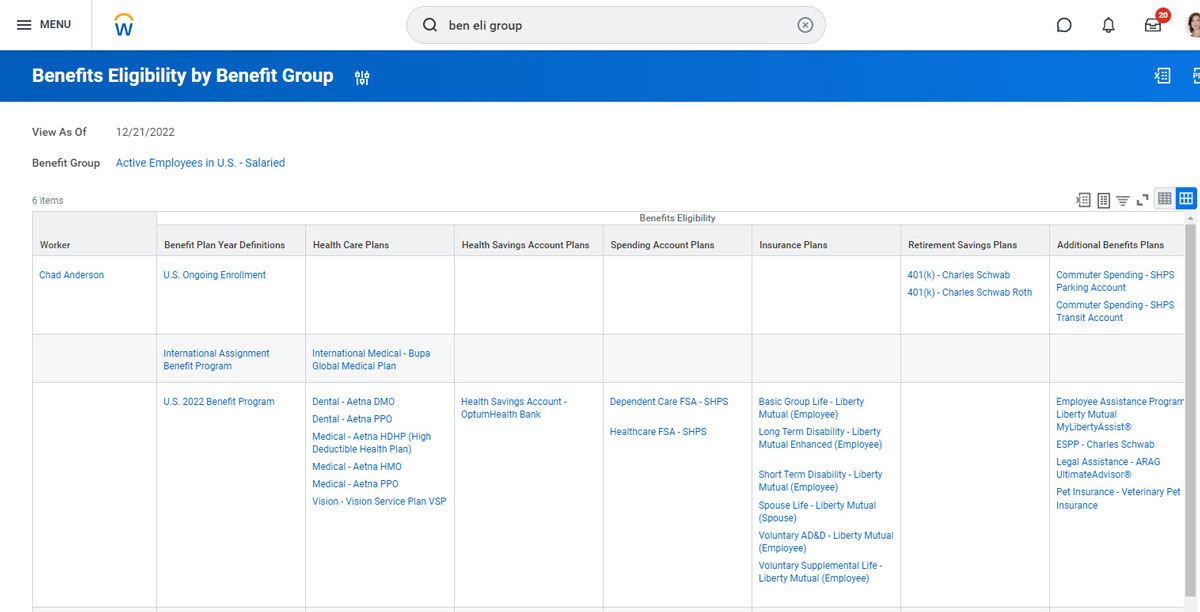Workday comes equipped with many useful reports for Benefits right out of the box. However, a deeper level of custom reporting enables Benefits managers to create tailored reports to meet specific needs and requirements.
Here are some of our go-to Standard reports, as well as some of our favorite Custom Reports (with downloadable report definitions) below!
Download our Custom Report Definitions for Workday Benefits!
You will receive definitions to all our custom reports via email.
Custom Reports
Find Benefit Elections
Report Type: Advanced Custom Report
What the Report Does
If you need to quickly find some workers who are in a certain benefit plan, you have a few delivered reports to work with. Enrollment Count will provide a headcount for every type of plan and coverage; Benefit Census will provide a row-per-worker list of enrolled plans. Both reports can, unfortunately, take ages to run.
What if you just want to find people enrolled in a specific benefit plan and cut down on processing time?
The purpose of this custom report is to take advantage of a data source that isn’t in use on any delivered reports, All Current Benefit Elections. Just by adding the basic fields as columns on this report, you can take advantage of the built-in prompts to make reporting on plans, coverage types, or providers much quicker.
Use Cases
In the example below, the report returned all workers enrolled in any medical plan along with details of the election. Results returned in just a few seconds.
Download the Custom Report Definitions
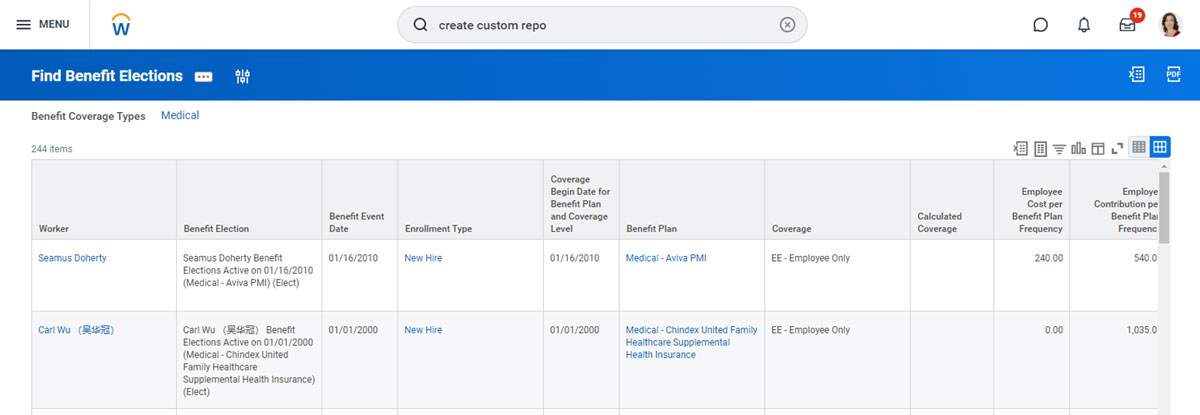
All Health Care Rates
Report Type: Advanced Custom Report
What the Report Does
This report is intended to return all health care plans along with the details of all health care rates attached to the plan. Keep in mind that this report definition is intended for health care plans with “calculated” rates as opposed to “flat” rates. Because Workday recommended making the change to calculated rates years ago, this shouldn’t be a big issue.
While it’s easy enough to find this information in Workday for a specific plan, the value lies in its main use cases below.
Use Cases
Note: one pitfall is that credit and surcharge data is not currently reportable. To see if and which credits and surcharges are also included on a calculated rate, you’ll still need to check individually.
Download the Custom Report Definitions
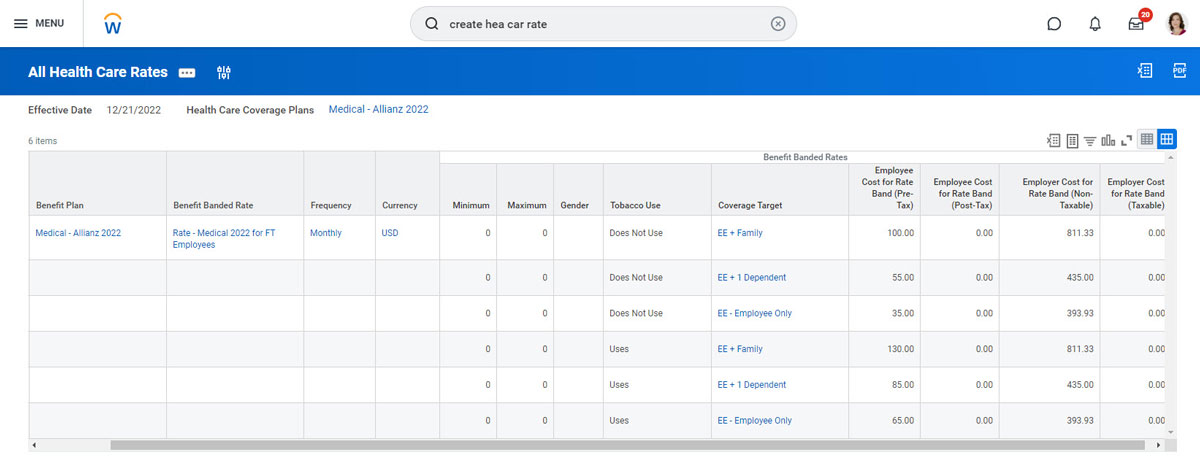
Dependents and Workers with Matching National IDs
Report Type: Advanced Custom Report (based on original Workday-Delivered report)
What the Report Does
This is based off of a standard Workday-delivered report, but we’ve added a custom features.
This report returns any workers who have dependents with the same national ID, typically SSN. If a worker on this report is both an employee and a dependent of another employee, it’s possible that the employee is covered under his or her own benefit elections as well as a spouse’s, who is covering the employee as a dependent.
Use Cases
In the screenshot below, the addition of the ‘Benefit Elections’ field at the end makes it apparent if you can ignore the returned employee/dependent because there are no elections to review.
Download the Custom Report Definitions
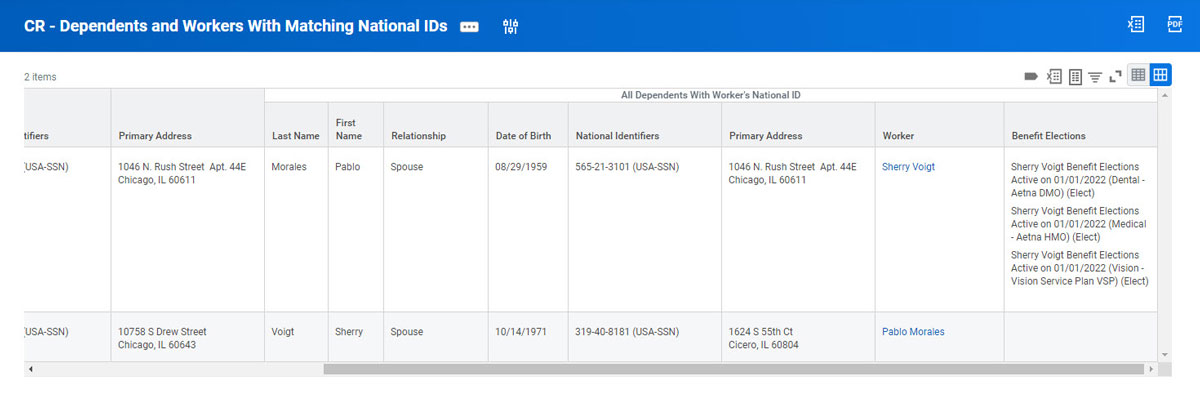
Workday-Delivered Reports
Benefit Corrections in Progress Audit
Report Type: Workday-Delivered
What the Report Does
This Workday-delivered report will find and return any benefit enrollments where a correction has begun but has not been submitted to completion. It includes some built-in prompts, including benefit group, plan, start/end date, and worker name/ID.
Use Cases
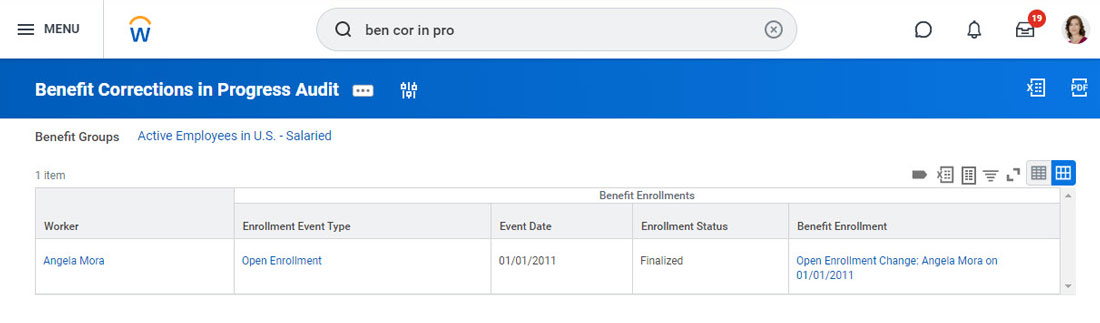
Benefits Eligibility by Benefit Group
Report Type: Workday-Delivered
What the Report Does
With the required prompts of effective date and benefit group (and optional prompts of specific workers), this report will return all benefit plans that employees are eligible for as of the prompt date.
For each worker, the eligible plans will appear in columns for health care, health savings, spending account, insurance, retirement, and additional; the plans will also be split by rows based on the plan year definition of the benefit plan.
Use Cases