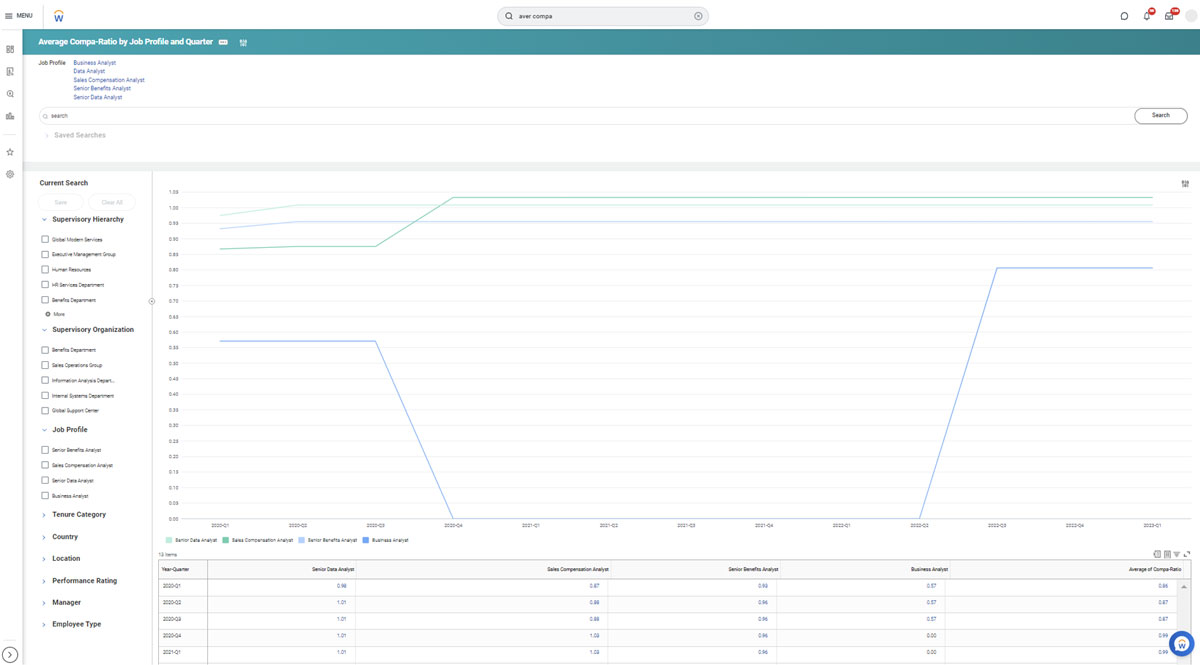Workday comes equipped with some very useful reports already available in your tenant.
We’ve also added some of our favorite Custom Reports to the mix – check them out and download the report definitions below!
Download our Custom Report Definitions for Workday HCM
You will receive definitions to all our custom reports via email.
Custom Reports
Headcount by Management Level and Ethnicity
Report Type: Custom Matrix Report
What the Report Does
This is a headcount report that gives a breakdown of the ethnicity makeup of each management level in an organization.
The report includes an effective date prompt to help track changes over time and can be modified to track gender or age group in place of ethnicity. The report is one of several DEI reports included in Commit’s DEI Dashboard solution.
Use Cases
Download the Custom Report Definitions
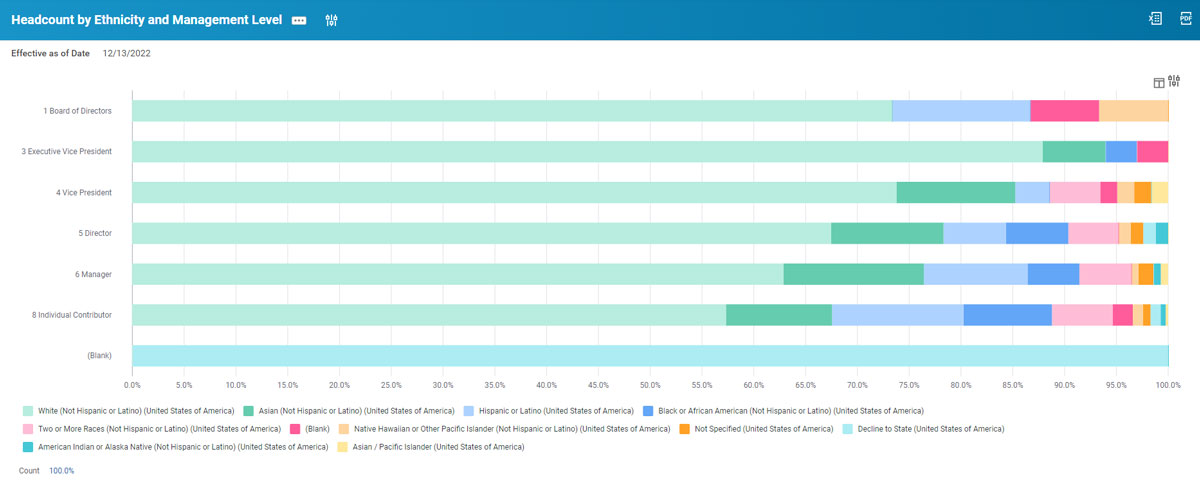
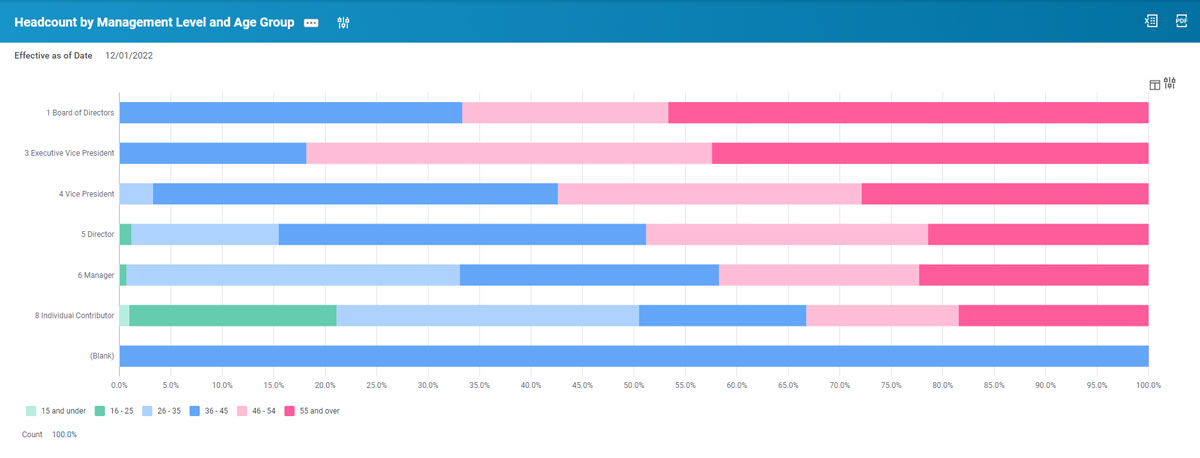
Worker Profile View Audit
Report Type: Advanced Custom Report
What the Report Does
This audit report is designed to track when users have viewed another worker’s profile and what specific tabs they have viewed.
If desired, the report can be filtered or prompted to only include tabs with sensitive data such as Compensation, Personal Information, or Pay.
The report will show the user who viewed the information, whether they proxied in on behalf of another worker (for nonproduction environments), which tab/task they have viewed, when they have viewed the information, and which worker they viewed the information for.
Use Cases
Download the Custom Report Definitions
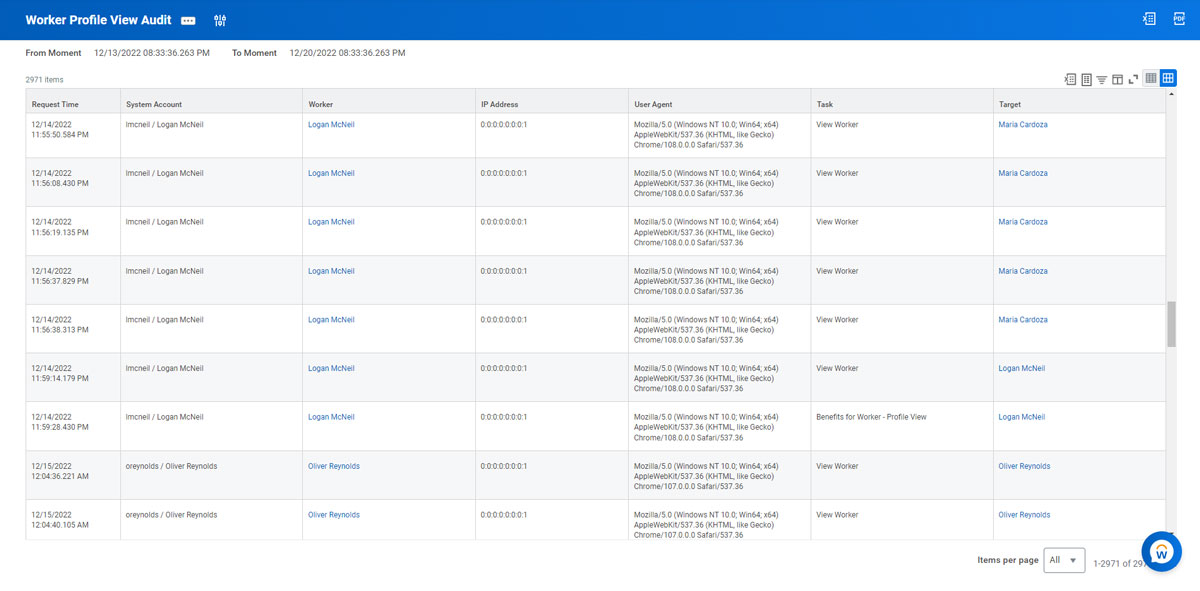
Security Group Business Process Step Usage
Report Type: Advanced Custom Report
What the Report Does
This report summarizes all business process steps that a security group is assigned on the business process definition. The report prompts for a security group(s) and shows which tasks, to-dos, and approvals they are directly assigned and responsible for.
This report will only show results for when a group is assigned a step on a definition, not when the group only has the security permission on a business process security policy.
Use Cases
Download the Custom Report Definitions
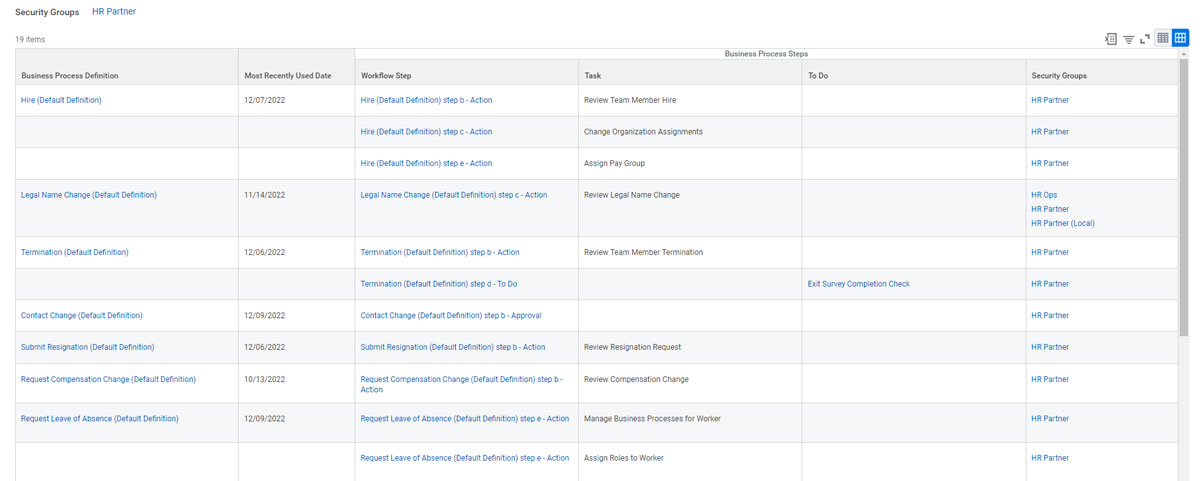
5-Year Headcount Trend
Report Type: Custom Matrix Report
What the Report Does
This is a headcount report that gives a breakdown of the trended headcount for the last x amount of years. It can be duplicated or modified for specific time frames to return headcount over the last x amount of years, months, days in order to analyze headcount growth or depletion.
Use Cases
Download the Custom Report Definitions

Headcount and FTE by Quarter
Report Type: Custom Trending Report
What the Report Does
Trended report shows the headcount and FTE by quarter. Enables leaders to compare headcount vs FTE.
Use Cases
Download the Custom Report Definitions
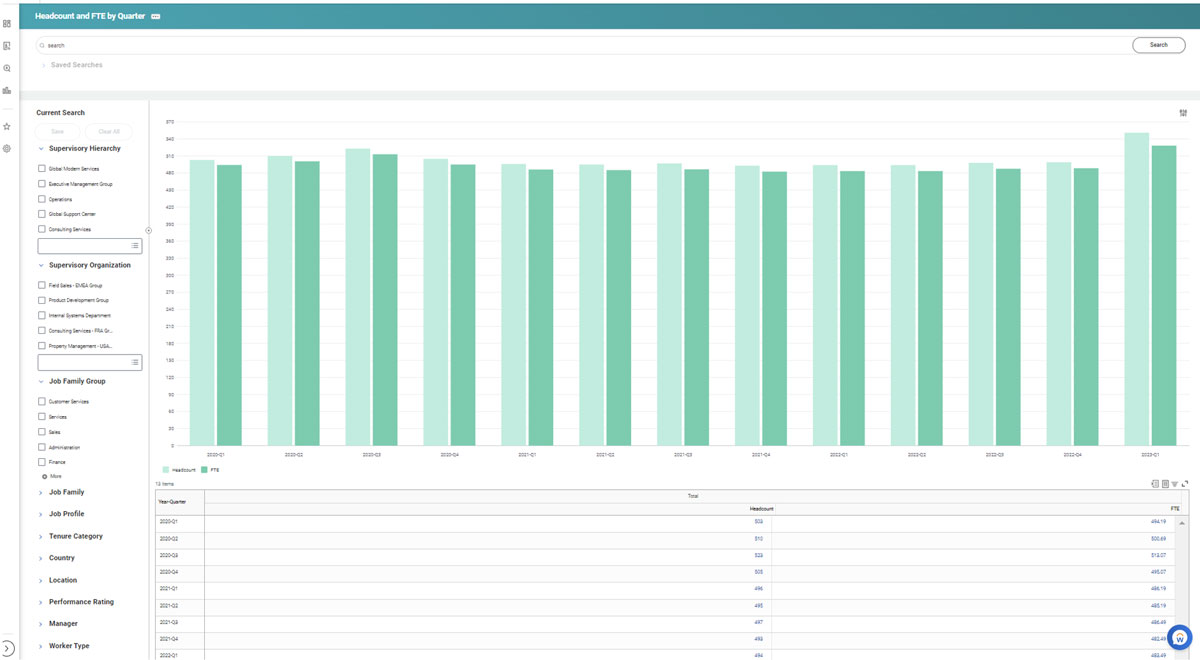
Workday-Delivered Reports
Onboarding Status Summary
Report Type: Workday-Delivered Advanced (Report Writer)
What the Report Does
This report gives a status update on workers currently going through the onboarding process within Workday.
In addition to showing which tasks the worker has completed and still needs to complete, it also provides the contact information for that worker such as hiring manager, office location, phone number.
The report comes with a supervisory organization prompt to allow you to run for the entire organization or more granularly, as needed.
Use Cases
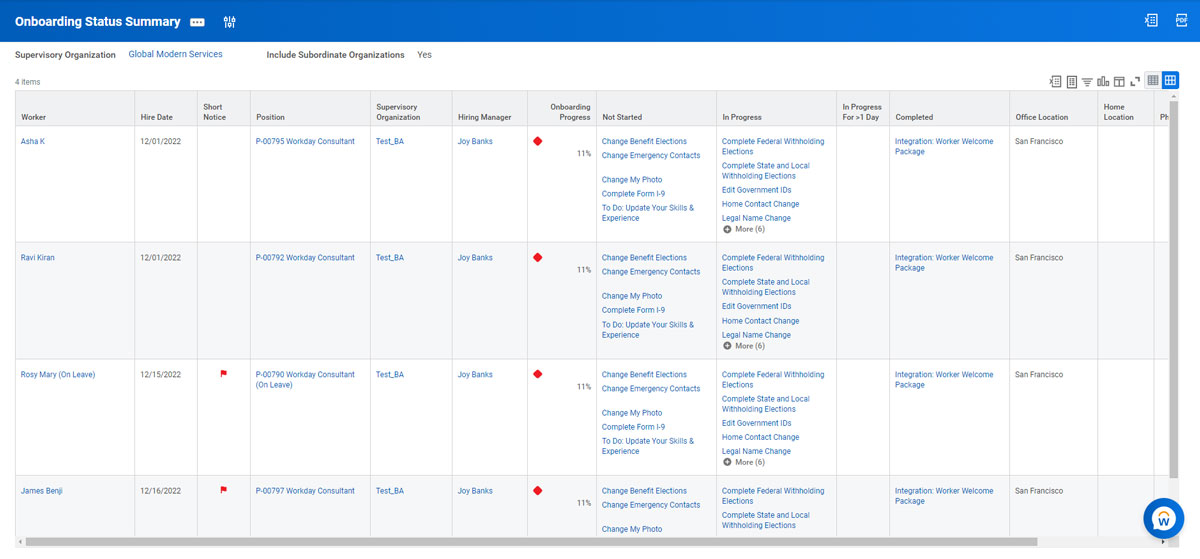
Position Summary
Report Type: Workday-Delivered Matrix (Xpresso)
What the Report Does
This delivered report shows all positions and their status across the entire organization or by a subset of supervisory organizations.
The reports tracks and divides positions by the following statuses: Filled, Pending Offers, Future Hires, and Open Positions by quarter.
You can drill into each position count for additional details (E.g., on the specific positions included). The report includes a supervisory organization prompt that allows you to include one or more organizations.
Use Cases
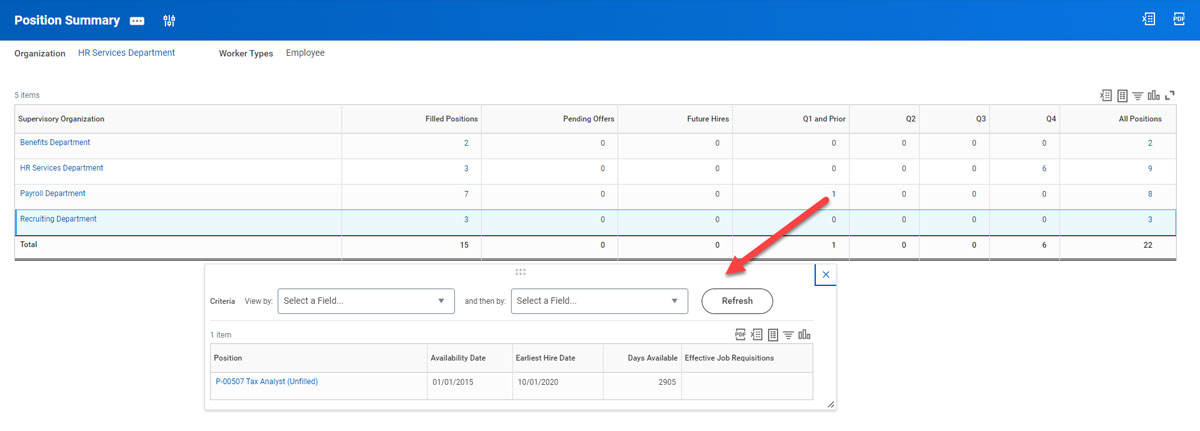
Average Comp-Ratio by Job Profile and Quarter
Report Type: Workday-Delivered Trended Report
What the Report Does
This is a trended report showing the average compa-ratio by job profile per quarter.
The report gives you the ability to analyze one job profile or multiple job profiles to compare how aligned certain jobs are compared to defined compensation ranges or market ranges.
Use Cases