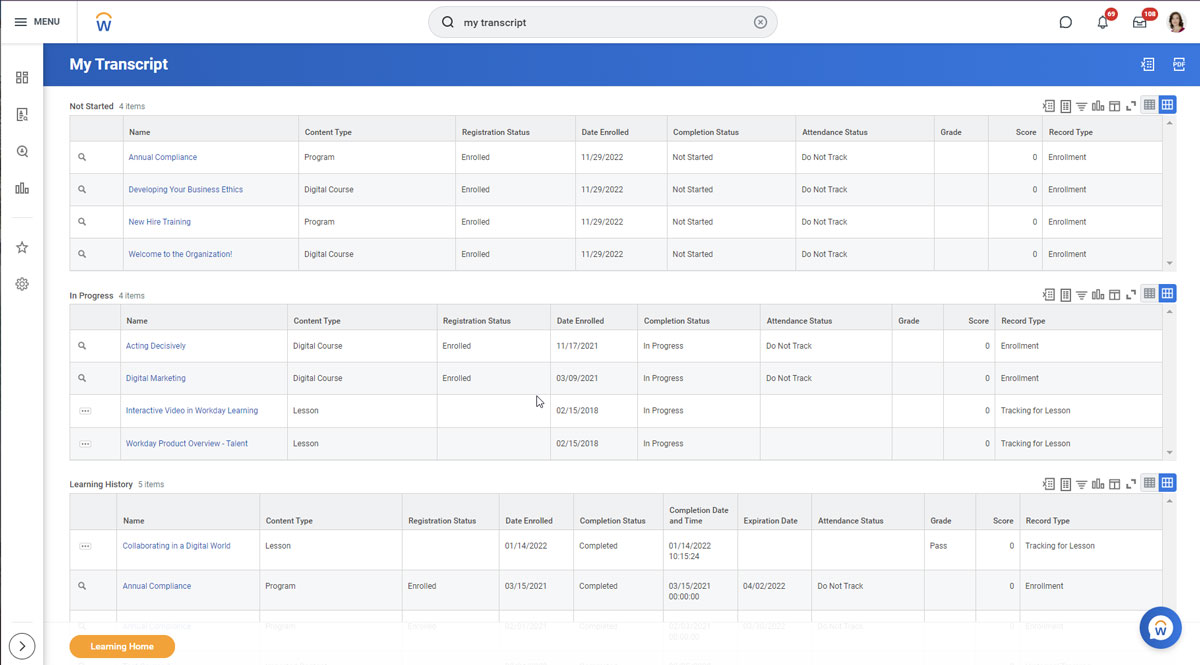Workday comes equipped with many useful reports for Learning right out of the box. In many cases, Workday provides the exact information you are looking for.
We’ve compiled a list of our go-to reports for Workday Learning – as well as a few Custom Report definitions (and use cases) you can download below!
Download our Custom Report Definitions for the Workday Learning module!
You will receive definitions to all our custom reports via email.
Custom Reports
Campaign Completion Details
Report Type: Custom Matrix Report
What the Report Does
This report shows a summary of learning campaigns including details such as the campaign type, campaign items, enrollment count, and completion status count of the items in the campaign.
It goes a step beyond the Workday Delivered report by grouping courses based on their status and offering drillable fields to get more information on workers who received the learning campaign.
Use Cases
Download the Custom Report Definitions
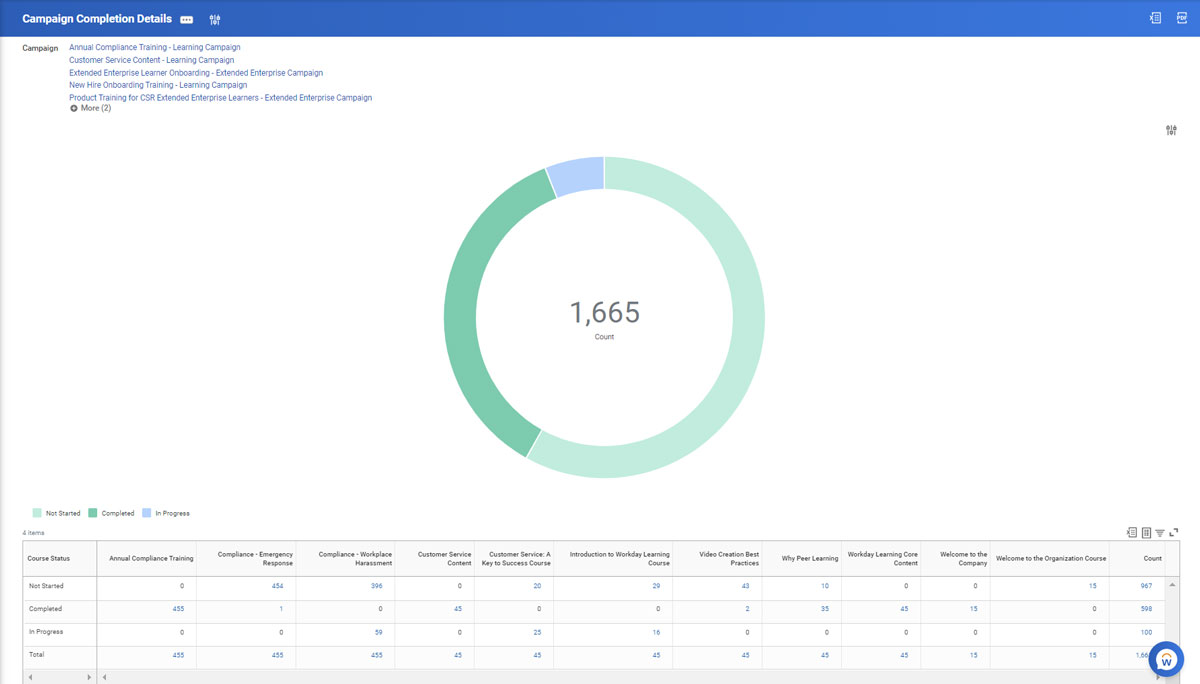
All Learning Assignments
Report Type: Custom Matrix Report
What the Report Does
This report shows a summary of all learning assignments including all assignment methods such as Manager Mass Enroll, Admin Mass Enroll, Web Services, Campaigns, and Retraining.
The report includes details such as learner details, assignment date, assignment status, due date, and completion moment.
Filters and prompts can be used to search for specific assignment mechanisms. This report goes beyond Workday Delivered reports by grouping assignment mechanisms for specific courses. Drillable fields can also be added to get more information on workers who were assigned the training (i.e. location, manager, supervisory org, etc.).
Use Cases
This report is like the campaign completion details report but includes additional learning assignment methods and details. It will improve the Admin & Manager experience by allowing users to track learning assignment completion in a single report.
This report is a part of a larger, more robust composite report that Commit offers. Reach out to us for more information to how to include all assignment mechanisms AND self-enrollment data in a single report.
Download the Custom Report Definitions
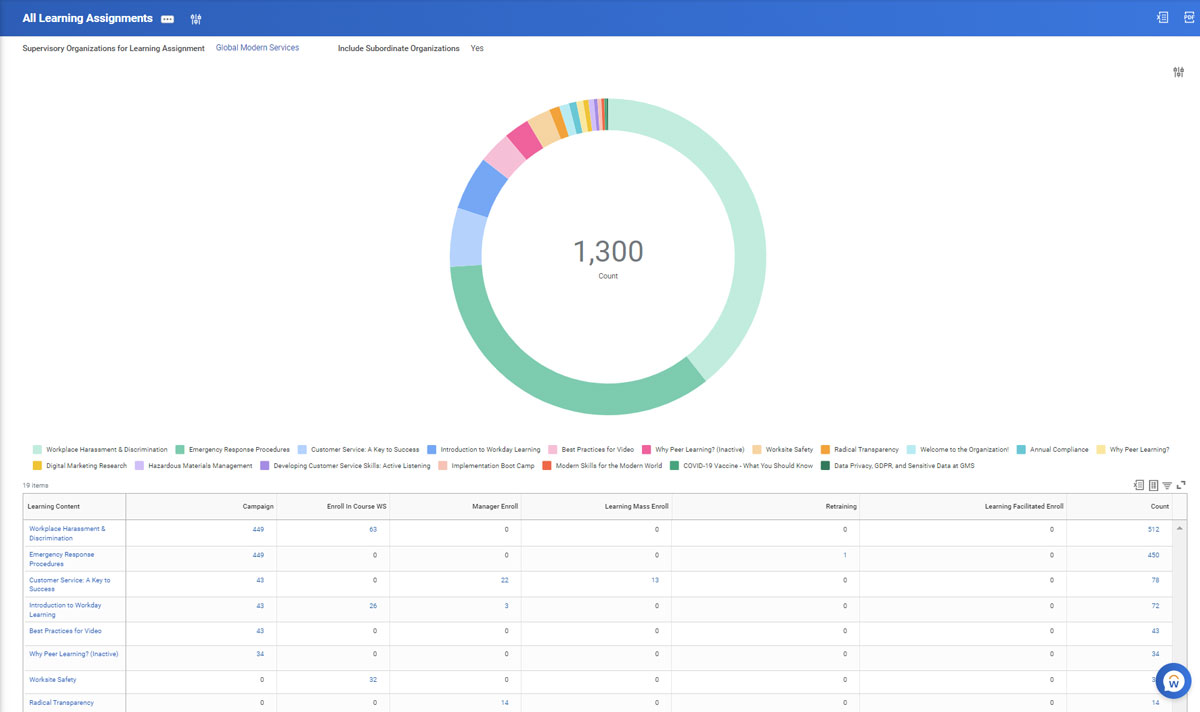

Workday-Delivered Reports
Find Workers to Enroll
Report Type: Workday-Delivered, but you can copy as a custom report to include/exclude certain parameters
What the Report Does
This interactive report includes all workers in your organization. Filters enable Learning Admins and Managers to search for and enroll specific learners based on their supervisory organization, location, management level, job profile, etc.
This is a quick & easy way to mass enroll workers into learning courses. Additionally, you can utilize the Saved Search feature on the report to save groups of learners to reuse for future training initiatives.
Use Cases
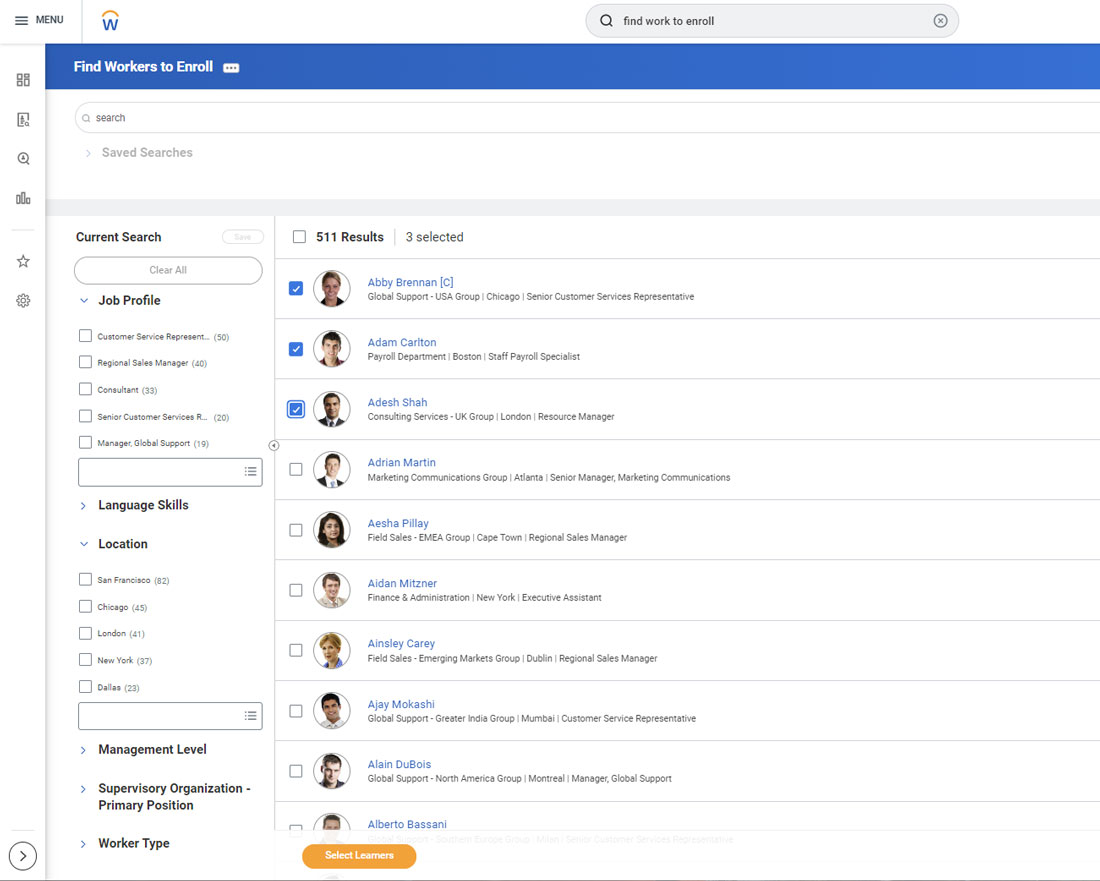
My Team’s Learning
Report Type: Workday-Delivered
What the Report Does
This report allows Managers to review their subordinates’ learning enrollments. This report can be added to the Learning dashboard so Managers can easily keep track of their direct reports’ training progress.
This overview report helps identify which courses learners have enrolled in, their registration status, completion progress, score/grade, etc.
Use Cases
This report is perfect for Managers who need to review and stay on top of their team’s training status.
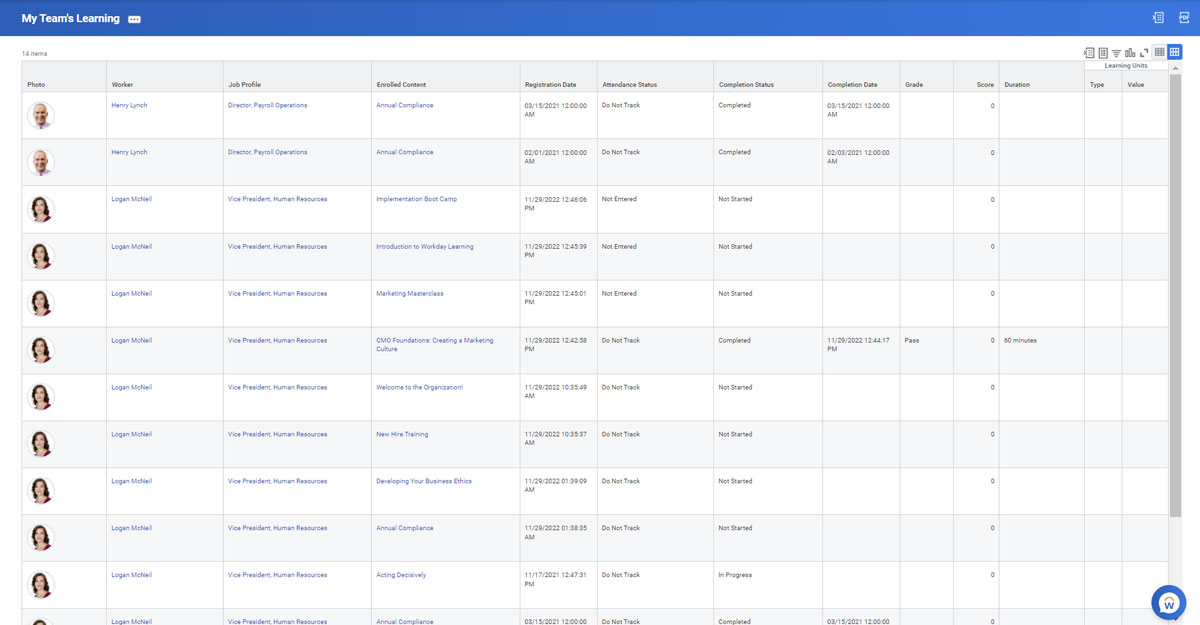
Learner Schedule Calendar
Report Type: Workday-Delivered
What the Report Does
This report helps learners review their upcoming training in a calendar-view format. For organizations that frequently offer instructor-led training, add this report to your learners’ dashboard to make it easy for them to keep track of their training schedule.
Use Cases
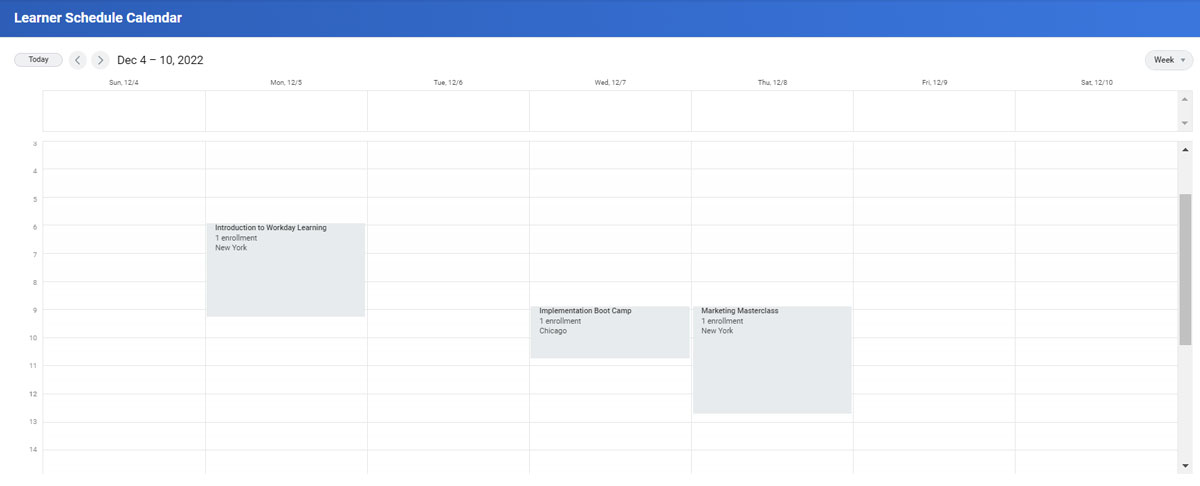
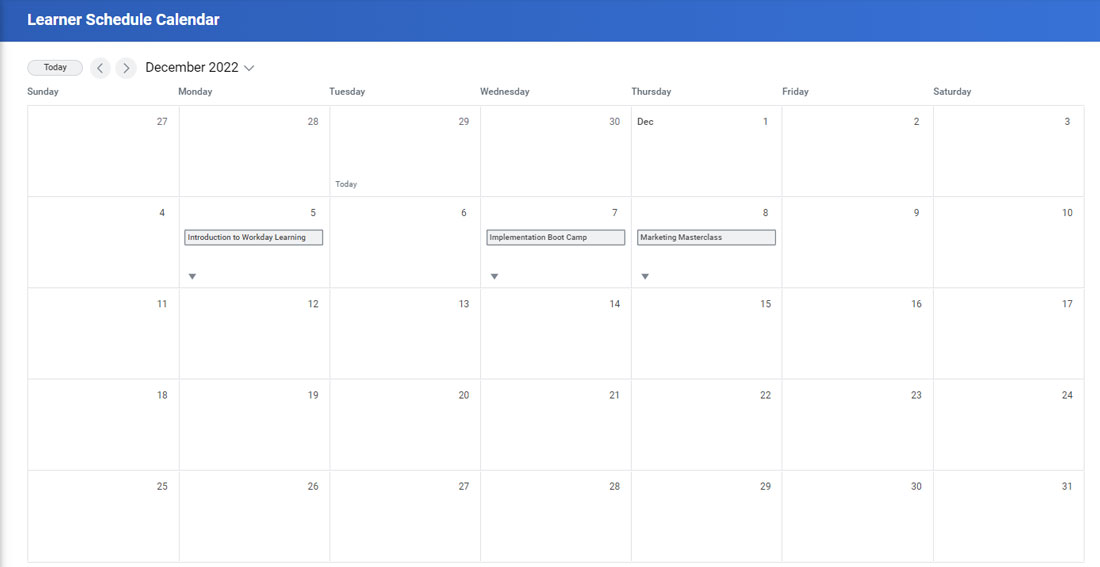
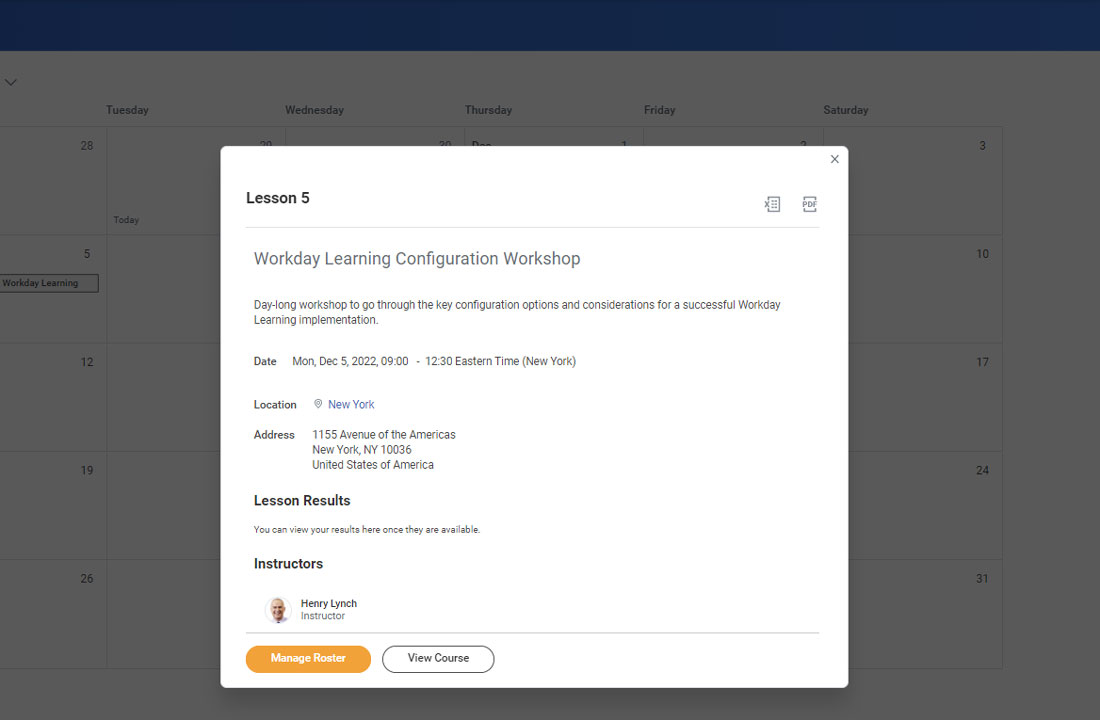
My Transcript
Report Type: Workday-Delivered
What the Report Does
This report helps learners review all Not Started, In Progress, and Completed training.
It provides accessible links to incomplete courses and includes details such as learning content type, enrollment date, completion date, and expiration date (if applicable), and grade/score for each completed course.
Use Cases