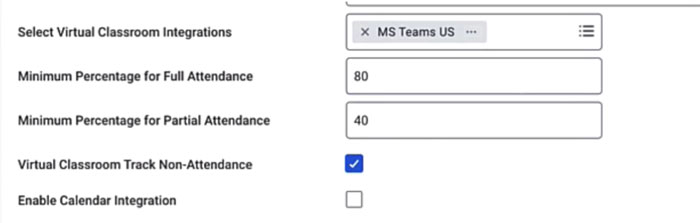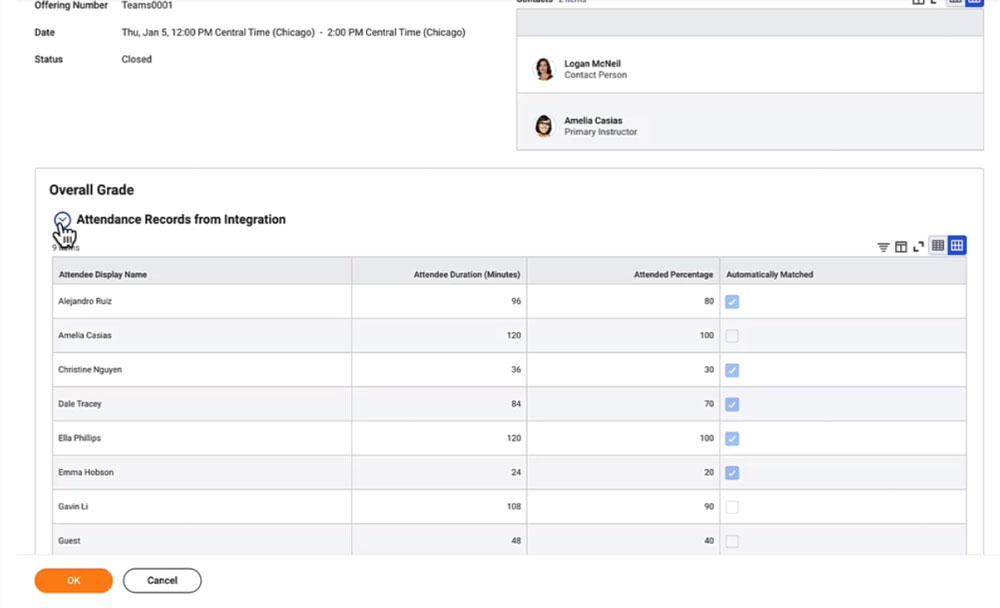The new integration for Microsoft Teams and Workday Learning makes it easy for users to handle everyday tasks in their natural workspace. For 2022 R2 and 2023 R1, Workday Learning expands upon the existing integration capabilities by allowing enrollment approvals and making virtual instructor-led courses accessible through Teams.
Download our End-of-Year Task List for the Workday Learning module
You will receive an email with access to all our Workday checklists!
Approve Enrollment Requests via Teams (2021 R1)
The integration improves flexibility and efficiency by allowing Managers and Admins to review, approve, and deny course enrollment requests immediately through Teams.
You can review enrollment details without leaving the application, so you can see who’s enrolling, which course they’d like to take, and access a direct link to the learning content without having to login to Workday.
The integration also enhances the learner experience by informing learners through Teams whether their enrollment request has been approved or denied. Configure the Enroll in Content Approval Notifications for Microsoft Teams to make your enrollment approval process faster than ever!
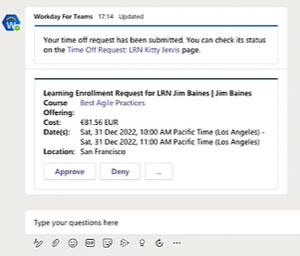
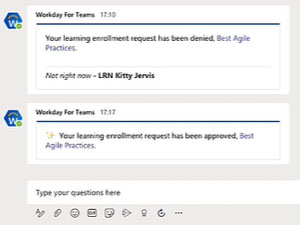
Join Virtual Classroom Training through Teams
With an ever-growing need to make virtual classrooms more accessible, Workday now allows learners to join live training sessions directly using the Teams application.
Webinars make it possible for your geographically diverse employees & those working from home to take courses from anywhere in the world.
The lesson overview page in Workday now clearly identifies the date and time of the training and *drum roll please* provides a direct link for learners to join the meeting. Previously, learners would have to copy the link from the course view & paste it into their browser. Now, users can click on the Go to Virtual Classroom button to join the training directly in Teams.
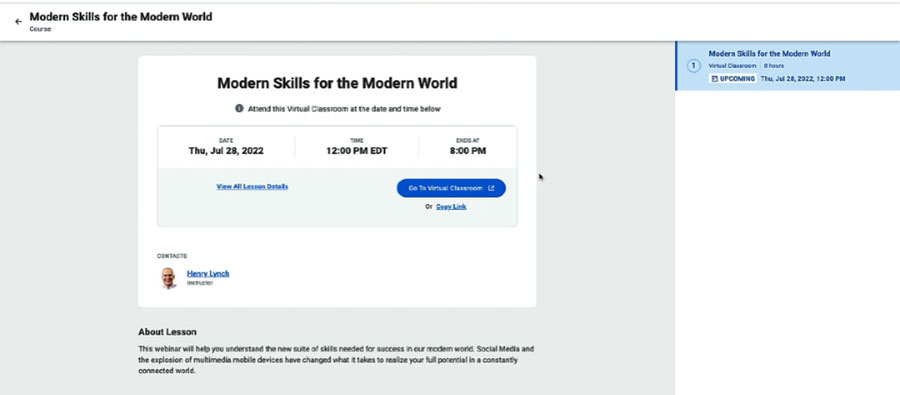
Auto-Generate MS Teams Meeting URLs
The Workday and Teams integration takes the manual responsibility off the plate of Administrators.
The meeting URL can now be generated automatically when creating virtual courses and will automatically update when changes are made to course offerings. The VILT (virtual instructor led training) with Teams also works seamlessly with the Outlook integration, so the calendar invite will auto-generate links into the meeting location field.
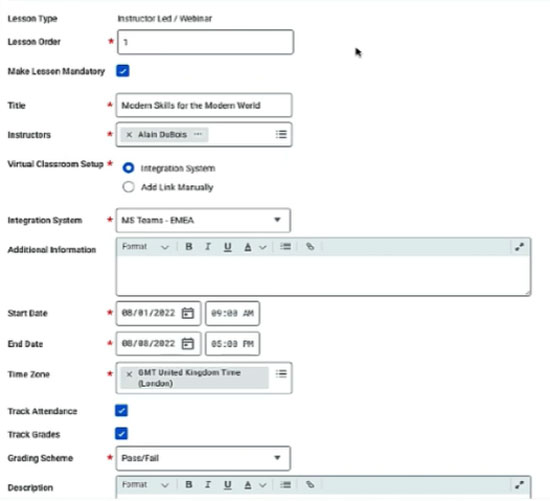
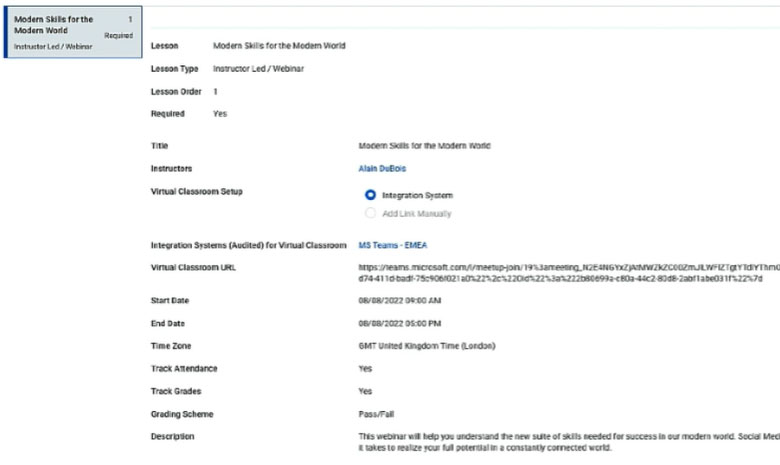
Attendance Synchronization for Virtual Classrooms (2023 R1)
Previously, clients would have to download the Teams’ attendance report following a webinar to manually mark attendance for the course in Workday. Implementing this integration will still allow meeting hosts and co-organizers (such as instructors) to download the attendance report. With the 2023 R1 update, you now have the ability to automatically import attendance records from the virtual Teams meeting into the system. This synchronization will make attendance management and tracking much more efficient for your organization. The automated attendance tracking functionality will seamlessly sync learners’ name and attendee duration details into Workday without the need for manual intervention.
By opting-in to this integration enhancement, meeting attendance records will automatically flow into Workday and reduce the manual effort previously required for marking ILT attendance. For optimal performance, encourage your learners to access the Microsoft Teams meeting link using the same email that’s tied to their Workday account. At this time, Workday does not match attendees using their phone number. So, if a learner joins the meeting on their mobile device and no email address, the integration won’t be able to match the number to an enrolled learner in the VILT (virtual instructor led training).
Set values to identify the minimum attendance percentage for full attendance and the minimum percentage duration for partial attendance and enable the integration to track non-attendance. By defining these values, you give Workday the ability to automatically evaluate what’s considered minimum, partial, or no attendance to keep completion records accurate. When there’s a record match, the attendance record will automatically sync in the system. It’s important to note that although this new feature is available, Instructors or Admins will still be able to manually mark attendance if they choose.