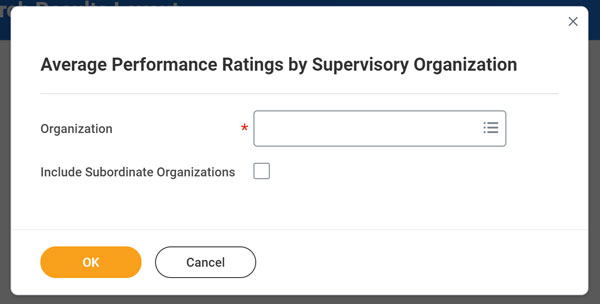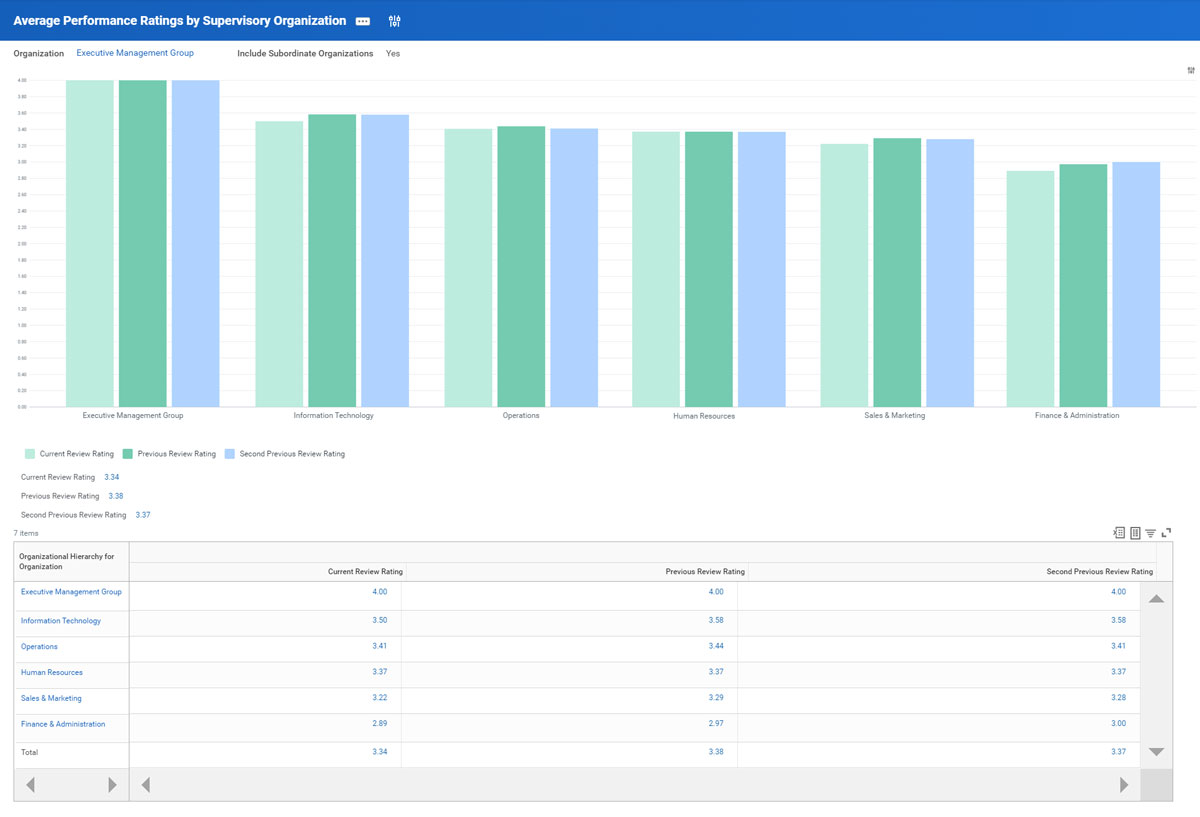Here, we’ll explore the reporting tools that are available to you in Workday’s Talent and Performance module.
In addition to Workday-delivered reports, our team has built Custom Report definitions that you can download and build for yourself!
Download our Custom Report Definitions for the Workday Talent & Performance module!
You will receive definitions to all our custom reports via email.
Custom Reports
Performance Review Rating Distribution
Report Type: Custom Matrix Report
What the Report Does
View a summary of the bell curve for Overall Ratings in real time as in-progress performance reviews are completed by Managers or the bell curve for Overall Ratings from completed performance review processes.
Required prompt: Review Templates
Optional prompts: Supervisory Organization, include subordinate organizations
Use Cases
Download the Custom Report Definitions

Performance Review Business Process Step
Report Type: Custom Matrix Report
What the Report Does
This custom report provides a summary view on the employee review process, going beyond the status of in-progress vs. completed to show where employees are in the performance review process for any given template based off the specific configuration of business processes involved in your performance review process.
Required prompt: Review Templates
Optional prompts: Supervisory Organization, include subordinate organizations
Use Cases
Download the Custom Report Definitions
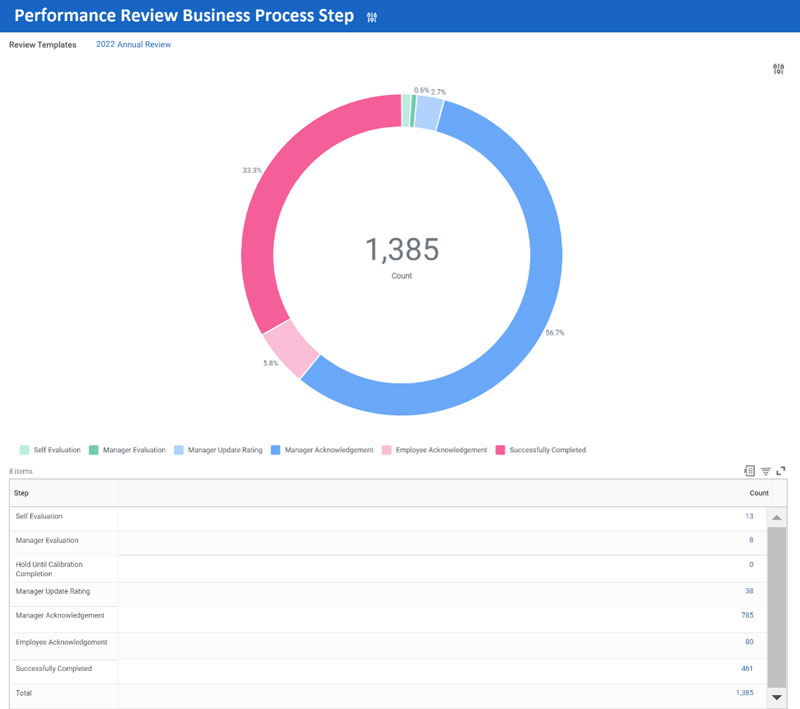
Workday-Delivered Reports
Employee Reviews
Report Type: Workday-Delivered
What the Report Does
With this report you can view a list of employee reviews that are in progress or completed for one or more organizations and review templates. Details include the organization, review name, review type, and status.
This enables you to see the next action required in the review process and the person assigned to that action. You can also view evaluations and manager ratings for each review.
Required prompt: Organizations, Review Templates
Optional prompts: Include Subordinate Organizations
Use Cases
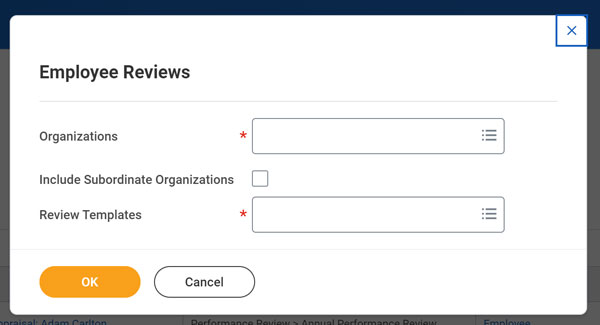
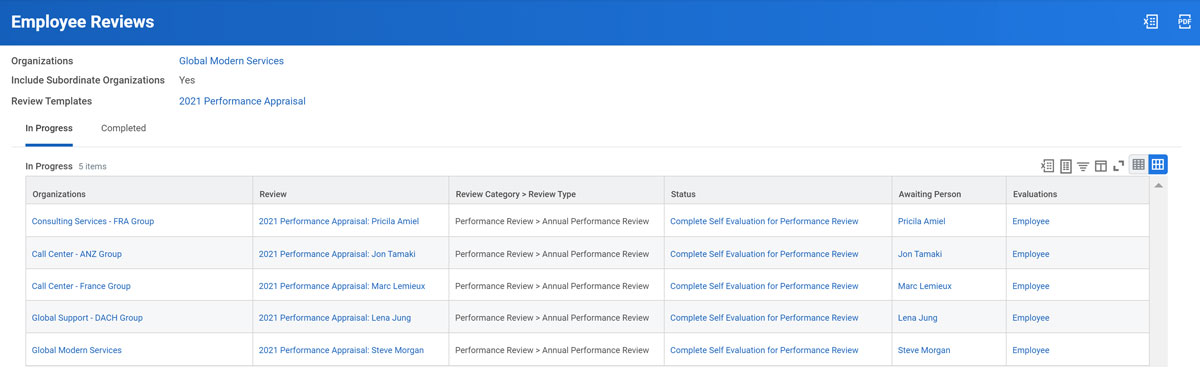
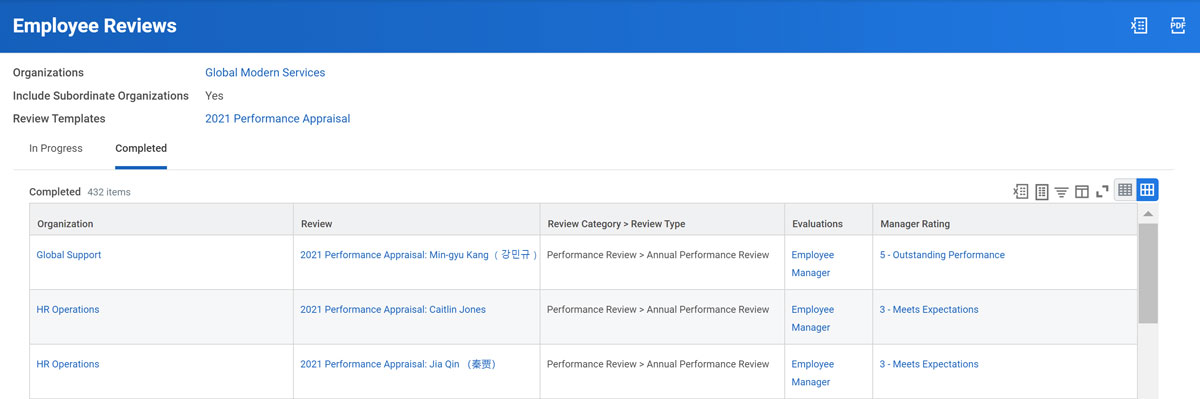
Employee Review Status Summary
Report Type: Workday-Delivered
What the Report Does
View a summary of reviews with a status of Not Started, In Progress, or Complete for one or more organizations and review templates. You can drill down on the status numbers to see a list of employees for each status, and then view individual employee reviews as a related action off the employee.
Details include the employee review template, the review category and review type, period start and end dates, number of organizations using the template, number of reviews in progress, and the number of reviews complete.
Required prompt: Review Templates
Optional prompts: Start Date On or After, Start Date On or Before
Use Cases
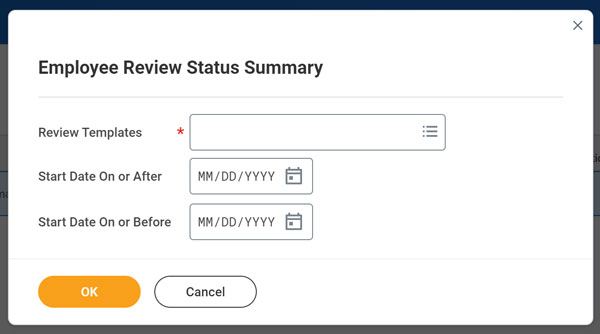
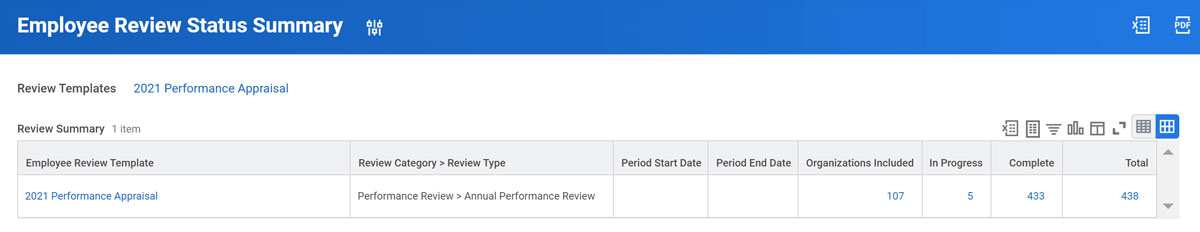
Average Performance Ratings by Supervisory Organization
Report Type: Workday-Delivered
What the Report Does
View an aggregate summary of average review ratings by organization for current and previous cycles. You can drill down on the status numbers to see a list of employees for each cycle and their specific overall rating.
Details include the employee, supervisory organization, current review rating, previous review rating, second previous review rating.
Populated values are driven by information specified in the task Maintain Employee Review Setup > Worklet
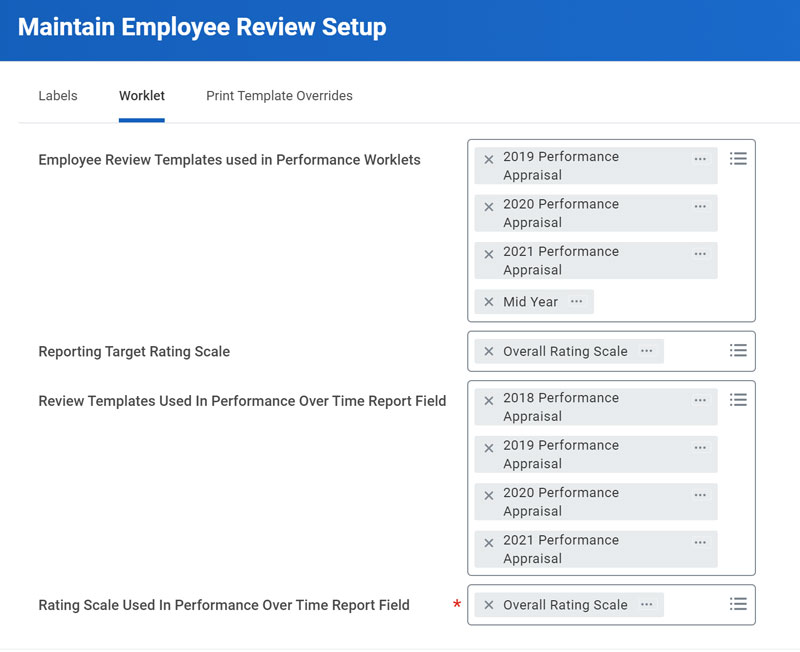
Use Cases