Compensation Review Statement Generation and Delivery
As a part of 2023 R1, Workday has improved the functionality around releasing Compensation Review Statements, giving you more flexibility when generating statements.
First, Workday improves the Release Compensation Review Statement task to allow you to release compensation review statements on or after the effective date of the Compensation Review Process.
Workday has also renamed the “Deliver Compensation Review Statements” checkbox to be called “Generate Statement PDF.”
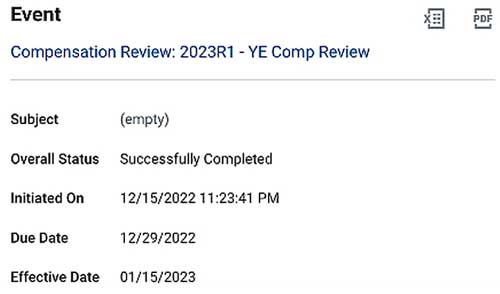
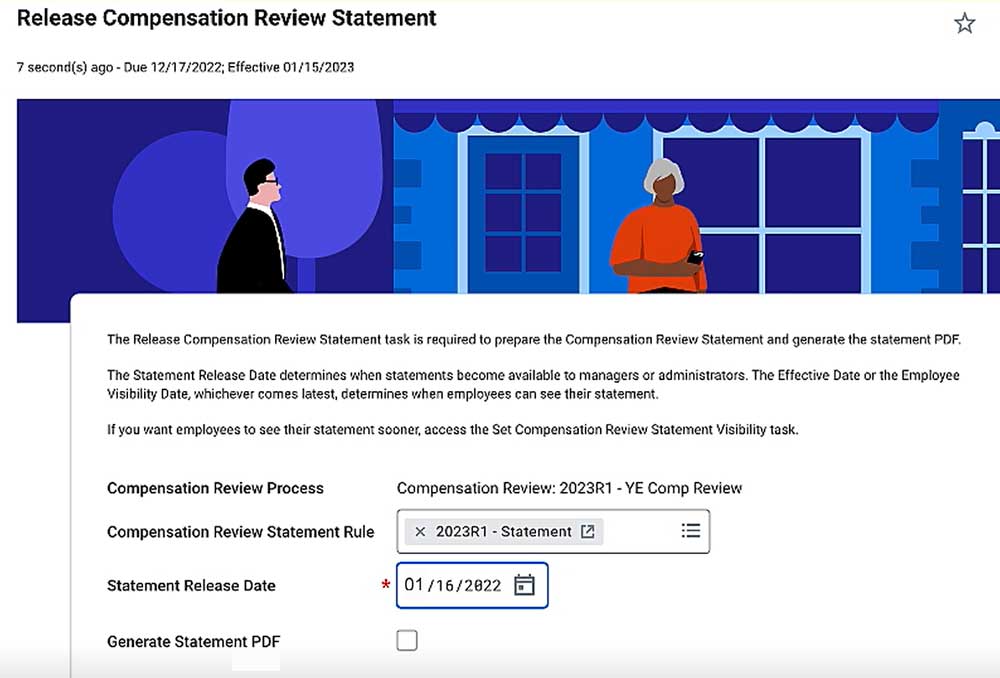
The new Set Compensation Review Statement Visibility task will let you make a statement for an individual employee or group of employees visible on an ad-hoc basis.
A manager will be able to run this task to make the statements for their employees visible to them prior to the employee visibility date on the process. This task is meant to be used in the corridor between when the statements are prepared, and the effective date or employee visibility date.
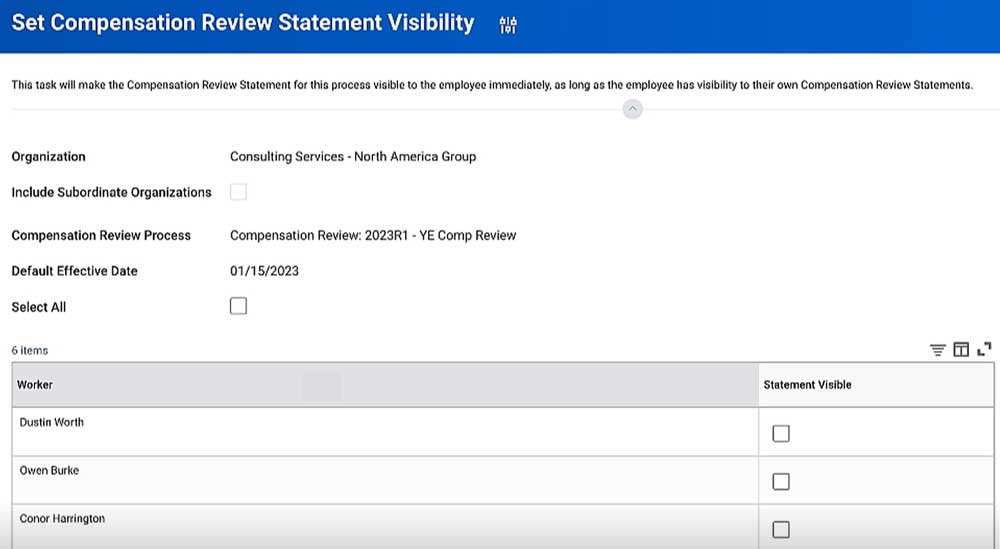
Why is This Important?
Before this update, customers would have to release all of the compensation review statements to everyone in the review at the same time, and the release date would have to match the employee visibility date. This update will allow managers to make the statements visible to their employees prior to the employee visibility date of the process, and on an ad-hoc basis.
If a Manager has reviewed the employee awards and is ready to discuss it with their direct report, they can now run the Set Compensation Review Statement Visibility task to make the statement visible to this individual.
This update provides greater flexibility when releasing compensation review statements, allowing you to make statements visible to employees on a customized basis. You do not have to wait to give access to the statements for all employees at once, and can instead do so on an ad-hoc basis.
This update will allow you to leave the decision of when to make the statements visible to employees up to the Manager. However, if you would like to make the statements visible to all employees at once, the Compensation Administrator will be able to run the task to make statements visible to all employees at once.
How Do I Set This Up?
The setup for this task is very straightforward:
Additional Considerations





