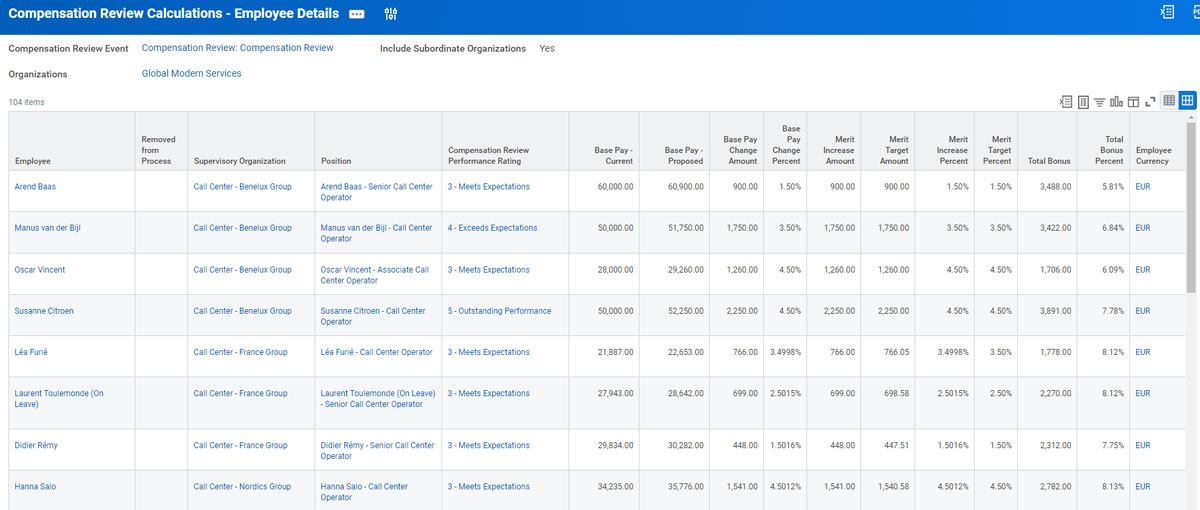With Workday’s pre-built reports for Advanced Compensation, you’ll have access to a wealth of valuable information at your fingertips.
But, with the power of custom reporting, you can take your compensation strategy to the next level!
We’ve listed a few of our go-to Workday-delivered reports below, as well as some useful Custom Report definitions that you can download!
Download our Custom Report Definitions for the Workday Advanced Compensation module!
You will receive definitions to all our custom reports via email.
Custom Reports
Average Merit Increase by Performance – Shared Participation
Report Type: Custom Matrix Report
What the Report Does
This report will show the average merit increase for each performance rating associated with the review. It will break out the merit awards by performance rating and show the average percent increase for each rating option.
If you’ve ever worked with embedded analytics, this report may look familiar. We suggest building this out as a standalone report in order to run it whenever you want!
Use Cases
In the example below, the report returned all workers enrolled in any medical plan along with details of the election. Results returned in just a few seconds.
Download the Custom Report Definitions
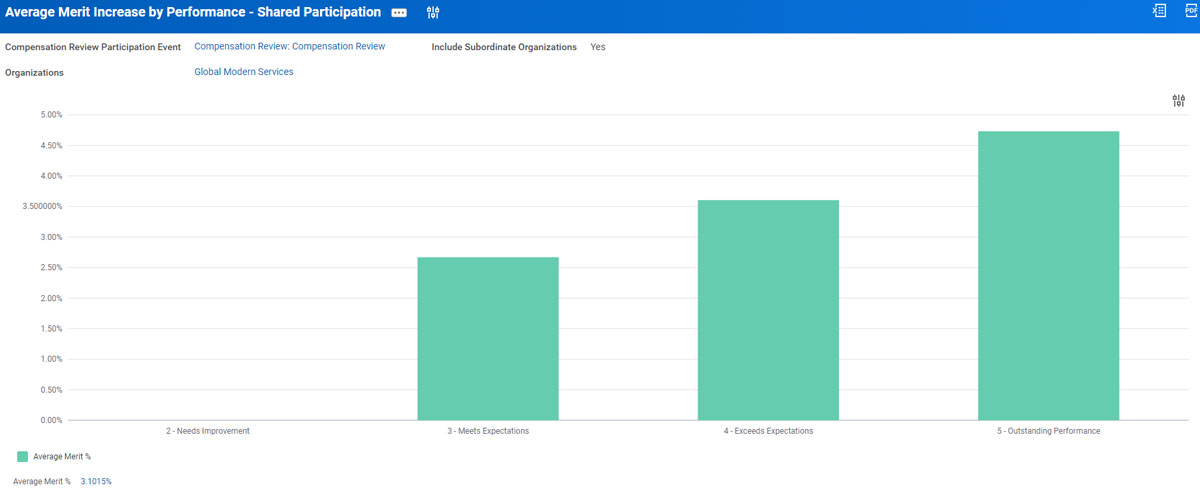
Compensation Review Budget by Cost Center (Merit)
Report Type: Custom Matrix Report
What the Report Does
This report shows a breakdown of the compensation review budget by Cost Center (or any other organization type). This shows you the budgeted amount compared the amount spent for each cost center in the compensation review process.
Use Cases
Download the Custom Report Definitions
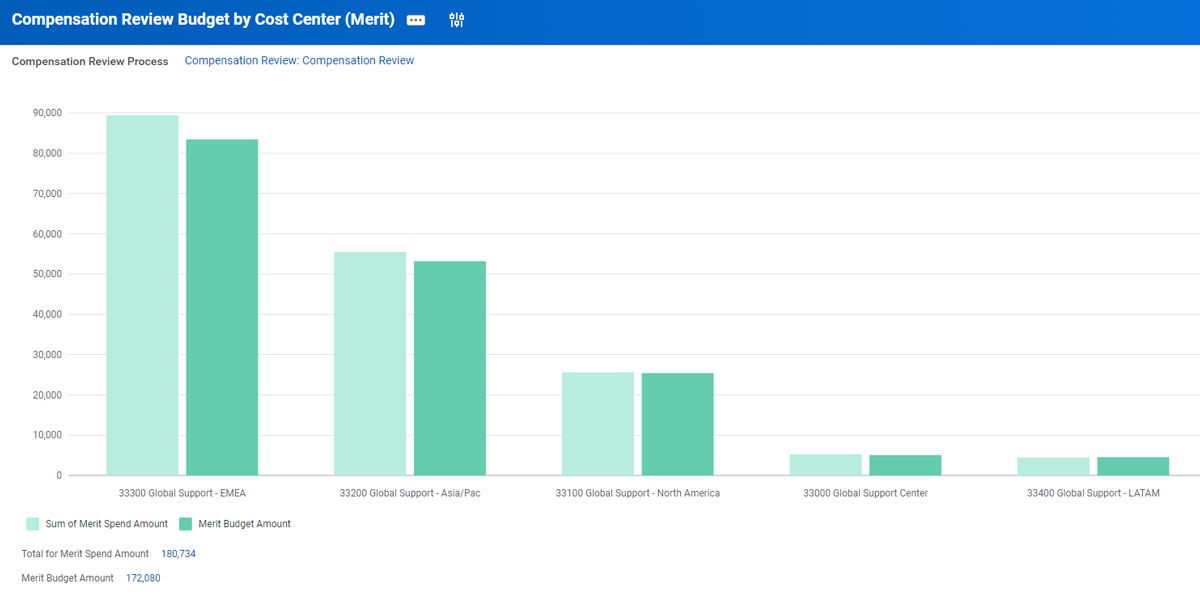
Workday-Delivered Reports
Compensation Review Process Status Report by Hierarchy
Report Type: Workday-Delivered
What the Report Does
This report shows a great overview of the Compensation Review Process. It shows a summary of the pool amounts for the process, along with an overall status graphic.
Additionally, it will list all organizations included in the compensation review process. For each organization, it will show the status, who is awaiting action, as well as organization level pool information.
Use Cases
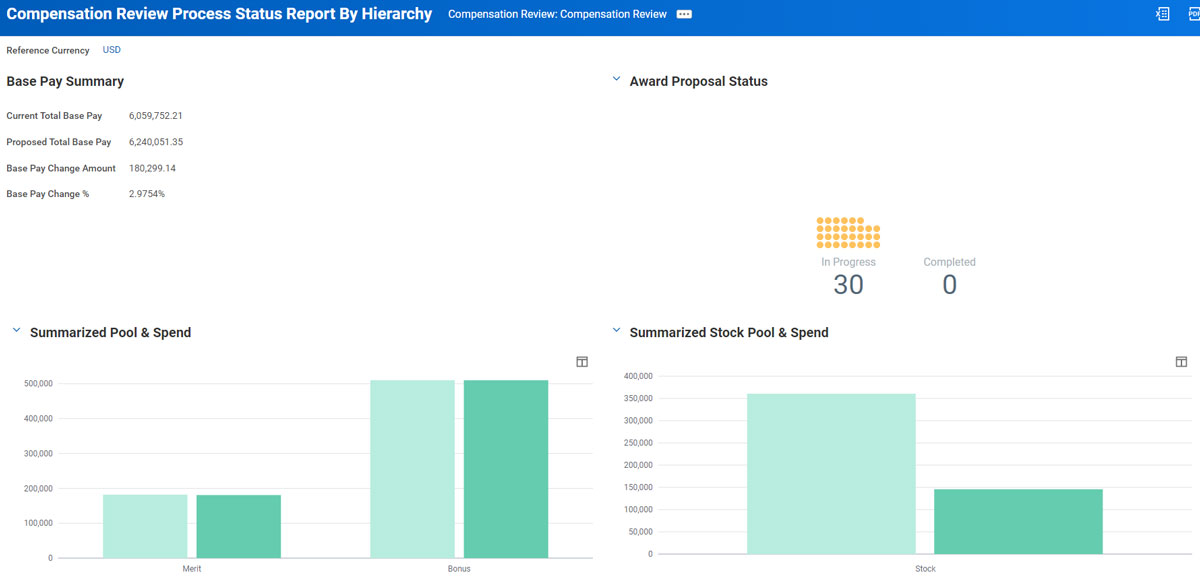
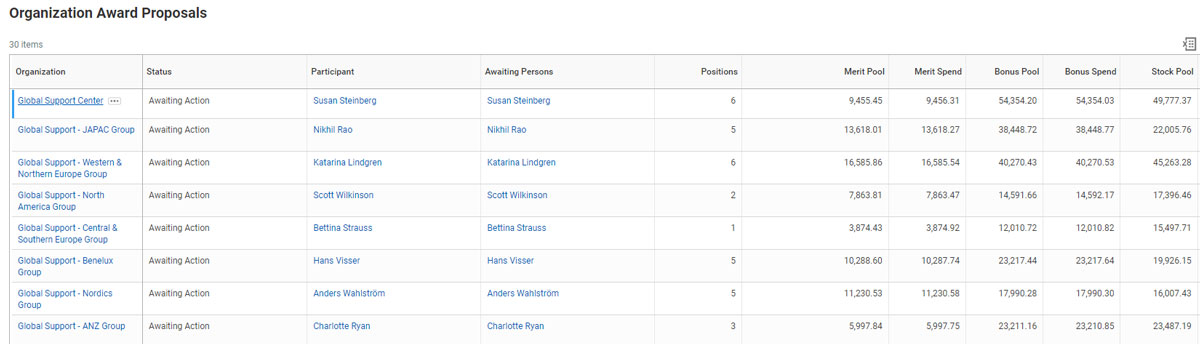
View Bonus Calculation
Report Type: Workday-Delivered
What the Report Does
This report will show a worker’s detailed bonus calculation. This report will show all of the components going into the bonus calculation, such as the bonus target, actual bonus amount, and the discretionary and non-discretionary amounts.
You can also see the proration segments associated with the bonus calculation.
Use Cases
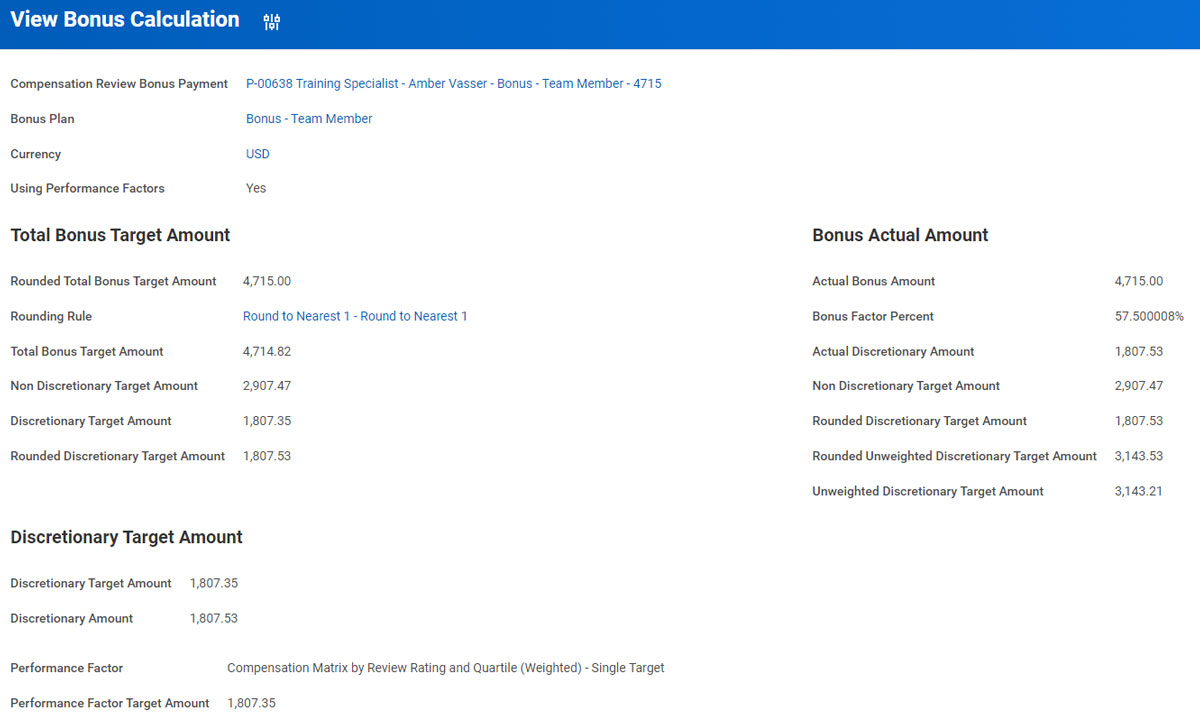
Compensation Review Calculations – Employee Details
Report Type: Workday-Delivered
What the Report Does
This report will show employee Merit awards, Bonus awards, and Stock awards from a prompted compensation review process.
It is prompted for the Compensation Review Process and Organization(s), and will show Performance, Merit, Bonus, and Stock award information for each worker in the prompted organization(s) and review process.
Use Cases