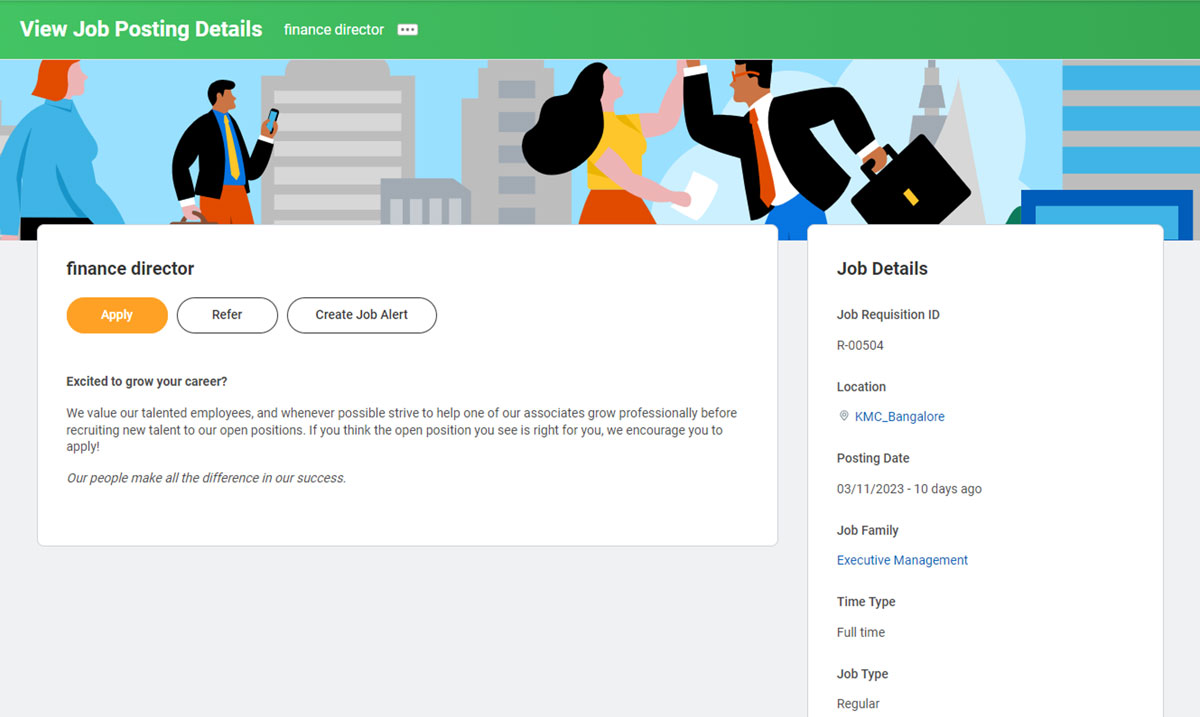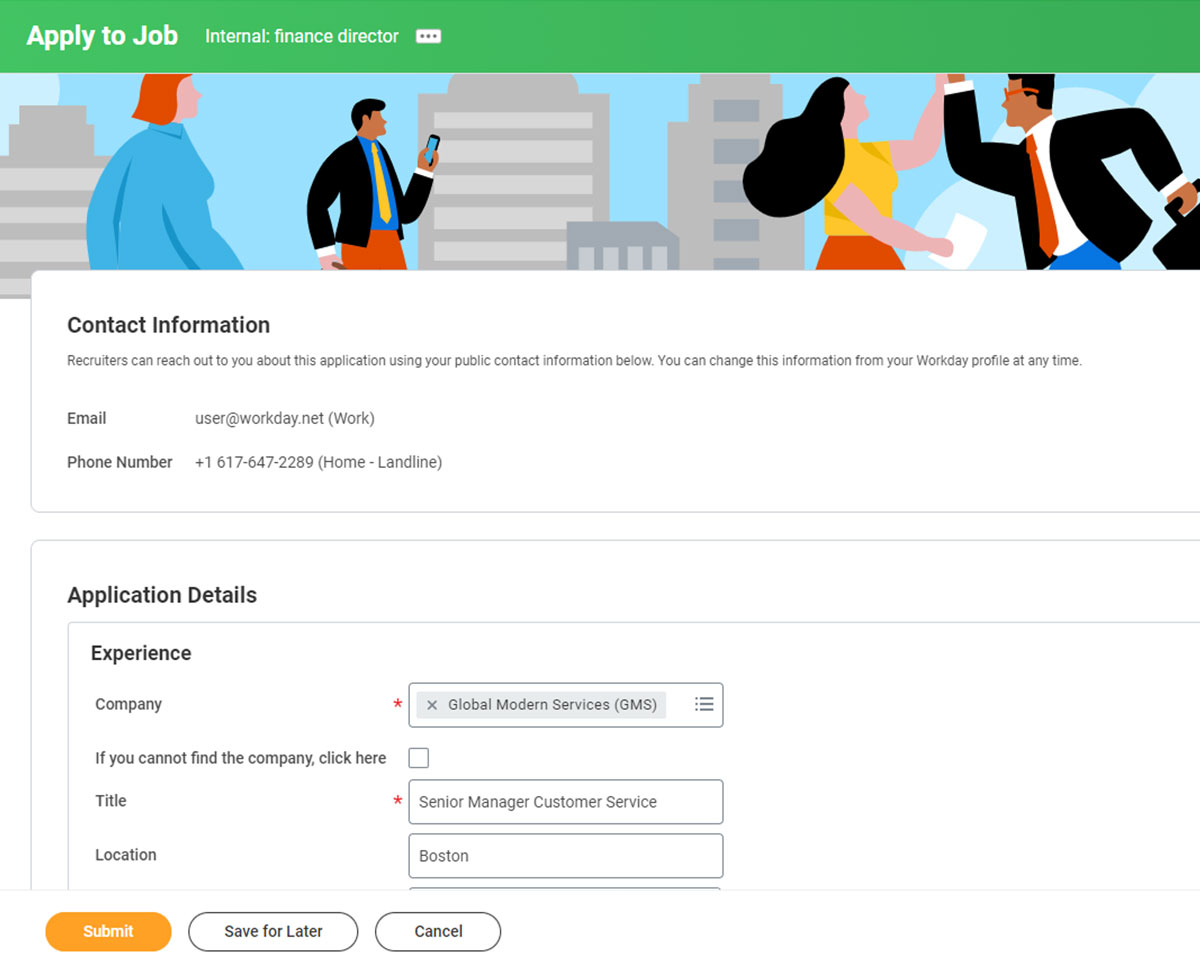The Internal Candidate Experience
In the latest round of updates, Workday has given the internal candidate experience a new facelift.
We are introduced to “Internal Mobility,” which is dubbed as a major improvement for worker’s searching for internal job opportunities. Workday has provided a completely new Dashboard called the “Jobs Hub,” which allows workers to easily navigate job postings, manage job alerts, refer a candidate, as well as a new report that provides all active applications including any relevant tasks.
Workday also has redesigned the job browsing experience which allows users to easily navigate job postings with personalized actions. On top of this, the internal application process has been streamlined, making it easier to apply to jobs.
And the best part about it? It’s automatically available with no set up necessary.
Prior to this update, the main source of truth for workers looking for internal opportunities was the career worklet. Typical configuration for this worklet is pretty basic and limited. It provided the worker with the “Find Jobs Report” (internal career site), the ability to refer a candidate, and sometimes the ability to change the “My Experience” section of the worker profile, if talent cards are being used.
This update should help increase engagement and provide your workers with a fresh new layout to navigate internal postings.
Note: With this update, the career worklet will be deprecated.
Now that we’ve discussed the before and after, let’s discuss the different features included within this update:
Jobs Hub
The Jobs Hub provides a one stop shop for employees to manage everything Recruiting related.
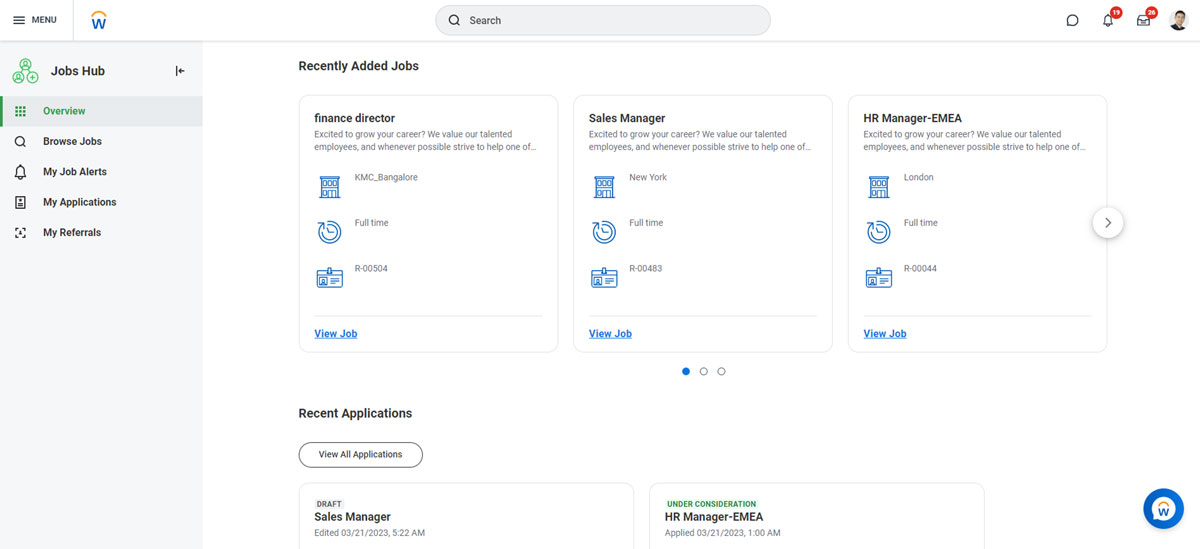
Browse Jobs
This report will replace the “Find Jobs” report that was previously used by workers to browse internal postings.
It is built directly into the Jobs Hub and easily allows workers to navigate through internal opportunities with an intuitive filter section and personalized actions. The jobs are laid out on this report in a “cards” format, which is very visually appealing.
This adds a fresh new experience for your employees. Another big plus of this update is that workers will no longer have to navigate to a new page to search for postings. The Browse Jobs report seamlessly integrates with the Jobs Hub to provide workers with a slick experience.
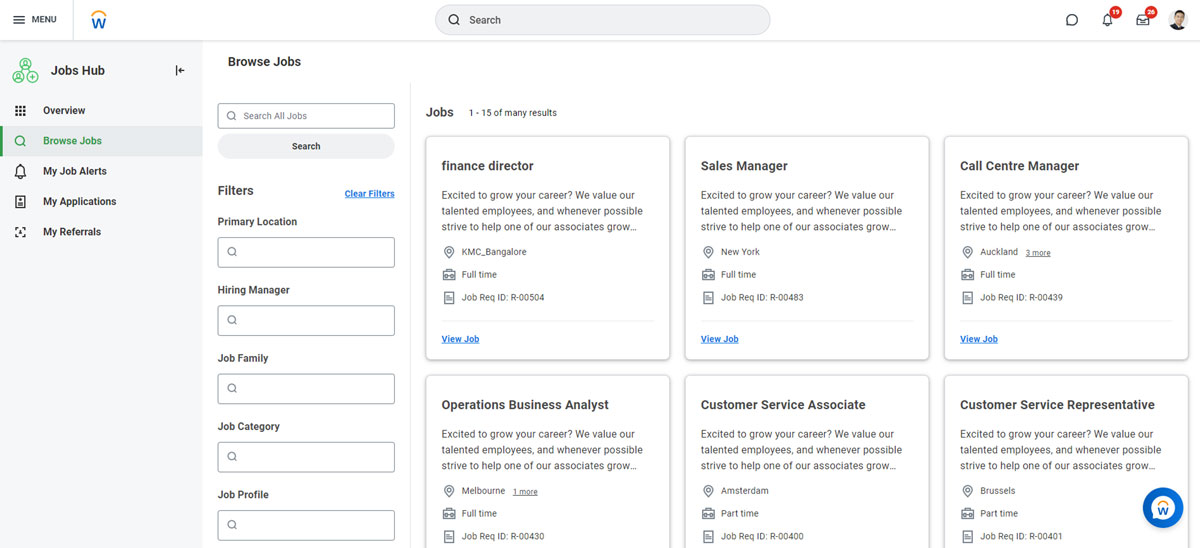
Streamlined Application Experience
This is another feature that is automatically available and should make workers’ lives much easier when applying to a job. Workday delivers a one-page application experience that will automatically pull information from the career section of a worker profile into the experience section of the application. Another huge perk of this feature is that workers no longer have to navigate to their worker profile to update their experience section before they apply to a job requisition. The ability to edit this information has been integrated into the application process, and the experience section and career section now link up seamlessly.