You can now email attachments to your candidates
With the rollout of the 2023 R2 updates, Recruiters finally have the ability to send ad-hoc documents within candidate communications. This includes any messages sent to candidates using the Send Message functionality and the Invite to apply functionality. This update is automatically available and has already appeared within the messenger UI.
Prior to this update, Recruiters would be forced to send any ad-hoc attachments not built into the overall Recruiting process using their email address. The majority of the time, these email chains would be lost after the application process, and never find their way into Workday.
With this new update, Workday provides a way for Recruiters to easily send these documents within the system, and also track them within the Candidate Profile.
These are the attachments boxes that will now be included within the two tasks:
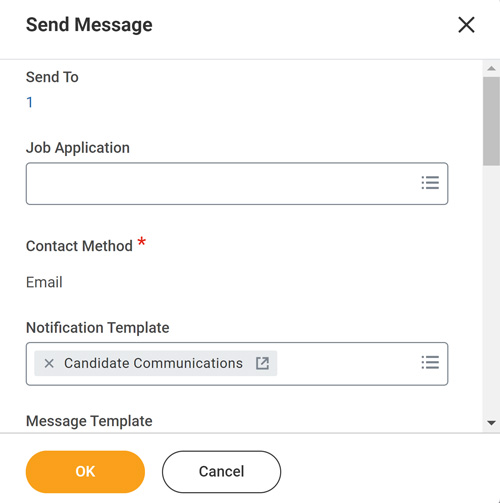
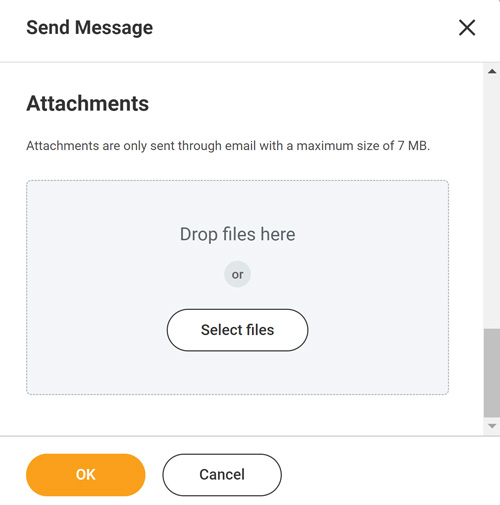
*Note: You will be able to send up to 7MB of files to candidates. Multiple attachments can be added to the same message.
With this feature, Workday also updates the Candidate Activity Stream and Recruiting History report in order to track any attachments that were sent to candidates using the new feature. A new column has also been added to the Candidate Communication report that you can use to view these attachments.
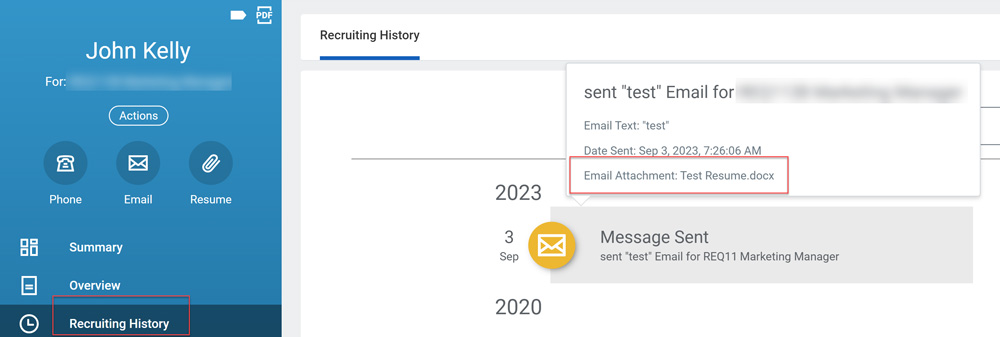
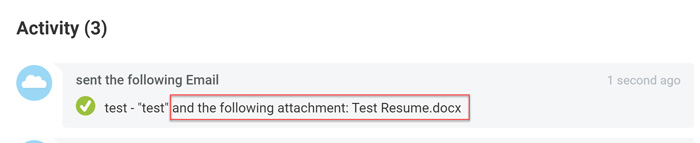
This update is long overdue and is a quick win for any Recruiting team that is utilizing candidate communications within Workday. It will surely help the overall cleanliness and ease of use of the Recruiting Process, particularly with candidate flow and candidate reporting.





